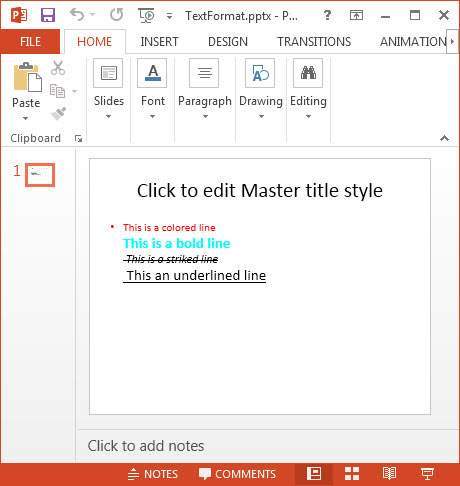Apache POI PPT - Định dạng văn bản
Văn bản trong bản trình bày có thể được định dạng bằng các phương pháp của XSLFTextRunlớp học. Để làm được điều đó, bạn phải tạoXSLFTextRun đối tượng lớp bằng cách chọn một trong các bố cục trang chiếu như hình dưới đây -
//create the empty presentation
XMLSlideShow ppt = new XMLSlideShow();
//getting the slide master object
XSLFSlideMaster slideMaster = ppt.getSlideMasters()[0];
//select a layout from specified list
XSLFSlideLayout slidelayout = slideMaster.getLayout(SlideLayout.TITLE_AND_CONTENT);
//creating a slide with title and content layout
XSLFSlide slide = ppt.createSlide(slidelayout);
//selection of title place holder
XSLFTextShape body = slide.getPlaceholder(1);
//clear the existing text in the slide
body.clearText();
//adding new paragraph
XSLFTextParagraph paragraph = body.addNewTextParagraph();
//creating text run object
XSLFTextRun run = paragraph.addNewTextRun();Bạn có thể đặt kích thước phông chữ của văn bản trong bản trình bày bằng cách sử dụng setFontSize().
run.setFontColor(java.awt.Color.red);
run.setFontSize(24);Đoạn mã sau cho biết cách áp dụng các kiểu định dạng khác nhau (đậm, nghiêng, gạch dưới, gạch ngang) cho văn bản trong bản trình bày.
//change the text into bold format
run.setBold(true);
//change the text it to italic format
run.setItalic(true)
// strike through the text
run.setStrikethrough(true);
//underline the text
run.setUnderline(true);Để ngắt dòng giữa các đoạn, hãy sử dụng addLineBreak() sau đó XSLFTextParagraph lớp như hình dưới đây -
paragraph.addLineBreak();Dưới đây là chương trình hoàn chỉnh để định dạng văn bản bằng tất cả các phương pháp trên -
import java.io.FileOutputStream;
import java.io.IOException;
import org.apache.poi.xslf.usermodel.SlideLayout;
import org.apache.poi.xslf.usermodel.XMLSlideShow;
import org.apache.poi.xslf.usermodel.XSLFSlide;
import org.apache.poi.xslf.usermodel.XSLFSlideLayout;
import org.apache.poi.xslf.usermodel.XSLFSlideMaster;
import org.apache.poi.xslf.usermodel.XSLFTextParagraph;
import org.apache.poi.xslf.usermodel.XSLFTextRun;
import org.apache.poi.xslf.usermodel.XSLFTextShape;
public class TextFormating {
public static void main(String args[]) throws IOException {
//creating an empty presentation
XMLSlideShow ppt = new XMLSlideShow();
//getting the slide master object
XSLFSlideMaster slideMaster = ppt.getSlideMasters()[0];
//select a layout from specified list
XSLFSlideLayout slidelayout = slideMaster.getLayout(SlideLayout.TITLE_AND_CONTENT);
//creating a slide with title and content layout
XSLFSlide slide = ppt.createSlide(slidelayout);
//selection of title place holder
XSLFTextShape body = slide.getPlaceholder(1);
//clear the existing text in the slide
body.clearText();
//adding new paragraph
XSLFTextParagraph paragraph = body.addNewTextParagraph();
//formatting line 1
XSLFTextRun run1 = paragraph.addNewTextRun();
run1.setText("This is a colored line");
//setting color to the text
run1.setFontColor(java.awt.Color.red);
//setting font size to the text
run1.setFontSize(24);
//moving to the next line
paragraph.addLineBreak();
//formatting line 2
XSLFTextRun run2 = paragraph.addNewTextRun();
run2.setText("This is a bold line");
run2.setFontColor(java.awt.Color.CYAN);
//making the text bold
run2.setBold(true);
paragraph.addLineBreak();
//formatting line 3
XSLFTextRun run3 = paragraph.addNewTextRun();
run3.setText(" This is a striked line");
run3.setFontSize(12);
//making the text italic
run3.setItalic(true);
//strike through the text
run3.setStrikethrough(true);
paragraph.addLineBreak();
//formatting line 4
XSLFTextRun run4 = paragraph.addNewTextRun();
run4.setText(" This an underlined line");
run4.setUnderline(true);
//underlining the text
paragraph.addLineBreak();
//creating a file object
File file = new File(“TextFormat.pptx”);
FileOutputStream out = new FileOutputStream(file);
//saving the changes to a file
ppt.write(out);
out.close();
}
}Lưu mã trên dưới dạng TextFormating.java, sau đó biên dịch và thực thi nó từ dấu nhắc lệnh như sau:
$javac TextFormating.java
$java TextFormatingNó sẽ biên dịch và thực thi để tạo ra kết quả sau:
Formatting completed successfullyTrang chiếu với văn bản được định dạng sẽ xuất hiện như sau: