PHP - Einfaches XML GET
XML Get wurde verwendet, um die Knotenwerte aus der XML-Datei abzurufen. Das folgende Beispiel zeigt, wie Sie die Daten aus XML abrufen.
Note.xml
Note.xml ist eine XML-Datei, auf die über eine PHP-Datei zugegriffen werden kann.
<SUBJECT>
<COURSE>Android</COURSE>
<COUNTRY>India</COUNTRY>
<COMPANY>TutorialsPoint</COMPANY>
<PRICE>$10</PRICE>
</SUBJECT>Index.htm
Die Indexseite hat das Recht, mithilfe von implexml_load_file () auf die XML-Daten zuzugreifen.
<?php
$xml = simplexml_load_file("note.xml") or die("Error: Object Creation failure");
?>
<html>
<head>
<body>
<?php
echo $xml->COURSE . "<br>";
echo $xml->COUNTRY . "<br>";
echo $xml->COMPANY . "<br>";
echo $xml->PRICE;
?>
</body>
</head>
</html>Es wird das folgende Ergebnis erzeugt -
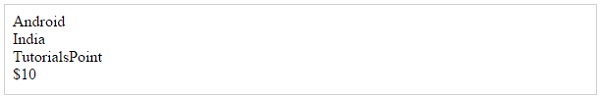
Knotenwerte abrufen
Der folgende Code enthält Informationen zum Abrufen von Knotenwerten aus einer XML-Datei. XML sollte wie folgt lauten:
<?xml version = "1.0" encoding = "utf-8"?>
<tutorialspoint>
<course category = "JAVA">
<title lang = "en">Java</title>
<tutor>Gopal</tutor>
<duration></duration>
<price>$30</price>
</course>
<course category = "HADOOP">
<title lang = "en">Hadoop</title>.
<tutor>Satish</tutor>
<duration>3>/duration>
<price>$50</price>
</course>
<course category = "HTML">
<title lang = "en">html</title>
<tutor>raju</tutor>
<duration>5</duration>
<price>$50</price>
</course>
<course category = "WEB">
<title lang = "en">Web Technologies</title>
<tutor>Javed</tutor>
<duration>10</duration>
<price>$60</price>
</course>
</tutorialspoint>PHP-Code sollte wie folgt sein
<html>
<body>
<?php
$xml = simplexml_load_file("books.xml") or die("Error: Cannot create object");
foreach($xml->children() as $books) {
echo $books->title . "<br> ";
echo $books->tutor . "<br> ";
echo $books->duration . "<br> ";
echo $books->price . "<hr>";
}
?>
</body>
</html>Es wird das folgende Ergebnis erzeugt -
