DocumentDB - दस्तावेज़ हटाएँ
इस अध्याय में, हम सीखेंगे कि अपने डॉक्यूमेंटबैंक खाते से किसी दस्तावेज़ को कैसे हटाएं। एज़्योर पोर्टल का उपयोग करके, आप दस्तावेज़ एक्सप्लोरर में दस्तावेज़ खोलकर किसी भी दस्तावेज़ को आसानी से हटा सकते हैं और 'हटाएं' विकल्प पर क्लिक कर सकते हैं।
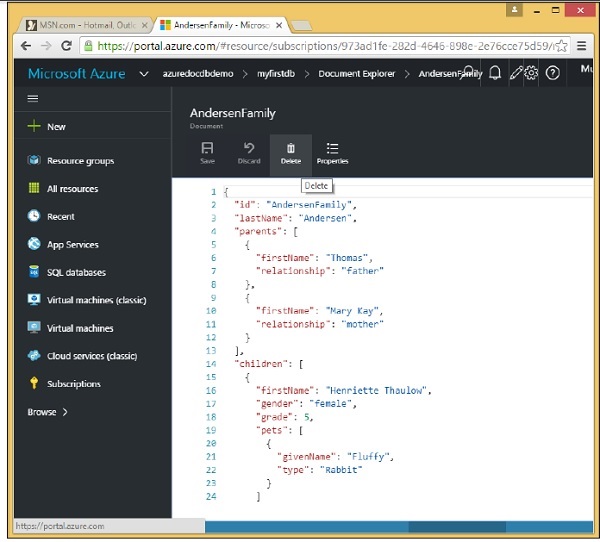
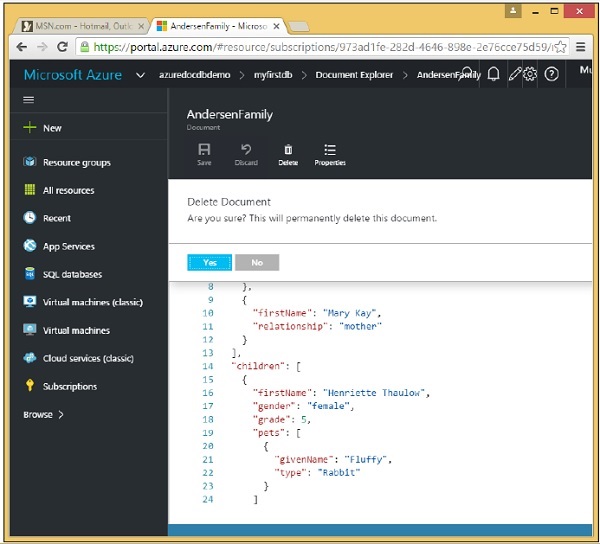
यह पुष्टिकरण संदेश प्रदर्शित करेगा। अब Yes बटन दबाएं और आप देखेंगे कि दस्तावेज़ आपके DocumentDB खाते में उपलब्ध नहीं है।
अब जब आप .Net SDK का उपयोग करके किसी डॉक्यूमेंट को हटाना चाहते हैं।
Step 1- यह वही पैटर्न है जैसा कि हमने पहले देखा है जहां हम प्रत्येक नए दस्तावेज़ के सेल्फलिंक प्राप्त करने के लिए पहले क्वेरी करेंगे। हम यहां SELECT * का उपयोग नहीं करते हैं, जो दस्तावेजों को उनकी संपूर्णता में लौटा देगा, जिनकी हमें आवश्यकता नहीं है।
Step 2 - इसके बजाय हम सिर्फ SelfLinks को एक सूची में चुन रहे हैं और फिर हम संग्रह से दस्तावेज़ों को हटाने के लिए, प्रत्येक SelfLink के लिए DeleteDocumentAsync को एक बार में कॉल करते हैं।
private async static Task DeleteDocuments(DocumentClient client) {
Console.WriteLine();
Console.WriteLine(">>> Delete Documents <<<");
Console.WriteLine();
Console.WriteLine("Quering for documents to be deleted");
var sql =
"SELECT VALUE c._self FROM c WHERE STARTSWITH(c.name, 'New Customer') = true";
var documentLinks =
client.CreateDocumentQuery<string>(collection.SelfLink, sql).ToList();
Console.WriteLine("Found {0} documents to be deleted", documentLinks.Count);
foreach (var documentLink in documentLinks) {
await client.DeleteDocumentAsync(documentLink);
}
Console.WriteLine("Deleted {0} new customer documents", documentLinks.Count);
Console.WriteLine();
}Step 3 - अब CreateDocumentClient कार्य से उपरोक्त DeleteDocuments को कॉल करें।
private static async Task CreateDocumentClient() {
// Create a new instance of the DocumentClient
using (var client = new DocumentClient(new Uri(EndpointUrl), AuthorizationKey)) {
database = client.CreateDatabaseQuery("SELECT * FROM c WHERE c.id =
'myfirstdb'").AsEnumerable().First();
collection = client.CreateDocumentCollectionQuery(database.CollectionsLink,
"SELECT * FROM c WHERE c.id = 'MyCollection'").AsEnumerable().First();
await DeleteDocuments(client);
}
}जब उपरोक्त कोड निष्पादित किया जाता है, तो आपको निम्न आउटपुट प्राप्त होगा।
***** Delete Documents *****
Quering for documents to be deleted
Found 2 documents to be deleted
Deleted 2 new customer documents