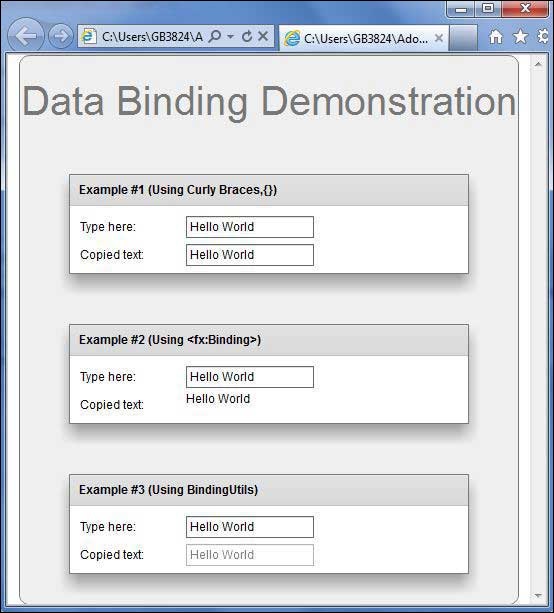फ्लेक्स - डेटा बाइंडिंग
डेटा बाइंडिंग क्या है?
डेटा बाइंडिंग एक ऐसी प्रक्रिया है जिसमें एक वस्तु का डेटा दूसरी वस्तु से जुड़ा होता है। इसके लिए एक स्रोत संपत्ति, एक गंतव्य संपत्ति और एक ट्रिगरिंग इवेंट की आवश्यकता होती है जो इंगित करता है, जब स्रोत से गंतव्य तक डेटा को कॉपी करना है।
फ्लेक्स डेटा बाइंडिंग को नीचे करने के तीन तरीके प्रदान करता है
- MXML स्क्रिप्ट ({}) में कर्ली ब्रेस सिंटैक्स
- <fx: MXML में बाध्यकारी> टैग
- ActionScript में बंधन
डेटा बाइंडिंग - एमएक्सएमएल में घुंघराले ब्रेस का उपयोग करना
निम्न उदाहरण दर्शाता है कि किसी स्रोत के डेटा बाइंडिंग को गंतव्य पर निर्दिष्ट करने के लिए घुंघराले ब्रेसिज़ का उपयोग कैसे करें।
<s:TextInput id = "txtInput1" />
<s:TextInput id = "txtInput2" text = "{txtInput1.text}" />डेटा बाइंडिंग - एमएक्सएमएल में <fx: बाइंडिंग> टैग का उपयोग करना
निम्न उदाहरण दर्शाता है कि कैसे उपयोग किया जाए
<fx:Binding source = "txtInput1.text" destination = "txtInput2.text" />
<s:TextInput id = "txtInput1" />
<s:TextInput id = "txtInput2" />डेटा बाइंडिंग - एक्शनस्क्रिप्ट में बाइंडिंग यूटिल्स का उपयोग करना
निम्न उदाहरण दर्शाता है कि किसी स्रोत के डेटा बाइंडिंग को गंतव्य के लिए निर्दिष्ट करने के लिए बाइंडिंग यूटिल्स का उपयोग कैसे करें।
<fx:Script>
<![CDATA[
import mx.binding.utils.BindingUtils;
import mx.events.FlexEvent;
protected function txtInput2_preinitializeHandler(event:FlexEvent):void {
BindingUtils.bindProperty(txtInput2,"text",txtInput1, "text");
}
]]>
</fx:Script>
<s:TextInput id = "txtInput1" />
<s:TextInput id = "txtInput2"
preinitialize = "txtInput2_preinitializeHandler(event)" />फ्लेक्स डेटा बाइंडिंग उदाहरण
आइए, एक परीक्षण एप्लिकेशन बनाकर एक फ्लेक्स एप्लिकेशन में कार्रवाई करने के लिए नीचे दिए गए चरणों का पालन करें -
| कदम | विवरण |
|---|---|
| 1 | फ्लेक्स में बताए अनुसार एक पैकेज com.tutorialspoint.client के तहत एक नाम HelloWorld के साथ एक परियोजना बनाएं - एप्लिकेशन अध्याय बनाएं । |
| 2 | नीचे दिए गए अनुसार HelloWorld.mxml को संशोधित करें। बाकी फाइलों को अपरिवर्तित रखें। |
| 3 | यह सुनिश्चित करने के लिए एप्लिकेशन को संकलित करें और चलाएं कि व्यावसायिक तर्क आवश्यकताओं के अनुसार काम कर रहा है। |
निम्नलिखित संशोधित HelloWorld.mxml फ़ाइल की सामग्री हैsrc/com/tutorialspoint/client/HelloWorld.mxml।
<?xml version = "1.0" encoding = "utf-8"?>
<s:Application xmlns:fx = "http://ns.adobe.com/mxml/2009"
xmlns:s = "library://ns.adobe.com/flex/spark"
xmlns:mx = "library://ns.adobe.com/flex/mx
width = "100%" height = "100%" minWidth = "500" minHeight = "500">
<fx:Style source = "/com/tutorialspoint/client/Style.css" />
<fx:Script>
<![CDATA[
import mx.binding.utils.BindingUtils;
import mx.events.FlexEvent;
protected function txtInput6_preinitializeHandler(event:FlexEvent):void {
BindingUtils.bindProperty(txtInput6,"text",txtInput5, "text");
}
]]>
</fx:Script>
<fx:Binding source = "txtInput3.text" destination = "txtInput4.text" />
<s:BorderContainer width = "500" height = "550" id = "mainContainer"
styleName = "container">
<s:VGroup width = "100%" height = "100%" gap = "50" horizontalAlign = "center"
verticalAlign = "middle">
<s:Label id = "lblHeader" text = "Data Binding Demonstration"
fontSize = "40" color = "0x777777" styleName = "heading" />
<s:Panel title = "Example #1 (Using Curly Braces,\{\})" width = "400"
height = "100" >
<s:layout>
<s:VerticalLayout paddingTop = "10" paddingLeft = "10" />
</s:layout>
<s:HGroup >
<s:Label text = "Type here: " width = "100" paddingTop = "6" />
<s:TextInput id = "txtInput1" />
</s:HGroup>
<s:HGroup >
<s:Label text = "Copied text: " width = "100" paddingTop = "6" />
<s:TextInput id = "txtInput2" text = "{txtInput1.text}" />
</s:HGroup>
</s:Panel>
<s:Panel title = "Example #2 (Using <fx:Binding>)" width = "400"
height = "100" >
<s:layout>
<s:VerticalLayout paddingTop = "10" paddingLeft = "10" />
</s:layout>
<s:HGroup >
<s:Label text = "Type here: " width = "100" paddingTop = "6" />
<s:TextInput id = "txtInput3" />
</s:HGroup>
<s:HGroup >
<s:Label text = "Copied text: " width = "100" paddingTop = "6" />
<s:Label id = "txtInput4" />
</s:HGroup>
</s:Panel>
<s:Panel title = "Example #3 (Using BindingUtils)" width = "400"
height = "100" >
<s:layout>
<s:VerticalLayout paddingTop = "10" paddingLeft = "10" />
</s:layout>
<s:HGroup >
<s:Label text = "Type here: " width = "100" paddingTop = "6" />
<s:TextInput id = "txtInput5" />
</s:HGroup>
<s:HGroup >
<s:Label text = "Copied text: " width = "100" paddingTop = "6" />
<s:TextInput enabled = "false" id = "txtInput6"
preinitialize = "txtInput6_preinitializeHandler(event)" />
</s:HGroup>
</s:Panel>
</s:VGroup>
</s:BorderContainer>
</s:Application>एक बार जब आप किए गए सभी परिवर्तनों के साथ तैयार हो जाएं, तो हमें एप्लिकेशन को सामान्य मोड में संकलित करें और चलाएं जैसा कि हमने फ्लेक्स में किया था - एप्लिकेशन अध्याय बनाएं । यदि आपके आवेदन में सब कुछ ठीक है, तो यह निम्नलिखित परिणाम देगा: [ इसे ऑनलाइन आज़माएं ]