एसएपी लुमिरा - प्रकाशन डेटासेट
एसएपी हाना को डेटासेट प्रकाशित करने के लिए नीचे दी गई प्रक्रिया का पालन करें।
Step 1- शेयर टैब पर जाएं और प्रकाशित होने वाले डेटासेट का चयन करें। एक बार जब आप डेटासेट का चयन कर लेंगे, तो आपको नीचे दिए गए स्क्रीनशॉट में दिखाए गए सभी विकल्प दिखाई देंगे।
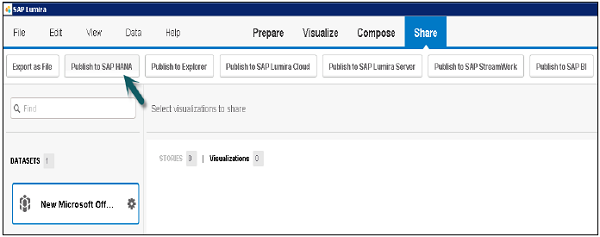
Step 2- HANA को प्रकाशित करने के लिए, आपको यह ध्यान रखना होगा कि केवल डेटासेट HANA सर्वर पर प्रकाशित होता है, न कि विज़ुअलाइज़ेशन में। हाना सिस्टम अर्थात सर्वर, इंस्टेंस, यूजर पासवर्ड का विवरण दर्ज करें और क्लिक करेंConnect।
आपके पास एक नया चयन करने का विकल्प है Package और एक View।

डेटासेट को नए विश्लेषणात्मक दृश्य के रूप में प्रकाशित किया जाता है।
एसएपी लुमिरा क्लाउड में प्रकाशन
Step 1 - पर जाएं Compose → Select the Dataset → Publish to SAP Lumira Cloud.

Step 2 − Enter the user name and password and click Next.

Publishing to the SAP Lumira Server
Step 1 − Go to Compose → Select the Dataset → Publish to SAP Lumira Server.

Step 2 − Enter the Lumira Server Details i.e. User name and password and click Next.

Publishing Datasets to Explorer
Step 1 − Go to Compose → Select Dataset from Left panel → Publish to Explorer.

Step 2 − Enter the details such as CMS server, User name and password and click Connect.

Publish to SAP Stream work
Step 1 − Go to Compose → Select Dataset from Left Panel → Publish to SAP Stream work.

Step 2 − Enter email and password and Click the login button.
