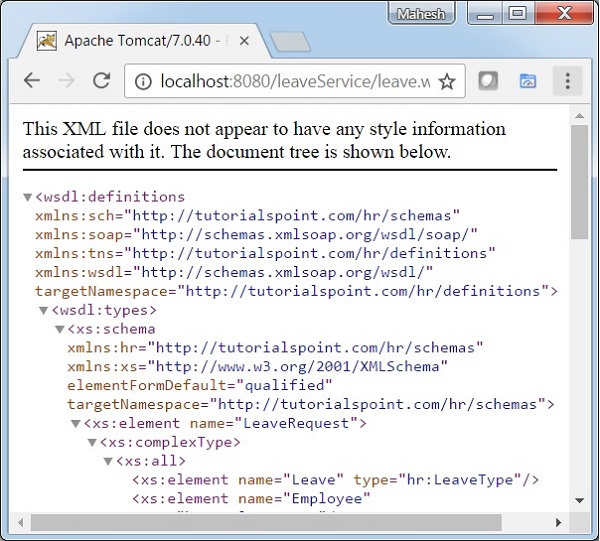स्प्रिंग डब्ल्यूएस - पहला आवेदन
चलिए स्प्रिंग-डब्लूएस फ्रेमवर्क के साथ एक वास्तविक एसओएपी आधारित वेब सेवा लिखना शुरू करते हैं। इससे पहले कि हम स्प्रिंग-डब्लूएस-फ्रेमवर्क का उपयोग करके अपना पहला उदाहरण लिखना शुरू करें, हमें यह सुनिश्चित करना होगा कि स्प्रिंग-डब्ल्यूएस वातावरण सेटअप ठीक से हो जैसा कि स्प्रिंग वेब सर्विसेज - एन्वायरमेंट सेटअप अध्याय में बताया गया है । हम मान रहे हैं कि पाठकों को ग्रहण आईडीई के साथ कुछ बुनियादी काम करने का ज्ञान है।
इसलिए, हम एक सरल स्प्रिंग डब्ल्यूएस एप्लीकेशन लिखने के लिए आगे बढ़ें, जो एचआर पोर्टल में छुट्टी बुक करने के लिए एक वेब सेवा पद्धति को उजागर करेगा।
अनुबंध-प्रथम दृष्टिकोण
स्प्रिंग-डब्लूएस अनुबंध-प्रथम दृष्टिकोण का उपयोग करता है, जिसका अर्थ है कि हमें अपना होना चाहिए XML Structuresकिसी भी JAVA आधारित कार्यान्वयन कोड को लिखने से पहले तैयार। हम एक SkipRequest ऑब्जेक्ट को परिभाषित कर रहे हैं, जिसमें उप-ऑब्जेक्ट हैं - छोड़ें और कर्मचारी।
निम्नलिखित XML निर्माण आवश्यक हैं -
Leave.xml
<Leave xmlns = "http://tutorialspoint.com/hr/schemas">
<StartDate>2016-07-03</StartDate>
<EndDate>2016-07-07</EndDate>
</Leave>Employee.xml
<Employee xmlns = "http://tutorialspoint.com/hr/schemas">
<Number>404</Number>
<FirstName>Mahesh</FirstName>
<LastName>Parashar</LastName>
</Employee>LeaveRequest.xml
<LeaveRequest xmlns = "http://tutorialspoint.com/hr/schemas">
<Leave>
<StartDate>2016-07-03</StartDate>
<EndDate>2016-07-07</EndDate>
</Leave>
<Employee>
<Number>404</Number>
<FirstName>Mahesh</FirstName>
<LastName>Parashar</LastName>
</Employee>
</LeaveRequest>hr.xsd
<xs:schema xmlns:xs = "http://www.w3.org/2001/XMLSchema"
xmlns:hr = "http://tutorialspoint.com/hr/schemas"
elementFormDefault = "qualified"
targetNamespace = "http://tutorialspoint.com/hr/schemas">
<xs:element name = "LeaveRequest">
<xs:complexType>
<xs:all>
<xs:element name = "Leave" type = "hr:LeaveType"/>
<xs:element name = "Employee" type = "hr:EmployeeType"/>
</xs:all>
</xs:complexType>
</xs:element>
<xs:complexType name = "LeaveType">
<xs:sequence>
<xs:element name = "StartDate" type = "xs:date"/>
<xs:element name = "EndDate" type = "xs:date"/>
</xs:sequence>
</xs:complexType>
<xs:complexType name = "EmployeeType">
<xs:sequence>
<xs:element name = "Number" type = "xs:integer"/>
<xs:element name = "FirstName" type = "xs:string"/>
<xs:element name = "LastName" type = "xs:string"/>
</xs:sequence>
</xs:complexType>
</xs:schema>प्रोजेक्ट बनाएं
आइए अब एक कमांड कंसोल खोलें, C: \ MVN डायरेक्टरी पर जाएं और निम्नलिखित पर अमल करें mvn आदेश।
C:\MVN>mvn archetype:generate -DarchetypeGroupId = org.springframework.ws
-DarchetypeArtifactId = spring-ws-archetype -DgroupId = com.tutorialspoint.hr
-DartifactId = leaveServiceमावेन प्रसंस्करण शुरू करेगा और संपूर्ण जावा एप्लीकेशन प्रोजेक्ट स्ट्रक्चर तैयार करेगा।
[INFO] Scanning for projects...
[INFO]
[INFO] ------------------------------------------------------------------------
[INFO] Building Maven Stub Project (No POM) 1
[INFO] ------------------------------------------------------------------------
[INFO]
[INFO] Using property: groupId = com.tutorialspoint.hr
[INFO] Using property: artifactId = leaveService
Define value for property 'version': 1.0-SNAPSHOT: :
[INFO] Using property: package = com.tutorialspoint.hr
Confirm properties configuration:
groupId: com.tutorialspoint.hr
artifactId: leaveService
version: 1.0-SNAPSHOT
package: com.tutorialspoint.hr
Y: :
[INFO] -------------------------------------------------------------------------
---
[INFO] Using following parameters for creating project from Old (1.x) Archetype:
spring-ws-archetype:2.0.0-M1
[INFO] -------------------------------------------------------------------------
---
[INFO] Parameter: groupId, Value: com.tutorialspoint.hr
[INFO] Parameter: packageName, Value: com.tutorialspoint.hr
[INFO] Parameter: package, Value: com.tutorialspoint.hr
[INFO] Parameter: artifactId, Value: leaveService
[INFO] Parameter: basedir, Value: C:\mvn
[INFO] Parameter: version, Value: 1.0-SNAPSHOT
[INFO] project created from Old (1.x) Archetype in dir: C:\mvn\leaveService
[INFO] ------------------------------------------------------------------------
[INFO] BUILD SUCCESS
[INFO] ------------------------------------------------------------------------
[INFO] Total time: 35.989 s
[INFO] Finished at: 2017-01-21T11:18:31+05:30
[INFO] Final Memory: 17M/178M
[INFO] ------------------------------------------------------------------------अब जाना है C:/MVNनिर्देशिका। हम एक जावा एप्लीकेशन प्रोजेक्ट देखेंगे, जिसका नाम हैleaveService(जैसा कि विरूपण साक्ष्य में निर्दिष्ट है)। Pom.xml को अपडेट करें और निम्न फ़ोल्डर में HumanResourceService.java और HumanResourceServiceImpl.java जोड़ें - C: \ MVN \ leaveService \ src \ main \ java \ com \ Tutorials \ hr \ सर्विस फ़ोल्डर। एक बार जो हो गया, उसके बाद निम्न फ़ोल्डर में छोड़ेंइंडपॉइंट.जावा को जोड़ें - C: \ MVN \ leaveService \ src \ main \ java \ com \ tutorialspoint \ hr \ ws फ़ोल्डर।
pom.xml
<?xml version = "1.0" encoding = "UTF-8"?>
<project xmlns = "http://maven.apache.org/POM/4.0.0"
xmlns:xsi = "http://www.w3.org/2001/XMLSchema-instance"
xsi:schemaLocation = "http://maven.apache.org/POM/4.0.0
http://maven.apache.org/maven-v4_0_0.xsd">
<modelVersion>4.0.0</modelVersion>
<groupId>com.tutorialspoint.hr</groupId>
<artifactId>leaveService</artifactId>
<packaging>war</packaging>
<version>1.0-SNAPSHOT</version>
<name>leaveService Spring-WS Application</name>
<url>http://www.springframework.org/spring-ws</url>
<build>
<finalName>leaveService</finalName>
</build>
<dependencies>
<dependency>
<groupId>org.springframework.ws</groupId>
<artifactId>spring-ws-core</artifactId>
<version>2.4.0.RELEASE</version>
</dependency>
<dependency>
<groupId>jdom</groupId>
<artifactId>jdom</artifactId>
<version>1.0</version>
</dependency>
<dependency>
<groupId>jaxen</groupId>
<artifactId>jaxen</artifactId>
<version>1.1</version>
</dependency>
<dependency>
<groupId>wsdl4j</groupId>
<artifactId>wsdl4j</artifactId>
<version>1.6.2</version>
</dependency>
</dependencies>
</project>HumanResourceService.java
package com.tutorialspoint.hr.service;
import java.util.Date;
public interface HumanResourceService {
void bookLeave(Date startDate, Date endDate, String name);
}HumanResourceServiceImpl.java
package com.tutorialspoint.hr.service;
import java.util.Date;
import org.springframework.stereotype.Service;
@Service
public class HumanResourceServiceImpl implements HumanResourceService {
public void bookLeave(Date startDate, Date endDate, String name) {
System.out.println("Booking holiday for [" + startDate + "-" + endDate + "]
for [" + name + "] ");
}
}LeaveEndpoint.java
package com.tutorialspoint.hr.ws;
import java.text.SimpleDateFormat;
import java.util.Date;
import org.springframework.beans.factory.annotation.Autowired;
import org.springframework.ws.server.endpoint.annotation.Endpoint;
import org.springframework.ws.server.endpoint.annotation.PayloadRoot;
import org.springframework.ws.server.endpoint.annotation.RequestPayload;
import com.tutorialspoint.hr.service.HumanResourceService;
import org.jdom.Element;
import org.jdom.JDOMException;
import org.jdom.Namespace;
import org.jdom.xpath.XPath;
@Endpoint
public class LeaveEndpoint {
private static final String NAMESPACE_URI = "http://tutorialspoint.com/hr/schemas";
private XPath startDateExpression;
private XPath endDateExpression;
private XPath nameExpression;
private HumanResourceService humanResourceService;
@Autowired
public LeaveEndpoint(HumanResourceService humanResourceService) throws JDOMException {
this.humanResourceService = humanResourceService;
Namespace namespace = Namespace.getNamespace("hr", NAMESPACE_URI);
startDateExpression = XPath.newInstance("//hr:StartDate");
startDateExpression.addNamespace(namespace);
endDateExpression = XPath.newInstance("//hr:EndDate");
endDateExpression.addNamespace(namespace);
nameExpression = XPath.newInstance("concat(//hr:FirstName,' ',//hr:LastName)");
nameExpression.addNamespace(namespace);
}
@PayloadRoot(namespace = NAMESPACE_URI, localPart = "LeaveRequest")
public void handleLeaveRequest(@RequestPayload Element leaveRequest) throws Exception {
SimpleDateFormat dateFormat = new SimpleDateFormat("yyyy-MM-dd");
Date startDate = dateFormat.parse(startDateExpression.valueOf(leaveRequest));
Date endDate = dateFormat.parse(endDateExpression.valueOf(leaveRequest));
String name = nameExpression.valueOf(leaveRequest);
humanResourceService.bookLeave(startDate, endDate, name);
}
}/WEB-INF/spring-ws-servlet.xml
<beans xmlns = "http://www.springframework.org/schema/beans"
xmlns:xsi = "http://www.w3.org/2001/XMLSchema-instance"
xmlns:context = "http://www.springframework.org/schema/context"
xmlns:sws = "http://www.springframework.org/schema/web-services"
xsi:schemaLocation = "http://www.springframework.org/schema/beans
http://www.springframework.org/schema/beans/spring-beans-3.0.xsd
http://www.springframework.org/schema/web-services
http://www.springframework.org/schema/web-services/web-services-2.0.xsd
http://www.springframework.org/schema/context
http://www.springframework.org/schema/context/spring-context-3.0.xsd">
<context:component-scan base-package = "com.tutorialspoint.hr"/>
<bean id = "humanResourceService"
class = "com.tutorialspoint.hr.service.HumanResourceServiceImpl" />
<sws:annotation-driven/>
<sws:dynamic-wsdl id = "leave"
portTypeName = "HumanResource"
locationUri = "/leaveService/"
targetNamespace = "http://tutorialspoint.com/hr/definitions">
<sws:xsd location = "/WEB-INF/hr.xsd"/>
</sws:dynamic-wsdl>
</beans>/WEB-INF/web.xml
<web-app xmlns = "http://java.sun.com/xml/ns/j2ee"
xmlns:xsi = "http://www.w3.org/2001/XMLSchema-instance"
xsi:schemaLocation = "http://java.sun.com/xml/ns/j2ee
http://java.sun.com/xml/ns/j2ee/web-app_2_4.xsd"
version = "2.4">
<display-name>TutorialsPoint HR Leave Service</display-name>
<servlet>
<servlet-name>spring-ws</servlet-name>
<servlet-class>
org.springframework.ws.transport.http.MessageDispatcherServlet
</servlet-class>
<init-param>
<param-name>transformWsdlLocations</param-name>
<param-value>true</param-value>
</init-param>
</servlet>
<servlet-mapping>
<servlet-name>spring-ws</servlet-name>
<url-pattern>/*</url-pattern>
</servlet-mapping>
</web-app>/WEB-INF/hr.xsd
<xs:schema xmlns:xs = "http://www.w3.org/2001/XMLSchema"
xmlns:hr = "http://tutorialspoint.com/hr/schemas"
elementFormDefault = "qualified"
targetNamespace = "http://tutorialspoint.com/hr/schemas">
<xs:element name = "LeaveRequest">
<xs:complexType>
<xs:all>
<xs:element name = "Leave" type = "hr:LeaveType"/>
<xs:element name = "Employee" type = "hr:EmployeeType"/>
</xs:all>
</xs:complexType>
</xs:element>
<xs:complexType name = "LeaveType">
<xs:sequence>
<xs:element name = "StartDate" type = "xs:date"/>
<xs:element name = "EndDate" type = "xs:date"/>
</xs:sequence>
</xs:complexType>
<xs:complexType name = "EmployeeType">
<xs:sequence>
<xs:element name = "Number" type = "xs:integer"/>
<xs:element name = "FirstName" type = "xs:string"/>
<xs:element name = "LastName" type = "xs:string"/>
</xs:sequence>
</xs:complexType>
</xs:schema>प्रोजेक्ट बनाएं
आइए अब कमांड कंसोल खोलते हैं, C: \ MVN \ leaveService डायरेक्टरी पर जाते हैं और निम्नलिखित को निष्पादित करते हैं mvn आदेश।
C:\MVN\leaveService>mvn clean packageमावेन परियोजना का निर्माण शुरू करेगा।
[INFO] Scanning for projects...
[INFO]
[INFO] ------------------------------------------------------------------------
[INFO] Building leaveService Spring-WS Application 1.0-SNAPSHOT
[INFO] ------------------------------------------------------------------------
[INFO]
[INFO] --- maven-clean-plugin:2.5:clean (default-clean) @ leaveService ---
[INFO] Deleting C:\mvn\leaveService\target
[INFO]
[INFO] --- maven-resources-plugin:2.6:resources (default-resources) @ leaveServi
ce ---
[WARNING] Using platform encoding (Cp1252 actually) to copy filtered resources,
i.e. build is platform dependent!
[INFO] Copying 0 resource
[INFO]
[INFO] --- maven-compiler-plugin:3.1:compile (default-compile) @ leaveService --
-
[INFO] Changes detected - recompiling the module!
[WARNING] File encoding has not been set, using platform encoding Cp1252, i.e. b
uild is platform dependent!
[INFO] Compiling 3 source files to C:\mvn\leaveService\target\classes
[INFO]
[INFO] --- maven-resources-plugin:2.6:testResources (default-testResources) @ le
aveService ---
[WARNING] Using platform encoding (Cp1252 actually) to copy filtered resources,
i.e. build is platform dependent!
[INFO] skip non existing resourceDirectory C:\mvn\leaveService\src\test\resource
s
[INFO]
[INFO] --- maven-compiler-plugin:3.1:testCompile (default-testCompile) @ leaveSe
rvice ---
[INFO] No sources to compile
[INFO]
[INFO] --- maven-surefire-plugin:2.12.4:test (default-test) @ leaveService ---
[INFO] No tests to run.
[INFO]
[INFO] --- maven-war-plugin:2.2:war (default-war) @ leaveService ---
[INFO] Packaging webapp
[INFO] Assembling webapp [leaveService] in [C:\mvn\leaveService\target\leaveServ
ice]
[INFO] Processing war project
[INFO] Copying webapp resources [C:\mvn\leaveService\src\main\webapp]
[INFO] Webapp assembled in [7159 msecs]
[INFO] Building war: C:\mvn\leaveService\target\leaveService.war
[INFO] WEB-INF\web.xml already added, skipping
[INFO] ------------------------------------------------------------------------
[INFO] BUILD SUCCESS
[INFO] ------------------------------------------------------------------------
[INFO] Total time: 19.667 s
[INFO] Finished at: 2017-01-21T11:56:43+05:30
[INFO] Final Memory: 18M/173M
[INFO] ------------------------------------------------------------------------ग्रहण में आयात परियोजना
ग्रहण में परियोजना को आयात करने के लिए नीचे दिए गए चरणों का पालन करें।
ग्रहण खोलें।
चुनते हैं File → Import → विकल्प।
मावेन प्रोजेक्ट्स विकल्प का चयन करें। नेक्स्ट बटन पर क्लिक करें।
प्रोजेक्ट स्थान का चयन करें, जहां leaveService project Maven का उपयोग करके बनाया गया था।
समाप्त बटन पर क्लिक करें।
प्रोजेक्ट चलाएं
एक बार जब हम स्रोत और कॉन्फ़िगरेशन फ़ाइलों को बनाने के साथ किया जाता है, तो एप्लिकेशन को निर्यात करें। एप्लिकेशन पर राइट क्लिक करें, एक्सपोर्ट → WAR फाइल विकल्प का उपयोग करें और TomSat के वेबैप्स फोल्डर में छोड़ दें।
टॉमकैट सर्वर शुरू करें और सुनिश्चित करें कि हम मानक ब्राउज़र का उपयोग करके वेबैप फ़ोल्डर से अन्य वेबपृष्ठों तक पहुंचने में सक्षम हैं। URL तक पहुंचने का प्रयास करें - http: // localhost: 8080 / leaveService / leave.wsdl, अगर स्प्रिंग वेब एप्लिकेशन के साथ सब कुछ ठीक है, तो हमें निम्नलिखित स्क्रीन को देखना चाहिए।