GitLab-ユーザーを削除する
この章では、GitLabのプロジェクトからユーザーを削除する方法について説明します。
ユーザーを削除する手順
Step 1− GitLabアカウントにログインし、[プロジェクト]セクションでプロジェクトに移動します−

Step 2−次に、[設定]タブの[メンバー]オプションをクリックします−
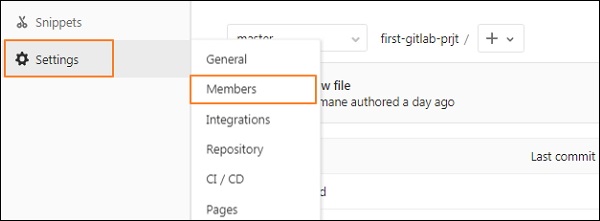
Step 3− [既存のメンバーとグループ]セクションにユーザーのリストが表示され、右側の削除オプションをクリックして、プロジェクトからユーザーを削除します−
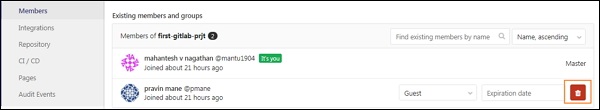
Step 4−削除ボタンをクリックすると、選択したユーザーをプロジェクトから削除するかどうかを示すポップアップウィンドウが表示されます。[ OK ]ボタンをクリックして、ユーザーを削除します。

Step 5−以下の画像に示すように、プロジェクトからユーザーを削除した後、成功メッセージが表示されます。
