ArangoDB-웹 인터페이스
이 장에서는 인증을 활성화 / 비활성화하는 방법과 ArangoDB를 공용 네트워크 인터페이스에 바인딩하는 방법에 대해 알아 봅니다.
# arangosh --server.endpoint tcp://127.0.0.1:8529 --server.database "_system"이전에 저장 한 비밀번호를 입력하라는 메시지가 표시됩니다.
Please specify a password:구성에서 루트에 대해 생성 한 암호를 사용합니다.
curl을 사용하여 인증이 필요한 요청에 대해 실제로 HTTP 401 (승인되지 않은) 서버 응답을 받고 있는지 확인할 수도 있습니다.
# curl --dump - http://127.0.0.1:8529/_api/version산출
HTTP/1.1 401 Unauthorized
X-Content-Type-Options: nosniff
Www-Authenticate: Bearer token_type = "JWT", realm = "ArangoDB"
Server: ArangoDB
Connection: Keep-Alive
Content-Type: text/plain; charset = utf-8
Content-Length: 0학습 과정에서 매번 비밀번호를 입력하지 않도록 인증을 비활성화합니다. 이를 위해 구성 파일을 엽니 다.
# vim /etc/arangodb3/arangod.conf코드가 제대로 보이지 않으면 색 구성표를 변경해야합니다.
:colorscheme desert아래 스크린 샷과 같이 인증을 false로 설정합니다.
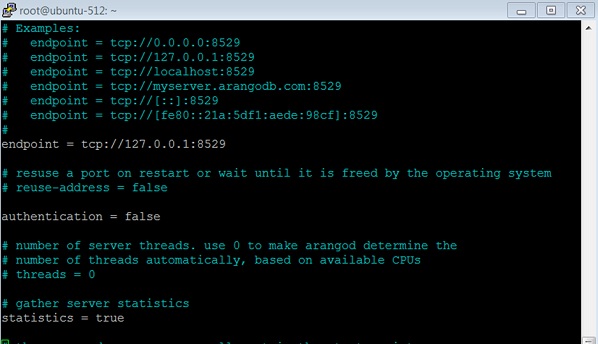
서비스를 다시 시작하십시오-
# service arangodb3 restart인증을 거짓으로 설정하면 로그인 할 수 있습니다 (루트 또는 생성 된 사용자 Harry 이 경우) 암호를 입력하지 않고 please specify a password.
확인하자 api 인증이 꺼져있을 때 버전 −
# curl --dump - http://127.0.0.1:8529/_api/version산출
HTTP/1.1 200 OK
X-Content-Type-Options: nosniff
Server: ArangoDB
Connection: Keep-Alive
Content-Type: application/json; charset=utf-8
Content-Length: 60
{"server":"arango","version":"3.1.27","license":"community"}