Grupy raportów
Grupy w JasperReports pomagają uporządkować dane w raporcie w logiczny sposób. Grupa raportów reprezentuje sekwencję kolejnych rekordów w źródle danych, które mają coś wspólnego, na przykład wartość określonych pól raportu. Grupa raportów jest definiowana przez element <group>. Raport może mieć dowolną liczbę grup. Po zadeklarowaniu grup można kierować w całym raporcie.
Grupa raportów składa się z trzech elementów -
Wyrażenie grupy - wskazuje dane, które muszą ulec zmianie, aby rozpocząć nową grupę danych.
Sekcja nagłówka grupy - pomaga umieścić etykietę na początku zgrupowanych danych.
Sekcja stopki grupy - pomaga umieścić etykietę na końcu zgrupowanych danych.
Podczas iteracji przez źródło danych w czasie wypełniania raportu, jeśli wartość wyrażenia grupy ulegnie zmianie, nastąpi zerwanie grupy i odpowiednie sekcje <groupFooter> i <groupHeader> zostaną wstawione do wynikowego dokumentu.
Mechanizm grup raportów nie dokonuje sortowania danych dostarczonych przez źródło danych. Grupowanie danych działa zgodnie z oczekiwaniami tylko wtedy, gdy rekordy w źródle danych są już uporządkowane zgodnie z wyrażeniami grupy używanymi w raporcie.
Atrybuty grupowe
Element <group> zawiera atrybuty, które pozwalają nam kontrolować sposób ułożenia pogrupowanych danych. Atrybuty podsumowano w tabeli poniżej -
| S.NO | Atrybut i opis |
|---|---|
| 1 | name To jest obowiązkowe. Odwołuje się do grupy w wyrażeniach raportu według nazwy. Jest zgodny z tymi samymi konwencjami nazewnictwa, które wspomnieliśmy dla parametrów raportu, pól i zmiennych raportu. Może być używany w innych atrybutach JRXML, gdy chcesz odnieść się do określonej grupy raportów. |
| 2 | isStartNewColumn W przypadku ustawienia wartości true każda grupa danych rozpocznie się w nowej kolumnie. Wartość domyślna to false . |
| 3 | isStartNewPage W przypadku ustawienia true każda grupa danych rozpocznie się na nowej stronie. Wartość domyślna to false . |
| 4 | isResetPageNumber W przypadku ustawienia wartości prawda numer strony raportu będzie resetowany za każdym razem, gdy rozpocznie się nowa grupa. Wartość domyślna to false. |
| 5 | isReprintHeaderOnEachPage W przypadku ustawienia wartości true nagłówek grupy będzie ponownie drukowany na każdej stronie. Wartość domyślna to false . |
| 6 | minHeightToStartNewPage Określa minimalną ilość miejsca w pionie potrzebną u dołu kolumny, aby umieścić nagłówek grupy w bieżącej kolumnie. Kwota jest określona w jednostkach raportu. |
| 7 | footerPosition Renderuje pozycję stopki grupy na stronie, a także jej zachowanie w stosunku do sekcji raportu, które następują po niej. Może mieć wartości: Normal , StackAtBottom , ForceAtBottom i CollateAtBottom . Wartość domyślna to Normalny . |
| 8 | keepTogether Ustawienie wartości true zapobiega podziałowi grupy przy pierwszej próbie przerwania. |
Przykład
Dodajmy grupę (CountryGroup) do istniejącego szablonu raportu (Rozdział Projekty raportów ). Występowanie każdego kraju jest zliczane, a liczba jest wyświetlana jako stopka grupy. W nagłówku grupy liczba każdego rekordu jest poprzedzona prefiksem. Zmieniony szablon raportu (jasper_report_template.jrxml) jest następujący. Zapisz go w katalogu C: \ tools \ jasperreports-5.0.1 \ test -
<?xml version = "1.0"?>
<!DOCTYPE jasperReport PUBLIC
"//JasperReports//DTD Report Design//EN"
"http://jasperreports.sourceforge.net/dtds/jasperreport.dtd">
<jasperReport xmlns = "http://jasperreports.sourceforge.net/jasperreports"
xmlns:xsi = "http://www.w3.org/2001/XMLSchema-instance"
xsi:schemaLocation = "http://jasperreports.sourceforge.net/jasperreports
http://jasperreports.sourceforge.net/xsd/jasperreport.xsd"
name = "jasper_report_template" pageWidth = "595"
pageHeight = "842" columnWidth = "515"
leftMargin = "40" rightMargin = "40" topMargin = "50" bottomMargin = "50">
<parameter name = "ReportTitle" class = "java.lang.String"/>
<parameter name = "Author" class = "java.lang.String"/>
<queryString>
<![CDATA[]]>
</queryString>
<field name = "country" class = "java.lang.String">
<fieldDescription><![CDATA[country]]></fieldDescription>
</field>
<field name = "name" class = "java.lang.String">
<fieldDescription><![CDATA[name]]></fieldDescription>
</field>
<sortField name = "country" order = "Descending"/>
<sortField name = "name"/>
<variable name = "CountryNumber" class = "java.lang.Integer"
incrementType = "Group" incrementGroup = "CountryGroup"
calculation = "Count">
<variableExpression><![CDATA[Boolean.TRUE]]></variableExpression>
</variable>
<group name = "CountryGroup" minHeightToStartNewPage = "60">
<groupExpression><![CDATA[$F{country}]]></groupExpression>
<groupHeader>
<band height = "20">
<textField evaluationTime = "Group" evaluationGroup = "CountryGroup"
bookmarkLevel = "1">
<reportElement mode = "Opaque" x = "0" y = "5" width = "515"
height = "15" backcolor = "#C0C0C0"/>
<box leftPadding = "10">
<bottomPen lineWidth = "1.0"/>
</box>
<textElement/>
<textFieldExpression class = "java.lang.String">
<![CDATA[" " + String.valueOf($V{CountryNumber}) + ". "
+ String.valueOf($F{country})]]>
</textFieldExpression>
<anchorNameExpression>
<![CDATA[String.valueOf($F{country})]]>
</anchorNameExpression>
</textField>
</band>
</groupHeader>
<groupFooter>
<band height = "20">
<staticText>
<reportElement x = "400" y = "1" width = "60" height = "15"/>
<textElement textAlignment = "Right"/>
<text><![CDATA[Count :]]></text>
</staticText>
<textField>
<reportElement x = "460" y = "1" width = "30" height = "15"/>
<textElement textAlignment = "Right"/>
<textFieldExpression class = "java.lang.Integer">
<![CDATA[$V{CountryGroup_COUNT}]]>
</textFieldExpression>
</textField>
</band>
</groupFooter>
</group>
<title>
<band height = "70">
<line>
<reportElement x = "0" y = "0" width = "515" height = "1"/>
</line>
<textField isBlankWhenNull = "true" bookmarkLevel = "1">
<reportElement x = "0" y = "10" width = "515" height = "30"/>
<textElement textAlignment = "Center">
<font size = "22"/>
</textElement>
<textFieldExpression class = "java.lang.String">
<![CDATA[$P{ReportTitle}]]>
</textFieldExpression>
<anchorNameExpression>
<![CDATA["Title"]]>
</anchorNameExpression>
</textField>
<textField isBlankWhenNull = "true">
<reportElement x = "0" y = "40" width = "515" height = "20"/>
<textElement textAlignment = "Center">
<font size = "10"/>
</textElement>
<textFieldExpression class = "java.lang.String">
<![CDATA[$P{Author}]]>
</textFieldExpression>
</textField>
</band>
</title>
<columnHeader>
<band height = "23">
<staticText>
<reportElement mode = "Opaque" x = "0" y = "3" width = "535" height = "15"
backcolor = "#70A9A9" />
<box>
<bottomPen lineWidth = "1.0" lineColor = "#CCCCCC" />
</box>
<textElement />
<text>
<![CDATA[]]>
</text>
</staticText>
<staticText>
<reportElement x = "414" y = "3" width = "121" height = "15" />
<textElement textAlignment = "Center" verticalAlignment = "Middle">
<font isBold = "true" />
</textElement>
<text><![CDATA[Country]]></text>
</staticText>
<staticText>
<reportElement x = "0" y = "3" width = "136" height = "15" />
<textElement textAlignment = "Center" verticalAlignment = "Middle">
<font isBold = "true" />
</textElement>
<text><![CDATA[Name]]></text>
</staticText>
</band>
</columnHeader>
<detail>
<band height = "16">
<staticText>
<reportElement mode = "Opaque" x = "0" y = "0" width = "535" height = "14"
backcolor = "#E5ECF9" />
<box>
<bottomPen lineWidth = "0.25" lineColor = "#CCCCCC" />
</box>
<textElement />
<text>
<![CDATA[]]>
</text>
</staticText>
<textField>
<reportElement x = "414" y = "0" width = "121" height = "15" />
<textElement textAlignment = "Center" verticalAlignment = "Middle">
<font size = "9" />
</textElement>
<textFieldExpression class = "java.lang.String">
<![CDATA[$F{country}]]>
</textFieldExpression>
</textField>
<textField>
<reportElement x = "0" y = "0" width = "136" height = "15" />
<textElement textAlignment = "Center" verticalAlignment = "Middle" />
<textFieldExpression class = "java.lang.String">
<![CDATA[$F{name}]]>
</textFieldExpression>
</textField>
</band>
</detail>
</jasperReport>Kody java do wypełniania raportów pozostają niezmienione. Zawartość plikuC:\tools\jasperreports-5.0.1\test\src\com\tutorialspoint\JasperReportFill.java są jak podano poniżej -
package com.tutorialspoint;
import java.util.ArrayList;
import java.util.HashMap;
import java.util.Map;
import net.sf.jasperreports.engine.JRException;
import net.sf.jasperreports.engine.JasperFillManager;
import net.sf.jasperreports.engine.data.JRBeanCollectionDataSource;
public class JasperReportFill {
@SuppressWarnings("unchecked")
public static void main(String[] args) {
String sourceFileName =
"C://tools/jasperreports-5.0.1/test/jasper_report_template.jasper";
DataBeanList DataBeanList = new DataBeanList();
ArrayList<DataBean> dataList = DataBeanList.getDataBeanList();
JRBeanCollectionDataSource beanColDataSource =
new JRBeanCollectionDataSource(dataList);
Map parameters = new HashMap();
/**
* Passing ReportTitle and Author as parameters
*/
parameters.put("ReportTitle", "List of Contacts");
parameters.put("Author", "Prepared By Manisha");
try {
JasperFillManager.fillReportToFile(
sourceFileName, parameters, beanColDataSource);
} catch (JRException e) {
e.printStackTrace();
}
}
}Zawartość pliku POJO C:\tools\jasperreports-5.0.1\test\src\com\tutorialspoint\DataBean.java są jak poniżej -
package com.tutorialspoint;
public class DataBean {
private String name;
private String country;
public String getName() {
return name;
}
public void setName(String name) {
this.name = name;
}
public String getCountry() {
return country;
}
public void setCountry(String country) {
this.country = country;
}
}Zawartość pliku C:\tools\jasperreports-5.0.1\test\src\com\tutorialspoint\DataBeanList.java są jak podano poniżej -
package com.tutorialspoint;
import java.util.ArrayList;
public class DataBeanList {
public ArrayList<DataBean> getDataBeanList() {
ArrayList<DataBean> dataBeanList = new ArrayList<DataBean>();
dataBeanList.add(produce("Manisha", "India"));
dataBeanList.add(produce("Dennis Ritchie", "USA"));
dataBeanList.add(produce("V.Anand", "India"));
dataBeanList.add(produce("Shrinath", "California"));
return dataBeanList;
}
/**
* This method returns a DataBean object,
* with name and country set in it.
*/
private DataBean produce(String name, String country) {
DataBean dataBean = new DataBean();
dataBean.setName(name);
dataBean.setCountry(country);
return dataBean;
}
}Generowanie raportów
Skompilujemy i uruchomimy powyższy plik przy użyciu naszego zwykłego procesu budowania ANT. Zawartość pliku build.xml (zapisanego w katalogu C: \ tools \ jasperreports-5.0.1 \ test) jest następująca.
Plik importu - baseBuild.xml jest pobierany z rozdziału Konfiguracja środowiska i należy go umieścić w tym samym katalogu co build.xml.
<?xml version = "1.0" encoding = "UTF-8"?>
<project name = "JasperReportTest" default = "viewFillReport" basedir = ".">
<import file = "baseBuild.xml" />
<target name = "viewFillReport" depends = "compile,compilereportdesing,run"
description = "Launches the report viewer to preview
the report stored in the .JRprint file.">
<java classname = "net.sf.jasperreports.view.JasperViewer" fork = "true">
<arg value = "-F${file.name}.JRprint" />
<classpath refid = "classpath" />
</java>
</target>
<target name = "compilereportdesing" description = "Compiles the JXML file and
produces the .jasper file.">
<taskdef name = "jrc" classname = "net.sf.jasperreports.ant.JRAntCompileTask">
<classpath refid = "classpath" />
</taskdef>
<jrc destdir = ".">
<src>
<fileset dir = ".">
<include name = "*.jrxml" />
</fileset>
</src>
<classpath refid = "classpath" />
</jrc>
</target>
</project>Następnie otwórzmy okno wiersza poleceń i przejdźmy do katalogu, w którym znajduje się plik build.xml. Na koniec wykonaj polecenieant -Dmain-class=com.tutorialspoint.JasperReportFill (domyślnym celem jest viewFullReport) jako -
C:\tools\jasperreports-5.0.1\test>ant -Dmain-class=com.tutorialspoint.JasperReportFill
Buildfile: C:\tools\jasperreports-5.0.1\test\build.xml
clean-sample:
[delete] Deleting directory C:\tools\jasperreports-5.0.1\test\classes
[delete] Deleting: C:\tools\jasperreports-5.0.1\test\jasper_report_template.jasper
[delete] Deleting: C:\tools\jasperreports-5.0.1\test\jasper_report_template.jrprint
compile:
[mkdir] Created dir: C:\tools\jasperreports-5.0.1\test\classes
[javac] C:\tools\jasperreports-5.0.1\test\baseBuild.xml:28: warning:
'includeantruntime' was not set, defaulting to build.sysclasspath=last;
set to false for repeatable builds
[javac] Compiling 7 source files to C:\tools\jasperreports-5.0.1\test\classes
compilereportdesing:
[jrc] Compiling 1 report design files.
[jrc] log4j:WARN No appenders could be found for logger
(net.sf.jasperreports.engine.xml.JRXmlDigesterFactory).
[jrc] log4j:WARN Please initialize the log4j system properly.
[jrc] log4j:WARN See http://logging.apache.org/log4j/1.2/faq.html#noconfig
for more info.
[jrc] File : C:\tools\jasperreports-5.0.1\test\jasper_report_template.jrxml ... OK.
run:
[echo] Runnin class : com.tutorialspoint.JasperReportFill
[java] log4j:WARN No appenders could be found for logger
(net.sf.jasperreports.extensions.ExtensionsEnvironment).
[java] log4j:WARN Please initialize the log4j system properly.
viewFillReport:
[java] log4j:WARN No appenders could be found for logger
(net.sf.jasperreports.extensions.ExtensionsEnvironment).
[java] log4j:WARN Please initialize the log4j system properly.
BUILD SUCCESSFUL
Total time: 18 secondsW wyniku powyższej kompilacji otworzy się okno JasperViewer, jak na poniższym ekranie -
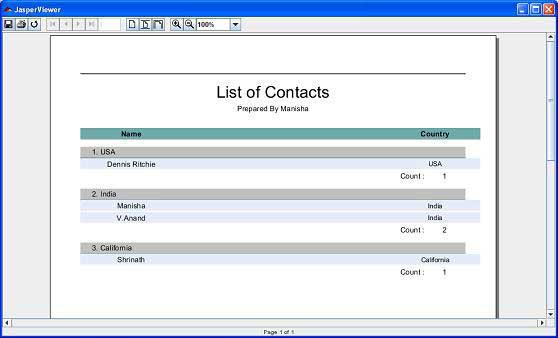
Tutaj widzimy, że każdy kraj jest zgrupowany, a liczba wystąpień każdego kraju jest wyświetlana w stopce każdej grupy.