WebRTC - การสาธิตด้วยเสียง
ในบทนี้เราจะสร้างแอปพลิเคชันไคลเอนต์ที่อนุญาตให้ผู้ใช้สองคนบนอุปกรณ์แยกกันสื่อสารกันโดยใช้สตรีมเสียง WebRTC ใบสมัครของเราจะมีสองหน้า หนึ่งสำหรับล็อกอินและอีกอันสำหรับโทรด้วยเสียงไปยังผู้ใช้รายอื่น
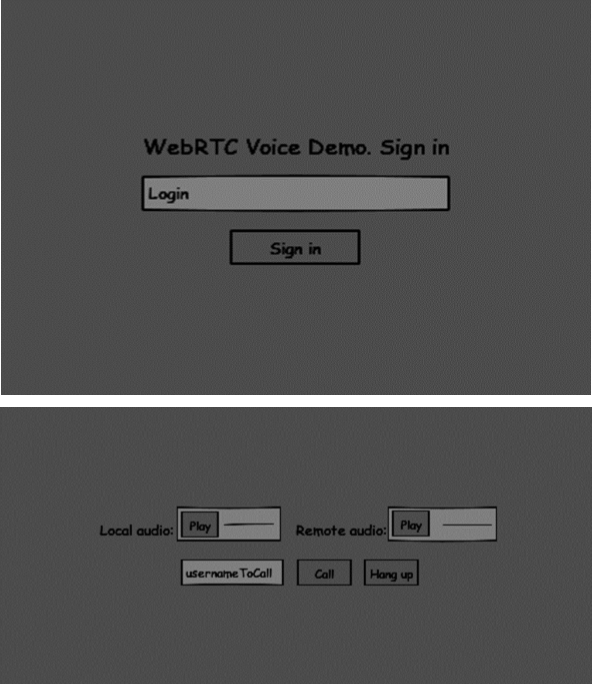
สองหน้าจะเป็นแท็กdiv การป้อนข้อมูลส่วนใหญ่ทำผ่านตัวจัดการเหตุการณ์อย่างง่าย
เซิร์ฟเวอร์สัญญาณ
ในการสร้างไคลเอนต์การเชื่อมต่อ WebRTC ต้องสามารถถ่ายโอนข้อความโดยไม่ต้องใช้การเชื่อมต่อแบบเพียร์ WebRTC นี่คือที่ที่เราจะใช้ HTML5 WebSockets - การเชื่อมต่อซ็อกเก็ตแบบสองทิศทางระหว่างจุดสิ้นสุดสองจุด - เว็บเซิร์ฟเวอร์และเว็บเบราว์เซอร์ ตอนนี้เริ่มใช้ไลบรารี WebSocket สร้างไฟล์server.jsและใส่รหัสต่อไปนี้ -
//require our websocket library
var WebSocketServer = require('ws').Server;
//creating a websocket server at port 9090
var wss = new WebSocketServer({port: 9090});
//when a user connects to our sever
wss.on('connection', function(connection) {
console.log("user connected");
//when server gets a message from a connected user
connection.on('message', function(message) {
console.log("Got message from a user:", message);
});
connection.send("Hello from server");
});บรรทัดแรกต้องการไลบรารี WebSocket ซึ่งเราได้ติดตั้งไว้แล้ว จากนั้นเราสร้างเซิร์ฟเวอร์ซ็อกเก็ตบนพอร์ต 9090 ต่อไปเราจะฟังเหตุการณ์การเชื่อมต่อ รหัสนี้จะดำเนินการเมื่อผู้ใช้ทำการเชื่อมต่อ WebSocket กับเซิร์ฟเวอร์ จากนั้นเราจะรับฟังข้อความที่ผู้ใช้ส่งมา ในที่สุดเราก็ตอบกลับไปยังผู้ใช้ที่เชื่อมต่อว่า“ สวัสดีจากเซิร์ฟเวอร์”
ในเซิร์ฟเวอร์การส่งสัญญาณของเราเราจะใช้ชื่อผู้ใช้แบบสตริงสำหรับการเชื่อมต่อแต่ละครั้งเพื่อให้เราทราบว่าจะส่งข้อความไปที่ใด มาเปลี่ยนตัวจัดการการเชื่อมต่อของเราสักหน่อย -
connection.on('message', function(message) {
var data;
//accepting only JSON messages
try {
data = JSON.parse(message);
} catch (e) {
console.log("Invalid JSON");
data = {};
}
});วิธีนี้เรายอมรับเฉพาะข้อความ JSON ต่อไปเราต้องจัดเก็บผู้ใช้ที่เชื่อมต่อทั้งหมดไว้ที่ใดที่หนึ่ง เราจะใช้วัตถุ Javascript ธรรมดาสำหรับมัน เปลี่ยนด้านบนของไฟล์ของเรา -
//require our websocket library
var WebSocketServer = require('ws').Server;
//creating a websocket server at port 9090
var wss = new WebSocketServer({port: 9090});
//all connected to the server users
var users = {};เราจะเพิ่มฟิลด์ประเภทสำหรับทุกข้อความที่มาจากไคลเอนต์ ตัวอย่างเช่นหากผู้ใช้ต้องการเข้าสู่ระบบเขาจะส่งข้อความประเภทการเข้าสู่ระบบ มากำหนดกัน -
connection.on('message', function(message) {
var data;
//accepting only JSON messages
try {
data = JSON.parse(message);
} catch (e) {
console.log("Invalid JSON");
data = {};
}
//switching type of the user message
switch (data.type) {
//when a user tries to login
case "login":
console.log("User logged:", data.name);
//if anyone is logged in with this username then refuse
if(users[data.name]) {
sendTo(connection, {
type: "login",
success: false
});
} else {
//save user connection on the server
users[data.name] = connection;
connection.name = data.name;
sendTo(connection, {
type: "login",
success: true
});
}
break;
default:
sendTo(connection, {
type: "error",
message: "Command no found: " + data.type
});
break;
}
});หากผู้ใช้ส่งข้อความด้วยประเภทการเข้าสู่ระบบเรา -
- ตรวจสอบว่ามีใครเข้าสู่ระบบด้วยชื่อผู้ใช้นี้แล้ว
- หากเป็นเช่นนั้นให้แจ้งผู้ใช้ว่าเขาเข้าสู่ระบบไม่สำเร็จ
- หากไม่มีใครใช้ชื่อผู้ใช้นี้เราจะเพิ่มชื่อผู้ใช้เป็นกุญแจสำคัญในออบเจ็กต์การเชื่อมต่อ
- หากไม่รู้จักคำสั่งเราจะส่งข้อผิดพลาด
รหัสต่อไปนี้เป็นฟังก์ชันตัวช่วยสำหรับส่งข้อความไปยังการเชื่อมต่อ เพิ่มลงในไฟล์server.js -
function sendTo(connection, message) {
connection.send(JSON.stringify(message));
}เมื่อผู้ใช้ตัดการเชื่อมต่อเราควรล้างการเชื่อมต่อ เราสามารถลบผู้ใช้ได้เมื่อปิดเหตุการณ์ เพิ่มรหัสต่อไปนี้ในการเชื่อมต่อ handler-
connection.on("close", function() {
if(connection.name) {
delete users[connection.name];
}
});หลังจากเข้าสู่ระบบสำเร็จผู้ใช้ต้องการโทรหาคนอื่น เขาควรยื่นข้อเสนอให้กับผู้ใช้รายอื่นเพื่อให้บรรลุ เพิ่มตัวจัดการข้อเสนอ -
case "offer":
//for ex. UserA wants to call UserB
console.log("Sending offer to: ", data.name);
//if UserB exists then send him offer details
var conn = users[data.name];
if(conn != null) {
//setting that UserA connected with UserB
connection.otherName = data.name;
sendTo(conn, {
type: "offer",
offer: data.offer,
name: connection.name
});
}
break;ประการแรกเราได้รับการเชื่อมต่อของผู้ใช้ที่เราพยายามโทรหา หากมีอยู่เราจะส่งรายละเอียดข้อเสนอให้เขา เรายังเพิ่มotherNameให้กับวัตถุการเชื่อมต่อ สิ่งนี้สร้างขึ้นเพื่อความง่ายในการค้นหาในภายหลัง
การตอบกลับมีรูปแบบที่คล้ายกันกับที่เราใช้ในตัวจัดการข้อเสนอ เซิร์ฟเวอร์ของเราส่งผ่านข้อความทั้งหมดเป็นคำตอบให้กับผู้ใช้รายอื่น เพิ่มรหัสต่อไปนี้หลังตัวจัดการข้อเสนอ -
case "answer":
console.log("Sending answer to: ", data.name);
//for ex. UserB answers UserA
var conn = users[data.name];
if(conn != null) {
connection.otherName = data.name;
sendTo(conn, {
type: "answer",
answer: data.answer
});
}
break;ส่วนสุดท้ายคือการจัดการผู้สมัคร ICE ระหว่างผู้ใช้ เราใช้เทคนิคเดียวกันในการส่งข้อความระหว่างผู้ใช้ ความแตกต่างที่สำคัญคือข้อความของผู้สมัครอาจเกิดขึ้นหลายครั้งต่อผู้ใช้ในลำดับใดก็ได้ เพิ่มตัวจัดการผู้สมัคร -
case "candidate":
console.log("Sending candidate to:",data.name);
var conn = users[data.name];
if(conn != null) {
sendTo(conn, {
type: "candidate",
candidate: data.candidate
});
}
break;เพื่อให้ผู้ใช้ของเราตัดการเชื่อมต่อกับผู้ใช้รายอื่นเราควรใช้ฟังก์ชันการวางสาย นอกจากนี้ยังบอกให้เซิร์ฟเวอร์ลบการอ้างอิงผู้ใช้ทั้งหมด เพิ่มตัวจัดการการลา -
case "leave":
console.log("Disconnecting from", data.name);
var conn = users[data.name];
conn.otherName = null;
//notify the other user so he can disconnect his peer connection
if(conn != null) {
sendTo(conn, {
type: "leave"
});
}
break;นอกจากนี้ยังจะส่งเหตุการณ์การลาให้กับผู้ใช้รายอื่นเพื่อให้เขาสามารถยกเลิกการเชื่อมต่อกับเพียร์ได้ นอกจากนี้เราควรจัดการกรณีที่ผู้ใช้หลุดการเชื่อมต่อจากเซิร์ฟเวอร์การส่งสัญญาณ มาแก้ไขตัวจัดการระยะใกล้ของเรา-
connection.on("close", function() {
if(connection.name) {
delete users[connection.name];
if(connection.otherName) {
console.log("Disconnecting from ", connection.otherName);
var conn = users[connection.otherName];
conn.otherName = null;
if(conn != null) {
sendTo(conn, {
type: "leave"
});
}
}
}
});ต่อไปนี้เป็นรหัสทั้งหมดของเซิร์ฟเวอร์การส่งสัญญาณของเรา -
//require our websocket library
var WebSocketServer = require('ws').Server;
//creating a websocket server at port 9090
var wss = new WebSocketServer({port: 9090});
//all connected to the server users
var users = {};
//when a user connects to our sever
wss.on('connection', function(connection) {
console.log("User connected");
//when server gets a message from a connected user
connection.on('message', function(message) {
var data;
//accepting only JSON messages
try {
data = JSON.parse(message);
} catch (e) {
console.log("Invalid JSON");
data = {};
}
//switching type of the user message
switch (data.type) {
//when a user tries to login
case "login":
console.log("User logged", data.name);
//if anyone is logged in with this username then refuse
if(users[data.name]) {
sendTo(connection, {
type: "login",
success: false
});
} else {
//save user connection on the server
users[data.name] = connection;
connection.name = data.name;
sendTo(connection, {
type: "login",
success: true
});
}
break;
case "offer":
//for ex. UserA wants to call UserB
console.log("Sending offer to: ", data.name);
//if UserB exists then send him offer details
var conn = users[data.name];
if(conn != null) {
//setting that UserA connected with UserB
connection.otherName = data.name;
sendTo(conn, {
type: "offer",
offer: data.offer,
name: connection.name
});
}
break;
case "answer":
console.log("Sending answer to: ", data.name);
//for ex. UserB answers UserA
var conn = users[data.name];
if(conn != null) {
connection.otherName = data.name;
sendTo(conn, {
type: "answer",
answer: data.answer
});
}
break;
case "candidate":
console.log("Sending candidate to:",data.name);
var conn = users[data.name];
if(conn != null) {
sendTo(conn, {
type: "candidate",
candidate: data.candidate
});
}
break;
case "leave":
console.log("Disconnecting from", data.name);
var conn = users[data.name];
conn.otherName = null;
//notify the other user so he can disconnect his peer connection
if(conn != null) {
sendTo(conn, {
type: "leave"
});
}
break;
default:
sendTo(connection, {
type: "error",
message: "Command not found: " + data.type
});
break;
}
});
//when user exits, for example closes a browser window
//this may help if we are still in "offer","answer" or "candidate" state
connection.on("close", function() {
if(connection.name) {
delete users[connection.name];
if(connection.otherName) {
console.log("Disconnecting from ", connection.otherName);
var conn = users[connection.otherName];
conn.otherName = null;
if(conn != null) {
sendTo(conn, {
type: "leave"
});
}
}
}
});
connection.send("Hello world");
});
function sendTo(connection, message) {
connection.send(JSON.stringify(message));
}แอปพลิเคชันไคลเอนต์
วิธีหนึ่งในการทดสอบแอปพลิเคชันนี้คือการเปิดแท็บเบราว์เซอร์สองแท็บและพยายามโทรด้วยเสียงซึ่งกันและกัน
ก่อนอื่นเราต้องติดตั้งไลบรารีbootstrap Bootstrap เป็นเฟรมเวิร์กส่วนหน้าสำหรับการพัฒนาเว็บแอปพลิเคชัน สามารถเรียนรู้เพิ่มเติมได้ที่http://getbootstrap.com/.สร้างโฟลเดอร์ที่เรียกว่า "การแชทเสียง" นี่จะเป็นโฟลเดอร์รูทแอปพลิเคชันของเรา ภายในโฟลเดอร์นี้สร้างไฟล์package.json (จำเป็นสำหรับการจัดการการอ้างอิง npm) และเพิ่มสิ่งต่อไปนี้ -
{
"name": "webrtc-audiochat",
"version": "0.1.0",
"description": "webrtc-audiochat",
"author": "Author",
"license": "BSD-2-Clause"
}จากนั้นเรียกNPM ติดตั้งบูต สิ่งนี้จะติดตั้งไลบรารี bootstrap ในโฟลเดอร์audiochat / node_modules
ตอนนี้เราต้องสร้างหน้า HTML พื้นฐาน สร้างไฟล์index.htmlในโฟลเดอร์รูทด้วยรหัสต่อไปนี้ -
<html>
<head>
<title>WebRTC Voice Demo</title>
<link rel = "stylesheet" href = "node_modules/bootstrap/dist/css/bootstrap.min.css"/>
</head>
<style>
body {
background: #eee;
padding: 5% 0;
}
</style>
<body>
<div id = "loginPage" class = "container text-center">
<div class = "row">
<div class = "col-md-4 col-md-offset-4">
<h2>WebRTC Voice Demo. Please sign in</h2>
<label for = "usernameInput" class = "sr-only">Login</label>
<input type = "email" id = "usernameInput"
class = "form-control formgroup"
placeholder = "Login" required = "" autofocus = "">
<button id = "loginBtn" class = "btn btn-lg btn-primary btnblock">
Sign in</button>
</div>
</div>
</div>
<div id = "callPage" class = "call-page">
<div class = "row">
<div class = "col-md-6 text-right">
Local audio: <audio id = "localAudio"
controls autoplay></audio>
</div>
<div class = "col-md-6 text-left">
Remote audio: <audio id = "remoteAudio"
controls autoplay></audio>
</div>
</div>
<div class = "row text-center">
<div class = "col-md-12">
<input id = "callToUsernameInput"
type = "text" placeholder = "username to call" />
<button id = "callBtn" class = "btn-success btn">Call</button>
<button id = "hangUpBtn" class = "btn-danger btn">Hang Up</button>
</div>
</div>
</div>
<script src = "client.js"></script>
</body>
</html>หน้านี้น่าจะคุ้นเคยกับคุณ เราได้เพิ่มไฟล์bootstrap css เราได้กำหนดสองหน้าด้วย ในที่สุดเราได้สร้างช่องข้อความและปุ่มต่างๆสำหรับรับข้อมูลจากผู้ใช้ คุณควรเห็นองค์ประกอบเสียงสองรายการสำหรับสตรีมเสียงภายในและระยะไกล สังเกตว่าเราได้เพิ่มลิงค์ไปยังไฟล์client.js
ตอนนี้เราจำเป็นต้องสร้างการเชื่อมต่อกับเซิร์ฟเวอร์การส่งสัญญาณของเรา สร้างไฟล์client.jsในโฟลเดอร์รูทด้วยรหัสต่อไปนี้ -
//our username
var name;
var connectedUser;
//connecting to our signaling server
var conn = new WebSocket('ws://localhost:9090');
conn.onopen = function () {
console.log("Connected to the signaling server");
};
//when we got a message from a signaling server
conn.onmessage = function (msg) {
console.log("Got message", msg.data);
var data = JSON.parse(msg.data);
switch(data.type) {
case "login":
handleLogin(data.success);
break;
//when somebody wants to call us
case "offer":
handleOffer(data.offer, data.name);
break;
case "answer":
handleAnswer(data.answer);
break;
//when a remote peer sends an ice candidate to us
case "candidate":
handleCandidate(data.candidate);
break;
case "leave":
handleLeave();
break;
default:
break;
}
};
conn.onerror = function (err) {
console.log("Got error", err);
};
//alias for sending JSON encoded messages
function send(message) {
//attach the other peer username to our messages
if (connectedUser) {
message.name = connectedUser;
}
conn.send(JSON.stringify(message));
};ตอนนี้ใช้เซิร์ฟเวอร์การส่งสัญญาณของเราผ่านทางเซิร์ฟเวอร์โหนด จากนั้นภายในโฟลเดอร์รูทให้เรียกใช้คำสั่งแบบคงที่และเปิดเพจภายในเบราว์เซอร์ คุณควรเห็นเอาต์พุตคอนโซลต่อไปนี้ -
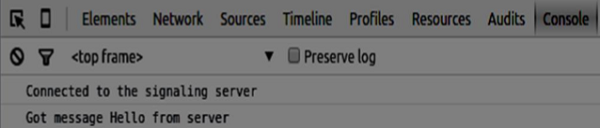
ขั้นตอนต่อไปคือการนำผู้ใช้เข้าสู่ระบบด้วยชื่อผู้ใช้เฉพาะ เราเพียงแค่ส่งชื่อผู้ใช้ไปยังเซิร์ฟเวอร์ซึ่งจะแจ้งให้เราทราบว่าถูกยึดหรือไม่ เพิ่มรหัสต่อไปนี้ในไฟล์client.jsของคุณ-
//******
//UI selectors block
//******
var loginPage = document.querySelector('#loginPage');
var usernameInput = document.querySelector('#usernameInput');
var loginBtn = document.querySelector('#loginBtn');
var callPage = document.querySelector('#callPage');
var callToUsernameInput = document.querySelector('#callToUsernameInput');
var callBtn = document.querySelector('#callBtn');
var hangUpBtn = document.querySelector('#hangUpBtn');
callPage.style.display = "none";
// Login when the user clicks the button
loginBtn.addEventListener("click", function (event) {
name = usernameInput.value;
if (name.length > 0) {
send({
type: "login",
name: name
});
}
});
function handleLogin(success) {
if (success === false) {
alert("Ooops...try a different username");
} else {
loginPage.style.display = "none";
callPage.style.display = "block";
//**********************
//Starting a peer connection
//**********************
}
};ประการแรกเราเลือกการอ้างอิงถึงองค์ประกอบในหน้า เราซ่อนหน้าการโทร จากนั้นเพิ่มตัวฟังเหตุการณ์ที่ปุ่มเข้าสู่ระบบ เมื่อผู้ใช้คลิกเราจะส่งชื่อผู้ใช้ของเขาไปยังเซิร์ฟเวอร์ สุดท้ายเราใช้การเรียกกลับ handleLogin หากการเข้าสู่ระบบสำเร็จเราจะแสดงหน้าการโทรและเริ่มตั้งค่าการเชื่อมต่อแบบเพียร์
ในการเริ่มการเชื่อมต่อแบบเพียร์เราต้องการ -
- รับสตรีมเสียงจากไมโครโฟน
- สร้างวัตถุ RTCPeerConnection
เพิ่มรหัสต่อไปนี้ใน“ บล็อกตัวเลือก UI” -
var localAudio = document.querySelector('#localAudio');
var remoteAudio = document.querySelector('#remoteAudio');
var yourConn;
var stream;ปรับเปลี่ยนฟังก์ชันhandleLogin -
function handleLogin(success) {
if (success === false) {
alert("Ooops...try a different username");
} else {
loginPage.style.display = "none";
callPage.style.display = "block";
//**********************
//Starting a peer connection
//**********************
//getting local audio stream
navigator.webkitGetUserMedia({ video: false, audio: true }, function (myStream) {
stream = myStream;
//displaying local audio stream on the page
localAudio.src = window.URL.createObjectURL(stream);
//using Google public stun server
var configuration = {
"iceServers": [{ "url": "stun:stun2.1.google.com:19302" }]
};
yourConn = new webkitRTCPeerConnection(configuration);
// setup stream listening
yourConn.addStream(stream);
//when a remote user adds stream to the peer connection, we display it
yourConn.onaddstream = function (e) {
remoteAudio.src = window.URL.createObjectURL(e.stream);
};
// Setup ice handling
yourConn.onicecandidate = function (event) {
if (event.candidate) {
send({
type: "candidate",
});
}
};
}, function (error) {
console.log(error);
});
}
};ตอนนี้ถ้าคุณรันโค้ดหน้าควรอนุญาตให้คุณเข้าสู่ระบบและแสดงสตรีมเสียงในเครื่องของคุณบนหน้า
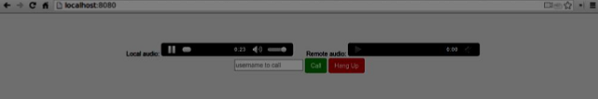
ตอนนี้เราพร้อมที่จะเริ่มต้นการโทร ประการแรกเราส่งข้อเสนอไปยังผู้ใช้รายอื่น เมื่อผู้ใช้ได้รับข้อเสนอเขาจะสร้างคำตอบและเริ่มซื้อขายผู้สมัคร ICE เพิ่มรหัสต่อไปนี้ในไฟล์client.js -
//initiating a call
callBtn.addEventListener("click", function () {
var callToUsername = callToUsernameInput.value;
if (callToUsername.length > 0) {
connectedUser = callToUsername;
// create an offer
yourConn.createOffer(function (offer) {
send({
type: "offer",
offer: offer
});
yourConn.setLocalDescription(offer);
}, function (error) {
alert("Error when creating an offer");
});
}
});
//when somebody sends us an offer
function handleOffer(offer, name) {
connectedUser = name;
yourConn.setRemoteDescription(new RTCSessionDescription(offer));
//create an answer to an offer
yourConn.createAnswer(function (answer) {
yourConn.setLocalDescription(answer);
send({
type: "answer",
answer: answer
});
}, function (error) {
alert("Error when creating an answer");
});
};
//when we got an answer from a remote user
function handleAnswer(answer) {
yourConn.setRemoteDescription(new RTCSessionDescription(answer));
};
//when we got an ice candidate from a remote user
function handleCandidate(candidate) {
yourConn.addIceCandidate(new RTCIceCandidate(candidate));
};เราเพิ่มตัวจัดการการคลิกลงในปุ่มโทรซึ่งจะเริ่มต้นข้อเสนอ จากนั้นเราใช้ตัวจัดการหลายตัวที่ตัวจัดการonmessageคาดไว้ โดยจะประมวลผลแบบอะซิงโครนัสจนกว่าผู้ใช้ทั้งสองจะทำการเชื่อมต่อ
ขั้นตอนสุดท้ายคือการใช้งานคุณลักษณะการวางสาย การดำเนินการนี้จะหยุดการส่งข้อมูลและบอกให้ผู้ใช้รายอื่นปิดการโทร เพิ่มรหัสต่อไปนี้ -
//hang up
hangUpBtn.addEventListener("click", function () {
send({
type: "leave"
});
handleLeave();
});
function handleLeave() {
connectedUser = null;
remoteAudio.src = null;
yourConn.close();
yourConn.onicecandidate = null;
yourConn.onaddstream = null;
};เมื่อผู้ใช้คลิกที่ปุ่มวางสาย -
- มันจะส่งข้อความ "ลา" ไปยังผู้ใช้รายอื่น
- มันจะปิด RTCPeerConnection และทำลายการเชื่อมต่อภายในเครื่อง
ตอนนี้เรียกใช้รหัส คุณควรจะสามารถเข้าสู่เซิร์ฟเวอร์โดยใช้สองแท็บเบราว์เซอร์ จากนั้นคุณสามารถโทรด้วยเสียงไปที่แท็บและวางสายได้
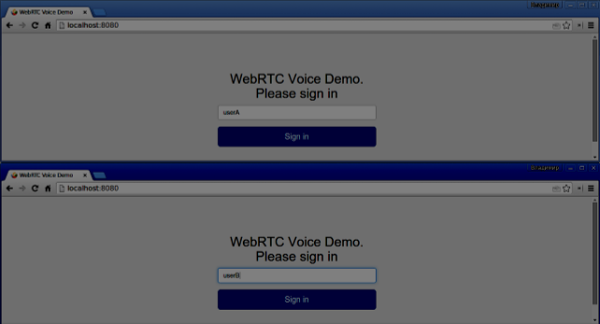

ต่อไปนี้คือไฟล์client.jsทั้งหมด-
//our username
var name;
var connectedUser;
//connecting to our signaling server
var conn = new WebSocket('ws://localhost:9090');
conn.onopen = function () {
console.log("Connected to the signaling server");
};
//when we got a message from a signaling server
conn.onmessage = function (msg) {
console.log("Got message", msg.data);
var data = JSON.parse(msg.data);
switch(data.type) {
case "login":
handleLogin(data.success);
break;
//when somebody wants to call us
case "offer":
handleOffer(data.offer, data.name);
break;
case "answer":
handleAnswer(data.answer);
break;
//when a remote peer sends an ice candidate to us
case "candidate":
handleCandidate(data.candidate);
break;
case "leave":
handleLeave();
break;
default:
break;
}
};
conn.onerror = function (err) {
console.log("Got error", err);
};
//alias for sending JSON encoded messages
function send(message) {
//attach the other peer username to our messages
if (connectedUser) {
message.name = connectedUser;
}
conn.send(JSON.stringify(message));
};
//******
//UI selectors block
//******
var loginPage = document.querySelector('#loginPage');
var usernameInput = document.querySelector('#usernameInput');
var loginBtn = document.querySelector('#loginBtn');
var callPage = document.querySelector('#callPage');
var callToUsernameInput = document.querySelector('#callToUsernameInput');
var callBtn = document.querySelector('#callBtn');
var hangUpBtn = document.querySelector('#hangUpBtn');
var localAudio = document.querySelector('#localAudio');
var remoteAudio = document.querySelector('#remoteAudio');
var yourConn;
var stream;
callPage.style.display = "none";
// Login when the user clicks the button
loginBtn.addEventListener("click", function (event) {
name = usernameInput.value;
if (name.length > 0) {
send({
type: "login",
name: name
});
}
});
function handleLogin(success) {
if (success === false) {
alert("Ooops...try a different username");
} else {
loginPage.style.display = "none";
callPage.style.display = "block";
//**********************
//Starting a peer connection
//**********************
//getting local audio stream
navigator.webkitGetUserMedia({ video: false, audio: true }, function (myStream) {
stream = myStream;
//displaying local audio stream on the page
localAudio.src = window.URL.createObjectURL(stream);
//using Google public stun server
var configuration = {
"iceServers": [{ "url": "stun:stun2.1.google.com:19302" }]
};
yourConn = new webkitRTCPeerConnection(configuration);
// setup stream listening
yourConn.addStream(stream);
//when a remote user adds stream to the peer connection, we display it
yourConn.onaddstream = function (e) {
remoteAudio.src = window.URL.createObjectURL(e.stream);
};
// Setup ice handling
yourConn.onicecandidate = function (event) {
if (event.candidate) {
send({
type: "candidate",
candidate: event.candidate
});
}
};
}, function (error) {
console.log(error);
});
}
};
//initiating a call
callBtn.addEventListener("click", function () {
var callToUsername = callToUsernameInput.value;
if (callToUsername.length > 0) {
connectedUser = callToUsername;
// create an offer
yourConn.createOffer(function (offer) {
send({
type: "offer",
offer: offer
});
yourConn.setLocalDescription(offer);
}, function (error) {
alert("Error when creating an offer");
});
}
});
//when somebody sends us an offer
function handleOffer(offer, name) {
connectedUser = name;
yourConn.setRemoteDescription(new RTCSessionDescription(offer));
//create an answer to an offer
yourConn.createAnswer(function (answer) {
yourConn.setLocalDescription(answer);
send({
type: "answer",
answer: answer
});
}, function (error) {
alert("Error when creating an answer");
});
};
//when we got an answer from a remote user
function handleAnswer(answer) {
yourConn.setRemoteDescription(new RTCSessionDescription(answer));
};
//when we got an ice candidate from a remote user
function handleCandidate(candidate) {
yourConn.addIceCandidate(new RTCIceCandidate(candidate));
};
//hang up
hangUpBtn.addEventListener("click", function () {
send({
type: "leave"
});
handleLeave();
});
function handleLeave() {
connectedUser = null;
remoteAudio.src = null;
yourConn.close();
yourConn.onicecandidate = null;
yourConn.onaddstream = null;
};