ArangoDB - Yêu cầu hệ thống
Trong chương này, chúng ta sẽ thảo luận về các yêu cầu hệ thống đối với ArangoDB.
Các yêu cầu hệ thống cho ArangoDB như sau:
- Máy chủ VPS có cài đặt Ubuntu
- RAM: 1 GB; CPU: 2,2 GHz
Đối với tất cả các lệnh trong hướng dẫn này, chúng tôi đã sử dụng phiên bản Ubuntu 16.04 (xenial) RAM 1GB với một cpu có sức mạnh xử lý 2,2 GHz. Và tất cả các lệnh arangosh trong hướng dẫn này đã được thử nghiệm cho ArangoDB phiên bản 3.1.27.
Làm thế nào để cài đặt ArangoDB?
Trong phần này, chúng ta sẽ xem cách cài đặt ArangoDB. ArangoDB được tạo sẵn cho nhiều hệ điều hành và bản phân phối. Để biết thêm chi tiết, vui lòng tham khảo tài liệu ArangoDB. Như đã đề cập, đối với hướng dẫn này, chúng tôi sẽ sử dụng Ubuntu 16.04x64.
Bước đầu tiên là tải xuống khóa công khai cho các kho lưu trữ của nó -
# wget https://www.arangodb.com/repositories/arangodb31/
xUbuntu_16.04/Release.keyĐầu ra
--2017-09-03 12:13:24-- https://www.arangodb.com/repositories/arangodb31/xUbuntu_16.04/Release.key
Resolving https://www.arangodb.com/
(www.arangodb.com)... 104.25.1 64.21, 104.25.165.21,
2400:cb00:2048:1::6819:a415, ...
Connecting to https://www.arangodb.com/
(www.arangodb.com)|104.25. 164.21|:443... connected.
HTTP request sent, awaiting response... 200 OK
Length: 3924 (3.8K) [application/pgpkeys]
Saving to: ‘Release.key’
Release.key 100%[===================>] 3.83K - .-KB/s in 0.001s
2017-09-03 12:13:25 (2.61 MB/s) - ‘Release.key’ saved [39 24/3924]Điểm quan trọng là bạn nên xem Release.key được lưu ở cuối đầu ra.
Hãy để chúng tôi cài đặt khóa đã lưu bằng dòng mã sau:
# sudo apt-key add Release.keyĐầu ra
OKChạy các lệnh sau để thêm kho lưu trữ apt và cập nhật chỉ mục -
# sudo apt-add-repository 'deb
https://www.arangodb.com/repositories/arangodb31/xUbuntu_16.04/ /'
# sudo apt-get updateBước cuối cùng, chúng ta có thể cài đặt ArangoDB -
# sudo apt-get install arangodb3Đầu ra
Reading package lists... Done
Building dependency tree
Reading state information... Done
The following package was automatically installed and is no longer required:
grub-pc-bin
Use 'sudo apt autoremove' to remove it.
The following NEW packages will be installed:
arangodb3
0 upgraded, 1 newly installed, 0 to remove and 17 not upgraded.
Need to get 55.6 MB of archives.
After this operation, 343 MB of additional disk space will be used.nhấn Enter. Bây giờ quá trình cài đặt ArangoDB sẽ bắt đầu -
Get:1 https://www.arangodb.com/repositories/arangodb31/xUbuntu_16.04
arangodb3 3.1.27 [55.6 MB]
Fetched 55.6 MB in 59s (942 kB/s)
Preconfiguring packages ...
Selecting previously unselected package arangodb3.
(Reading database ... 54209 files and directories currently installed.)
Preparing to unpack .../arangodb3_3.1.27_amd64.deb ...
Unpacking arangodb3 (3.1.27) ...
Processing triggers for systemd (229-4ubuntu19) ...
Processing triggers for ureadahead (0.100.0-19) ...
Processing triggers for man-db (2.7.5-1) ...
Setting up arangodb3 (3.1.27) ...
Database files are up-to-date.Khi quá trình cài đặt ArangoDB sắp hoàn tất, màn hình sau sẽ xuất hiện:
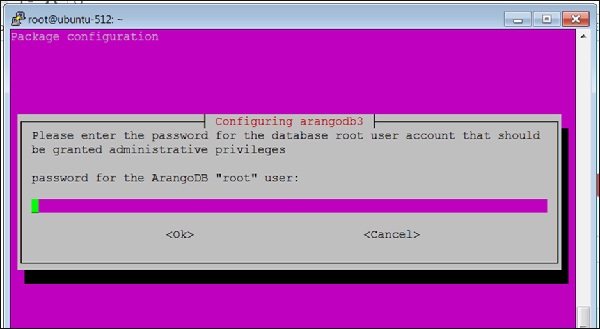
Tại đây, bạn sẽ được yêu cầu cung cấp mật khẩu cho ArangoDB rootngười dùng. Ghi chú lại cẩn thận.
Chọn yes khi hộp thoại sau xuất hiện:
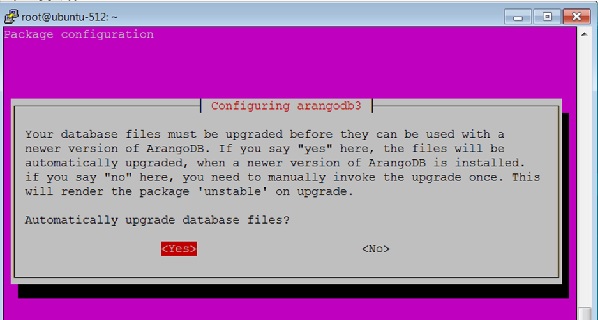
Khi bạn nhấp vào Yesnhư trong hộp thoại trên, hộp thoại sau sẽ xuất hiện. Nhấp chuộtYes đây.
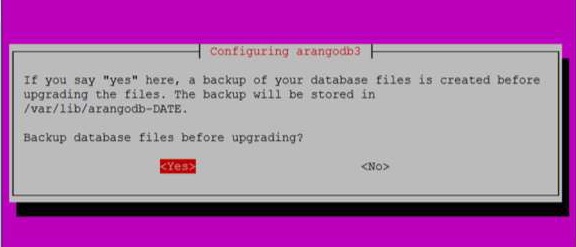
Bạn cũng có thể kiểm tra trạng thái của ArangoDB bằng lệnh sau:
# sudo systemctl status arangodb3Đầu ra
arangodb3.service - LSB: arangodb
Loaded: loaded (/etc/init.d/arangodb3; bad; vendor pre set: enabled)
Active: active (running) since Mon 2017-09-04 05:42:35 UTC;
4min 46s ago
Docs: man:systemd-sysv-generator(8)
Process: 2642 ExecStart=/etc/init.d/arangodb3 start (code = exited,
status = 0/SUC
Tasks: 22
Memory: 158.6M
CPU: 3.117s
CGroup: /system.slice/arangodb3.service
├─2689 /usr/sbin/arangod --uid arangodb
--gid arangodb --pid-file /va
└─2690 /usr/sbin/arangod --uid arangodb
--gid arangodb --pid-file /va
Sep 04 05:42:33 ubuntu-512 systemd[1]: Starting LSB: arangodb...
Sep 04 05:42:33 ubuntu-512 arangodb3[2642]: * Starting arango database server a
Sep 04 05:42:35 ubuntu-512 arangodb3[2642]: {startup} starting up in daemon mode
Sep 04 05:42:35 ubuntu-512 arangodb3[2642]: changed working directory for child
Sep 04 05:42:35 ubuntu-512 arangodb3[2642]: ...done.
Sep 04 05:42:35 ubuntu-512 systemd[1]: StartedLSB: arang odb.
Sep 04 05:46:59 ubuntu-512 systemd[1]: Started LSB: arangodb. lines 1-19/19 (END)ArangoDB hiện đã sẵn sàng để sử dụng.
Để gọi thiết bị đầu cuối arangosh, hãy nhập lệnh sau vào thiết bị đầu cuối:
# arangoshĐầu ra
Please specify a password:Cung cấp root mật khẩu được tạo tại thời điểm cài đặt -
_
__ _ _ __ __ _ _ __ __ _ ___ | |
/ | '__/ _ | ’ \ / ` |/ _ / | ’
| (| | | | (| | | | | (| | () _ \ | | |
_,|| _,|| ||_, |_/|/| ||
|__/arangosh (ArangoDB 3.1.27 [linux] 64bit, using VPack 0.1.30, ICU 54.1, V8
5.0.71.39, OpenSSL 1.0.2g 1 Mar 2016)
Copyright (c) ArangoDB GmbH
Pretty printing values.
Connected to ArangoDB 'http+tcp://127.0.0.1:8529' version: 3.1.27 [server],
database: '_system', username: 'root'
Please note that a new minor version '3.2.2' is available
Type 'tutorial' for a tutorial or 'help' to see common examples
127.0.0.1:8529@_system> exit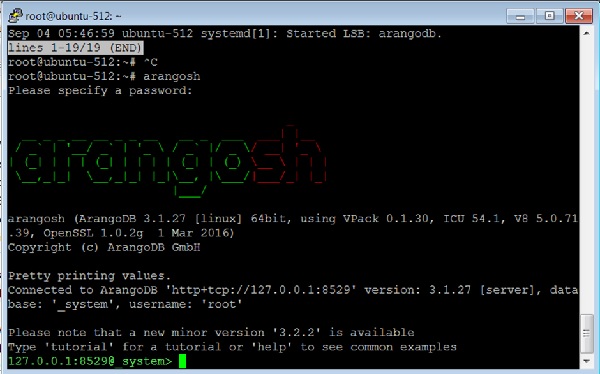
Để đăng xuất khỏi ArangoDB, hãy nhập lệnh sau:
127.0.0.1:8529@_system> exitĐầu ra
Uf wiederluege! Na shledanou! Auf Wiedersehen! Bye Bye! Adiau! ¡Hasta luego!
Εις το επανιδείν!
להתראות ! Arrivederci! Tot ziens! Adjö! Au revoir! さようなら До свидания! Até
Breve! !خداحافظ