Báo cáo nhóm
Các nhóm trong JasperReports giúp tổ chức dữ liệu trên báo cáo một cách hợp lý. Nhóm báo cáo đại diện cho một chuỗi các bản ghi liên tiếp trong nguồn dữ liệu, các bản ghi này có điểm chung, chẳng hạn như giá trị của một trường báo cáo nhất định. Nhóm báo cáo được xác định bởi phần tử <group>. Một báo cáo có thể có bất kỳ số lượng nhóm nào. Sau khi khai báo, các nhóm có thể được giới thiệu trong suốt báo cáo.
Một nhóm báo cáo có ba yếu tố -
Biểu thức nhóm - Biểu thức này cho biết dữ liệu phải thay đổi để bắt đầu một nhóm dữ liệu mới.
Phần tiêu đề nhóm - Giúp đặt nhãn ở đầu dữ liệu được nhóm.
Phần chân trang nhóm - Giúp đặt nhãn ở cuối dữ liệu được nhóm.
Trong quá trình lặp lại qua nguồn dữ liệu tại thời điểm điền vào báo cáo, nếu giá trị của biểu thức nhóm thay đổi, nhóm sẽ xảy ra lỗi và các phần <groupFooter> và <groupHeader> tương ứng được chèn vào tài liệu kết quả.
Cơ chế nhóm báo cáo không thực hiện bất kỳ sắp xếp nào đối với dữ liệu do nguồn dữ liệu cung cấp. Nhóm dữ liệu chỉ hoạt động như mong đợi khi các bản ghi trong nguồn dữ liệu đã được sắp xếp theo các biểu thức nhóm được sử dụng trong báo cáo.
Thuộc tính nhóm
Phần tử <group> chứa các thuộc tính cho phép chúng tôi kiểm soát cách sắp xếp dữ liệu được nhóm. Các thuộc tính được tóm tắt trong bảng dưới đây:
| S.NO | Thuộc tính và mô tả |
|---|---|
| 1 | name Đây là điều bắt buộc. Nó tham chiếu đến nhóm trong các biểu thức báo cáo theo tên. Nó tuân theo các quy ước đặt tên tương tự mà chúng tôi đã đề cập cho các tham số báo cáo, trường và biến báo cáo. Nó có thể được sử dụng trong các thuộc tính JRXML khác khi bạn muốn tham khảo một nhóm báo cáo cụ thể. |
| 2 | isStartNewColumn Khi được đặt thành true , mỗi nhóm dữ liệu sẽ bắt đầu trên một cột mới. Giá trị mặc định là sai . |
| 3 | isStartNewPage Khi được đặt thành true , mỗi nhóm dữ liệu sẽ bắt đầu trên một trang mới. Giá trị mặc định là sai . |
| 4 | isResetPageNumber Khi được đặt thành true , số trang báo cáo sẽ được đặt lại mỗi khi nhóm mới bắt đầu. Giá trị mặc định là sai. |
| 5 | isReprintHeaderOnEachPage Khi được đặt thành true , tiêu đề nhóm sẽ được in lại trên mọi trang. Giá trị mặc định là sai . |
| 6 | minHeightToStartNewPage Xác định lượng không gian dọc tối thiểu cần thiết ở cuối cột để đặt tiêu đề nhóm trên cột hiện tại. Số tiền được chỉ định trong các đơn vị báo cáo. |
| 7 | footerPosition Hiển thị vị trí của chân trang nhóm trên trang, cũng như hành vi của nó liên quan đến các phần báo cáo theo sau nó. Giá trị của nó có thể là: Normal , StackAtBottom , ForceAtBottom và CollateAtBottom . Giá trị mặc định là Bình thường . |
| số 8 | keepTogether Khi được đặt thành true , ngăn không cho nhóm bị tách trong lần thử nghỉ đầu tiên. |
Thí dụ
Hãy thêm một nhóm (CountryGroup) đến mẫu báo cáo hiện có ( Thiết kế Báo cáo Chương ). Sự xuất hiện của mỗi quốc gia được tính và số lượng được hiển thị dưới dạng chân trang của nhóm. Trong tiêu đề nhóm, số lượng của mỗi bản ghi được đặt trước. Mẫu báo cáo đã sửa đổi (jasper_report_template.jrxml) như sau. Lưu nó vào thư mục C: \ tools \ jasperreports-5.0.1 \ test -
<?xml version = "1.0"?>
<!DOCTYPE jasperReport PUBLIC
"//JasperReports//DTD Report Design//EN"
"http://jasperreports.sourceforge.net/dtds/jasperreport.dtd">
<jasperReport xmlns = "http://jasperreports.sourceforge.net/jasperreports"
xmlns:xsi = "http://www.w3.org/2001/XMLSchema-instance"
xsi:schemaLocation = "http://jasperreports.sourceforge.net/jasperreports
http://jasperreports.sourceforge.net/xsd/jasperreport.xsd"
name = "jasper_report_template" pageWidth = "595"
pageHeight = "842" columnWidth = "515"
leftMargin = "40" rightMargin = "40" topMargin = "50" bottomMargin = "50">
<parameter name = "ReportTitle" class = "java.lang.String"/>
<parameter name = "Author" class = "java.lang.String"/>
<queryString>
<![CDATA[]]>
</queryString>
<field name = "country" class = "java.lang.String">
<fieldDescription><![CDATA[country]]></fieldDescription>
</field>
<field name = "name" class = "java.lang.String">
<fieldDescription><![CDATA[name]]></fieldDescription>
</field>
<sortField name = "country" order = "Descending"/>
<sortField name = "name"/>
<variable name = "CountryNumber" class = "java.lang.Integer"
incrementType = "Group" incrementGroup = "CountryGroup"
calculation = "Count">
<variableExpression><![CDATA[Boolean.TRUE]]></variableExpression>
</variable>
<group name = "CountryGroup" minHeightToStartNewPage = "60">
<groupExpression><![CDATA[$F{country}]]></groupExpression>
<groupHeader>
<band height = "20">
<textField evaluationTime = "Group" evaluationGroup = "CountryGroup"
bookmarkLevel = "1">
<reportElement mode = "Opaque" x = "0" y = "5" width = "515"
height = "15" backcolor = "#C0C0C0"/>
<box leftPadding = "10">
<bottomPen lineWidth = "1.0"/>
</box>
<textElement/>
<textFieldExpression class = "java.lang.String">
<![CDATA[" " + String.valueOf($V{CountryNumber}) + ". "
+ String.valueOf($F{country})]]>
</textFieldExpression>
<anchorNameExpression>
<![CDATA[String.valueOf($F{country})]]>
</anchorNameExpression>
</textField>
</band>
</groupHeader>
<groupFooter>
<band height = "20">
<staticText>
<reportElement x = "400" y = "1" width = "60" height = "15"/>
<textElement textAlignment = "Right"/>
<text><![CDATA[Count :]]></text>
</staticText>
<textField>
<reportElement x = "460" y = "1" width = "30" height = "15"/>
<textElement textAlignment = "Right"/>
<textFieldExpression class = "java.lang.Integer">
<![CDATA[$V{CountryGroup_COUNT}]]>
</textFieldExpression>
</textField>
</band>
</groupFooter>
</group>
<title>
<band height = "70">
<line>
<reportElement x = "0" y = "0" width = "515" height = "1"/>
</line>
<textField isBlankWhenNull = "true" bookmarkLevel = "1">
<reportElement x = "0" y = "10" width = "515" height = "30"/>
<textElement textAlignment = "Center">
<font size = "22"/>
</textElement>
<textFieldExpression class = "java.lang.String">
<![CDATA[$P{ReportTitle}]]>
</textFieldExpression>
<anchorNameExpression>
<![CDATA["Title"]]>
</anchorNameExpression>
</textField>
<textField isBlankWhenNull = "true">
<reportElement x = "0" y = "40" width = "515" height = "20"/>
<textElement textAlignment = "Center">
<font size = "10"/>
</textElement>
<textFieldExpression class = "java.lang.String">
<![CDATA[$P{Author}]]>
</textFieldExpression>
</textField>
</band>
</title>
<columnHeader>
<band height = "23">
<staticText>
<reportElement mode = "Opaque" x = "0" y = "3" width = "535" height = "15"
backcolor = "#70A9A9" />
<box>
<bottomPen lineWidth = "1.0" lineColor = "#CCCCCC" />
</box>
<textElement />
<text>
<![CDATA[]]>
</text>
</staticText>
<staticText>
<reportElement x = "414" y = "3" width = "121" height = "15" />
<textElement textAlignment = "Center" verticalAlignment = "Middle">
<font isBold = "true" />
</textElement>
<text><![CDATA[Country]]></text>
</staticText>
<staticText>
<reportElement x = "0" y = "3" width = "136" height = "15" />
<textElement textAlignment = "Center" verticalAlignment = "Middle">
<font isBold = "true" />
</textElement>
<text><![CDATA[Name]]></text>
</staticText>
</band>
</columnHeader>
<detail>
<band height = "16">
<staticText>
<reportElement mode = "Opaque" x = "0" y = "0" width = "535" height = "14"
backcolor = "#E5ECF9" />
<box>
<bottomPen lineWidth = "0.25" lineColor = "#CCCCCC" />
</box>
<textElement />
<text>
<![CDATA[]]>
</text>
</staticText>
<textField>
<reportElement x = "414" y = "0" width = "121" height = "15" />
<textElement textAlignment = "Center" verticalAlignment = "Middle">
<font size = "9" />
</textElement>
<textFieldExpression class = "java.lang.String">
<![CDATA[$F{country}]]>
</textFieldExpression>
</textField>
<textField>
<reportElement x = "0" y = "0" width = "136" height = "15" />
<textElement textAlignment = "Center" verticalAlignment = "Middle" />
<textFieldExpression class = "java.lang.String">
<![CDATA[$F{name}]]>
</textFieldExpression>
</textField>
</band>
</detail>
</jasperReport>Các mã java để điền báo cáo vẫn không thay đổi. Nội dung của tệpC:\tools\jasperreports-5.0.1\test\src\com\tutorialspoint\JasperReportFill.java như được đưa ra dưới đây -
package com.tutorialspoint;
import java.util.ArrayList;
import java.util.HashMap;
import java.util.Map;
import net.sf.jasperreports.engine.JRException;
import net.sf.jasperreports.engine.JasperFillManager;
import net.sf.jasperreports.engine.data.JRBeanCollectionDataSource;
public class JasperReportFill {
@SuppressWarnings("unchecked")
public static void main(String[] args) {
String sourceFileName =
"C://tools/jasperreports-5.0.1/test/jasper_report_template.jasper";
DataBeanList DataBeanList = new DataBeanList();
ArrayList<DataBean> dataList = DataBeanList.getDataBeanList();
JRBeanCollectionDataSource beanColDataSource =
new JRBeanCollectionDataSource(dataList);
Map parameters = new HashMap();
/**
* Passing ReportTitle and Author as parameters
*/
parameters.put("ReportTitle", "List of Contacts");
parameters.put("Author", "Prepared By Manisha");
try {
JasperFillManager.fillReportToFile(
sourceFileName, parameters, beanColDataSource);
} catch (JRException e) {
e.printStackTrace();
}
}
}Nội dung của tệp POJO C:\tools\jasperreports-5.0.1\test\src\com\tutorialspoint\DataBean.java như dưới đây -
package com.tutorialspoint;
public class DataBean {
private String name;
private String country;
public String getName() {
return name;
}
public void setName(String name) {
this.name = name;
}
public String getCountry() {
return country;
}
public void setCountry(String country) {
this.country = country;
}
}Nội dung của tệp C:\tools\jasperreports-5.0.1\test\src\com\tutorialspoint\DataBeanList.java như được đưa ra dưới đây -
package com.tutorialspoint;
import java.util.ArrayList;
public class DataBeanList {
public ArrayList<DataBean> getDataBeanList() {
ArrayList<DataBean> dataBeanList = new ArrayList<DataBean>();
dataBeanList.add(produce("Manisha", "India"));
dataBeanList.add(produce("Dennis Ritchie", "USA"));
dataBeanList.add(produce("V.Anand", "India"));
dataBeanList.add(produce("Shrinath", "California"));
return dataBeanList;
}
/**
* This method returns a DataBean object,
* with name and country set in it.
*/
private DataBean produce(String name, String country) {
DataBean dataBean = new DataBean();
dataBean.setName(name);
dataBean.setCountry(country);
return dataBean;
}
}Tạo báo cáo
Chúng tôi sẽ biên dịch và thực thi tệp trên bằng quy trình xây dựng ANT thông thường của chúng tôi. Nội dung của tệp build.xml (được lưu trong thư mục C: \ tools \ jasperreports-5.0.1 \ test) như bên dưới.
Tệp nhập - baseBuild.xml được chọn từ chương Thiết lập môi trường và phải được đặt trong cùng thư mục với build.xml.
<?xml version = "1.0" encoding = "UTF-8"?>
<project name = "JasperReportTest" default = "viewFillReport" basedir = ".">
<import file = "baseBuild.xml" />
<target name = "viewFillReport" depends = "compile,compilereportdesing,run"
description = "Launches the report viewer to preview
the report stored in the .JRprint file.">
<java classname = "net.sf.jasperreports.view.JasperViewer" fork = "true">
<arg value = "-F${file.name}.JRprint" />
<classpath refid = "classpath" />
</java>
</target>
<target name = "compilereportdesing" description = "Compiles the JXML file and
produces the .jasper file.">
<taskdef name = "jrc" classname = "net.sf.jasperreports.ant.JRAntCompileTask">
<classpath refid = "classpath" />
</taskdef>
<jrc destdir = ".">
<src>
<fileset dir = ".">
<include name = "*.jrxml" />
</fileset>
</src>
<classpath refid = "classpath" />
</jrc>
</target>
</project>Tiếp theo, hãy mở cửa sổ dòng lệnh và đi đến thư mục nơi build.xml được đặt. Cuối cùng, thực hiện lệnhant -Dmain-class=com.tutorialspoint.JasperReportFill (viewFullReport là mục tiêu mặc định) là -
C:\tools\jasperreports-5.0.1\test>ant -Dmain-class=com.tutorialspoint.JasperReportFill
Buildfile: C:\tools\jasperreports-5.0.1\test\build.xml
clean-sample:
[delete] Deleting directory C:\tools\jasperreports-5.0.1\test\classes
[delete] Deleting: C:\tools\jasperreports-5.0.1\test\jasper_report_template.jasper
[delete] Deleting: C:\tools\jasperreports-5.0.1\test\jasper_report_template.jrprint
compile:
[mkdir] Created dir: C:\tools\jasperreports-5.0.1\test\classes
[javac] C:\tools\jasperreports-5.0.1\test\baseBuild.xml:28: warning:
'includeantruntime' was not set, defaulting to build.sysclasspath=last;
set to false for repeatable builds
[javac] Compiling 7 source files to C:\tools\jasperreports-5.0.1\test\classes
compilereportdesing:
[jrc] Compiling 1 report design files.
[jrc] log4j:WARN No appenders could be found for logger
(net.sf.jasperreports.engine.xml.JRXmlDigesterFactory).
[jrc] log4j:WARN Please initialize the log4j system properly.
[jrc] log4j:WARN See http://logging.apache.org/log4j/1.2/faq.html#noconfig
for more info.
[jrc] File : C:\tools\jasperreports-5.0.1\test\jasper_report_template.jrxml ... OK.
run:
[echo] Runnin class : com.tutorialspoint.JasperReportFill
[java] log4j:WARN No appenders could be found for logger
(net.sf.jasperreports.extensions.ExtensionsEnvironment).
[java] log4j:WARN Please initialize the log4j system properly.
viewFillReport:
[java] log4j:WARN No appenders could be found for logger
(net.sf.jasperreports.extensions.ExtensionsEnvironment).
[java] log4j:WARN Please initialize the log4j system properly.
BUILD SUCCESSFUL
Total time: 18 secondsKết quả của việc biên dịch ở trên, một cửa sổ JasperViewer mở ra như trong màn hình bên dưới:
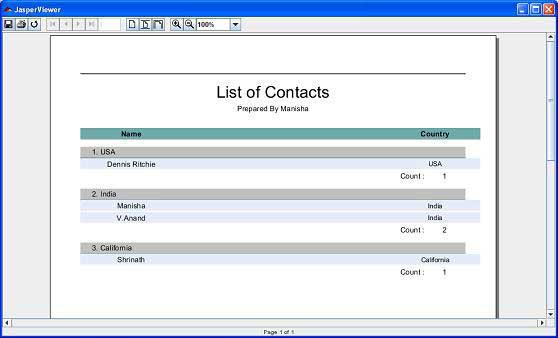
Ở đây, chúng ta thấy rằng mỗi quốc gia được nhóm lại và số lần xuất hiện của mỗi quốc gia được hiển thị ở chân trang của mỗi nhóm.