QTP - Khung thiết kế
Hãy để chúng tôi thiết kế một khuôn khổ đơn giản bằng cách lấy một ứng dụng mẫu. Chúng tôi sẽ tự động hóa một số kịch bản của ứng dụng đang được thử nghiệm và viết các chức năng có thể sử dụng lại.
Ứng dụng mẫu đang được thử nghiệm là "Calculator", một ứng dụng mặc định có sẵn như một phần của Windows. Bây giờ chúng ta hãy tạo các thành phần khác nhau của một khuôn khổ. Ở đây, chúng tôi sẽ phát triển một khuôn khổ kết hợp và sử dụng Kho lưu trữ đối tượng vì nó là một ứng dụng khá đơn giản. Tuy nhiên, khuôn khổ này có thể được mở rộng để hỗ trợ một ứng dụng phức tạp.
Cấu trúc thư mục của Framework như hình dưới đây:
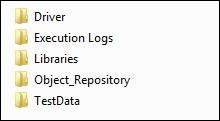
Giải thích cấu trúc thư mục -
Master Driver Script- Tập lệnh điều khiển toàn bộ quá trình thực thi. Nó thực hiện các cài đặt tiên quyết và ban đầu được yêu cầu để thực thi.
Library Files - Các Hàm liên kết tạo thành Thư viện Hàm.
Data Table - Dữ liệu kiểm tra được yêu cầu cho việc thực thi.
Object Repository - Đối tượng và các thuộc tính của nó cho phép QTP nhận dạng các đối tượng một cách liền mạch.
Execution Logs - Thư mục chứa tệp nhật ký thực thi với các chức năng của người dùng và lịch sử thực hiện chức năng.
Master Driver Script
'= = = = = = = = = = = = = = = = = = = = = = = = = = = = = = = = = = = = = =
' MASTER DRIVER SCRIPT NAME : Calculator
' DESCRIPTION : Drivers Script to Execute Automated Test for
the Calculator
' AUTHOR : Tutorials Point
' DATE CREATED : 30-Dec-2013
' OBJECT REPOSITORY ASSOCIATED : Calc.tsr
' LIBRARY FILES ASSOCIATED : calculator.qfl, Common.qfl
' MODIFICATION LOG
' ----------------------------------------------------
' First Version Tutorials point
'= = = = = = = = = = = = = = = = = = = = = = = = = = = = = = = = = = = =
Option Explicit
Public ExecDrive
' Get the Root folder of the Test so that we can make use of relative paths.
Dim x : x = Instr(Environment.Value("TestDir"),"Driver")-2
ExecDrive = mid(Environment.Value("TestDir"),1,x)
' Get the path of Libraries using relative to the current Drive
Dim LibPath : LibPath = ExecDrive+"\Libraries\"
' Dynamically Load the Function Libraries
LoadFunctionLibrary LibPath + "Calculator.qfl", LibPath + "common_utils.qfl"
' Capturing the Start Time
' clscommon is the class object created in common.qfl library file
clscommon.StartTime = Time()
' Launching the Application
SystemUtil.Run "C:\Windows\System32\Calc.exe" : wait (2)
' Initialize the Data Table Path
Dim FileName : FileName = ExecDrive+"\TestData\Calculator.xls"
Dim SheetSource : SheetSource = "Calc_test"
Dim SheetDest : SheetDest = "Global"
' Import the DataTable into the QTP Script
DataTable.ImportSheet FileName , SheetSource , SheetDest
' Object Repository Path
Dim RepPath : RepPath = ExecDrive+"\Object_Repository\Calc.tsr"
RepositoriesCollection.RemoveAll()
RepositoriesCollection.Add(RepPath)
' To Keep a Count on iteration
Dim InttestIteration
Dim InttestRows : InttestRows = datatable.GetRowCount
' Fetching Date-TimeStamp which will be unique for Naming the Execution Log File
clscommon.StrDateFormatted = day(date()) & "_" & MonthName(Month(date()),true) &
"_" & YEAR(date())& "_"&hour(now)&"_"&minute(now)
' Name the LogFile
clscommon.StrLogFile = ExecDrive & "\Execution Logs\" &
clscommon.StrDateFormatted & ".txt"
' Create the Execution LogFile which captures the result
clscommon.Fn_FileCreate(clscommon.StrLogFile)
' Iniitialize the Parameters and all the relevant Test Details
Call Fn_InitializeLogFile()
' Kill all the previous calculator process
Call fn_Kill_Process("calc.exe")
For InttestIteration = 1 to InttestRows
datatable.SetCurrentRow InttestIteration
Dim StrExecute : StrExecute = Ucase(Trim(datatable.Value("Run","Global")))
If StrExecute = "Y" Then
clscommon.Number1 = Trim(datatable.Value("Number_1","Global"))
clscommon.Number2 = Trim(datatable.Value("Number_2","Global"))
clscommon.Number3 = Trim(datatable.Value("Number_3","Global"))
clscommon.Number4 = Trim(datatable.Value("Number_4","Global"))
clscommon.Number5 = Trim(datatable.Value("Number_5","Global"))
clscommon.Number6 = Trim(datatable.Value("Number_6","Global"))
clscommon.Test_Case_ID =
Trim(datatable.Value("Test_Case_ID","Global"))'
: clscommon.LogWrite "The Test Case Data is Located at :: " & tcDataPath
clscommon.tcScenario =
Trim(datatable.Value("Scenario","Global"))'
: clscommon.LogWrite "The Test Case Data is Located at :: " & tcDataPath
Dim Expected_Val : Expected_Val =
Trim(datatable.Value("Expected_Val","Global"))'
: clscommon.LogWrite "The Test Case Data is Located at :: " & tcDataPath
Select case clscommon.tcScenario
Case "Add"
clscommon.LogWrite "=== Inside the Test Set :: " &
clscommon.tcScenario & " ==="
Call fnCalculate("+",Expected_Val)
Case "Subtract"
clscommon.LogWrite "=== Inside the Test Set :: " &
clscommon.tcScenario & " ==="
Call fnCalculate("-",Expected_Val)
Case "Multiply"
clscommon.LogWrite "=== Inside the Test Set :: " &
clscommon.tcScenario & " ==="
Call fnCalculate("*",Expected_Val)
Case "Divide"
clscommon.LogWrite "=== Inside the Test Set :: " &
clscommon.tcScenario & " ==="
Call fnCalculate("/",Expected_Val)
Case "Sqrt"
clscommon.LogWrite "=== Inside the Test Set :: " &
clscommon.tcScenario & " ==="
Call fnCalculate("sqt",Expected_Val)
End Select
End If
Next
' Calling the End Test to Add the result Footer in exec log file.
Call fn_End_test()
' ===================== End of Master Driver Script =====================Tệp thư viện
Các Hàm Máy tính được viết trong một tệp hàm riêng biệt được lưu với phần mở rộng .qfl hoặc .vbs. Các chức năng này có thể được sử dụng lại trên các hành động.
' Calculator. Qfl File :: Associated Function Library for Calculator Master Driver
'= = = = = = = = = = = = = = = = = = = = = = = = = = = = = = =
' FUNCTION NAME : Fn_InitializeLogFile
' DESCRIPTION : Function to Write the Initial Values in the Log File
' INPUT PARAMETERS : varExecDrive,StrDB,StrUId,Strpwd,StrNewDB
' OUTPUT PARAMETERS : NIL
' RETURN VALUE : Pass or Fail message
' DATE CREATED : 30-Dec-2013
'= = = = = = = = = = = = = = = = = = = = = = = = = = = = = = =
Public Function Fn_InitializeLogFile()
clscommon.LogWrite "********************************************"
clscommon.LogWrite "Calc Automation Started"
End Function
'= = = = = = = = = = = = = = = = = = = = = = = = = = = = = = = = =
' FUNCTION NAME : fnCalculate
' DESCRIPTION : Function to perform Arithmetic Calculations
' INPUT PARAMETERS : operator,Expected_Val
' OUTPUT PARAMETERS : NIL
' RETURN VALUE : Pass or Fail message
' DATE CREATED : 30-Dec-2013
'= = = = = = = = = = = = = = = = = = = = = = = = = = = = = = = = =
Function fnCalculate(operator,Expected_Val)
clscommon.LogWrite "Executing the Function 'fnCalculate' "
Window("Calculator").Activate
If Trim(clscommon.Number1) <> "" Then
Window("Calculator").WinButton(clscommon.Number1).Click
If Trim(clscommon.Number2) <> "" Then
Window("Calculator").WinButton(clscommon.Number2).Click
If Trim(clscommon.Number3) <> "" Then
Window("Calculator").WinButton(clscommon.Number3).Click
Window("Calculator").WinButton(operator).Click
If Trim(clscommon.Number4) <> "" Then
Window("Calculator").WinButton(clscommon.Number4).Click
If Trim(clscommon.Number5) <> "" Then
Window("Calculator").WinButton(clscommon.Number5).Click
If Trim(clscommon.Number6) <> "" Then
Window("Calculator").WinButton(clscommon.Number6).Click
Window("Calculator").WinButton("=").Click
Dim ActualVal : ActualVal =
Window("Calculator").WinEdit("Edit").GetROProperty("text")
clscommon.LogWrite "The Actual Value after the Math Operation is "& ActualVal
If Trim(ActualVal) = Trim(Expected_Val) Then
clscommon.WriteResult "Pass", clscommon.Test_Case_ID ,
clscommon.tcScenario , " Expected Value matches with Actual Value :: "
& ActualVal
Else
clscommon.WriteResult "Fail", clscommon.Test_Case_ID ,
clscommon.tcScenario , " Expected Value - " & Expected_Val & " Does NOT matches
with Actual Value :: " & ActualVal
End If
Window("Calculator").WinButton("C").Click
If Err.Number <> 0 Then
clscommon.LogWrite "Execution Error : The Error Number is :: " &
Err.Number & " The Error Description is " & Err.Description
Err.Clear
End If
clscommon.LogWrite "Exiting the Function 'fnCalculate' "
End Function
'= = = = = = = = = = = = = = = = = = = = = = = = = = =
' FUNCTION NAME : fn_Kill_Process
' DESCRIPTION : Function to Kill the process by name
' INPUT PARAMETERS : Application name to be killed
' OUTPUT PARAMETERS : NIL
' RETURN VALUE : NIL
' DATE CREATED : 30-Dec-2013
'= = = = = = = = = = = = = = = = = = = = = = = = = = =
Function fn_Kill_Process(process)
Dim strComputer , strProcessToKill , objWMIService , colProcessstrComputer = "."
strProcessToKill = process
Set objWMIService = GetObject("winmgmts:" _&
"{impersonationLevel=impersonate}!\\" _& strComputer & "\root\cimv2")
Set colProcess = objWMIService.ExecQuery _("Select * from Win32_Process
Where Name = '" & strProcessToKill & "'")
count = 0
For Each objProcess in colProcess
objProcess.Terminate()
count = count + 1
Next
End Function
'= = = = = = = = = = = = = = = = = = = = = = = = = = = = = = = = = = = = =
' FUNCTION NAME : fn_End_test
' DESCRIPTION : Function to finish the test Execution process
' INPUT PARAMETERS : Application name to be killed
' OUTPUT PARAMETERS : NIL
' RETURN VALUE : NIL
' DATE CREATED : 20/Dec/2013
'= = = = = = = = = = = = = = = = = = = = = = = = = = = = = = = = = = = = =
Function fn_End_test()
clscommon.LogWrite "Status Message - Executing the Function 'fn_End_test' "
Window("Calculator").Close
On Error Resume Next
clscommon.StopTime = Time()
clscommon.ElapsedTime = DateDiff("n",clscommon.StartTime,clscommon.StopTime)
Dim Totaltests
Totaltests = clscommon.gintPassCount+ clscommon.gintFailCount
clscommon.LogWrite "## # # # # # # # # # # # # # # # # # # # # # # # # # # # # # # #
clscommon.LogWrite "## The Execution Start Time :: " & clscommon.StartTime
clscommon.LogWrite "## The Execution End Time :: " & clscommon.StopTime
clscommon.LogWrite "## The Time Elapsed :: " & clscommon.ElapsedTime & " Minutes "
clscommon.LogWrite "## The OS :: " & Environment.Value("OS")
clscommon.LogWrite "## The Total No of Test Cases Executed :: " & Totaltests
clscommon.LogWrite "## The No. of Test Case Passed :: " & clscommon.gintPassCount
clscommon.LogWrite "## The No. of Test Case Failed :: " & clscommon.gintFailCount
clscommon.LogWrite "## # # # # # # # # # # # # # # # # # # # # # # # # # # # # # # #
SystemUtil.CloseDescendentProcesses
End Function
' =============== End of Calculator. Qfl ============================= 'Tệp thư viện khác, là 'common_utils.qfl' có chứa các hàm, cho phép chúng tôi ghi đầu ra vào tệp văn bản.
Set clscommon = New OS_clsUtils
'Creating a class file to handle global variables.
Class OS_clsUtils
Dim StrLogFile
Dim StrDateFormatted
Dim Result
Dim Number1, Number2 , Number3
Dim Number4, Number5 , Number6
Dim Test_Case_ID , tcScenario
Dim StartTime, StopTime, ElapsedTime
Dim gintPassCount , gintFailCount , gintWarningCount , gintdoneCount,
gintinfoCount
Function Fn_FileCreate(strFileName)
Dim objFSO: Set objFSO = CreateObject("Scripting.FileSystemObject")
On Error Resume Next
Dim objTextFile : Set objTextFile = objFSO.CreateTextFile(strFileName)
objTextFile.Close
Set objTextFile = Nothing
Set objFSO = Nothing
End Function
Function LogWrite(sMsg)
Const ForAppending = 8
Dim objFSO : Set objFSO = CreateObject("scripting.FileSystemObject")
Dim objTextFile : Set objTextFile = objFSO.OpenTextFile
(clscommon.StrLogFile, ForAppending, True)
objTextFile.WriteLine day(date()) & "/" & MonthName(Month(date()),true)
& "/" & YEAR(date()) & " " & time & ": " & sMsg
objTextFile.Close
Set objTextFile = Nothing
Set objFSO = Nothing
End Function
Function WriteResult(strStatus,functionName,functionDescription,Result)
Const ForAppending = 8
Dim objFSO : Set objFSO = CreateObject("scripting.FileSystemObject")
Dim objTextFile : Set objTextFile = objFSO.OpenTextFile
(clscommon.StrLogFile, ForAppending, True)
objTextFile.WriteLine day(date()) & "/" & MonthName(Month(date()),true)
& "/" & YEAR(date()) & " " & time & ": " & "
* * * * * * Test Case Exec Details * * * * * "
objTextFile.WriteLine day(date()) & "/" & MonthName(Month(date()),true)
& "/" & YEAR(date()) & " " & time & ": " & " Test staus :: " & strStatus
objTextFile.WriteLine day(date()) & "/" & MonthName(Month(date()),true)
& "/" & YEAR(date()) & " " & time & ": " & " Tese ID :: " & functionName
objTextFile.WriteLine day(date()) & "/" & MonthName(Month(date()),true)
& "/" & YEAR(date()) & " " & time & ": " & " Test Description :: "
& functionDescription
objTextFile.WriteLine day(date()) & "/" & MonthName(Month(date()),true)
& "/" & YEAR(date()) & " " & time & ": " & " Test Result Details :: " & Result
objTextFile.WriteLine day(date()) & "/" & MonthName(Month(date()),true)
& "/" & YEAR(date()) & " " & time & ": " & "
* * * * * * * * * * * * * * * * * * * * * * * * * * * * * * * * * * * "
objTextFile.Close
Set objTextFile = Nothing
Set objFSO = Nothing
Select Case Lcase(strStatus)
Case "pass"
gintPassCount = gintPassCount + 1
Case "fail"
gintFailCount = gintFailCount+1
End Select
End Function
End Class
' ===================== End of common_Utils.qfl =====================Kho lưu trữ đối tượng
Kho lưu trữ đối tượng đã có tất cả các đối tượng mà người dùng sẽ hành động. Hình ảnh dưới đây cho thấy danh sách tất cả các đối tượng được thêm vào kho lưu trữ với tên calc.tsr
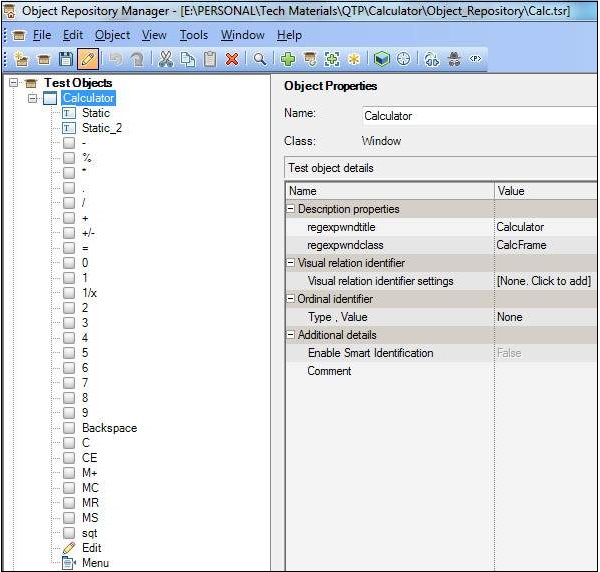
Bảng dữ liệu
DataTable chứa các từ khóa, điều khiển các bài kiểm tra và cũng Kiểm tra dữ liệu mà QTP sẽ hoạt động trên các đối tượng.
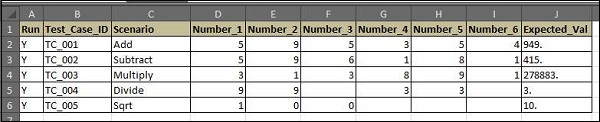
Nhật ký thực thi
Tệp nhật ký thực thi hoặc tệp đầu ra chứa hành động của người dùng và nhật ký chức năng, sẽ cho phép người kiểm tra gỡ lỗi khi lỗi tập lệnh.

8/Jan/2014 5:09:16 PM: *************************************************
8/Jan/2014 5:09:16 PM: Calc Automation Started
8/Jan/2014 5:09:16 PM: === Inside the Test Set :: Add ===
8/Jan/2014 5:09:16 PM: Executing the Function 'fnCalculate'
8/Jan/2014 5:09:17 PM: The Actual Value after the Math Operation is 949.
8/Jan/2014 5:09:17 PM: * * * * * * Test Case Exec Details * * * * *
8/Jan/2014 5:09:17 PM: Test staus :: Pass
8/Jan/2014 5:09:17 PM: Tese ID :: TC_001
8/Jan/2014 5:09:17 PM: Test Description :: Add
8/Jan/2014 5:09:17 PM: Test Result Details :: Expected Value matches with Actual
Value :: 949.
8/Jan/2014 5:09:17 PM: * * * * * * * * * * * * * * * * * * * * * * * * * *
* * * * * * * * *
8/Jan/2014 5:09:17 PM: Exiting the Function 'fnCalculate'
8/Jan/2014 5:09:17 PM: === Inside the Test Set :: Subtract ===
8/Jan/2014 5:09:17 PM: Executing the Function 'fnCalculate'
8/Jan/2014 5:09:17 PM: The Actual Value after the Math Operation is 415.
8/Jan/2014 5:09:17 PM: * * * * * * Test Case Exec Details * * * * *
8/Jan/2014 5:09:17 PM: Test staus :: Pass
8/Jan/2014 5:09:17 PM: Tese ID :: TC_002
8/Jan/2014 5:09:17 PM: Test Description :: Subtract
8/Jan/2014 5:09:17 PM: Test Result Details :: Expected Value matches with Actual
Value :: 415.
8/Jan/2014 5:09:17 PM: * * * * * * * * * * * * * * * * * * * * * * * * * * *
* * * * * * * *
8/Jan/2014 5:09:17 PM: Exiting the Function 'fnCalculate'
8/Jan/2014 5:09:17 PM: === Inside the Test Set :: Multiply ===
8/Jan/2014 5:09:17 PM: Executing the Function 'fnCalculate'
8/Jan/2014 5:09:18 PM: The Actual Value after the Math Operation is 278883.
8/Jan/2014 5:09:18 PM: * * * * * * Test Case Exec Details * * * * *
8/Jan/2014 5:09:18 PM: Test staus :: Pass
8/Jan/2014 5:09:18 PM: Tese ID :: TC_003
8/Jan/2014 5:09:18 PM: Test Description :: Multiply
8/Jan/2014 5:09:18 PM: Test Result Details :: Expected Value matches with
Actual Value :: 278883.
8/Jan/2014 5:09:18 PM: * * * * * * * * * * * * * * * * * * * * * * * * * * *
* * * * * * * *
8/Jan/2014 5:09:18 PM: Exiting the Function 'fnCalculate'
8/Jan/2014 5:09:18 PM: === Inside the Test Set :: Divide ===
8/Jan/2014 5:09:18 PM: Executing the Function 'fnCalculate'
8/Jan/2014 5:09:19 PM: The Actual Value after the Math Operation is 3.
8/Jan/2014 5:09:19 PM: * * * * * * Test Case Exec Details * * * * *
8/Jan/2014 5:09:19 PM: Test staus :: Pass
8/Jan/2014 5:09:19 PM: Tese ID :: TC_004
8/Jan/2014 5:09:19 PM: Test Description :: Divide
8/Jan/2014 5:09:19 PM: Test Result Details :: Expected Value matches with Actual
Value :: 3.
8/Jan/2014 5:09:19 PM: * * * * * * * * * * * * * * * * * * * * * * * * * * *
* * * * * * * *
8/Jan/2014 5:09:19 PM: Exiting the Function 'fnCalculate'
8/Jan/2014 5:09:19 PM: === Inside the Test Set :: Sqrt ===
8/Jan/2014 5:09:19 PM: Executing the Function 'fnCalculate'
8/Jan/2014 5:09:20 PM: The Actual Value after the Math Operation is 10.
8/Jan/2014 5:09:20 PM: * * * * * * Test Case Exec Details * * * * *
8/Jan/2014 5:09:20 PM: Test staus :: Pass
8/Jan/2014 5:09:20 PM: Tese ID :: TC_005
8/Jan/2014 5:09:20 PM: Test Description :: Sqrt
8/Jan/2014 5:09:20 PM: Test Result Details :: Expected Value matches with Actual
Value :: 10.
8/Jan/2014 5:09:20 PM: * * * * * * * * * * * * * * * * * * * * * * * * * * * *
* * * * * * *
8/Jan/2014 5:09:20 PM: Exiting the Function 'fnCalculate'
8/Jan/2014 5:09:20 PM: Status Message - Executing the Function 'fn_Finish_test'
8/Jan/2014 5:09:20 PM: ## # # # # # # # # # # # # # # # # # # # # # # # # #
# # # # # #
8/Jan/2014 5:09:20 PM: ## The Execution Start Time :: 5:09:14 PM
8/Jan/2014 5:09:20 PM: ## The Execution End Time :: 5:09:20 PM
8/Jan/2014 5:09:20 PM: ## The Time Elapsed :: 0 Minutes
8/Jan/2014 5:09:20 PM: ## The OS :: Microsoft Windows Vista Server
8/Jan/2014 5:09:20 PM: ## The Total No of Test Cases Executed :: 25
8/Jan/2014 5:09:20 PM: ## The No. of Test Case Passed :: 25
8/Jan/2014 5:09:20 PM: ## The No. of Test Case Failed ::
8/Jan/2014 5:09:20 PM: ## # # # # # # # # # # # # # # # # # # # # # # # # #
# # # # # #