एपेक्स - परीक्षण
परीक्षण एपेक्स या किसी अन्य अनुप्रयोग विकास का एकीकृत हिस्सा है। एपेक्स में, हमारे पास सभी यूनिट परीक्षण के लिए विकसित करने के लिए अलग-अलग परीक्षण कक्षाएं हैं।
टेस्ट क्लासेस
SFDC में, उत्पादन के लिए तैनात होने के लिए कोड में 75% कोड कवरेज होना चाहिए। यह कोड कवरेज परीक्षण कक्षाओं द्वारा किया जाता है। परीक्षण कक्षाएं कोड स्निपेट हैं जो अन्य एपेक्स वर्ग की कार्यक्षमता का परीक्षण करते हैं।
आइए हम अपने एक कोड के लिए एक टेस्ट क्लास लिखें जो हमने पहले लिखा है। हम अपने ट्रिगर और हेल्पर क्लास कोड को कवर करने के लिए टेस्ट क्लास लिखेंगे। नीचे ट्रिगर और हेल्पर क्लास है जिसे कवर करने की आवश्यकता है।
// Trigger with Helper Class
trigger Customer_After_Insert on APEX_Customer__c (after update) {
CustomerTriggerHelper.createInvoiceRecords(Trigger.new, trigger.oldMap);
//Trigger calls the helper class and does not have any code in Trigger
}
// Helper Class:
public class CustomerTriggerHelper {
public static void createInvoiceRecords (List<apex_customer__c>
customerList, Map<id, apex_customer__c> oldMapCustomer) {
List<apex_invoice__c> InvoiceList = new List<apex_invoice__c>();
for (APEX_Customer__c objCustomer: customerList) {
if (objCustomer.APEX_Customer_Status__c == 'Active' &&
oldMapCustomer.get(objCustomer.id).APEX_Customer_Status__c == 'Inactive') {
// condition to check the old value and new value
APEX_Invoice__c objInvoice = new APEX_Invoice__c();
objInvoice.APEX_Status__c = 'Pending';
objInvoice.APEX_Customer__c = objCustomer.id;
InvoiceList.add(objInvoice);
}
}
insert InvoiceList; // DML to insert the Invoice List in SFDC
}
}टेस्ट क्लास बनाना
इस खंड में, हम समझेंगे कि टेस्ट क्लास कैसे बनाया जाए।
डेटा निर्माण
हमें अपने टेस्ट क्लास में ही टेस्ट क्लास के लिए डेटा बनाने की जरूरत है। डिफ़ॉल्ट रूप से टेस्ट क्लास में संगठन डेटा तक पहुंच नहीं होती है लेकिन यदि आप @isTest (देखें ।AllData = true) सेट करते हैं, तो इसमें संगठन के डेटा तक भी पहुंच होगी।
@ सबसे पुराना एनोटेशन
इस एनोटेशन का उपयोग करके, आपने घोषणा की कि यह एक परीक्षण वर्ग है और इसे संगठन की कुल कोड सीमा के विरुद्ध नहीं गिना जाएगा।
testMethod कीवर्ड
इकाई परीक्षण विधियाँ वे विधियाँ हैं जो तर्क नहीं लेतीं, डेटाबेस के लिए कोई डेटा नहीं देतीं, कोई ईमेल नहीं भेजती हैं, और टेस्टमेथोड कीवर्ड या विधि परिभाषा में isTest एनोटेशन के साथ घोषित की जाती हैं। इसके अलावा, परीक्षण विधियों को टेस्ट कक्षाओं में परिभाषित किया जाना चाहिए, अर्थात, वर्गों को आइसटेस्ट के साथ एनोटेट किया गया है।
हमने अपने उदाहरणों में 'myUnitTest' परीक्षण पद्धति का उपयोग किया है।
Test.startTest () और Test.stopTest ()
ये मानक परीक्षण विधियां हैं जो परीक्षण कक्षाओं के लिए उपलब्ध हैं। इन विधियों में वह घटना या क्रिया शामिल है जिसके लिए हम अपने परीक्षण का अनुकरण करेंगे। इस उदाहरण की तरह, हम अपने ट्रिगर और हेल्पर क्लास को रिकॉर्ड को अपडेट करके फायर ट्रिगर का अनुकरण करने के लिए परीक्षण करेंगे जैसा कि हमने ब्लॉक शुरू करने और रोकने के लिए किया है। यह उस कोड को अलग से गवर्नर की सीमा भी प्रदान करता है जो स्टार्ट और स्टॉप ब्लॉक में है।
System.assert ()
यह विधि वास्तविक के साथ वांछित आउटपुट की जांच करती है। इस मामले में, हम एक इनवॉइस रिकॉर्ड सम्मिलित होने की उम्मीद कर रहे हैं, इसलिए हमने उसी की जांच करने के लिए मुखर जोड़ा।
Example
/**
* This class contains unit tests for validating the behavior of Apex classes
* and triggers.
*
* Unit tests are class methods that verify whether a particular piece
* of code is working properly. Unit test methods take no arguments,
* commit no data to the database, and are flagged with the testMethod
* keyword in the method definition.
*
* All test methods in an organization are executed whenever Apex code is deployed
* to a production organization to confirm correctness, ensure code
* coverage, and prevent regressions. All Apex classes are
* required to have at least 75% code coverage in order to be deployed
* to a production organization. In addition, all triggers must have some code coverage.
*
* The @isTest class annotation indicates this class only contains test
* methods. Classes defined with the @isTest annotation do not count against
* the organization size limit for all Apex scripts.
*
* See the Apex Language Reference for more information about Testing and Code Coverage.
*/
@isTest
private class CustomerTriggerTestClass {
static testMethod void myUnitTest() {
//Create Data for Customer Objet
APEX_Customer__c objCust = new APEX_Customer__c();
objCust.Name = 'Test Customer';
objCust.APEX_Customer_Status__c = 'Inactive';
insert objCust;
// Now, our trigger will fire on After update event so update the Records
Test.startTest(); // Starts the scope of test
objCust.APEX_Customer_Status__c = 'Active';
update objCust;
Test.stopTest(); // Ends the scope of test
// Now check if it is giving desired results using system.assert
// Statement.New invoice should be created
List<apex_invoice__c> invList = [SELECT Id, APEX_Customer__c FROM
APEX_Invoice__c WHERE APEX_Customer__c = :objCust.id];
system.assertEquals(1,invList.size());
// Check if one record is created in Invoivce sObject
}
}टेस्ट क्लास चलाना
टेस्ट क्लास चलाने के लिए नीचे दिए गए चरणों का पालन करें -
Step 1 - एपेक्स क्लासेस पर जाएं ⇒ क्लास के नाम पर क्लिक करें 'CustomerTriggerTestClass'।
Step 2 - दिखाए अनुसार रन टेस्ट बटन पर क्लिक करें।
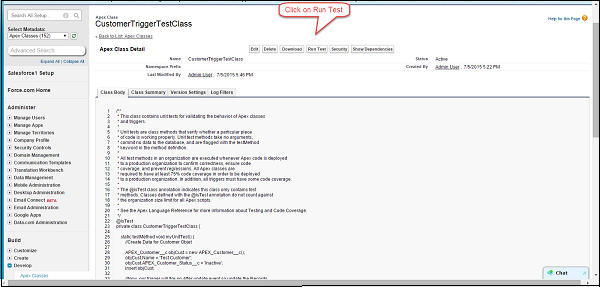
Step 3 - स्थिति की जाँच करें

Step 4 - अब क्लास चेक करें और ट्रिगर करें जिसके लिए हमने टेस्ट लिखा है
कक्षा
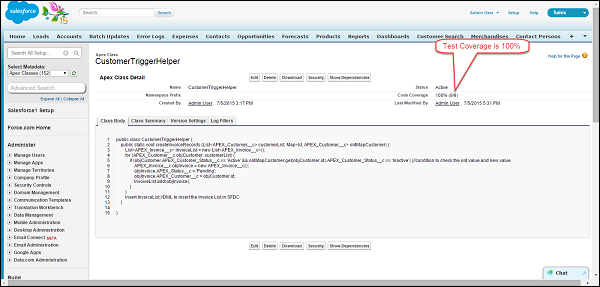
उत्प्रेरक

हमारा परीक्षण सफल और पूर्ण है।