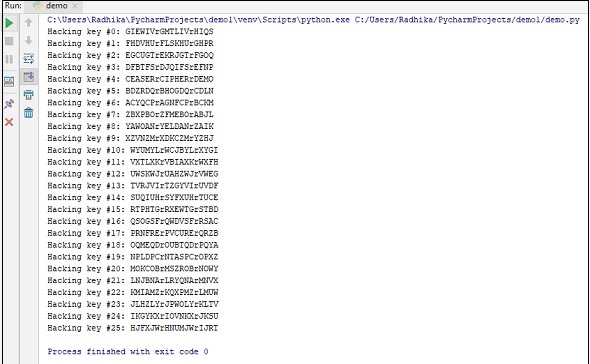Pycharm-콘솔
PyCharm에는 옵션 메뉴에서 사용할 수있는 완전한 코드 완성 기능을 갖춘 완전한 Python 콘솔이 있습니다. Tools -> Run Python Console.
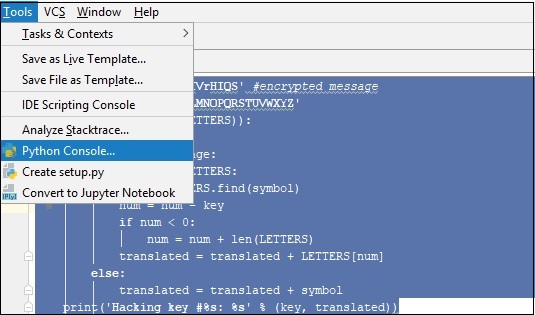
아래에 표시된 것처럼 이전 장에서 언급 한 코드를 고려하십시오.
message = 'GIEWIVrGMTLIVrHIQS' #encrypted message
LETTERS = 'ABCDEFGHIJKLMNOPQRSTUVWXYZ'
for key in range(len(LETTERS)):
translated = ''
for symbol in message:
if symbol in LETTERS:
num = LETTERS.find(symbol)
num = num - key
if num < 0:
num = num + len(LETTERS)
translated = translated + LETTERS[num]
else:
translated = translated + symbol
print('Hacking key #%s: %s' % (key, translated))이제 콘솔의 도움으로 코드를 실행하여 아래와 같이 원하는 출력을 얻기위한 스크립트를 실행 해 보겠습니다.
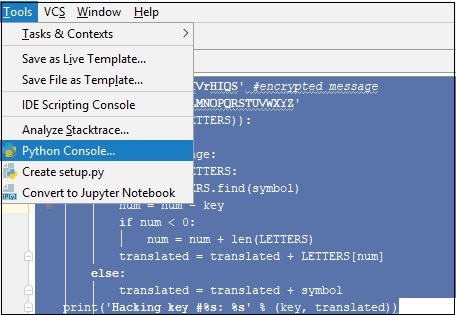
아래와 같이 출력을 관찰 할 수 있습니다.