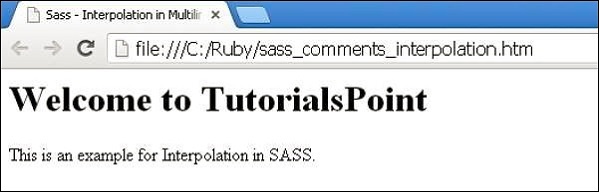Sass-댓글
이 장에서 우리는 Sass에 대해 공부할 것입니다 Comments. 주석은 소스 코드에있는 실행 불가능한 명령문입니다. 주석은 소스 코드를 이해하기 쉽게 만듭니다. SASS는 두 가지 유형의 주석을 지원합니다.
Multiline comments− 이는 / * 및 * /를 사용하여 작성됩니다. 여러 줄 주석은 CSS 출력에서 유지됩니다.
Single line comments − 이것들은 //댓글이 이어집니다. 한 줄 주석은 CSS 출력에서 유지되지 않습니다.
예
다음 예제는 SCSS 파일에서 주석 사용을 보여줍니다.
<html>
<head>
<title>SASS comments</title>
<link rel = "stylesheet" type = "text/css" href = "style.css"/>
</head>
<body>
<h1>Welcome to TutorialsPoint</h1>
<a href = "http://www.tutorialspoint.com/">TutorialsPoint</a>
</body>
</html>다음으로 style.scss 파일을 생성합니다 .
style.scss
/* This comment is
* more than one line long
* since it uses the CSS comment syntax,
* it will appear in the CSS output. */
body { color: black; }
// These comments are in single line
// They will not appear in the CSS output,
// since they use the single-line comment syntax.
a { color: blue; }다음 명령을 사용하여 SASS에 파일을 감시하고 SASS 파일이 변경 될 때마다 CSS를 업데이트하도록 지시 할 수 있습니다.
sass --watch C:\ruby\lib\sass\style.scss:style.css다음으로 위의 명령을 실행합니다. 다음 코드 를 사용하여 style.css 파일을 자동으로 생성합니다.
style.css
/* This comment is
* more than one line long
* since it uses the CSS comment syntax,
* it will appear in the CSS output. */
body {
color: black; }
a {
color: blue; }산출
위의 코드가 어떻게 작동하는지보기 위해 다음 단계를 수행해 보겠습니다.
위의 주어진 HTML 코드를 sass_comments.html 파일.
브라우저에서이 HTML 파일을 열면 아래와 같이 출력이 표시됩니다.

여러 줄 주석 내 보간에 대해 알아 보려면이 링크를 클릭하십시오 .
Sass – 여러 줄 주석의 보간
기술
여러 줄 주석 내의 보간은 결과 CSS에서 해결됩니다. 중괄호 안에 변수 또는 속성 이름을 지정할 수 있습니다.
통사론
$var : "value";
/* multiline comments #{$var} */예
다음 예제는 SCSS 파일의 여러 줄 주석에서 보간을 사용하는 방법을 보여줍니다.
<html>
<head>
<title>SASS comments</title>
<link rel = "stylesheet" type = "text/css" href = "style.css"/>
</head>
<body>
<h1>Welcome to TutorialsPoint</h1>
<p>This is an example for Interpolation in SASS.</p>
</body>
</html>다음으로 style.scss 파일을 생성합니다 .
style.css
$version: "7.8";
/* Framework version for the generated CSS is #{$version}. */다음 명령을 사용하여 SASS에 파일을 감시하고 SASS 파일이 변경 될 때마다 CSS를 업데이트하도록 지시 할 수 있습니다.
sass --watch C:\ruby\lib\sass\style.scss:style.css다음으로 위의 명령을 실행합니다. 다음 코드를 사용하여 style.css 파일을 자동으로 생성합니다.
style.css
/* Framework version for the generated CSS is 7.8. */산출
위의 코드가 어떻게 작동하는지보기 위해 다음 단계를 수행해 보겠습니다.
위의 주어진 HTML 코드를 sass_comments_interpolation.htm 파일.
브라우저에서이 HTML 파일을 열면 아래와 같이 출력이 표시됩니다.