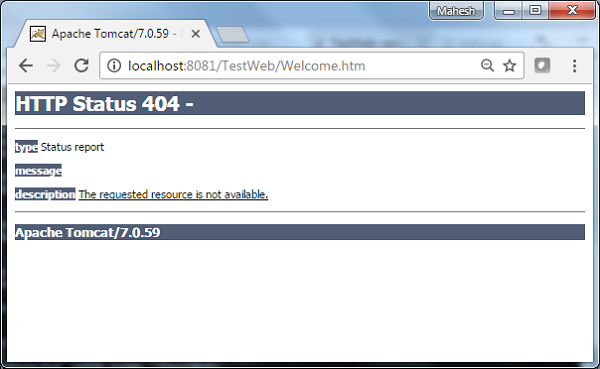Spring MVC-컨트롤러 클래스 이름 핸들러 매핑 예제
다음 예제는 Spring Web MVC 프레임 워크를 사용하여 Controller Class Name Handler Mapping을 사용하는 방법을 보여줍니다. 그만큼ControllerClassNameHandlerMappingclass는 URL 요청을 구성에 언급 된 컨트롤러의 이름에 매핑하는 규칙 기반 처리기 매핑 클래스입니다. 이 클래스는 컨트롤러 이름을 가져 와서 "/"로 시작하는 소문자로 변환합니다.
예를 들어-HelloController는 "/ hello *"URL에 매핑됩니다.
<beans>
<bean class="org.springframework.web.servlet.view.InternalResourceViewResolver">
<property name = "prefix" value = "/WEB-INF/jsp/"/>
<property name = "suffix" value = ".jsp"/>
</bean>
<bean class = "org.springframework.web.servlet.mvc.support.ControllerClassNameHandlerMapping"/>
<bean class = "com.tutorialspoint.HelloController" />
<bean class = "com.tutorialspoint.WelcomeController"/>
</beans>예를 들어 위 구성을 사용하면 URI가
/helloWorld.htm 또는 / hello {any letter} .htm이 요청되면 DispatcherServlet이 요청을 HelloController.
/welcome.htm이 요청되면 DispatcherServlet이 요청을 WelcomeController.
W가 대문자 인 경우 /Welcome.htm이 요청되고 DispatcherServlet은 컨트롤러를 찾지 못하며 서버는 404 상태 오류를 발생시킵니다.
이를 시작하려면 Eclipse IDE를 사용하고 후속 단계에 따라 Spring Web Framework를 사용하여 동적 양식 기반 웹 애플리케이션을 개발하겠습니다.
| 단계 | 기술 |
|---|---|
| 1 | Spring MVC-Hello World 장에 설명 된대로 com.tutorialspoint 패키지 아래에 TestWeb이라는 이름의 프로젝트를 만듭니다. |
| 2 | com.tutorialspoint 패키지 아래에 Java 클래스 HelloController 및 WelcomeController를 만듭니다. |
| 삼 | jsp 하위 폴더 아래에보기 파일 hello.jsp, welcome.jsp를 만듭니다. |
| 4 | 마지막 단계는 소스 및 구성 파일의 내용을 만들고 아래 설명 된대로 응용 프로그램을 내보내는 것입니다. |
HelloController.java
package com.tutorialspoint;
import javax.servlet.http.HttpServletRequest;
import javax.servlet.http.HttpServletResponse;
import org.springframework.web.servlet.ModelAndView;
import org.springframework.web.servlet.mvc.AbstractController;
public class HelloController extends AbstractController{
@Override
protected ModelAndView handleRequestInternal(HttpServletRequest request,
HttpServletResponse response) throws Exception {
ModelAndView model = new ModelAndView("hello");
model.addObject("message", "Hello World!");
return model;
}
}WelcomeController.java
package com.tutorialspoint;
import javax.servlet.http.HttpServletRequest;
import javax.servlet.http.HttpServletResponse;
import org.springframework.web.servlet.ModelAndView;
import org.springframework.web.servlet.mvc.AbstractController;
public class WelcomeController extends AbstractController{
@Override
protected ModelAndView handleRequestInternal(HttpServletRequest request,
HttpServletResponse response) throws Exception {
ModelAndView model = new ModelAndView("welcome");
model.addObject("message", "Welcome!");
return model;
}
}TestWeb-servlet.xml
<beans xmlns = "http://www.springframework.org/schema/beans"
xmlns:context = "http://www.springframework.org/schema/context"
xmlns:xsi = "http://www.w3.org/2001/XMLSchema-instance"
xsi:schemaLocation = "
http://www.springframework.org/schema/beans
http://www.springframework.org/schema/beans/spring-beans-3.0.xsd
http://www.springframework.org/schema/context
http://www.springframework.org/schema/context/spring-context-3.0.xsd">
<bean class = "org.springframework.web.servlet.view.InternalResourceViewResolver">
<property name = "prefix" value = "/WEB-INF/jsp/"/>
<property name = "suffix" value = ".jsp"/>
</bean>
<bean class = "org.springframework.web.servlet.mvc.support.ControllerClassNameHandlerMapping"/>
<bean class = "com.tutorialspoint.HelloController" />
<bean class = "com.tutorialspoint.WelcomeController"/>
</beans>hello.jsp
<%@ page contentType="text/html; charset = UTF-8" %>
<html>
<head>
<title>Hello World</title>
</head>
<body>
<h2>${message}</h2>
</body>
</html>welcome.jsp
<%@ page contentType = "text/html; charset=UTF-8" %>
<html>
<head>
<title>Welcome</title>
</head>
<body>
<h2>${message}</h2>
</body>
</html>소스 및 구성 파일 생성이 완료되면 애플리케이션을 내 보냅니다. 응용 프로그램을 마우스 오른쪽 버튼으로 클릭하고Export → WAR File 옵션을 선택하고 TestWeb.war Tomcat의 webapps 폴더에있는 파일.
이제 Tomcat 서버를 시작하고 표준 브라우저를 사용하여 webapps 폴더에서 다른 웹 페이지에 액세스 할 수 있는지 확인하십시오. URL 시도-http://localhost:8080/TestWeb/helloWorld.htm Spring Web Application에 문제가 없으면 다음 화면이 표시됩니다.
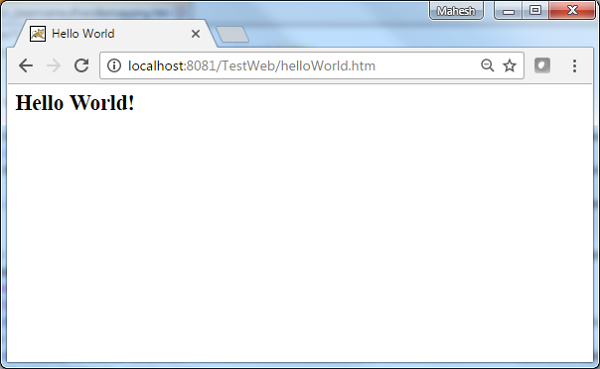
URL 시도 http://localhost:8080/TestWeb/hello.htm Spring Web Application에 문제가 없으면 다음 화면이 표시됩니다.
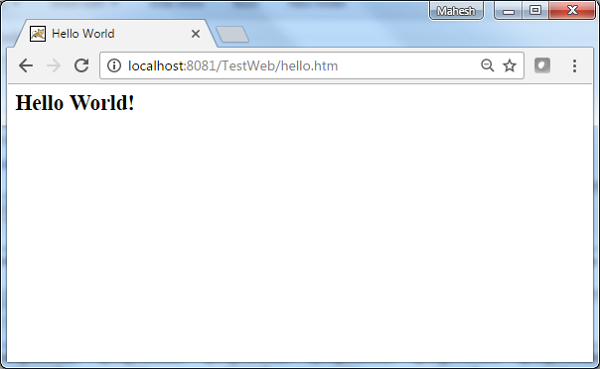
URL 시도 http://localhost:8080/TestWeb/welcome.htm Spring Web Application에 문제가 없으면 다음 화면이 표시됩니다.
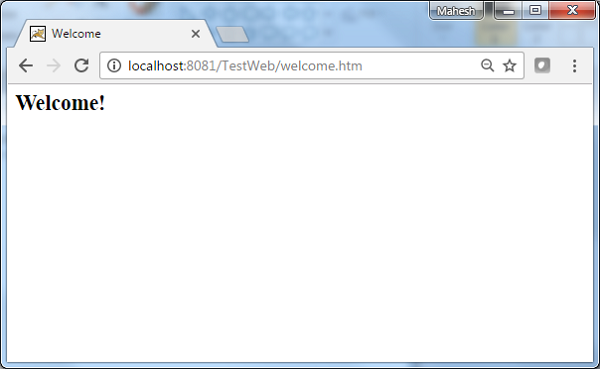
URL 시도 http://localhost:8080/TestWeb/Welcome.htm Spring Web Application에 문제가 없으면 다음 화면이 표시됩니다.