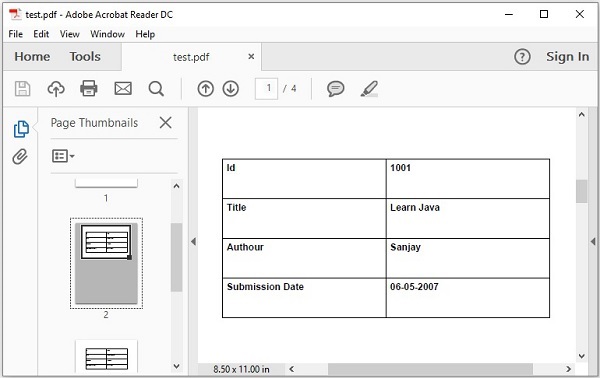Spring Batch - XML do MySQL
W tym rozdziale stworzymy aplikację Spring Batch, która korzysta z czytnika XML i pisarza MySQL.
Reader - Czytnik, którego używamy w aplikacji, to StaxEventItemReader do odczytu danych z dokumentów XML.
Poniżej znajduje się wejściowy dokument XML, którego używamy w tej aplikacji. Ten dokument zawiera rekordy danych, które określają szczegóły, takie jak identyfikator samouczka, jego autor, tytuł samouczka, data przesłania, ikona samouczka i opis samouczka.
<?xml version="1.0" encoding="UTF-8"?>
<tutorials>
<tutorial>
<tutorial_id>1001</tutorial_id>
<tutorial_author>Sanjay</tutorial_author>
<tutorial_title>Learn Java</tutorial_title>
<submission_date>06-05-2007</submission_date>
<tutorial_icon>https://www.tutorialspoint.com/java/images/java-minilogo.jpg</tutorial_icon>
<tutorial_description>Java is a high-level programming language originally
developed by Sun Microsystems and released in 1995.
Java runs on a variety of platforms.
This tutorial gives a complete understanding of Java.');</tutorial_description>
</tutorial>
<tutorial>
<tutorial_id>1002</tutorial_id>
<tutorial_author>Abdul S</tutorial_author>
<tutorial_title>Learn MySQL</tutorial_title>
<submission_date>19-04-2007</submission_date>
<tutorial_icon>https://www.tutorialspoint.com/mysql/images/mysql-minilogo.jpg</tutorial_icon>
<tutorial_description>MySQL is the most popular
Open Source Relational SQL database management system.
MySQL is one of the best RDBMS being used for developing web-based software applications.
This tutorial will give you quick start with MySQL
and make you comfortable with MySQL programming.</tutorial_description>
</tutorial>
<tutorial>
<tutorial_id>1003</tutorial_id>
<tutorial_author>Krishna Kasyap</tutorial_author>
<tutorial_title>Learn JavaFX</tutorial_title>
<submission_date>06-07-2017</submission_date>
<tutorial_icon>https://www.tutorialspoint.com/javafx/images/javafx-minilogo.jpg</tutorial_icon>
<tutorial_description>JavaFX is a Java library used to build Rich Internet Applications.
The applications developed using JavaFX can run on various devices
such as Desktop Computers, Mobile Phones, TVs, Tablets, etc.
This tutorial, discusses all the necessary elements of JavaFX that are required
to develop effective Rich Internet Applications</tutorial_description>
</tutorial>
</tutorials>Writer - The writer używamy w aplikacji JdbcBatchItemWriterzapisywanie danych do bazy danych MySQL. Załóżmy, że utworzyliśmy tabelę w MySQL wewnątrz bazy danych o nazwie"details".
CREATE TABLE details.TUTORIALS(
tutorial_id int(10) NOT NULL,
tutorial_author VARCHAR(20),
tutorial_title VARCHAR(50),
submission_date VARCHAR(20),
tutorial_icon VARCHAR(200),
tutorial_description VARCHAR(1000)
);Processor - Procesor, którego używamy w aplikacji, to niestandardowy procesor, który zapisuje dane każdego rekordu w dokumencie PDF.
W procesie wsadowym, jeśli "n"rekordy lub elementy danych zostały odczytane, a następnie dla każdego rekordu odczyta dane, przetworzy je i zapisze dane w programie Writer. Aby przetworzyć dane, przekazuje dane procesorowi. W tym przypadku w klasie niestandardowych procesorów napisaliśmy kod, aby załadować określony dokument PDF, utworzyć nową stronę, zapisać element danych do pliku PDF w formacie tabelarycznym.
Wreszcie, jeśli uruchomisz tę aplikację, odczytuje ona wszystkie elementy danych z dokumentu XML, przechowuje je w bazie danych MySQL i drukuje je w danym dokumencie PDF na poszczególnych stronach.
jobConfig.xml
Poniżej znajduje się plik konfiguracyjny naszej przykładowej aplikacji Spring Batch. W tym pliku zdefiniujemy zadanie i kroki. Oprócz tego definiujemy również komponenty bean dla ItemReader, ItemProcessor i ItemWriter. (Tutaj kojarzymy je z odpowiednimi klasami i przekazujemy wartości wymaganych właściwości, aby je skonfigurować).
<beans xmlns = "http://www.springframework.org/schema/beans"
xmlns:batch = "http://www.springframework.org/schema/batch"
xmlns:xsi = "http://www.w3.org/2001/XMLSchema-instance"
xmlns:util = "http://www.springframework.org/schema/util"
xsi:schemaLocation = "http://www.springframework.org/schema/batch
http://www.springframework.org/schema/batch/spring-batch-2.2.xsd
http://www.springframework.org/schema/beans
http://www.springframework.org/schema/beans/spring-beans-3.2.xsd
http://www.springframework.org/schema/util
http://www.springframework.org/schema/util/spring-util-3.0.xsd ">
<import resource = "../jobs/context.xml" />
<bean id = "itemProcessor" class = "CustomItemProcessor" />
<batch:job id = "helloWorldJob">
<batch:step id = "step1">
<batch:tasklet>
<batch:chunk reader = "xmlItemReader" writer = "mysqlItemWriter" processor = "itemProcessor">
</batch:chunk>
</batch:tasklet>
</batch:step>
</batch:job>
<bean id = "xmlItemReader"
class = "org.springframework.batch.item.xml.StaxEventItemReader">
<property name = "fragmentRootElementName" value = "tutorial" />
<property name = "resource" value = "classpath:resources/tutorial.xml" />
<property name = "unmarshaller" ref = "customUnMarshaller" />
</bean>
<bean id = "customUnMarshaller" class = "org.springframework.oxm.xstream.XStreamMarshaller">
<property name = "aliases">
<util:map id = "aliases">
<entry key = "tutorial" value = "Tutorial" />
</util:map>
</property>
</bean>
<bean id = "mysqlItemWriter" class = "org.springframework.batch.item.database.JdbcBatchItemWriter">
<property name = "dataSource" ref = "dataSource" />
<property name = "sql">
<value>
<![CDATA[insert into details.tutorials (tutorial_id, tutorial_author, tutorial_title,
submission_date, tutorial_icon, tutorial_description)
values (:tutorial_id, :tutorial_author, :tutorial_title, :submission_date,
:tutorial_icon, :tutorial_description);]]>
</value>
</property>
<property name = "itemSqlParameterSourceProvider">
<bean class = "org.springframework.batch.item.database.BeanPropertyItemSqlParameterSourceProvider" />
</property>
</bean>
</beans>Context.xml
Poniżej znajduje się context.xmlnaszej aplikacji Spring Batch. W tym pliku zdefiniujemy komponenty bean, takie jak repozytorium zadań, program uruchamiający zadania i menedżer transakcji.
<beans xmlns = "http://www.springframework.org/schema/beans"
xmlns:jdbc = "http://www.springframework.org/schema/jdbc"
xmlns:xsi = "http://www.w3.org/2001/XMLSchema-instance"
xsi:schemaLocation = "http://www.springframework.org/schema/beans
http://www.springframework.org/schema/beans/spring-beans-3.2.xsd
http://www.springframework.org/schema/jdbc
http://www.springframework.org/schema/jdbc/spring-jdbc-3.2.xsd">
<!-- stored job-meta in database -->
<bean id = "jobRepository"
class = "org.springframework.batch.core.repository.support.JobRepositoryFactoryBean">
<property name = "dataSource" ref = "dataSource" />
<property name = "transactionManager" ref = "transactionManager" />
<property name = "databaseType" value = "mysql" />
</bean>
<bean id = "transactionManager"
class = "org.springframework.batch.support.transaction.ResourcelessTransactionMana ger" />
<bean id = "jobLauncher"
class = "org.springframework.batch.core.launch.support.SimpleJobLauncher">
<property name = "jobRepository" ref = "jobRepository" />
</bean>
<!-- connect to MySQL database -->
<bean id = "dataSource"
class = "org.springframework.jdbc.datasource.DriverManagerDataSource">
<property name = "driverClassName" value = "com.mysql.jdbc.Driver" />
<property name = "url" value = "jdbc:mysql://localhost:3306/details" />
<property name = "username" value = "myuser" />
<property name = "password" value = "password" />
</bean>
<!-- create job-meta tables automatically -->
<jdbc:initialize-database data-source = "dataSource">
<jdbc:script location = "org/springframework/batch/core/schema-drop-mysql.sql"/>
<jdbc:script location = "org/springframework/batch/core/schema-mysql.sql"/>
</jdbc:initialize-database>
</beans>CustomItemProcessor.java
Poniżej znajduje się processorklasa. W tej klasie piszemy kod przetwarzania w aplikacji. Tutaj ładujemy dokument PDF, tworzymy nową stronę, tworzymy tabelę i wstawiamy następujące wartości dla każdego rekordu: id samouczka, nazwa samouczka, autor, data przesłania do tabeli.
import java.io.File;
import java.io.IOException;
import org.apache.pdfbox.pdmodel.PDDocument;
import org.apache.pdfbox.pdmodel.PDPage;
import org.apache.pdfbox.pdmodel.PDPageContentStream;
import org.apache.pdfbox.pdmodel.font.PDType1Font;
import org.springframework.batch.item.ItemProcessor;
public class CustomItemProcessor implements ItemProcessor<Tutorial, Tutorial> {
public static void drawTable(PDPage page, PDPageContentStream contentStream,
float y, float margin, String[][] content) throws IOException {
final int rows = content.length;
final int cols = content[0].length;
final float rowHeight = 50;
final float tableWidth = page.getMediaBox().getWidth()-(2*margin);
final float tableHeight = rowHeight * rows;
final float colWidth = tableWidth/(float)cols;
final float cellMargin=5f;
// draw the rows
float nexty = y ;
for (int i = 0; i <= rows; i++) {
contentStream.drawLine(margin,nexty,margin+tableWidth,nexty);
nexty-= rowHeight;
}
//draw the columns
float nextx = margin;
for (int i = 0; i <= cols; i++) {
contentStream.drawLine(nextx,y,nextx,y-tableHeight);
nextx += colWidth;
}
// now add the text
contentStream.setFont(PDType1Font.HELVETICA_BOLD,12);
float textx = margin+cellMargin;
float texty = y-15;
for(int i = 0; i < content.length; i++){
for(int j = 0 ; j < content[i].length; j++){
String text = content[i][j];
contentStream.beginText();
contentStream.moveTextPositionByAmount(textx,texty);
contentStream.drawString(text);
contentStream.endText();
textx += colWidth;
}
texty-=rowHeight;
textx = margin+cellMargin;
}
}
@Override
public Tutorial process(Tutorial item) throws Exception {
System.out.println("Processing..." + item);
// Creating PDF document object
PDDocument doc = PDDocument.load(new File("C:/Examples/test.pdf"));
// Creating a blank page
PDPage page = new PDPage();
doc.addPage( page );
PDPageContentStream contentStream = new PDPageContentStream(doc, page);
String[][] content = {{"Id",""+item.getTutorial_id()},
{"Title", item.getTutorial_title()},
{"Authour", item.getTutorial_author()},
{"Submission Date", item.getSubmission_date()}} ;
drawTable(page, contentStream, 700, 100, content);
contentStream.close();
doc.save("C:/Examples/test.pdf" );
System.out.println("Hello");
return item;
}
}TutorialFieldSetMapper.java
Poniżej znajduje się klasa ReportFieldSetMapper, która ustawia dane na klasę Tutorial.
import org.springframework.batch.item.file.mapping.FieldSetMapper;
import org.springframework.batch.item.file.transform.FieldSet;
import org.springframework.validation.BindException;
public class TutorialFieldSetMapper implements FieldSetMapper<Tutorial> {
@Override
public Tutorial mapFieldSet(FieldSet fieldSet) throws BindException {
// instantiating the Tutorial class
Tutorial tutorial = new Tutorial();
// Setting the fields from XML
tutorial.setTutorial_id(fieldSet.readInt(0));
tutorial.setTutorial_title(fieldSet.readString(1));
tutorial.setTutorial_author(fieldSet.readString(2));
tutorial.setTutorial_icon(fieldSet.readString(3));
tutorial.setTutorial_description(fieldSet.readString(4));
return tutorial;
}
}Tutorial.java
Poniżej znajduje się Tutorialklasa. To jest prosta klasa zsetter i getter metody.
public class Tutorial {
private int tutorial_id;
private String tutorial_author;
private String tutorial_title;
private String submission_date;
private String tutorial_icon;
private String tutorial_description;
@Override
public String toString() {
return " [id=" + tutorial_id + ", author=" + tutorial_author
+ ", title=" + tutorial_title + ", date=" + submission_date + ", icon ="
+tutorial_icon +", description = "+tutorial_description+"]";
}
public int getTutorial_id() {
return tutorial_id;
}
public void setTutorial_id(int tutorial_id) {
this.tutorial_id = tutorial_id;
}
public String getTutorial_author() {
return tutorial_author;
}
public void setTutorial_author(String tutorial_author) {
this.tutorial_author = tutorial_author;
}
public String getTutorial_title() {
return tutorial_title;
}
public void setTutorial_title(String tutorial_title) {
this.tutorial_title = tutorial_title;
}
public String getSubmission_date() {
return submission_date;
}
public void setSubmission_date(String submission_date) {
this.submission_date = submission_date;
}
public String getTutorial_icon() {
return tutorial_icon;
}
public void setTutorial_icon(String tutorial_icon) {
this.tutorial_icon = tutorial_icon;
}
public String getTutorial_description() {
return tutorial_description;
}
public void setTutorial_description(String tutorial_description) {
this.tutorial_description = tutorial_description;
}
}App.java
Poniżej znajduje się kod uruchamiający proces wsadowy. W tej klasie uruchomimy aplikację wsadową, uruchamiając JobLauncher.
public class App {
public static void main(String[] args) throws Exception {
String[] springConfig = { "jobs/job_hello_world.xml" };
// Creating the application context object
ApplicationContext context = new ClassPathXmlApplicationContext(springConfig);
// Creating the job launcher
JobLauncher jobLauncher = (JobLauncher) context.getBean("jobLauncher");
// Creating the job
Job job = (Job) context.getBean("helloWorldJob");
// Executing the JOB
JobExecution execution = jobLauncher.run(job, new JobParameters());
System.out.println("Exit Status : " + execution.getStatus());
}
}Podczas wykonywania tej aplikacji wygeneruje następujące dane wyjściowe.
May 05, 2017 4:39:22 PM org.springframework.context.support.ClassPathXmlApplicationContext
prepareRefresh
INFO: Refreshing org.springframework.context.support.ClassPathXmlApplicationContext@306a30c7:
startup date [Fri May 05 16:39:22 IST 2017]; root of context hierarchy
May 05, 2017 4:39:23 PM org.springframework.beans.factory.xml.XmlBeanDefinitionReader loadBeanDefinitions
May 05, 2017 4:39:32 PM org.springframework.batch.core.job.SimpleStepHandler handleStep
INFO: Executing step: [step1]
Processing... [id=1001, author=Sanjay, title=Learn Java, date=06-05-2007,
icon =https://www.tutorialspoint.com/java/images/java-mini-logo.jpg,
description = Java is a high-level programming language originally developed by Sun Microsystems
and released in 1995. Java runs on a variety of platforms.
This tutorial gives a complete understanding of Java.');]
Hello
Processing.. [id=1002, author=Abdul S, title=Learn MySQL, date=19-04-2007,
icon =https://www.tutorialspoint.com/mysql/images/mysql-mini-logo.jpg,
description = MySQL is the most popular Open Source Relational SQL database management system.
MySQL is one of the best RDBMS being used for developing web-based software applications.
This tutorial will give you quick start with MySQL and make you comfortable with MySQL programming.]
Hello
Processing... [id=1003, author=Krishna Kasyap, title=Learn JavaFX, date=06-072017,
icon =https://www.tutorialspoint.com/javafx/images/javafx-mini-logo.jpg,
description = JavaFX is a Java library used to build Rich Internet Applications.
The applications developed using JavaFX can run on various devices
such as Desktop Computers, Mobile Phones, TVs, Tablets, etc.
This tutorial, discusses all the necessary elements of JavaFX
that are required to develop effective Rich Internet Applications]
Hello
May 05, 2017 4:39:36 PM org.springframework.batch.core.launch.support.SimpleJobLauncher run
INFO: Job: [FlowJob: [name=helloWorldJob]] completed with the following parameters: [{}]
and the following status: [COMPLETED]
Exit Status : COMPLETEDJeśli zweryfikujesz details.tutorial tabeli w bazie danych, pokaże ci następujące dane wyjściowe -
| tutorial _id | samouczek _author | tutorial _title | termin składania | tutorial _icon | tutorial _description |
|---|---|---|---|---|---|
| 1001 | Sanjay | Dowiedz się Java | 06-05-2007 | https: //www.tutorials point.com / java / images / java-mini-logo.jpg | Java to język programowania wysokiego poziomu, pierwotnie opracowany przez firmę Sun Microsystems i wydany w 1995 r. Java działa na różnych platformach. Ten samouczek zapewnia pełne zrozumienie języka Java. |
| 1002 | Abdul S | Naucz się MySQL | 19-04-2007 | https: // www. tutorialspoint.com / mysql / images /mysql-minilogo.jpg | MySQL to najpopularniejszy system zarządzania relacyjnymi bazami danych SQL typu Open Source. MySQL jest jednym z najlepszych RDBMS używanych do tworzenia aplikacji internetowych. Ten samouczek pozwoli Ci szybko rozpocząć pracę z MySQL i zaznajomić się z programowaniem MySQL. |
| 1003 | Dowiedz się JavaFX | Krishna Kasyap | 06-07-2017 | https: // www. tutorialspoint.com / javafx / images / javafx-minilogo.jpg | MySQL to najpopularniejszy system zarządzania relacyjnymi bazami danych SQL typu Open Source. MySQL jest jednym z najlepszych RDBMS używanych do tworzenia aplikacji internetowych. Ten samouczek pozwoli Ci szybko rozpocząć pracę z MySQL i zaznajomić się z programowaniem MySQL. |
Spowoduje to wygenerowanie pliku PDF z rekordami na każdej stronie, jak pokazano poniżej.