Python Orientado a Objetos - Guia Rápido
Linguagens de programação estão surgindo constantemente, assim como diferentes metodologias. A programação orientada a objetos é uma dessas metodologias que se tornou bastante popular nos últimos anos.
Este capítulo fala sobre os recursos da linguagem de programação Python que a torna uma linguagem de programação orientada a objetos.
Esquema de classificação de programação de linguagem
Python pode ser caracterizado sob metodologias de programação orientada a objetos. A imagem a seguir mostra as características de várias linguagens de programação. Observe os recursos do Python que o tornam orientado a objetos.
| Aulas de Langauage | Categorias | Langauages |
|---|---|---|
| Paradigma de Programação | Processual | C, C ++, C #, Objective-C, java, Go |
| Scripting | CoffeeScript, JavaScript, Python, Perl, Php, Ruby | |
| Funcional | Clojure, Eralang, Haskell, Scala | |
| Classe de Compilação | Estático | C, C ++, C #, Objective-C, java, Go, Haskell, Scala |
| Dinâmico | CoffeeScript, JavaScript, Python, Perl, Php, Ruby, Clojure, Erlang | |
| Classe de tipo | Forte | C #, java, Go, Python, Ruby, Clojure, Erlang, Haskell, Scala |
| Fraco | C, C ++, C #, Objective-C, CoffeeScript, JavaScript, Perl, Php | |
| Classe de Memória | Gerenciou | Outras |
| Não gerenciado | C, C ++, C #, Objective-C |
O que é programação orientada a objetos?
Object Orientedsignifica dirigido a objetos. Em outras palavras, significa funcionalmente direcionado para a modelagem de objetos. Esta é uma das muitas técnicas usadas para modelar sistemas complexos, descrevendo uma coleção de objetos que interagem por meio de seus dados e comportamento.
Python, uma programação orientada a objetos (OOP), é uma forma de programação que se concentra no uso de objetos e classes para projetar e construir aplicativos. Os principais pilares da Programação Orientada a Objetos (OOP) são Inheritance, Polymorphism, Abstraction, de Anúncios Encapsulation.
Análise Orientada a Objetos (OOA) é o processo de examinar um problema, sistema ou tarefa e identificar os objetos e as interações entre eles.
Por que escolher a programação orientada a objetos?
Python foi projetado com uma abordagem orientada a objetos. OOP oferece as seguintes vantagens -
Fornece uma estrutura de programa clara, o que facilita o mapeamento de problemas do mundo real e suas soluções.
Facilita a fácil manutenção e modificação do código existente.
Aprimora a modularidade do programa porque cada objeto existe independentemente e novos recursos podem ser adicionados facilmente sem perturbar os existentes.
Apresenta uma boa estrutura para bibliotecas de código onde os componentes fornecidos podem ser facilmente adaptados e modificados pelo programador.
Proporciona capacidade de reutilização de código
Programação orientada a objetos vs. programação procedimental
A programação baseada em procedimentos é derivada da programação estrutural baseada nos conceitos de functions/procedure/routines. É fácil acessar e alterar os dados na programação orientada a procedimentos. Por outro lado, a Programação Orientada a Objetos (OOP) permite a decomposição de um problema em uma série de unidades chamadasobjectse, em seguida, construir os dados e funções em torno desses objetos. Ele enfatiza mais os dados do que procedimentos ou funções. Também na OOP, os dados ficam ocultos e não podem ser acessados por procedimento externo.
A tabela na imagem a seguir mostra as principais diferenças entre a abordagem POP e OOP.
Diferença entre Programação Orientada a Procedimentos (POP) vs. Programação Orientada a Objetos (OOP).
| Programação Orientada a Procedimentos | Programação orientada a objeto | |
|---|---|---|
| Baseado em | No Pop, todo o foco está em dados e funções | Oops é baseado em um cenário do mundo real. Todo o programa é dividido em pequenas partes chamadas de objeto |
| Reutilização | Reutilização limitada de código | Reutilização de código |
| Aproximação | Abordagem de cima para baixo | Design focado no objeto |
| Especificadores de acesso | Nenhum | Público, privado e protegido |
| Movimentação de dados | Os dados podem se mover livremente de funções para funções no sistema | Em Oops, os dados podem se mover e se comunicar uns com os outros por meio de funções-membro |
| Acesso de dados | No pop, a maioria das funções usa dados globais para compartilhamento que podem ser acessados livremente de função para função no sistema | Em Ops, os dados não podem se mover livremente de um método para outro, podem ser mantidos em público ou privado para que possamos controlar o acesso aos dados |
| Ocultação de dados | No pop, uma forma tão específica de ocultar dados, um pouco menos seguro | Ele fornece ocultação de dados, muito mais seguro |
| Sobrecarregando | Não é possivel | Sobrecarga de funções e operador |
| Linguagens de exemplo | C, VB, Fortran, Pascal | C ++, Python, Java, C # |
| Abstração | Usa abstração no nível do procedimento | Usa abstração em nível de classe e objeto |
Princípios da Programação Orientada a Objetos
A Programação Orientada a Objetos (OOP) é baseada no conceito de objects ao invés de ações, e dataem vez de lógica. Para que uma linguagem de programação seja orientada a objetos, ela deve ter um mecanismo que permita trabalhar com classes e objetos, bem como a implementação e utilização dos princípios e conceitos fundamentais da orientação a objetos, nomeadamente herança, abstração, encapsulamento e polimorfismo.
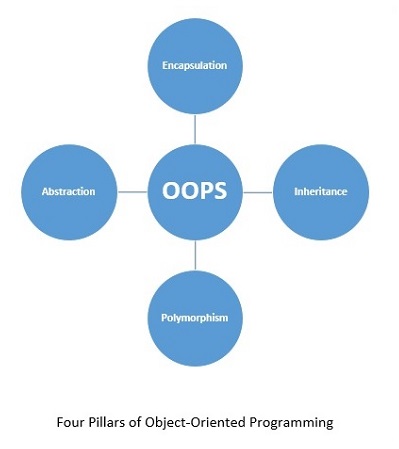
Vamos entender cada um dos pilares da programação orientada a objetos em breve -
Encapsulamento
Esta propriedade oculta detalhes desnecessários e facilita o gerenciamento da estrutura do programa. A implementação e o estado de cada objeto estão ocultos por trás de limites bem definidos e isso fornece uma interface limpa e simples para trabalhar com eles. Uma maneira de fazer isso é tornar os dados privados.
Herança
A herança, também chamada de generalização, nos permite capturar uma relação hierárquica entre classes e objetos. Por exemplo, uma 'fruta' é uma generalização de 'laranja'. A herança é muito útil de uma perspectiva de reutilização de código.
Abstração
Esta propriedade permite ocultar os detalhes e expor apenas as características essenciais de um conceito ou objeto. Por exemplo, uma pessoa que dirige uma scooter sabe que ao apertar uma buzina, um som é emitido, mas ela não tem ideia de como o som é realmente gerado ao apertar a buzina.
Polimorfismo
Polimorfismo significa muitas formas. Ou seja, uma coisa ou ação está presente de diferentes formas ou modos. Um bom exemplo de polimorfismo é a sobrecarga do construtor nas classes.
Python orientado a objetos
O coração da programação Python é object e OOP, no entanto, você não precisa se restringir ao uso da OOP organizando seu código em classes. OOP adiciona a toda a filosofia de design do Python e incentiva uma forma limpa e pragmática de programação. OOP também permite escrever programas maiores e complexos.
Módulos vs. Classes e Objetos
Módulos são como “dicionários”
Ao trabalhar em Módulos, observe os seguintes pontos -
Um módulo Python é um pacote para encapsular código reutilizável.
Módulos residem em uma pasta com um __init__.py arquivo nele.
Os módulos contêm funções e classes.
Os módulos são importados usando o import palavra-chave.
Lembre-se de que um dicionário é um key-valuepar. Isso significa que se você tiver um dicionário com uma chaveEmployeID e você deseja recuperá-lo, então você terá que usar as seguintes linhas de código -
employee = {“EmployeID”: “Employee Unique Identity!”}
print (employee [‘EmployeID])Você terá que trabalhar em módulos com o seguinte processo -
Um módulo é um arquivo Python com algumas funções ou variáveis nele.
Importe o arquivo que você precisa.
Agora, você pode acessar as funções ou variáveis nesse módulo com o '.' (dot) Operador.
Considere um módulo chamado employee.py com uma função chamada employee. O código da função é fornecido abaixo -
# this goes in employee.py
def EmployeID():
print (“Employee Unique Identity!”)Agora importe o módulo e acesse a função EmployeID -
import employee
employee. EmployeID()Você pode inserir uma variável nele chamada Age, como mostrado -
def EmployeID():
print (“Employee Unique Identity!”)
# just a variable
Age = “Employee age is **”Agora, acesse essa variável da seguinte maneira -
import employee
employee.EmployeID()
print(employee.Age)Agora, vamos comparar isso com o dicionário -
Employee[‘EmployeID’] # get EmployeID from employee
Employee.employeID() # get employeID from the module
Employee.Age # get access to variableObserve que há um padrão comum em Python -
Dê uma key = value recipiente de estilo
Obtenha algo com o nome da chave
Ao comparar o módulo com um dicionário, ambos são semelhantes, exceto pelo seguinte -
No caso do dictionary, a chave é uma string e a sintaxe é [chave].
No caso do module, a chave é um identificador e a sintaxe é .key.
As aulas são como módulos
Módulo é um dicionário especializado que pode armazenar código Python para que você possa acessá-lo com o caractere '.' Operador. Uma classe é uma maneira de pegar um agrupamento de funções e dados e colocá-los dentro de um contêiner para que você possa acessá-los com o operador '.'.
Se você tiver que criar uma classe semelhante ao módulo funcionário, pode fazê-lo usando o seguinte código -
class employee(object):
def __init__(self):
self. Age = “Employee Age is ##”
def EmployeID(self):
print (“This is just employee unique identity”)Note- As classes são preferíveis aos módulos porque você pode reutilizá-los como estão e sem muita interferência. Enquanto com módulos, você tem apenas um com o programa completo.
Objetos são como mini-importações
Uma classe é como um mini-module e você pode importar de maneira semelhante à que faz para as classes, usando o conceito chamado instantiate. Observe que quando você instancia uma classe, você obtém umobject.
Você pode instanciar um objeto, semelhante a chamar uma classe como uma função, conforme mostrado -
this_obj = employee() # Instantiatethis_obj.EmployeID() # get EmployeId from the class
print(this_obj.Age) # get variable AgeVocê pode fazer isso de uma das três maneiras a seguir -
# dictionary style
Employee[‘EmployeID’]
# module style
Employee.EmployeID()
Print(employee.Age)
# Class style
this_obj = employee()
this_obj.employeID()
Print(this_obj.Age)Este capítulo explicará em detalhes sobre como configurar o ambiente Python em seu computador local.
Pré-requisitos e kits de ferramentas
Antes de continuar aprendendo sobre Python, sugerimos que você verifique se os seguintes pré-requisitos foram atendidos -
A versão mais recente do Python está instalada no seu computador
Um IDE ou editor de texto está instalado
Você tem familiaridade básica para escrever e depurar em Python, ou seja, você pode fazer o seguinte em Python -
Capaz de escrever e executar programas Python.
Depure programas e diagnostique erros.
Trabalhe com tipos de dados básicos.
Escreva for rotações, while loops, e if afirmações
Código functions
Se você não tem nenhuma experiência em linguagem de programação, pode encontrar muitos tutoriais para iniciantes em Python em
https://www.tutorialpoints.com/Instalando Python
As etapas a seguir mostram em detalhes como instalar o Python em seu computador local -
Step 1 - Vá para o site oficial do Python https://www.python.org/, Clique no Downloads menu e escolha a versão mais recente ou qualquer versão estável de sua escolha.
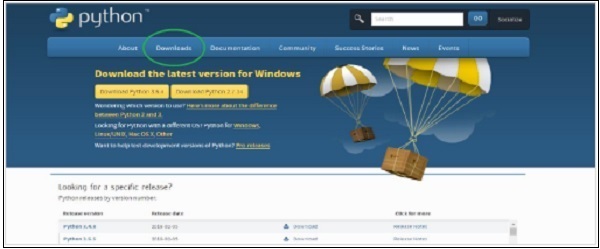
Step 2- Salve o arquivo exe do instalador Python que você está baixando e, depois de baixá-lo, abra-o. Clique emRun e escolher Next opção por padrão e terminar a instalação.
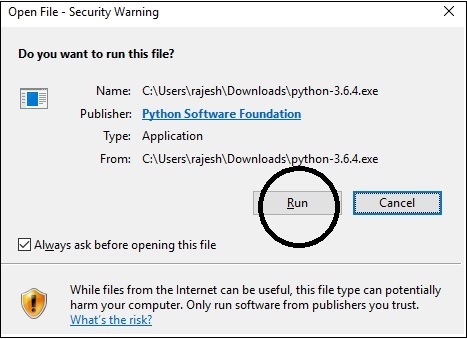
Step 3- Depois de instalar, você deve ver agora o menu Python conforme mostrado na imagem abaixo. Inicie o programa escolhendo IDLE (Python GUI).
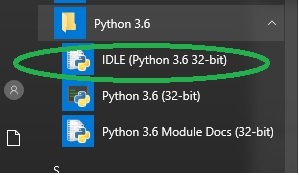
Isso iniciará o shell Python. Digite comandos simples para verificar a instalação.

Escolhendo um IDE
Um Ambiente de Desenvolvimento Integrado é um editor de texto voltado para o desenvolvimento de software. Você terá que instalar um IDE para controlar o fluxo de sua programação e agrupar projetos ao trabalhar em Python. Aqui estão alguns IDEs disponíveis online. Você pode escolher um conforme sua conveniência.
- IDE do Pycharm
- IDE Komodo
- Eric Python IDE
Note - Eclipse IDE é usado principalmente em Java, porém tem um plugin Python.
Pycharm

Pycharm, o IDE de plataforma cruzada é um dos IDE mais populares atualmente disponíveis. Ele fornece assistência de codificação e análise com preenchimento de código, projeto e navegação de código, teste de unidade integrado, integração de controle de versão, depuração e muito mais
Link para Download
https://www.jetbrains.com/pycharm/download/#section=windowsLanguages Supported - Python, HTML, CSS, JavaScript, Coffee Script, TypeScript, Cython, AngularJS, Node.js, linguagens de template.
Captura de tela
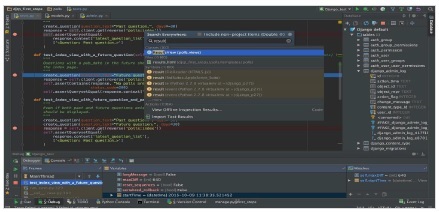
Por que escolher?
PyCharm oferece os seguintes recursos e benefícios para seus usuários -
- IDE multiplataforma compatível com Windows, Linux e Mac OS
- Inclui Django IDE, além de suporte a CSS e JavaScript
- Inclui milhares de plug-ins, terminal integrado e controle de versão
- Integra-se com Git, SVN e Mercurial
- Oferece ferramentas de edição inteligentes para Python
- Fácil integração com Virtualenv, Docker e Vagrant
- Recursos de navegação e pesquisa simples
- Análise de código e refatoração
- Injeções configuráveis
- Suporta toneladas de bibliotecas Python
- Contém modelos e depuradores de JavaScript
- Inclui depuradores Python / Django
- Funciona com o Google App Engine, estruturas e bibliotecas adicionais.
- Possui IU personalizável, emulação VIM disponível
IDE Komodo

É um IDE poliglota que suporta mais de 100 linguagens e basicamente para linguagens dinâmicas como Python, PHP e Ruby. É um IDE comercial disponível para avaliação gratuita de 21 dias com funcionalidade total. ActiveState é a empresa de software que gerencia o desenvolvimento do IDE Komodo. Ele também oferece uma versão ajustada do Komodo, conhecida como Komodo Edit, para tarefas de programação simples.
Este IDE contém todos os tipos de recursos do nível mais básico ao avançado. Se você é um estudante ou freelancer, pode comprá-lo quase a metade do preço real. No entanto, é totalmente gratuito para professores e professores de instituições e universidades reconhecidas.
Ele tem todos os recursos de que você precisa para desenvolvimento web e móvel, incluindo suporte para todas as suas linguagens e estruturas.
Link para Download
Os links de download para Komodo Edit (versão gratuita) e Komodo IDE (versão paga) são fornecidos aqui -
Komodo Edit (free)
https://www.activestate.com/komodo-editKomodo IDE (paid)
https://www.activestate.com/komodo-ide/downloads/ideCaptura de tela
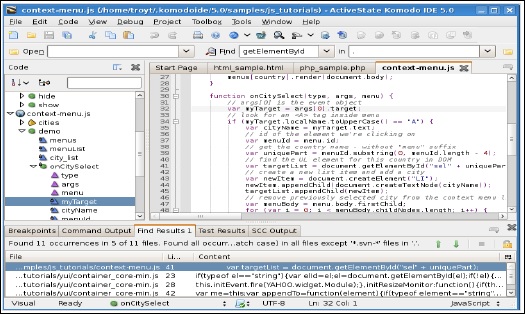
Por que escolher?
- IDE poderoso com suporte para Perl, PHP, Python, Ruby e muitos mais.
- IDE compatível com várias plataformas.
Inclui recursos básicos como suporte a depurador integrado, preenchimento automático, visualizador de Document Object Model (DOM), navegador de código, shells interativos, configuração de ponto de interrupção, criação de perfil de código, teste de unidade integrado. Resumindo, é um IDE profissional com uma série de recursos de aumento de produtividade.
Eric Python IDE
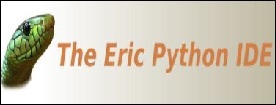
É um IDE de código aberto para Python e Ruby. Eric é um editor e IDE completo, escrito em Python. É baseado no kit de ferramentas Qt GUI de plataforma cruzada, integrando o controle do editor Scintilla altamente flexível. O IDE é muito configurável e pode-se escolher o que usar ou não. Você pode baixar Eric IDE no link abaixo:
https://eric-ide.python-projects.org/eric-download.htmlPor que escolher
- Grande recuo, destaque de erro.
- Assistência de código
- Preenchimento de código
- Limpeza de código com PyLint
- Pesquisa rápida
- Depurador Python integrado.
Captura de tela
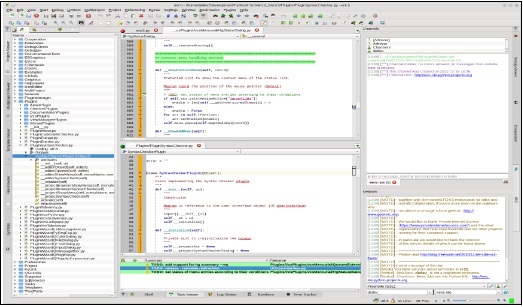
Escolhendo um Editor de Texto
Nem sempre você precisa de um IDE. Para tarefas como aprender a codificar com Python ou Arduino, ou ao trabalhar em um script rápido em shell script para ajudar a automatizar algumas tarefas, um editor de texto centrado em código simples e leve fará. Além disso, muitos editores de texto oferecem recursos como destaque de sintaxe e execução de scripts no programa, semelhantes aos IDEs. Alguns dos editores de texto são fornecidos aqui -
- Atom
- Sublime Texto
- Notepad++
Editor de Texto Atom

Atom é um editor de texto hackeavel desenvolvido pela equipe do GitHub. É um editor de texto e código gratuito e de código aberto, o que significa que todo o código está disponível para você ler, modificar para seu próprio uso e até contribuir com melhorias. É um editor de texto de plataforma cruzada compatível para macOS, Linux e Microsoft Windows com suporte para plug-ins escritos em Node.js e Git Control integrado.
Link para Download
https://atom.io/Captura de tela
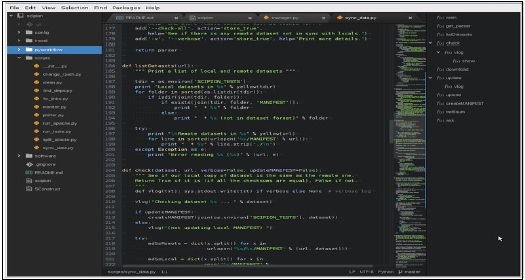
Idiomas Suportados
C / C ++, C #, CSS, CoffeeScript, HTML, JavaScript, Java, JSON, Julia, Objective-C, PHP, Perl, Python, Ruby on Rails, Ruby, Shell script, Scala, SQL, XML, YAML e muitos mais.
Editor de Texto Sublime

Sublime text é um software proprietário e oferece uma versão de teste gratuita para testá-lo antes de comprá-lo. De acordo com stackoverflow.com , é o quarto ambiente de desenvolvimento mais popular.
Algumas das vantagens que oferece são sua incrível velocidade, facilidade de uso e suporte da comunidade. Ele também oferece suporte a muitas linguagens de programação e linguagens de marcação, e as funções podem ser adicionadas pelos usuários com plug-ins, normalmente criados pela comunidade e mantidos sob licenças de software livre.
Captura de tela
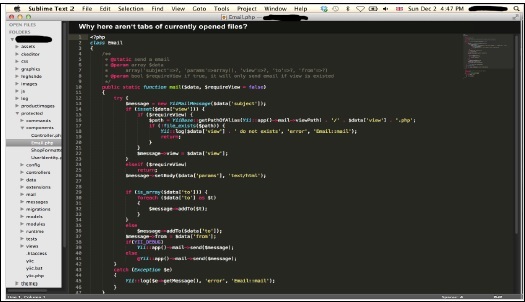
Idioma suportado
- Python, Ruby, JavaScript etc.
Por que escolher?
Personalize combinações de teclas, menus, fragmentos, macros, conclusões e muito mais.
Recurso de preenchimento automático
- Insira texto e código rapidamente com trechos de texto sublime usando trechos, marcadores de campo e espaços reservados
Abre rapidamente
Suporte multiplataforma para Mac, Linux e Windows.
Pule o cursor para onde você deseja ir
Selecione várias linhas, palavras e colunas
Notepad ++
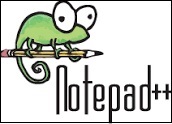
É um editor de código-fonte gratuito e substituto do Bloco de notas que oferece suporte a várias linguagens de Assembly a XML e incluindo Python. Rodando em ambiente MS Windows, seu uso é regido pela licença GPL. Além de realçar a sintaxe, o Notepad ++ possui alguns recursos que são particularmente úteis para programadores.
Captura de tela

Características principais
- Destaque de sintaxe e dobramento de sintaxe
- PCRE (expressão regular compatível com Perl) Pesquisar / substituir
- GUI totalmente personalizável
- Preenchimento automático
- Edição com guias
- Multi-View
- Ambiente multilíngue
- Lançável com argumentos diferentes
Linguagem Suportada
- Quase todas as linguagens (mais de 60 linguagens) como Python, C, C ++, C #, Java etc.
As estruturas de dados Python são muito intuitivas do ponto de vista da sintaxe e oferecem uma grande variedade de operações. Você precisa escolher a estrutura de dados Python, dependendo do que os dados envolvem, se eles precisam ser modificados ou se são dados fixos e qual tipo de acesso é necessário, como no início / fim / aleatório etc.
Listas
Uma lista representa o tipo mais versátil de estrutura de dados em Python. Uma lista é um contêiner que contém valores separados por vírgulas (itens ou elementos) entre colchetes. As listas são úteis quando queremos trabalhar com vários valores relacionados. Como as listas mantêm os dados juntos, podemos realizar os mesmos métodos e operações em vários valores ao mesmo tempo. Os índices das listas começam em zero e, ao contrário das strings, as listas são mutáveis.
Estrutura de Dados - Lista
>>>
>>> # Any Empty List
>>> empty_list = []
>>>
>>> # A list of String
>>> str_list = ['Life', 'Is', 'Beautiful']
>>> # A list of Integers
>>> int_list = [1, 4, 5, 9, 18]
>>>
>>> #Mixed items list
>>> mixed_list = ['This', 9, 'is', 18, 45.9, 'a', 54, 'mixed', 99, 'list']
>>> # To print the list
>>>
>>> print(empty_list)
[]
>>> print(str_list)
['Life', 'Is', 'Beautiful']
>>> print(type(str_list))
<class 'list'>
>>> print(int_list)
[1, 4, 5, 9, 18]
>>> print(mixed_list)
['This', 9, 'is', 18, 45.9, 'a', 54, 'mixed', 99, 'list']Acessando itens na lista Python
Cada item de uma lista é atribuído a um número - que é o índice ou posição desse número. A indexação sempre começa do zero, o segundo índice é um e assim por diante. Para acessar os itens em uma lista, podemos usar esses números de índice entre colchetes. Observe o seguinte código, por exemplo -
>>> mixed_list = ['This', 9, 'is', 18, 45.9, 'a', 54, 'mixed', 99, 'list']
>>>
>>> # To access the First Item of the list
>>> mixed_list[0]
'This'
>>> # To access the 4th item
>>> mixed_list[3]
18
>>> # To access the last item of the list
>>> mixed_list[-1]
'list'Objetos Vazios
Objetos vazios são os tipos integrados de Python mais simples e básicos. Nós os usamos várias vezes sem perceber e os estendemos a todas as classes que criamos. O principal objetivo de escrever uma classe vazia é bloquear algo por enquanto e, posteriormente, estender e adicionar um comportamento a ele.
Adicionar um comportamento a uma classe significa substituir uma estrutura de dados por um objeto e alterar todas as referências a ele. Portanto, é importante verificar os dados, se se trata de um objeto disfarçado, antes de criar qualquer coisa. Observe o seguinte código para melhor compreensão:
>>> #Empty objects
>>>
>>> obj = object()
>>> obj.x = 9
Traceback (most recent call last):
File "<pyshell#3>", line 1, in <module>
obj.x = 9
AttributeError: 'object' object has no attribute 'x'Então, de cima, podemos ver que não é possível definir nenhum atributo em um objeto que foi instanciado diretamente. Quando o Python permite que um objeto tenha atributos arbitrários, é necessária uma certa quantidade de memória do sistema para controlar quais atributos cada objeto possui, para armazenar o nome do atributo e seu valor. Mesmo que nenhum atributo seja armazenado, uma certa quantidade de memória é alocada para novos atributos potenciais.
Portanto, o Python desativa propriedades arbitrárias no objeto e em vários outros recursos internos, por padrão.
>>> # Empty Objects
>>>
>>> class EmpObject:
pass
>>> obj = EmpObject()
>>> obj.x = 'Hello, World!'
>>> obj.x
'Hello, World!'Portanto, se quisermos agrupar propriedades, podemos armazená-las em um objeto vazio, conforme mostrado no código acima. No entanto, esse método nem sempre é sugerido. Lembre-se de que classes e objetos devem ser usados apenas quando você deseja especificar dados e comportamentos.
Tuplas
Tuplas são semelhantes a listas e podem armazenar elementos. No entanto, eles são imutáveis, portanto, não podemos adicionar, remover ou substituir objetos. Os principais benefícios que a tupla oferece por causa de sua imutabilidade é que podemos usá-los como chaves em dicionários ou em outros locais onde um objeto requer um valor hash.
Tuplas são usadas para armazenar dados, não comportamento. No caso de você precisar de comportamento para manipular uma tupla, você precisa passar a tupla para uma função (ou método em outro objeto) que executa a ação.
Como a tupla pode atuar como uma chave de dicionário, os valores armazenados são diferentes uns dos outros. Podemos criar uma tupla separando os valores com uma vírgula. As tuplas estão entre parênteses, mas não são obrigatórias. O código a seguir mostra duas atribuições idênticas.
>>> stock1 = 'MSFT', 95.00, 97.45, 92.45
>>> stock2 = ('MSFT', 95.00, 97.45, 92.45)
>>> type (stock1)
<class 'tuple'>
>>> type(stock2)
<class 'tuple'>
>>> stock1 == stock2
True
>>>Definindo uma Tupla
As tuplas são muito semelhantes à lista, exceto que todo o conjunto de elementos é colocado entre parênteses em vez de colchetes.
Assim como quando você fatia uma lista, obtém uma nova lista e, ao fatiar uma tupla, obtém uma nova tupla.
>>> tupl = ('Tuple','is', 'an','IMMUTABLE', 'list')
>>> tupl
('Tuple', 'is', 'an', 'IMMUTABLE', 'list')
>>> tupl[0]
'Tuple'
>>> tupl[-1]
'list'
>>> tupl[1:3]
('is', 'an')Métodos Python Tuple
O código a seguir mostra os métodos em tuplas Python -
>>> tupl
('Tuple', 'is', 'an', 'IMMUTABLE', 'list')
>>> tupl.append('new')
Traceback (most recent call last):
File "<pyshell#148>", line 1, in <module>
tupl.append('new')
AttributeError: 'tuple' object has no attribute 'append'
>>> tupl.remove('is')
Traceback (most recent call last):
File "<pyshell#149>", line 1, in <module>
tupl.remove('is')
AttributeError: 'tuple' object has no attribute 'remove'
>>> tupl.index('list')
4
>>> tupl.index('new')
Traceback (most recent call last):
File "<pyshell#151>", line 1, in <module>
tupl.index('new')
ValueError: tuple.index(x): x not in tuple
>>> "is" in tupl
True
>>> tupl.count('is')
1A partir do código mostrado acima, podemos entender que as tuplas são imutáveis e, portanto -
Vocês cannot adicione elementos a uma tupla.
Vocês cannot anexar ou estender um método.
Vocês cannot remove elementos de uma tupla.
Tuplas têm no remover ou pop método.
Contagem e índice são os métodos disponíveis em uma tupla.
Dicionário
Dicionário é um dos tipos de dados internos do Python e define relacionamentos um-para-um entre chaves e valores.
Definindo Dicionários
Observe o código a seguir para entender como definir um dicionário -
>>> # empty dictionary
>>> my_dict = {}
>>>
>>> # dictionary with integer keys
>>> my_dict = { 1:'msft', 2: 'IT'}
>>>
>>> # dictionary with mixed keys
>>> my_dict = {'name': 'Aarav', 1: [ 2, 4, 10]}
>>>
>>> # using built-in function dict()
>>> my_dict = dict({1:'msft', 2:'IT'})
>>>
>>> # From sequence having each item as a pair
>>> my_dict = dict([(1,'msft'), (2,'IT')])
>>>
>>> # Accessing elements of a dictionary
>>> my_dict[1]
'msft'
>>> my_dict[2]
'IT'
>>> my_dict['IT']
Traceback (most recent call last):
File "<pyshell#177>", line 1, in <module>
my_dict['IT']
KeyError: 'IT'
>>>Pelo código acima, podemos observar que:
Primeiro criamos um dicionário com dois elementos e o atribuímos à variável my_dict. Cada elemento é um par de valor-chave e todo o conjunto de elementos está entre chaves.
O número 1 é a chave e msfté o seu valor. Similarmente,2 é a chave e IT é o seu valor.
Você pode obter valores por chave, mas não vice-versa. Portanto, quando tentamosmy_dict[‘IT’] , isso levanta uma exceção, porque IT não é uma chave.
Modificando Dicionários
Observe o código a seguir para entender como modificar um dicionário -
>>> # Modifying a Dictionary
>>>
>>> my_dict
{1: 'msft', 2: 'IT'}
>>> my_dict[2] = 'Software'
>>> my_dict
{1: 'msft', 2: 'Software'}
>>>
>>> my_dict[3] = 'Microsoft Technologies'
>>> my_dict
{1: 'msft', 2: 'Software', 3: 'Microsoft Technologies'}Pelo código acima, podemos observar que -
Você não pode ter chaves duplicadas em um dicionário. Alterar o valor de uma chave existente excluirá o valor antigo.
Você pode adicionar novos pares de valores-chave a qualquer momento.
Os dicionários não têm conceito de ordem entre os elementos. Eles são coleções simples não ordenadas.
Mistura de tipos de dados em um dicionário
Observe o código a seguir para entender como misturar tipos de dados em um dicionário -
>>> # Mixing Data Types in a Dictionary
>>>
>>> my_dict
{1: 'msft', 2: 'Software', 3: 'Microsoft Technologies'}
>>> my_dict[4] = 'Operating System'
>>> my_dict
{1: 'msft', 2: 'Software', 3: 'Microsoft Technologies', 4: 'Operating System'}
>>> my_dict['Bill Gates'] = 'Owner'
>>> my_dict
{1: 'msft', 2: 'Software', 3: 'Microsoft Technologies', 4: 'Operating System',
'Bill Gates': 'Owner'}Pelo código acima, podemos observar que -
Não apenas strings, mas o valor do dicionário pode ser de qualquer tipo de dados, incluindo strings, inteiros, incluindo o próprio dicionário.
Ao contrário dos valores do dicionário, as chaves do dicionário são mais restritas, mas podem ser de qualquer tipo, como strings, inteiros ou qualquer outro.
Exclusão de itens de dicionários
Observe o código a seguir para entender sobre como excluir itens de um dicionário -
>>> # Deleting Items from a Dictionary
>>>
>>> my_dict
{1: 'msft', 2: 'Software', 3: 'Microsoft Technologies', 4: 'Operating System',
'Bill Gates': 'Owner'}
>>>
>>> del my_dict['Bill Gates']
>>> my_dict
{1: 'msft', 2: 'Software', 3: 'Microsoft Technologies', 4: 'Operating System'}
>>>
>>> my_dict.clear()
>>> my_dict
{}Pelo código acima, podemos observar que -
del - permite excluir itens individuais de um dicionário por tecla.
clear - exclui todos os itens de um dicionário.
Jogos
Set () é uma coleção não ordenada sem elementos duplicados. Embora os itens individuais sejam imutáveis, o próprio conjunto é mutável, ou seja, podemos adicionar ou remover elementos / itens do conjunto. Podemos realizar operações matemáticas como união, interseção, etc. com conjunto.
Embora os conjuntos em geral possam ser implementados usando árvores, os conjuntos em Python podem ser implementados usando uma tabela hash. Isso permite um método altamente otimizado para verificar se um elemento específico está contido no conjunto
Criação de um conjunto
Um conjunto é criado colocando todos os itens (elementos) entre chaves {}, separados por vírgula ou usando a função integrada set(). Observe as seguintes linhas de código -
>>> #set of integers
>>> my_set = {1,2,4,8}
>>> print(my_set)
{8, 1, 2, 4}
>>>
>>> #set of mixed datatypes
>>> my_set = {1.0, "Hello World!", (2, 4, 6)}
>>> print(my_set)
{1.0, (2, 4, 6), 'Hello World!'}
>>>Métodos para conjuntos
Observe o código a seguir para compreender os métodos para conjuntos -
>>> >>> #METHODS FOR SETS
>>>
>>> #add(x) Method
>>> topics = {'Python', 'Java', 'C#'}
>>> topics.add('C++')
>>> topics
{'C#', 'C++', 'Java', 'Python'}
>>>
>>> #union(s) Method, returns a union of two set.
>>> topics
{'C#', 'C++', 'Java', 'Python'}
>>> team = {'Developer', 'Content Writer', 'Editor','Tester'}
>>> group = topics.union(team)
>>> group
{'Tester', 'C#', 'Python', 'Editor', 'Developer', 'C++', 'Java', 'Content
Writer'}
>>> # intersets(s) method, returns an intersection of two sets
>>> inters = topics.intersection(team)
>>> inters
set()
>>>
>>> # difference(s) Method, returns a set containing all the elements of
invoking set but not of the second set.
>>>
>>> safe = topics.difference(team)
>>> safe
{'Python', 'C++', 'Java', 'C#'}
>>>
>>> diff = topics.difference(group)
>>> diff
set()
>>> #clear() Method, Empties the whole set.
>>> group.clear()
>>> group
set()
>>>Operadores para conjuntos
Observe o código a seguir para entender os operadores para conjuntos -
>>> # PYTHON SET OPERATIONS
>>>
>>> #Creating two sets
>>> set1 = set()
>>> set2 = set()
>>>
>>> # Adding elements to set
>>> for i in range(1,5):
set1.add(i)
>>> for j in range(4,9):
set2.add(j)
>>> set1
{1, 2, 3, 4}
>>> set2
{4, 5, 6, 7, 8}
>>>
>>> #Union of set1 and set2
>>> set3 = set1 | set2 # same as set1.union(set2)
>>> print('Union of set1 & set2: set3 = ', set3)
Union of set1 & set2: set3 = {1, 2, 3, 4, 5, 6, 7, 8}
>>>
>>> #Intersection of set1 & set2
>>> set4 = set1 & set2 # same as set1.intersection(set2)
>>> print('Intersection of set1 and set2: set4 = ', set4)
Intersection of set1 and set2: set4 = {4}
>>>
>>> # Checking relation between set3 and set4
>>> if set3 > set4: # set3.issuperset(set4)
print('Set3 is superset of set4')
elif set3 < set4: #set3.issubset(set4)
print('Set3 is subset of set4')
else: #set3 == set4
print('Set 3 is same as set4')
Set3 is superset of set4
>>>
>>> # Difference between set3 and set4
>>> set5 = set3 - set4
>>> print('Elements in set3 and not in set4: set5 = ', set5)
Elements in set3 and not in set4: set5 = {1, 2, 3, 5, 6, 7, 8}
>>>
>>> # Check if set4 and set5 are disjoint sets
>>> if set4.isdisjoint(set5):
print('Set4 and set5 have nothing in common\n')
Set4 and set5 have nothing in common
>>> # Removing all the values of set5
>>> set5.clear()
>>> set5 set()Neste capítulo, discutiremos os termos orientados a objetos e conceitos de programação em detalhes. A classe é apenas uma fábrica para uma instância. Esta fábrica contém o blueprint que descreve como fazer as instâncias. Uma instância ou objeto é construído a partir da classe. Na maioria dos casos, podemos ter mais de uma instância de uma classe. Cada instância tem um conjunto de atributos e esses atributos são definidos em uma classe, portanto, espera-se que cada instância de uma classe específica tenha os mesmos atributos.
Pacotes de classe: comportamento e estado
Uma classe permitirá que você agrupe o comportamento e o estado de um objeto. Observe o diagrama a seguir para melhor compreensão -
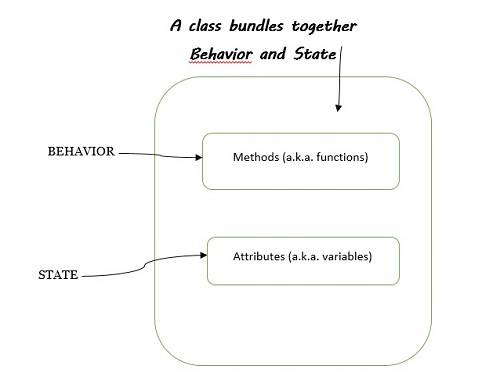
Os pontos a seguir são dignos de nota ao discutir pacotes de classe -
A palavra behavior é idêntico a function - é um pedaço de código que faz algo (ou implementa um comportamento)
A palavra state é idêntico a variables - é um lugar para armazenar valores dentro de uma classe.
Quando afirmamos o comportamento e o estado de uma classe juntos, isso significa que uma classe empacota funções e variáveis.
As classes têm métodos e atributos
Em Python, a criação de um método define o comportamento de uma classe. A palavra método é o nome OOP dado a uma função que é definida dentro de uma classe. Para resumir -
Class functions - é sinônimo de methods
Class variables - é sinônimo de name attributes.
Class - um projeto para uma instância com comportamento exato.
Object - uma das instâncias da classe, executa a funcionalidade definida na classe.
Type - indica a classe à qual a instância pertence
Attribute - Qualquer valor de objeto: object.attribute
Method - um “atributo chamável” definido na classe
Observe o seguinte trecho de código, por exemplo -
var = “Hello, John”
print( type (var)) # < type ‘str’> or <class 'str'>
print(var.upper()) # upper() method is called, HELLO, JOHNCriação e Instanciação
O código a seguir mostra como criar nossa primeira classe e, em seguida, sua instância.
class MyClass(object):
pass
# Create first instance of MyClass
this_obj = MyClass()
print(this_obj)
# Another instance of MyClass
that_obj = MyClass()
print (that_obj)Aqui criamos uma classe chamada MyClasse que não faz nenhuma tarefa. O argumentoobject dentro MyClass classe envolve herança de classe e será discutida em capítulos posteriores. pass no código acima indica que este bloco está vazio, ou seja, é uma definição de classe vazia.
Vamos criar uma instância this_obj do MyClass() aula e imprima-a como mostrado -
<__main__.MyClass object at 0x03B08E10>
<__main__.MyClass object at 0x0369D390>Aqui, criamos uma instância de MyClass.O código hexadecimal se refere ao endereço onde o objeto está sendo armazenado. Outra instância está apontando para outro endereço.
Agora vamos definir uma variável dentro da classe MyClass() e obter a variável da instância dessa classe, conforme mostrado no código a seguir -
class MyClass(object):
var = 9
# Create first instance of MyClass
this_obj = MyClass()
print(this_obj.var)
# Another instance of MyClass
that_obj = MyClass()
print (that_obj.var)Resultado
Você pode observar a seguinte saída ao executar o código fornecido acima -
9
9Como a instância sabe de qual classe é instanciada, quando solicitada por um atributo de uma instância, a instância procura o atributo e a classe. Isso é chamado deattribute lookup.
Métodos de Instância
Uma função definida em uma classe é chamada de method.Um método de instância requer uma instância para chamá-lo e não requer nenhum decorador. Ao criar um método de instância, o primeiro parâmetro é sempreself. Embora possamos chamá-lo (self) por qualquer outro nome, é recomendável usar self, pois é uma convenção de nomenclatura.
class MyClass(object):
var = 9
def firstM(self):
print("hello, World")
obj = MyClass()
print(obj.var)
obj.firstM()Resultado
Você pode observar a seguinte saída ao executar o código fornecido acima -
9
hello, WorldObserve que no programa acima, definimos um método com self como argumento. Mas não podemos chamar o método, pois não declaramos nenhum argumento para ele.
class MyClass(object):
def firstM(self):
print("hello, World")
print(self)
obj = MyClass()
obj.firstM()
print(obj)Resultado
Você pode observar a seguinte saída ao executar o código fornecido acima -
hello, World
<__main__.MyClass object at 0x036A8E10>
<__main__.MyClass object at 0x036A8E10>Encapsulamento
O encapsulamento é um dos fundamentos da OOP. OOP nos permite ocultar a complexidade do funcionamento interno do objeto, o que é vantajoso para o desenvolvedor das seguintes maneiras -
Simplifica e torna mais fácil entender o uso de um objeto sem conhecer os internos.
Qualquer mudança pode ser facilmente administrada.
A programação orientada a objetos depende muito do encapsulamento. Os termos encapsulamento e abstração (também chamados de ocultação de dados) são freqüentemente usados como sinônimos. Eles são quase sinônimos, pois a abstração é obtida por meio do encapsulamento.
O encapsulamento nos fornece o mecanismo de restringir o acesso a alguns dos componentes do objeto, isso significa que a representação interna de um objeto não pode ser vista de fora da definição do objeto. O acesso a esses dados normalmente é obtido por meio de métodos especiais -Getters e Setters.
Esses dados são armazenados em atributos de instância e podem ser manipulados de qualquer lugar fora da classe. Para protegê-lo, esses dados só devem ser acessados usando métodos de instância. O acesso direto não deve ser permitido.
class MyClass(object):
def setAge(self, num):
self.age = num
def getAge(self):
return self.age
zack = MyClass()
zack.setAge(45)
print(zack.getAge())
zack.setAge("Fourty Five")
print(zack.getAge())Resultado
Você pode observar a seguinte saída ao executar o código fornecido acima -
45
Fourty FiveOs dados devem ser armazenados apenas se estiverem corretos e válidos, usando construções de tratamento de exceção. Como podemos ver acima, não há restrição na entrada do usuário para o método setAge (). Pode ser uma string, um número ou uma lista. Portanto, precisamos verificar o código acima para garantir que o armazenamento seja correto.
class MyClass(object):
def setAge(self, num):
self.age = num
def getAge(self):
return self.agezack = MyClass()
zack.setAge(45)
print(zack.getAge())
zack.setAge("Fourty Five")
print(zack.getAge())Construtor Init
O __initO método __ é implicitamente chamado assim que um objeto de uma classe é instanciado. Isso inicializará o objeto.
x = MyClass()A linha de código mostrada acima criará uma nova instância e atribuirá este objeto à variável local x.
A operação de instanciação, isto é calling a class object, cria um objeto vazio. Muitas classes gostam de criar objetos com instâncias personalizadas para um estado inicial específico. Portanto, uma classe pode definir um método especial chamado '__init __ ()' como mostrado -
def __init__(self):
self.data = []O Python chama __init__ durante a instanciação para definir um atributo adicional que deve ocorrer quando uma classe é instanciada e que pode estar configurando alguns valores iniciais para aquele objeto ou executando uma rotina necessária na instanciação. Portanto, neste exemplo, uma nova instância inicializada pode ser obtida por -
x = MyClass()O método __init __ () pode ter um ou vários argumentos para uma maior flexibilidade. O init significa inicialização, pois inicializa os atributos da instância. É chamado de construtor de uma classe.
class myclass(object):
def __init__(self,aaa, bbb):
self.a = aaa
self.b = bbb
x = myclass(4.5, 3)
print(x.a, x.b)Resultado
4.5 3Atributos de classe
O atributo definido na classe é chamado de “atributos de classe” e os atributos definidos na função são chamados de “atributos de instância”. Durante a definição, esses atributos não são prefixados por self, pois são propriedade da classe e não de uma instância particular.
Os atributos da classe podem ser acessados pela própria classe (className.attributeName), bem como pelas instâncias da classe (inst.attributeName). Portanto, as instâncias têm acesso aos atributos da instância e também aos atributos da classe.
>>> class myclass():
age = 21
>>> myclass.age
21
>>> x = myclass()
>>> x.age
21
>>>Um atributo de classe pode ser substituído em uma instância, embora não seja um bom método para quebrar o encapsulamento.
Há um caminho de pesquisa para atributos em Python. O primeiro é o método definido dentro da classe e, em seguida, a classe acima dele.
>>> class myclass(object):
classy = 'class value'
>>> dd = myclass()
>>> print (dd.classy) # This should return the string 'class value'
class value
>>>
>>> dd.classy = "Instance Value"
>>> print(dd.classy) # Return the string "Instance Value"
Instance Value
>>>
>>> # This will delete the value set for 'dd.classy' in the instance.
>>> del dd.classy
>>> >>> # Since the overriding attribute was deleted, this will print 'class
value'.
>>> print(dd.classy)
class value
>>>Estamos substituindo o atributo de classe 'classy' na instância dd. Quando é sobrescrito, o interpretador Python lê o valor sobrescrito. Mas, uma vez que o novo valor é excluído com 'del', o valor substituído não está mais presente na instância e, portanto, a pesquisa vai um nível acima e o obtém da classe.
Trabalhar com dados de classe e instância
Nesta seção, vamos entender como os dados da classe se relacionam com os dados da instância. Podemos armazenar dados em uma classe ou em uma instância. Quando projetamos uma classe, decidimos quais dados pertencem à instância e quais dados devem ser armazenados na classe geral.
Uma instância pode acessar os dados da classe. Se criarmos várias instâncias, essas instâncias podem acessar seus valores de atributos individuais, bem como os dados gerais da classe.
Assim, os dados de uma classe são os dados compartilhados entre todas as instâncias. Observe o código abaixo para melhor compreensão -
class InstanceCounter(object):
count = 0 # class attribute, will be accessible to all instances
def __init__(self, val):
self.val = val
InstanceCounter.count +=1 # Increment the value of class attribute, accessible through class name
# In above line, class ('InstanceCounter') act as an object
def set_val(self, newval):
self.val = newval
def get_val(self):
return self.val
def get_count(self):
return InstanceCounter.count
a = InstanceCounter(9)
b = InstanceCounter(18)
c = InstanceCounter(27)
for obj in (a, b, c):
print ('val of obj: %s' %(obj.get_val())) # Initialized value ( 9, 18, 27)
print ('count: %s' %(obj.get_count())) # always 3Resultado
val of obj: 9
count: 3
val of obj: 18
count: 3
val of obj: 27
count: 3Resumindo, os atributos de classe são iguais para todas as instâncias de classe, enquanto os atributos de instância são específicos para cada instância. Para duas instâncias diferentes, teremos dois atributos de instância diferentes.
class myClass:
class_attribute = 99
def class_method(self):
self.instance_attribute = 'I am instance attribute'
print (myClass.__dict__)Resultado
Você pode observar a seguinte saída ao executar o código fornecido acima -
{'__module__': '__main__', 'class_attribute': 99, 'class_method': <function myClass.class_method at 0x04128D68>, '__dict__': <attribute '__dict__' of 'myClass' objects>, '__weakref__': <attribute '__weakref__' of 'myClass' objects>, '__doc__': None}O atributo da instância myClass.__dict__ como mostrado -
>>> a = myClass()
>>> a.class_method()
>>> print(a.__dict__)
{'instance_attribute': 'I am instance attribute'}Este capítulo fala em detalhes sobre as várias funções embutidas no Python, operações de I / O de arquivo e conceitos de sobrecarga.
Funções integradas do Python
O interpretador Python tem várias funções chamadas funções integradas que estão prontamente disponíveis para uso. Em sua versão mais recente, Python contém 68 funções integradas, conforme listado na tabela abaixo -
| FUNÇÕES INTEGRADAS | ||||
|---|---|---|---|---|
| abdômen() | dict () | Socorro() | min () | setattr () |
| todos() | dir () | hex () | Próximo() | fatia() |
| qualquer() | divmod () | Eu iria() | objeto() | classificado () |
| ascii () | enumerar() | entrada() | out () | staticmethod () |
| bin () | eval () | int () | abrir() | str () |
| bool () | exec () | isinstance () | ord () | soma() |
| bytearray () | filtro() | issubclass () | Pancada() | super() |
| bytes () | flutuador() | iter () | impressão() | tupla () |
| chamável () | formato() | len () | propriedade() | tipo() |
| chr () | Frozenset () | Lista() | alcance() | vars () |
| classmethod () | getattr () | locais () | repr () | fecho eclair() |
| compilar() | globais () | mapa() | invertido () | __importar__() |
| complexo() | hasattr () | max () | volta() | |
| delattr () | cerquilha() | memoryview () | conjunto() | |
Esta seção discute algumas das funções importantes em breve -
função len ()
A função len () obtém o comprimento de strings, lista ou coleções. Ele retorna o comprimento ou o número de itens de um objeto, onde o objeto pode ser uma string, uma lista ou uma coleção.
>>> len(['hello', 9 , 45.0, 24])
4a função len () funciona internamente como list.__len__() ou tuple.__len__(). Assim, observe que len () funciona apenas em objetos que têm um __len__() método.
>>> set1
{1, 2, 3, 4}
>>> set1.__len__()
4No entanto, na prática, preferimos len() ao invés de __len__() funcionar pelos seguintes motivos -
É mais eficiente. E não é necessário que um método específico seja escrito para recusar o acesso a métodos especiais, como __len__.
É fácil de manter.
Ele suporta compatibilidade com versões anteriores.
Invertido (seq)
Ele retorna o iterador reverso. seq deve ser um objeto que possui o método __reversed __ () ou suporta o protocolo de seqüência (o método __len __ () e o método __getitem __ ()). Geralmente é usado emfor loops quando queremos fazer um loop sobre itens de trás para frente.
>>> normal_list = [2, 4, 5, 7, 9]
>>>
>>> class CustomSequence():
def __len__(self):
return 5
def __getitem__(self,index):
return "x{0}".format(index)
>>> class funkyback():
def __reversed__(self):
return 'backwards!'
>>> for seq in normal_list, CustomSequence(), funkyback():
print('\n{}: '.format(seq.__class__.__name__), end="")
for item in reversed(seq):
print(item, end=", ")O loop for no final imprime a lista reversa de uma lista normal e as instâncias das duas sequências personalizadas. A saída mostra quereversed() funciona em todos os três, mas tem resultados muito diferentes quando definimos __reversed__.
Resultado
Você pode observar a seguinte saída ao executar o código fornecido acima -
list: 9, 7, 5, 4, 2,
CustomSequence: x4, x3, x2, x1, x0,
funkyback: b, a, c, k, w, a, r, d, s, !,Enumerar
o enumerate () método adiciona um contador a um iterável e retorna o objeto enumerado.
A sintaxe de enumerate () é -
enumerate(iterable, start = 0)Aqui o segundo argumento start é opcional e, por padrão, o índice começa com zero (0).
>>> # Enumerate
>>> names = ['Rajesh', 'Rahul', 'Aarav', 'Sahil', 'Trevor']
>>> enumerate(names)
<enumerate object at 0x031D9F80>
>>> list(enumerate(names))
[(0, 'Rajesh'), (1, 'Rahul'), (2, 'Aarav'), (3, 'Sahil'), (4, 'Trevor')]
>>>então enumerate()retorna um iterador que produz uma tupla que mantém a contagem dos elementos na sequência passada. Como o valor de retorno é um iterador, acessá-lo diretamente não é muito útil. Uma abordagem melhor para enumerate () é manter a contagem em um loop for.
>>> for i, n in enumerate(names):
print('Names number: ' + str(i))
print(n)
Names number: 0
Rajesh
Names number: 1
Rahul
Names number: 2
Aarav
Names number: 3
Sahil
Names number: 4
TrevorExistem muitas outras funções na biblioteca padrão, e aqui está outra lista de algumas funções mais utilizadas -
hasattr, getattr, setattr e delattr, que permite que atributos de um objeto sejam manipulados por seus nomes de string.
all e any, que aceitam um objeto iterável e retornam True se todos, ou algum, dos itens forem avaliados como verdadeiros.
nzip, que pega duas ou mais sequências e retorna uma nova sequência de tuplas, onde cada tupla contém um único valor de cada sequência.
E / S de arquivo
O conceito de arquivos está associado ao termo programação orientada a objetos. Python envolveu a interface fornecida pelos sistemas operacionais em abstração que nos permite trabalhar com objetos de arquivo.
o open()A função embutida é usada para abrir um arquivo e retornar um objeto de arquivo. É a função mais comumente usada com dois argumentos -
open(filename, mode)A função open () chama dois argumentos, o primeiro é o nome do arquivo e o segundo é o modo. Aqui, o modo pode ser 'r' para modo somente leitura, 'w' apenas para gravação (um arquivo existente com o mesmo nome será apagado) e 'a' abre o arquivo para anexar, quaisquer dados gravados no arquivo são adicionados automaticamente até o fim. 'r +' abre o arquivo para leitura e gravação. O modo padrão é somente leitura.
No Windows, 'b' anexado ao modo abre o arquivo no modo binário, portanto, também existem modos como 'rb', 'wb' e 'r + b'.
>>> text = 'This is the first line'
>>> file = open('datawork','w')
>>> file.write(text)
22
>>> file.close()Em alguns casos, queremos apenas anexar ao arquivo existente em vez de sobrescrevê-lo, para isso poderíamos fornecer o valor 'a' como um argumento de modo, para anexar ao final do arquivo, em vez de sobrescrever completamente o arquivo existente conteúdo.
>>> f = open('datawork','a')
>>> text1 = ' This is second line'
>>> f.write(text1)
20
>>> f.close()Depois que um arquivo é aberto para leitura, podemos chamar o método read, readline ou readlines para obter o conteúdo do arquivo. O método read retorna todo o conteúdo do arquivo como um objeto str ou bytes, dependendo se o segundo argumento é 'b'.
Para facilitar a leitura e evitar a leitura de um arquivo grande de uma vez, geralmente é melhor usar um loop for diretamente em um objeto de arquivo. Para arquivos de texto, ele lerá cada linha, uma de cada vez, e podemos processá-la dentro do corpo do loop. Para arquivos binários, no entanto, é melhor ler blocos de dados de tamanho fixo usando o método read (), passando um parâmetro para o número máximo de bytes a serem lidos.
>>> f = open('fileone','r+')
>>> f.readline()
'This is the first line. \n'
>>> f.readline()
'This is the second line. \n'Gravar em um arquivo, por meio do método write em objetos de arquivo, gravará um objeto string (bytes para dados binários) no arquivo. O método writelines aceita uma sequência de strings e grava cada um dos valores iterados no arquivo. O método writelines não acrescenta uma nova linha após cada item na sequência.
Finalmente, o método close () deve ser chamado quando terminarmos de ler ou escrever o arquivo, para garantir que qualquer gravação em buffer seja gravada no disco, que o arquivo tenha sido devidamente limpo e que todos os recursos vinculados ao arquivo sejam liberados de volta para o sistema operacional. É uma abordagem melhor chamar o método close (), mas tecnicamente isso acontecerá automaticamente quando o script existir.
Uma alternativa para sobrecarga de método
A sobrecarga de método refere-se a vários métodos com o mesmo nome que aceitam diferentes conjuntos de argumentos.
Dado um único método ou função, podemos especificar o número de parâmetros nós mesmos. Dependendo da definição da função, ela pode ser chamada com zero, um, dois ou mais parâmetros.
class Human:
def sayHello(self, name = None):
if name is not None:
print('Hello ' + name)
else:
print('Hello ')
#Create Instance
obj = Human()
#Call the method, else part will be executed
obj.sayHello()
#Call the method with a parameter, if part will be executed
obj.sayHello('Rahul')Resultado
Hello
Hello RahulArgumentos Padrão
Funções também são objetos
Um objeto chamável é um objeto que pode aceitar alguns argumentos e possivelmente retornará um objeto. Uma função é o objeto chamável mais simples em Python, mas existem outros também como classes ou certas instâncias de classe.
Cada função em um Python é um objeto. Os objetos podem conter métodos ou funções, mas o objeto não é uma função necessária.
def my_func():
print('My function was called')
my_func.description = 'A silly function'
def second_func():
print('Second function was called')
second_func.description = 'One more sillier function'
def another_func(func):
print("The description:", end=" ")
print(func.description)
print('The name: ', end=' ')
print(func.__name__)
print('The class:', end=' ')
print(func.__class__)
print("Now I'll call the function passed in")
func()
another_func(my_func)
another_func(second_func)No código acima, somos capazes de passar duas funções diferentes como argumento para a nossa terceira função e obter saídas diferentes para cada uma -
The description: A silly function
The name: my_func
The class:
Now I'll call the function passed in My function was called The description: One more sillier function The name: second_func The class:
Now I'll call the function passed in Second function was called
callable objects
Just as functions are objects that can have attributes set on them, it is possible to create an object that can be called as though it were a function.
In Python any object with a __call__() method can be called using function-call syntax.
Inheritance and Polymorphism
Inheritance and polymorphism – this is a very important concept in Python. You must understand it better if you want to learn.
Inheritance
One of the major advantages of Object Oriented Programming is re-use. Inheritance is one of the mechanisms to achieve the same. Inheritance allows programmer to create a general or a base class first and then later extend it to more specialized class. It allows programmer to write better code.
Using inheritance you can use or inherit all the data fields and methods available in your base class. Later you can add you own methods and data fields, thus inheritance provides a way to organize code, rather than rewriting it from scratch.
In object-oriented terminology when class X extend class Y, then Y is called super/parent/base class and X is called subclass/child/derived class. One point to note here is that only data fields and method which are not private are accessible by child classes. Private data fields and methods are accessible only inside the class.
syntax to create a derived class is −
class BaseClass:
Body of base class
class DerivedClass(BaseClass):
Body of derived class
Inheriting Attributes
Now look at the below example −

Output

We first created a class called Date and pass the object as an argument, here-object is built-in class provided by Python. Later we created another class called time and called the Date class as an argument. Through this call we get access to all the data and attributes of Date class into the Time class. Because of that when we try to get the get_date method from the Time class object tm we created earlier possible.
Object.Attribute Lookup Hierarchy
- The instance
- The class
- Any class from which this class inherits
Inheritance Examples
Let’s take a closure look into the inheritance example −

Let’s create couple of classes to participate in examples −
- Animal − Class simulate an animal
- Cat − Subclass of Animal
- Dog − Subclass of Animal
In Python, constructor of class used to create an object (instance), and assign the value for the attributes.
Constructor of subclasses always called to a constructor of parent class to initialize value for the attributes in the parent class, then it start assign value for its attributes.

Output

In the above example, we see the command attributes or methods we put in the parent class so that all subclasses or child classes will inherits that property from the parent class.
If a subclass try to inherits methods or data from another subclass then it will through an error as we see when Dog class try to call swatstring() methods from that cat class, it throws an error(like AttributeError in our case).
Polymorphism (“MANY SHAPES”)
Polymorphism is an important feature of class definition in Python that is utilized when you have commonly named methods across classes or subclasses. This permits functions to use entities of different types at different times. So, it provides flexibility and loose coupling so that code can be extended and easily maintained over time.
This allows functions to use objects of any of these polymorphic classes without needing to be aware of distinctions across the classes.
Polymorphism can be carried out through inheritance, with subclasses making use of base class methods or overriding them.
Let understand the concept of polymorphism with our previous inheritance example and add one common method called show_affection in both subclasses −
From the example we can see, it refers to a design in which object of dissimilar type can be treated in the same manner or more specifically two or more classes with method of the same name or common interface because same method(show_affection in below example) is called with either type of objects.

Output

So, all animals show affections (show_affection), but they do differently. The “show_affection” behaviors is thus polymorphic in the sense that it acted differently depending on the animal. So, the abstract “animal” concept does not actually “show_affection”, but specific animals(like dogs and cats) have a concrete implementation of the action “show_affection”.
Python itself have classes that are polymorphic. Example, the len() function can be used with multiple objects and all return the correct output based on the input parameter.

Overriding
In Python, when a subclass contains a method that overrides a method of the superclass, you can also call the superclass method by calling
Super(Subclass, self).method instead of self.method.
Example
class Thought(object):
def __init__(self):
pass
def message(self):
print("Thought, always come and go")
class Advice(Thought):
def __init__(self):
super(Advice, self).__init__()
def message(self):
print('Warning: Risk is always involved when you are dealing with market!')
Inheriting the Constructor
If we see from our previous inheritance example, __init__ was located in the parent class in the up ‘cause the child class dog or cat didn’t‘ve __init__ method in it. Python used the inheritance attribute lookup to find __init__ in animal class. When we created the child class, first it will look the __init__ method in the dog class, then it didn’t find it then looked into parent class Animal and found there and called that there. So as our class design became complex we may wish to initialize a instance firstly processing it through parent class constructor and then through child class constructor.

Output

In above example- all animals have a name and all dogs a particular breed. We called parent class constructor with super. So dog has its own __init__ but the first thing that happen is we call super. Super is built in function and it is designed to relate a class to its super class or its parent class.
In this case we saying that get the super class of dog and pass the dog instance to whatever method we say here the constructor __init__. So in another words we are calling parent class Animal __init__ with the dog object. You may ask why we won’t just say Animal __init__ with the dog instance, we could do this but if the name of animal class were to change, sometime in the future. What if we wanna rearrange the class hierarchy,so the dog inherited from another class. Using super in this case allows us to keep things modular and easy to change and maintain.
So in this example we are able to combine general __init__ functionality with more specific functionality. This gives us opportunity to separate common functionality from the specific functionality which can eliminate code duplication and relate class to one another in a way that reflects the system overall design.
Conclusion
__init__ is like any other method; it can be inherited
If a class does not have a __init__ constructor, Python will check its parent class to see if it can find one.
As soon as it finds one, Python calls it and stops looking
We can use the super () function to call methods in the parent class.
We may want to initialize in the parent as well as our own class.
Multiple Inheritance and the Lookup Tree
As its name indicates, multiple inheritance is Python is when a class inherits from multiple classes.
For example, a child inherits personality traits from both parents (Mother and Father).
Python Multiple Inheritance Syntax
To make a class inherits from multiple parents classes, we write the the names of these classes inside the parentheses to the derived class while defining it. We separate these names with comma.
Below is an example of that −
>>> class Mother:
pass
>>> class Father:
pass
>>> class Child(Mother, Father):
pass
>>> issubclass(Child, Mother) and issubclass(Child, Father)
True
Multiple inheritance refers to the ability of inheriting from two or more than two class. The complexity arises as child inherits from parent and parents inherits from the grandparent class. Python climbs an inheriting tree looking for attributes that is being requested to be read from an object. It will check the in the instance, within class then parent class and lastly from the grandparent class. Now the question arises in what order the classes will be searched - breath-first or depth-first. By default, Python goes with the depth-first.
That’s is why in the below diagram the Python searches the dothis() method first in class A. So the method resolution order in the below example will be
Mro- D→B→A→C
Look at the below multiple inheritance diagram −

Let’s go through an example to understand the “mro” feature of an Python.
Output

Example 3
Let’s take another example of “diamond shape” multiple inheritance.

Above diagram will be considered ambiguous. From our previous example understanding “method resolution order” .i.e. mro will be D→B→A→C→A but it’s not. On getting the second A from the C, Python will ignore the previous A. so the mro will be in this case will be D→B→C→A.
Let’s create an example based on above diagram −

Output

Simple rule to understand the above output is- if the same class appear in the method resolution order, the earlier appearances of this class will be remove from the method resolution order.
In conclusion −
Any class can inherit from multiple classes
Python normally uses a “depth-first” order when searching inheriting classes.
But when two classes inherit from the same class, Python eliminates the first appearances of that class from the mro.
Decorators, Static and Class Methods
Functions(or methods) are created by def statement.
Though methods works in exactly the same way as a function except one point where method first argument is instance object.
We can classify methods based on how they behave, like
Simple method − defined outside of a class. This function can access class attributes by feeding instance argument:
def outside_func(():
Instance method −
def func(self,)
Class method − if we need to use class attributes
@classmethod
def cfunc(cls,)
Static method − do not have any info about the class
@staticmethod
def sfoo()
Till now we have seen the instance method, now is the time to get some insight into the other two methods,
Class Method
The @classmethod decorator, is a builtin function decorator that gets passed the class it was called on or the class of the instance it was called on as first argument. The result of that evaluation shadows your function definition.
syntax
class C(object):
@classmethod
def fun(cls, arg1, arg2, ...):
....
fun: function that needs to be converted into a class method
returns: a class method for function
They have the access to this cls argument, it can’t modify object instance state. That would require access to self.
It is bound to the class and not the object of the class.
Class methods can still modify class state that applies across all instances of the class.
Static Method
A static method takes neither a self nor a cls(class) parameter but it’s free to accept an arbitrary number of other parameters.
syntax
class C(object):
@staticmethod
def fun(arg1, arg2, ...):
...
returns: a static method for function funself.
- A static method can neither modify object state nor class state.
- They are restricted in what data they can access.
When to use what
We generally use class method to create factory methods. Factory methods return class object (similar to a constructor) for different use cases.
We generally use static methods to create utility functions.
Python Design Pattern
Overview
Modern software development needs to address complex business requirements. It also needs to take into account factors such as future extensibility and maintainability. A good design of a software system is vital to accomplish these goals. Design patterns play an important role in such systems.
To understand design pattern, let’s consider below example −
Every car’s design follows a basic design pattern, four wheels, steering wheel, the core drive system like accelerator-break-clutch, etc.
So, all things repeatedly built/ produced, shall inevitably follow a pattern in its design.. it cars, bicycle, pizza, atm machines, whatever…even your sofa bed.
Designs that have almost become standard way of coding some logic/mechanism/technique in software, hence come to be known as or studied as, Software Design Patterns.
Why is Design Pattern Important?
Benefits of using Design Patterns are −
Helps you to solve common design problems through a proven approach.
No ambiguity in the understanding as they are well documented.
Reduce the overall development time.
Helps you deal with future extensions and modifications with more ease than otherwise.
May reduce errors in the system since they are proven solutions to common problems.
Classification of Design Patterns
The GoF (Gang of Four) design patterns are classified into three categories namely creational, structural and behavioral.
Creational Patterns
Creational design patterns separate the object creation logic from the rest of the system. Instead of you creating objects, creational patterns creates them for you. The creational patterns include Abstract Factory, Builder, Factory Method, Prototype and Singleton.
Creational Patterns are not commonly used in Python because of the dynamic nature of the language. Also language itself provide us with all the flexibility we need to create in a sufficient elegant fashion, we rarely need to implement anything on top, like singleton or Factory.
Also these patterns provide a way to create objects while hiding the creation logic, rather than instantiating objects directly using a new operator.
Structural Patterns
Sometimes instead of starting from scratch, you need to build larger structures by using an existing set of classes. That’s where structural class patterns use inheritance to build a new structure. Structural object patterns use composition/ aggregation to obtain a new functionality. Adapter, Bridge, Composite, Decorator, Façade, Flyweight and Proxy are Structural Patterns. They offers best ways to organize class hierarchy.
Behavioral Patterns
Behavioral patterns offers best ways of handling communication between objects. Patterns comes under this categories are: Visitor, Chain of responsibility, Command, Interpreter, Iterator, Mediator, Memento, Observer, State, Strategy and Template method are Behavioral Patterns.
Because they represent the behavior of a system, they are used generally to describe the functionality of software systems.
Commonly used Design Patterns
Singleton
It is one of the most controversial and famous of all design patterns. It is used in overly object-oriented languages, and is a vital part of traditional object-oriented programming.
The Singleton pattern is used for,
When logging needs to be implemented. The logger instance is shared by all the components of the system.
The configuration files is using this because cache of information needs to be maintained and shared by all the various components in the system.
Managing a connection to a database.
Here is the UML diagram,

class Logger(object):
def __new__(cls, *args, **kwargs):
if not hasattr(cls, '_logger'):
cls._logger = super(Logger, cls).__new__(cls, *args, **kwargs)
return cls._logger
In this example, Logger is a Singleton.
When __new__ is called, it normally constructs a new instance of that class. When we override it, we first check if our singleton instance has been created or not. If not, we create it using a super call. Thus, whenever we call the constructor on Logger, we always get the exact same instance.
>>>
>>> obj1 = Logger()
>>> obj2 = Logger()
>>> obj1 == obj2
True
>>>
>>> obj1
<__main__.Logger object at 0x03224090>
>>> obj2
<__main__.Logger object at 0x03224090>
Object Oriented Python - Advanced Features
In this we will look into some of the advanced features which Python provide
Core Syntax in our Class design
In this we will look onto, how Python allows us to take advantage of operators in our classes. Python is largely objects and methods call on objects and this even goes on even when its hidden by some convenient syntax.
>>> var1 = 'Hello'
>>> var2 = ' World!'
>>> var1 + var2
'Hello World!'
>>>
>>> var1.__add__(var2)
'Hello World!'
>>> num1 = 45
>>> num2 = 60
>>> num1.__add__(num2)
105
>>> var3 = ['a', 'b']
>>> var4 = ['hello', ' John']
>>> var3.__add__(var4)
['a', 'b', 'hello', ' John']
So if we have to add magic method __add__ to our own classes, could we do that too. Let’s try to do that.
We have a class called Sumlist which has a contructor __init__ which takes list as an argument called my_list.
class SumList(object):
def __init__(self, my_list):
self.mylist = my_list
def __add__(self, other):
new_list = [ x + y for x, y in zip(self.mylist, other.mylist)]
return SumList(new_list)
def __repr__(self):
return str(self.mylist)
aa = SumList([3,6, 9, 12, 15])
bb = SumList([100, 200, 300, 400, 500])
cc = aa + bb # aa.__add__(bb)
print(cc) # should gives us a list ([103, 206, 309, 412, 515])
Output
[103, 206, 309, 412, 515]
But there are many methods which are internally managed by others magic methods. Below are some of them,
'abc' in var # var.__contains__('abc')
var == 'abc' # var.__eq__('abc')
var[1] # var.__getitem__(1)
var[1:3] # var.__getslice__(1, 3)
len(var) # var.__len__()
print(var) # var.__repr__()
Inheriting From built-in types
Classes can also inherit from built-in types this means inherits from any built-in and take advantage of all the functionality found there.
In below example we are inheriting from dictionary but then we are implementing one of its method __setitem__. This (setitem) is invoked when we set key and value in the dictionary. As this is a magic method, this will be called implicitly.
class MyDict(dict):
def __setitem__(self, key, val):
print('setting a key and value!')
dict.__setitem__(self, key, val)
dd = MyDict()
dd['a'] = 10
dd['b'] = 20
for key in dd.keys():
print('{0} = {1}'.format(key, dd[key]))
Output
setting a key and value!
setting a key and value!
a = 10
b = 20
Let’s extend our previous example, below we have called two magic methods called __getitem__ and __setitem__ better invoked when we deal with list index.
# Mylist inherits from 'list' object but indexes from 1 instead for 0!
class Mylist(list): # inherits from list
def __getitem__(self, index):
if index == 0:
raise IndexError
if index > 0:
index = index - 1
return list.__getitem__(self, index) # this method is called when
# we access a value with subscript like x[1]
def __setitem__(self, index, value):
if index == 0:
raise IndexError
if index > 0:
index = index - 1
list.__setitem__(self, index, value)
x = Mylist(['a', 'b', 'c']) # __init__() inherited from builtin list
print(x) # __repr__() inherited from builtin list
x.append('HELLO'); # append() inherited from builtin list
print(x[1]) # 'a' (Mylist.__getitem__ cutomizes list superclass
# method. index is 1, but reflects 0!
print (x[4]) # 'HELLO' (index is 4 but reflects 3!
Output
['a', 'b', 'c']
a
HELLO
In above example, we set a three item list in Mylist and implicitly __init__ method is called and when we print the element x, we get the three item list ([‘a’,’b’,’c’]). Then we append another element to this list. Later we ask for index 1 and index 4. But if you see the output, we are getting element from the (index-1) what we have asked for. As we know list indexing start from 0 but here the indexing start from 1 (that’s why we are getting the first item of the list).
Naming Conventions
In this we will look into names we’ll used for variables especially private variables and conventions used by Python programmers worldwide. Although variables are designated as private but there is not privacy in Python and this by design. Like any other well documented languages, Python has naming and style conventions that it promote although it doesn’t enforce them. There is a style guide written by “Guido van Rossum” the originator of Python, that describe the best practices and use of name and is called PEP8. Here is the link for this, https://www.python.org/dev/peps/pep-0008/
PEP stands for Python enhancement proposal and is a series of documentation that distributed among the Python community to discuss proposed changes. For example it is recommended all,
- Module names − all_lower_case
- Class names and exception names − CamelCase
- Global and local names − all_lower_case
- Functions and method names − all_lower_case
- Constants − ALL_UPPER_CASE
These are just the recommendation, you can vary if you like. But as most of the developers follows these recommendation so might me your code is less readable.
Why conform to convention?
We can follow the PEP recommendation we it allows us to get,
- More familiar to the vast majority of developers
- Clearer to most readers of your code.
- Will match style of other contributers who work on same code base.
- Mark of a professional software developers
- Everyone will accept you.
Variable Naming − ‘Public’ and ‘Private’
In Python, when we are dealing with modules and classes, we designate some variables or attribute as private. In Python, there is no existence of “Private” instance variable which cannot be accessed except inside an object. Private simply means they are simply not intended to be used by the users of the code instead they are intended to be used internally. In general, a convention is being followed by most Python developers i.e. a name prefixed with an underscore for example. _attrval (example below) should be treated as a non-public part of the API or any Python code, whether it is a function, a method or a data member. Below is the naming convention we follow,
Public attributes or variables (intended to be used by the importer of this module or user of this class) −regular_lower_case
Private attributes or variables (internal use by the module or class) −_single_leading_underscore
Private attributes that shouldn’t be subclassed −__double_leading_underscore
Magic attributes −__double_underscores__(use them, don’t create them)
class GetSet(object):
instance_count = 0 # public
__mangled_name = 'no privacy!' # special variable
def __init__(self, value):
self._attrval = value # _attrval is for internal use only
GetSet.instance_count += 1
@property
def var(self):
print('Getting the "var" attribute')
return self._attrval
@var.setter
def var(self, value):
print('setting the "var" attribute')
self._attrval = value
@var.deleter
def var(self):
print('deleting the "var" attribute')
self._attrval = None
cc = GetSet(5)
cc.var = 10 # public name
print(cc._attrval)
print(cc._GetSet__mangled_name)
Output
setting the "var" attribute
10
no privacy!
Object Oriented Python - Files and Strings
Strings
Strings are the most popular data types used in every programming language. Why? Because we, understand text better than numbers, so in writing and talking we use text and words, similarly in programming too we use strings. In string we parse text, analyse text semantics, and do data mining – and all this data is human consumed text.The string in Python is immutable.
String Manipulation
In Python, string can be marked in multiple ways, using single quote ( ‘ ), double quote( “ ) or even triple quote ( ‘’’ ) in case of multiline strings.
>>> # String Examples
>>> a = "hello"
>>> b = ''' A Multi line string,
Simple!'''
>>> e = ('Multiple' 'strings' 'togethers')
String manipulation is very useful and very widely used in every language. Often, programmers are required to break down strings and examine them closely.
Strings can be iterated over (character by character), sliced, or concatenated. The syntax is the same as for lists.
The str class has numerous methods on it to make manipulating strings easier. The dir and help commands provides guidance in the Python interpreter how to use them.
Below are some of the commonly used string methods we use.
Sr.No.
Method & Description
1
isalpha()
Checks if all characters are Alphabets
2
isdigit()
Checks Digit Characters
3
isdecimal()
Checks decimal Characters
4
isnumeric()
checks Numeric Characters
5
find()
Returns the Highest Index of substrings
6
istitle()
Checks for Titlecased strings
7
join()
Returns a concatenated string
8
lower()
returns lower cased string
9
upper()
returns upper cased string
10
partion()
Returns a tuple
11
bytearray()
Returns array of given byte size
12
enumerate()
Returns an enumerate object
13
isprintable()
Checks printable character
Let’s try to run couple of string methods,
>>> str1 = 'Hello World!'
>>> str1.startswith('h')
False
>>> str1.startswith('H')
True
>>> str1.endswith('d')
False
>>> str1.endswith('d!')
True
>>> str1.find('o')
4
>>> #Above returns the index of the first occurence of the character/substring.
>>> str1.find('lo')
3
>>> str1.upper()
'HELLO WORLD!'
>>> str1.lower()
'hello world!'
>>> str1.index('b')
Traceback (most recent call last):
File "<pyshell#19>", line 1, in <module>
str1.index('b')
ValueError: substring not found
>>> s = ('hello How Are You')
>>> s.split(' ')
['hello', 'How', 'Are', 'You']
>>> s1 = s.split(' ')
>>> '*'.join(s1)
'hello*How*Are*You'
>>> s.partition(' ')
('hello', ' ', 'How Are You')
>>>
String Formatting
In Python 3.x formatting of strings has changed, now it more logical and is more flexible. Formatting can be done using the format() method or the % sign(old style) in format string.
The string can contain literal text or replacement fields delimited by braces {} and each replacement field may contains either the numeric index of a positional argument or the name of a keyword argument.
syntax
str.format(*args, **kwargs)
Basic Formatting
>>> '{} {}'.format('Example', 'One')
'Example One'
>>> '{} {}'.format('pie', '3.1415926')
'pie 3.1415926'
Below example allows re-arrange the order of display without changing the arguments.
>>> '{1} {0}'.format('pie', '3.1415926')
'3.1415926 pie'
Padding and aligning strings
A value can be padded to a specific length.
>>> #Padding Character, can be space or special character
>>> '{:12}'.format('PYTHON')
'PYTHON '
>>> '{:>12}'.format('PYTHON')
' PYTHON'
>>> '{:<{}s}'.format('PYTHON',12)
'PYTHON '
>>> '{:*<12}'.format('PYTHON')
'PYTHON******'
>>> '{:*^12}'.format('PYTHON')
'***PYTHON***'
>>> '{:.15}'.format('PYTHON OBJECT ORIENTED PROGRAMMING')
'PYTHON OBJECT O'
>>> #Above, truncated 15 characters from the left side of a specified string
>>> '{:.{}}'.format('PYTHON OBJECT ORIENTED',15)
'PYTHON OBJECT O'
>>> #Named Placeholders
>>> data = {'Name':'Raghu', 'Place':'Bangalore'}
>>> '{Name} {Place}'.format(**data)
'Raghu Bangalore'
>>> #Datetime
>>> from datetime import datetime
>>> '{:%Y/%m/%d.%H:%M}'.format(datetime(2018,3,26,9,57))
'2018/03/26.09:57'
Strings are Unicode
Strings as collections of immutable Unicode characters. Unicode strings provide an opportunity to create software or programs that works everywhere because the Unicode strings can represent any possible character not just the ASCII characters.
Many IO operations only know how to deal with bytes, even if the bytes object refers to textual data. It is therefore very important to know how to interchange between bytes and Unicode.
Converting text to bytes
Converting a strings to byte object is termed as encoding. There are numerous forms of encoding, most common ones are: PNG; JPEG, MP3, WAV, ASCII, UTF-8 etc. Also this(encoding) is a format to represent audio, images, text, etc. in bytes.
This conversion is possible through encode(). It take encoding technique as argument. By default, we use ‘UTF-8’ technique.
>>> # Python Code to demonstrate string encoding
>>>
>>> # Initialising a String
>>> x = 'TutorialsPoint'
>>>
>>> #Initialising a byte object
>>> y = b'TutorialsPoint'
>>>
>>> # Using encode() to encode the String >>> # encoded version of x is stored in z using ASCII mapping
>>> z = x.encode('ASCII')
>>>
>>> # Check if x is converted to bytes or not
>>>
>>> if(z==y):
print('Encoding Successful!')
else:
print('Encoding Unsuccessful!')
Encoding Successful!
Converting bytes to text
Converting bytes to text is called the decoding. This is implemented through decode(). We can convert a byte string to a character string if we know which encoding is used to encode it.
So Encoding and decoding are inverse processes.
>>>
>>> # Python code to demonstrate Byte Decoding
>>>
>>> #Initialise a String
>>> x = 'TutorialsPoint'
>>>
>>> #Initialising a byte object
>>> y = b'TutorialsPoint'
>>>
>>> #using decode() to decode the Byte object
>>> # decoded version of y is stored in z using ASCII mapping
>>> z = y.decode('ASCII')
>>> #Check if y is converted to String or not
>>> if (z == x):
print('Decoding Successful!')
else:
print('Decoding Unsuccessful!') Decoding Successful!
>>>
File I/O
Operating systems represents files as a sequence of bytes, not text.
A file is a named location on disk to store related information. It is used to permanently store data in your disk.
In Python, a file operation takes place in the following order.
- Open a file
- Read or write onto a file (operation).Open a file
- Close the file.
Python wraps the incoming (or outgoing) stream of bytes with appropriate decode (or encode) calls so we can deal directly with str objects.
Opening a file
Python has a built-in function open() to open a file. This will generate a file object, also called a handle as it is used to read or modify the file accordingly.
>>> f = open(r'c:\users\rajesh\Desktop\index.webm','rb')
>>> f
<_io.BufferedReader name='c:\\users\\rajesh\\Desktop\\index.webm'>
>>> f.mode
'rb'
>>> f.name
'c:\\users\\rajesh\\Desktop\\index.webm'
For reading text from a file, we only need to pass the filename into the function. The file will be opened for reading, and the bytes will be converted to text using the platform default encoding.
Exception and Exception Classes
In general, an exception is any unusual condition. Exception usually indicates errors but sometimes they intentionally puts in the program, in cases like terminating a procedure early or recovering from a resource shortage. There are number of built-in exceptions, which indicate conditions like reading past the end of a file, or dividing by zero. We can define our own exceptions called custom exception.
Exception handling enables you handle errors gracefully and do something meaningful about it. Exception handling has two components: “throwing” and ‘catching’.
Identifying Exception (Errors)
Every error occurs in Python result an exception which will an error condition identified by its error type.
>>> #Exception
>>> 1/0
Traceback (most recent call last):
File "<pyshell#2>", line 1, in <module>
1/0
ZeroDivisionError: division by zero
>>>
>>> var = 20
>>> print(ver)
Traceback (most recent call last):
File "<pyshell#5>", line 1, in <module>
print(ver)
NameError: name 'ver' is not defined
>>> #Above as we have misspelled a variable name so we get an NameError.
>>>
>>> print('hello)
SyntaxError: EOL while scanning string literal
>>> #Above we have not closed the quote in a string, so we get SyntaxError.
>>>
>>> #Below we are asking for a key, that doen't exists.
>>> mydict = {}
>>> mydict['x']
Traceback (most recent call last):
File "<pyshell#15>", line 1, in <module>
mydict['x']
KeyError: 'x'
>>> #Above keyError
>>>
>>> #Below asking for a index that didn't exist in a list.
>>> mylist = [1,2,3,4]
>>> mylist[5]
Traceback (most recent call last):
File "<pyshell#20>", line 1, in <module>
mylist[5]
IndexError: list index out of range
>>> #Above, index out of range, raised IndexError.
Catching/Trapping Exception
When something unusual occurs in your program and you wish to handle it using the exception mechanism, you ‘throw an exception’. The keywords try and except are used to catch exceptions. Whenever an error occurs within a try block, Python looks for a matching except block to handle it. If there is one, execution jumps there.
syntax
try:
#write some code
#that might throw some exception
except <ExceptionType>:
# Exception handler, alert the user
The code within the try clause will be executed statement by statement.
If an exception occurs, the rest of the try block will be skipped and the except clause will be executed.
try:
some statement here
except:
exception handling
Let’s write some code to see what happens when you not use any error handling mechanism in your program.
number = int(input('Please enter the number between 1 & 10: '))
print('You have entered number',number)
Above programme will work correctly as long as the user enters a number, but what happens if the users try to puts some other data type(like a string or a list).
Please enter the number between 1 > 10: 'Hi'
Traceback (most recent call last):
File "C:/Python/Python361/exception2.py", line 1, in <module>
number = int(input('Please enter the number between 1 & 10: '))
ValueError: invalid literal for int() with base 10: "'Hi'"
Now ValueError is an exception type. Let’s try to rewrite the above code with exception handling.
import sys
print('Previous code with exception handling')
try:
number = int(input('Enter number between 1 > 10: '))
except(ValueError):
print('Error..numbers only')
sys.exit()
print('You have entered number: ',number)
If we run the program, and enter a string (instead of a number), we can see that we get a different result.
Previous code with exception handling
Enter number between 1 > 10: 'Hi'
Error..numbers only
Raising Exceptions
To raise your exceptions from your own methods you need to use raise keyword like this
raise ExceptionClass(‘Some Text Here’)
Let’s take an example
def enterAge(age):
if age<0:
raise ValueError('Only positive integers are allowed')
if age % 2 ==0:
print('Entered Age is even')
else:
print('Entered Age is odd')
try:
num = int(input('Enter your age: '))
enterAge(num)
except ValueError:
print('Only positive integers are allowed')
Run the program and enter positive integer.
Expected Output
Enter your age: 12
Entered Age is even
But when we try to enter a negative number we get,
Expected Output
Enter your age: -2
Only positive integers are allowed
Creating Custom exception class
You can create a custom exception class by Extending BaseException class or subclass of BaseException.

From above diagram we can see most of the exception classes in Python extends from the BaseException class. You can derive your own exception class from BaseException class or from its subclass.
Create a new file called NegativeNumberException.py and write the following code.
class NegativeNumberException(RuntimeError):
def __init__(self, age):
super().__init__()
self.age = age
Above code creates a new exception class named NegativeNumberException, which consists of only constructor which call parent class constructor using super()__init__() and sets the age.
Now to create your own custom exception class, will write some code and import the new exception class.
from NegativeNumberException import NegativeNumberException
def enterage(age):
if age < 0:
raise NegativeNumberException('Only positive integers are allowed')
if age % 2 == 0:
print('Age is Even')
else:
print('Age is Odd')
try:
num = int(input('Enter your age: '))
enterage(num)
except NegativeNumberException:
print('Only positive integers are allowed')
except:
print('Something is wrong')
Output
Enter your age: -2
Only positive integers are allowed
Another way to create a custom Exception class.
class customException(Exception):
def __init__(self, value):
self.parameter = value
def __str__(self):
return repr(self.parameter)
try:
raise customException('My Useful Error Message!')
except customException as instance:
print('Caught: ' + instance.parameter)
Output
Caught: My Useful Error Message!
Exception hierarchy
The class hierarchy for built-in exceptions is −
+-- SystemExit
+-- KeyboardInterrupt
+-- GeneratorExit
+-- Exception
+-- StopIteration
+-- StopAsyncIteration
+-- ArithmeticError
| +-- FloatingPointError
| +-- OverflowError
| +-- ZeroDivisionError
+-- AssertionError
+-- AttributeError
+-- BufferError
+-- EOFError
+-- ImportError
+-- LookupError
| +-- IndexError
| +-- KeyError
+-- MemoryError
+-- NameError
| +-- UnboundLocalError
+-- OSError
| +-- BlockingIOError
| +-- ChildProcessError
| +-- ConnectionError
| | +-- BrokenPipeError
| | +-- ConnectionAbortedError
| | +-- ConnectionRefusedError
| | +-- ConnectionResetError
| +-- FileExistsError
| +-- FileNotFoundError
| +-- InterruptedError
| +-- IsADirectoryError
| +-- NotADirectoryError
| +-- PermissionError
| +-- ProcessLookupError
| +-- TimeoutError
+-- ReferenceError
+-- RuntimeError
| +-- NotImplementedError
| +-- RecursionError
+-- SyntaxError
| +-- IndentationError
| +-- TabError
+-- SystemError
+-- TypeError
+-- ValueError
| +-- UnicodeError
| +-- UnicodeDecodeError
| +-- UnicodeEncodeError
| +-- UnicodeTranslateError
+-- Warning
+-- DeprecationWarning
+-- PendingDeprecationWarning
+-- RuntimeWarning
+-- SyntaxWarning
+-- UserWarning
+-- FutureWarning
+-- ImportWarning
+-- UnicodeWarning
+-- BytesWarning
+-- ResourceWarning
Object Oriented Python - Object Serialization
In the context of data storage, serialization is the process of translating data structures or object state into a format that can be stored (for example, in a file or memory buffer) or transmitted and reconstructed later.
In serialization, an object is transformed into a format that can be stored, so as to be able to deserialize it later and recreate the original object from the serialized format.
Pickle
Pickling is the process whereby a Python object hierarchy is converted into a byte stream (usually not human readable) to be written to a file, this is also known as Serialization. Unpickling is the reverse operation, whereby a byte stream is converted back into a working Python object hierarchy.
Pickle is operationally simplest way to store the object. The Python Pickle module is an object-oriented way to store objects directly in a special storage format.
What can it do?
- Pickle can store and reproduce dictionaries and lists very easily.
- Stores object attributes and restores them back to the same State.
What pickle can’t do?
- It does not save an objects code. Only it’s attributes values.
- It cannot store file handles or connection sockets.
In short we can say, pickling is a way to store and retrieve data variables into and out from files where variables can be lists, classes, etc.
To Pickle something you must −
- import pickle
- Write a variable to file, something like
pickle.dump(mystring, outfile, protocol),
where 3rd argument protocol is optional To unpickling something you must −
Import pickle
Write a variable to a file, something like
myString = pickle.load(inputfile)
Methods
The pickle interface provides four different methods.
dump() − The dump() method serializes to an open file (file-like object).
dumps() − Serializes to a string
load() − Deserializes from an open-like object.
loads() − Deserializes from a string.
Based on above procedure, below is an example of “pickling”.

Output
My Cat pussy is White and has 4 legs
Would you like to see her pickled? Here she is!
b'\x80\x03c__main__\nCat\nq\x00)\x81q\x01}q\x02(X\x0e\x00\x00\x00number_of_legsq\x03K\x04X\x05\x00\x00\x00colorq\x04X\x05\x00\x00\x00Whiteq\x05ub.'
So, in the example above, we have created an instance of a Cat class and then we’ve pickled it, transforming our “Cat” instance into a simple array of bytes.
This way we can easily store the bytes array on a binary file or in a database field and restore it back to its original form from our storage support in a later time.
Also if you want to create a file with a pickled object, you can use the dump() method ( instead of the dumps*()* one) passing also an opened binary file and the pickling result will be stored in the file automatically.
[….]
binary_file = open(my_pickled_Pussy.bin', mode='wb')
my_pickled_Pussy = pickle.dump(Pussy, binary_file)
binary_file.close()
Unpickling
The process that takes a binary array and converts it to an object hierarchy is called unpickling.
The unpickling process is done by using the load() function of the pickle module and returns a complete object hierarchy from a simple bytes array.
Let’s use the load function in our previous example.

Output
MeOw is black
Pussy is white
JSON
JSON(JavaScript Object Notation) has been part of the Python standard library is a lightweight data-interchange format. It is easy for humans to read and write. It is easy to parse and generate.
Because of its simplicity, JSON is a way by which we store and exchange data, which is accomplished through its JSON syntax, and is used in many web applications. As it is in human readable format, and this may be one of the reasons for using it in data transmission, in addition to its effectiveness when working with APIs.
An example of JSON-formatted data is as follow −
{"EmployID": 40203, "Name": "Zack", "Age":54, "isEmployed": True}
Python makes it simple to work with Json files. The module sused for this purpose is the JSON module. This module should be included (built-in) within your Python installation.
So let’s see how can we convert Python dictionary to JSON and write it to a text file.
JSON to Python
Reading JSON means converting JSON into a Python value (object). The json library parses JSON into a dictionary or list in Python. In order to do that, we use the loads() function (load from a string), as follow −

Output

Below is one sample json file,
data1.json
{"menu": {
"id": "file",
"value": "File",
"popup": {
"menuitem": [
{"value": "New", "onclick": "CreateNewDoc()"},
{"value": "Open", "onclick": "OpenDoc()"},
{"value": "Close", "onclick": "CloseDoc()"}
]
}
}}
Above content (Data1.json) looks like a conventional dictionary. We can use pickle to store this file but the output of it is not human readable form.
JSON(Java Script Object Notification) is a very simple format and that’s one of the reason for its popularity. Now let’s look into json output through below program.

Output

Above we open the json file (data1.json) for reading, obtain the file handler and pass on to json.load and getting back the object. When we try to print the output of the object, its same as the json file. Although the type of the object is dictionary, it comes out as a Python object. Writing to the json is simple as we saw this pickle. Above we load the json file, add another key value pair and writing it back to the same json file. Now if we see out data1.json, it looks different .i.e. not in the same format as we see previously.
To make our Output looks same (human readable format), add the couple of arguments into our last line of the program,
json.dump(conf, fh, indent = 4, separators = (‘,’, ‘: ‘))
Similarly like pickle, we can print the string with dumps and load with loads. Below is an example of that,

YAML
YAML may be the most human friendly data serialization standard for all programming languages.
Python yaml module is called pyaml
YAML is an alternative to JSON −
Human readable code − YAML is the most human readable format so much so that even its front-page content is displayed in YAML to make this point.
Compact code − In YAML we use whitespace indentation to denote structure not brackets.
Syntax for relational data − For internal references we use anchors (&) and aliases (*).
One of the area where it is used widely is for viewing/editing of data structures − for example configuration files, dumping during debugging and document headers.
Installing YAML
As yaml is not a built-in module, we need to install it manually. Best way to install yaml on windows machine is through pip. Run below command on your windows terminal to install yaml,
pip install pyaml (Windows machine)
sudo pip install pyaml (*nix and Mac)
On running above command, screen will display something like below based on what’s the current latest version.
Collecting pyaml
Using cached pyaml-17.12.1-py2.py3-none-any.whl
Collecting PyYAML (from pyaml)
Using cached PyYAML-3.12.tar.gz
Installing collected packages: PyYAML, pyaml
Running setup.py install for PyYAML ... done
Successfully installed PyYAML-3.12 pyaml-17.12.1
To test it, go to the Python shell and import the yaml module, import yaml, if no error is found, then we can say installation is successful.
After installing pyaml, let’s look at below code,
script_yaml1.py

Above we created three different data structure, dictionary, list and tuple. On each of the structure, we do yaml.dump. Important point is how the output is displayed on the screen.
Output

Dictionary output looks clean .ie. key: value.
White space to separate different objects.
List is notated with dash (-)
Tuple is indicated first with !!Python/tuple and then in the same format as lists.
Loading a yaml file
So let’s say I have one yaml file, which contains,
---
# An employee record
name: Raagvendra Joshi
job: Developer
skill: Oracle
employed: True
foods:
- Apple
- Orange
- Strawberry
- Mango
languages:
Oracle: Elite
power_builder: Elite
Full Stack Developer: Lame
education:
4 GCSEs
3 A-Levels
MCA in something called com
Now let’s write a code to load this yaml file through yaml.load function. Below is code for the same.

As the output doesn’t looks that much readable, I prettify it by using json in the end. Compare the output we got and the actual yaml file we have.
Output

One of the most important aspect of software development is debugging. In this section we’ll see different ways of Python debugging either with built-in debugger or third party debuggers.
PDB – The Python Debugger
The module PDB supports setting breakpoints. A breakpoint is an intentional pause of the program, where you can get more information about the programs state.
To set a breakpoint, insert the line
pdb.set_trace()
Example
pdb_example1.py
import pdb
x = 9
y = 7
pdb.set_trace()
total = x + y
pdb.set_trace()
We have inserted a few breakpoints in this program. The program will pause at each breakpoint (pdb.set_trace()). To view a variables contents simply type the variable name.
c:\Python\Python361>Python pdb_example1.py
> c:\Python\Python361\pdb_example1.py(8)<module>()
-> total = x + y
(Pdb) x
9
(Pdb) y
7
(Pdb) total
*** NameError: name 'total' is not defined
(Pdb)
Press c or continue to go on with the programs execution until the next breakpoint.
(Pdb) c
--Return--
> c:\Python\Python361\pdb_example1.py(8)<module>()->None
-> total = x + y
(Pdb) total
16
Eventually, you will need to debug much bigger programs – programs that use subroutines. And sometimes, the problem that you’re trying to find will lie inside a subroutine. Consider the following program.
import pdb
def squar(x, y):
out_squared = x^2 + y^2
return out_squared
if __name__ == "__main__":
#pdb.set_trace()
print (squar(4, 5))
Now on running the above program,
c:\Python\Python361>Python pdb_example2.py
> c:\Python\Python361\pdb_example2.py(10)<module>()
-> print (squar(4, 5))
(Pdb)
We can use ? to get help, but the arrow indicates the line that’s about to be executed. At this point it’s helpful to hit s to s to step into that line.
(Pdb) s
--Call--
>c:\Python\Python361\pdb_example2.py(3)squar()
-> def squar(x, y):
This is a call to a function. If you want an overview of where you are in your code, try l −
(Pdb) l
1 import pdb
2
3 def squar(x, y):
4 -> out_squared = x^2 + y^2
5
6 return out_squared
7
8 if __name__ == "__main__":
9 pdb.set_trace()
10 print (squar(4, 5))
[EOF]
(Pdb)
You can hit n to advance to the next line. At this point you are inside the out_squared method and you have access to the variable declared inside the function .i.e. x and y.
(Pdb) x
4
(Pdb) y
5
(Pdb) x^2
6
(Pdb) y^2
7
(Pdb) x**2
16
(Pdb) y**2
25
(Pdb)
So we can see the ^ operator is not what we wanted instead we need to use ** operator to do squares.
This way we can debug our program inside the functions/methods.
Logging
The logging module has been a part of Python’s Standard Library since Python version 2.3. As it’s a built-in module all Python module can participate in logging, so that our application log can include your own message integrated with messages from third party module. It provides a lot of flexibility and functionality.
Benefits of Logging
Diagnostic logging − It records events related to the application’s operation.
Audit logging − It records events for business analysis.
Messages are written and logged at levels of “severity” &minu
DEBUG (debug()) − diagnostic messages for development.
INFO (info()) − standard “progress” messages.
WARNING (warning()) − detected a non-serious issue.
ERROR (error()) − encountered an error, possibly serious.
CRITICAL (critical()) − usually a fatal error (program stops).
Let’s looks into below simple program,
import logging
logging.basicConfig(level=logging.INFO)
logging.debug('this message will be ignored') # This will not print
logging.info('This should be logged') # it'll print
logging.warning('And this, too') # It'll print
Above we are logging messages on severity level. First we import the module, call basicConfig and set the logging level. Level we set above is INFO. Then we have three different statement: debug statement, info statement and a warning statement.
Output of logging1.py
INFO:root:This should be logged
WARNING:root:And this, too
As the info statement is below debug statement, we are not able to see the debug message. To get the debug statement too in the Output terminal, all we need to change is the basicConfig level.
logging.basicConfig(level = logging.DEBUG)
And in the Output we can see,
DEBUG:root:this message will be ignored
INFO:root:This should be logged
WARNING:root:And this, too
Also the default behavior means if we don’t set any logging level is warning. Just comment out the second line from the above program and run the code.
#logging.basicConfig(level = logging.DEBUG)
Output
WARNING:root:And this, too
Python built in logging level are actually integers.
>>> import logging
>>>
>>> logging.DEBUG
10
>>> logging.CRITICAL
50
>>> logging.WARNING
30
>>> logging.INFO
20
>>> logging.ERROR
40
>>>
We can also save the log messages into the file.
logging.basicConfig(level = logging.DEBUG, filename = 'logging.log')
Now all log messages will go the file (logging.log) in your current working directory instead of the screen. This is a much better approach as it lets us to do post analysis of the messages we got.
We can also set the date stamp with our log message.
logging.basicConfig(level=logging.DEBUG, format = '%(asctime)s %(levelname)s:%(message)s')
Output will get something like,
2018-03-08 19:30:00,066 DEBUG:this message will be ignored
2018-03-08 19:30:00,176 INFO:This should be logged
2018-03-08 19:30:00,201 WARNING:And this, too
Benchmarking
Benchmarking or profiling is basically to test how fast is your code executes and where the bottlenecks are? The main reason to do this is for optimization.
timeit
Python comes with a in-built module called timeit. You can use it to time small code snippets. The timeit module uses platform-specific time functions so that you will get the most accurate timings possible.
So, it allows us to compare two shipment of code taken by each and then optimize the scripts to given better performance.
The timeit module has a command line interface, but it can also be imported.
There are two ways to call a script. Let’s use the script first, for that run the below code and see the Output.
import timeit
print ( 'by index: ', timeit.timeit(stmt = "mydict['c']", setup = "mydict = {'a':5, 'b':10, 'c':15}", number = 1000000))
print ( 'by get: ', timeit.timeit(stmt = 'mydict.get("c")', setup = 'mydict = {"a":5, "b":10, "c":15}', number = 1000000))
Output
by index: 0.1809192126703489
by get: 0.6088525265034692
Above we use two different method .i.e. by subscript and get to access the dictionary key value. We execute statement 1 million times as it executes too fast for a very small data. Now we can see the index access much faster as compared to the get. We can run the code multiply times and there will be slight variation in the time execution to get the better understanding.
Another way is to run the above test in the command line. Let’s do it,
c:\Python\Python361>Python -m timeit -n 1000000 -s "mydict = {'a': 5, 'b':10, 'c':15}" "mydict['c']"
1000000 loops, best of 3: 0.187 usec per loop
c:\Python\Python361>Python -m timeit -n 1000000 -s "mydict = {'a': 5, 'b':10, 'c':15}" "mydict.get('c')"
1000000 loops, best of 3: 0.659 usec per loop
Above output may vary based on your system hardware and what all applications are running currently in your system.
Below we can use the timeit module, if we want to call to a function. As we can add multiple statement inside the function to test.
import timeit
def testme(this_dict, key):
return this_dict[key]
print (timeit.timeit("testme(mydict, key)", setup = "from __main__ import testme; mydict = {'a':9, 'b':18, 'c':27}; key = 'c'", number = 1000000))
Output
0.7713474590139164
Object Oriented Python - Libraries
Requests − Python Requests Module
Requests is a Python module which is an elegant and simple HTTP library for Python. With this you can send all kinds of HTTP requests. With this library we can add headers, form data, multipart files and parameters and access the response data.
As Requests is not a built-in module, so we need to install it first.
You can install it by running the following command in the terminal −
pip install requests
Once you have installed the module, you can verify if the installation is successful by typing below command in the Python shell.
import requests
If the installation has been successful, you won’t see any error message.
Making a GET Request
As a means of example we’ll be using the “pokeapi”

Output −

Making POST Requests
The requests library methods for all of the HTTP verbs currently in use. If you wanted to make a simple POST request to an API endpoint then you can do that like so −
req = requests.post(‘http://api/user’, data = None, json = None)
This would work in exactly the same fashion as our previous GET request, however it features two additional keyword parameters −
data which can be populated with say a dictionary, a file or bytes that will be passed in the HTTP body of our POST request.
json which can be populated with a json object that will be passed in the body of our HTTP request also.
Pandas: Python Library Pandas
Pandas is an open-source Python Library providing high-performance data manipulation and analysis tool using its powerful data structures. Pandas is one of the most widely used Python libraries in data science. It is mainly used for data munging, and with good reason: Powerful and flexible group of functionality.
Built on Numpy package and the key data structure is called the DataFrame. These dataframes allows us to store and manipulate tabular data in rows of observations and columns of variables.
There are several ways to create a DataFrame. One way is to use a dictionary. For example −

Output

From the output we can see new brics DataFrame, Pandas has assigned a key for each country as the numerical values 0 through 4.
If instead of giving indexing values from 0 to 4, we would like to have different index values, say the two letter country code, you can do that easily as well −
Adding below one lines in the above code, gives
brics.index = ['BR', 'RU', 'IN', 'CH', 'SA']
Output

Indexing DataFrames

Output

Pygame
Pygame is the open source and cross-platform library that is for making multimedia applications including games. It includes computer graphics and sound libraries designed to be used with the Python programming language. You can develop many cool games with Pygame.’
Overview
Pygame is composed of various modules, each dealing with a specific set of tasks. For example, the display module deals with the display window and screen, the draw module provides functions to draw shapes and the key module works with the keyboard. These are just some of the modules of the library.
The home of the Pygame library is at https://www.pygame.org/news
To make a Pygame application, you follow these steps −
Import the Pygame library
import pygame
Initialize the Pygame library
pygame.init()
Create a window.
screen = Pygame.display.set_mode((560,480))
Pygame.display.set_caption(‘First Pygame Game’)
Initialize game objects
In this step we load images, load sounds, do object positioning, set up some state variables, etc.
Start the game loop.
It is just a loop where we continuously handle events, checks for input, move objects, and draw them. Each iteration of the loop is called a frame.
Let’s put all the above logic into one below program,
Pygame_script.py

Output

Beautiful Soup: Web Scraping with Beautiful Soup
The general idea behind web scraping is to get the data that exists on a website, and convert it into some format that is usable for analysis.
It’s a Python library for pulling data out of HTML or XML files. With your favourite parser it provide idiomatic ways of navigating, searching and modifying the parse tree.
As BeautifulSoup is not a built-in library, we need to install it before we try to use it. To install BeautifulSoup, run the below command
$ apt-get install Python-bs4 # For Linux and Python2
$ apt-get install Python3-bs4 # for Linux based system and Python3.
$ easy_install beautifulsoup4 # For windows machine,
Or
$ pip instal beatifulsoup4 # For window machine
Once the installation is done, we are ready to run few examples and explores Beautifulsoup in details,

Output

Below are some simple ways to navigate that data structure −

One common task is extracting all the URLs found within a page’s <a> tags −

Another common task is extracting all the text from a page −
