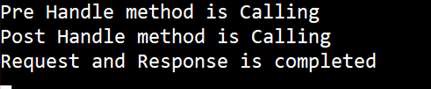Spring Boot - Interceptor
Bạn có thể sử dụng Interceptor trong Spring Boot để thực hiện các hoạt động trong các trường hợp sau:
Trước khi gửi yêu cầu đến bộ điều khiển
Trước khi gửi phản hồi cho khách hàng
Ví dụ: bạn có thể sử dụng một bộ chặn để thêm tiêu đề yêu cầu trước khi gửi yêu cầu đến bộ điều khiển và thêm tiêu đề phản hồi trước khi gửi phản hồi đến máy khách.
Để làm việc với interceptor, bạn cần tạo @Component lớp hỗ trợ nó và nó sẽ triển khai HandlerInterceptor giao diện.
Sau đây là ba phương pháp bạn nên biết khi làm việc trên Interceptors -
preHandle()- Phương thức này được sử dụng để thực hiện các hoạt động trước khi gửi yêu cầu đến bộ điều khiển. Phương thức này phải trả về true để trả về phản hồi cho máy khách.
postHandle() - Phương thức này được sử dụng để thực hiện các hoạt động trước khi gửi phản hồi đến máy khách.
afterCompletion() - Phương thức này được sử dụng để thực hiện các thao tác sau khi hoàn thành yêu cầu và phản hồi.
Hãy quan sát đoạn mã sau để hiểu rõ hơn:
@Component
public class ProductServiceInterceptor implements HandlerInterceptor {
@Override
public boolean preHandle(
HttpServletRequest request, HttpServletResponse response, Object handler) throws Exception {
return true;
}
@Override
public void postHandle(
HttpServletRequest request, HttpServletResponse response, Object handler,
ModelAndView modelAndView) throws Exception {}
@Override
public void afterCompletion(HttpServletRequest request, HttpServletResponse response,
Object handler, Exception exception) throws Exception {}
}Bạn sẽ phải đăng ký Interceptor này với InterceptorRegistry bằng cách sử dụng WebMvcConfigurerAdapter như hình dưới đây -
@Component
public class ProductServiceInterceptorAppConfig extends WebMvcConfigurerAdapter {
@Autowired
ProductServiceInterceptor productServiceInterceptor;
@Override
public void addInterceptors(InterceptorRegistry registry) {
registry.addInterceptor(productServiceInterceptor);
}
}Trong ví dụ được đưa ra bên dưới, chúng ta sẽ truy cập vào API sản phẩm GET cung cấp kết quả như được đưa ra trong:
Mã cho lớp Interceptor ProductServiceInterceptor.java được cung cấp bên dưới:
package com.tutorialspoint.demo.interceptor;
import javax.servlet.http.HttpServletRequest;
import javax.servlet.http.HttpServletResponse;
import org.springframework.stereotype.Component;
import org.springframework.web.servlet.HandlerInterceptor;
import org.springframework.web.servlet.ModelAndView;
@Component
public class ProductServiceInterceptor implements HandlerInterceptor {
@Override
public boolean preHandle
(HttpServletRequest request, HttpServletResponse response, Object handler)
throws Exception {
System.out.println("Pre Handle method is Calling");
return true;
}
@Override
public void postHandle(HttpServletRequest request, HttpServletResponse response,
Object handler, ModelAndView modelAndView) throws Exception {
System.out.println("Post Handle method is Calling");
}
@Override
public void afterCompletion
(HttpServletRequest request, HttpServletResponse response, Object
handler, Exception exception) throws Exception {
System.out.println("Request and Response is completed");
}
}Mã cho tệp lớp cấu hình ứng dụng để đăng ký Interceptor vào Interceptor Registry - ProductServiceInterceptorAppConfig.java được cung cấp bên dưới -
package com.tutorialspoint.demo.interceptor;
import org.springframework.beans.factory.annotation.Autowired;
import org.springframework.stereotype.Component;
import org.springframework.web.servlet.config.annotation.InterceptorRegistry;
import org.springframework.web.servlet.config.annotation.WebMvcConfigurerAdapter;
@Component
public class ProductServiceInterceptorAppConfig extends WebMvcConfigurerAdapter {
@Autowired
ProductServiceInterceptor productServiceInterceptor;
@Override
public void addInterceptors(InterceptorRegistry registry) {
registry.addInterceptor(productServiceInterceptor);
}
}Mã cho tệp lớp Bộ điều khiển ProductServiceController.java được cung cấp bên dưới:
package com.tutorialspoint.demo.controller;
import java.util.HashMap;
import java.util.Map;
import org.springframework.http.HttpStatus;
import org.springframework.http.ResponseEntity;
import org.springframework.web.bind.annotation.PathVariable;
import org.springframework.web.bind.annotation.RequestBody;
import org.springframework.web.bind.annotation.RequestMapping;
import org.springframework.web.bind.annotation.RequestMethod;
import org.springframework.web.bind.annotation.RestController;
import com.tutorialspoint.demo.exception.ProductNotfoundException;
import com.tutorialspoint.demo.model.Product;
@RestController
public class ProductServiceController {
private static Map<String, Product> productRepo = new HashMap<>();
static {
Product honey = new Product();
honey.setId("1");
honey.setName("Honey");
productRepo.put(honey.getId(), honey);
Product almond = new Product();
almond.setId("2");
almond.setName("Almond");
productRepo.put(almond.getId(), almond);
}
@RequestMapping(value = "/products")
public ResponseEntity<Object> getProduct() {
return new ResponseEntity<>(productRepo.values(), HttpStatus.OK);
}
}Mã cho lớp POJO cho Product.java được cung cấp bên dưới:
package com.tutorialspoint.demo.model;
public class Product {
private String id;
private String name;
public String getId() {
return id;
}
public void setId(String id) {
this.id = id;
}
public String getName() {
return name;
}
public void setName(String name) {
this.name = name;
}
}Mã cho tệp lớp ứng dụng Spring Boot chính DemoApplication.java được đưa ra dưới đây -
package com.tutorialspoint.demo;
import org.springframework.boot.SpringApplication;
import org.springframework.boot.autoconfigure.SpringBootApplication;
@SpringBootApplication
public class DemoApplication {
public static void main(String[] args) {
SpringApplication.run(DemoApplication.class, args);
}
}Mã cho bản dựng Maven - pom.xml được hiển thị ở đây -
<?xml version = "1.0" encoding = "UTF-8"?>
<project xmlns = "http://maven.apache.org/POM/4.0.0" xmlns:xsi = "
http://www.w3.org/2001/XMLSchema-instance"
xsi:schemaLocation = "http://maven.apache.org/POM/4.0.0
http://maven.apache.org/xsd/maven-4.0.0.xsd">
<modelVersion>4.0.0</modelVersion>
<groupId>com.tutorialspoint</groupId>
<artifactId>demo</artifactId>
<version>0.0.1-SNAPSHOT</version>
<packaging>jar</packaging>
<name>demo</name>
<description>Demo project for Spring Boot</description>
<parent>
<groupId>org.springframework.boot</groupId>
<artifactId>spring-boot-starter-parent</artifactId>
<version>1.5.8.RELEASE</version>
<relativePath/>
</parent>
<properties>
<project.build.sourceEncoding>UTF-8</project.build.sourceEncoding>
<project.reporting.outputEncoding>UTF-8</project.reporting.outputEncoding>
<java.version>1.8</java.version>
</properties>
<dependencies>
<dependency>
<groupId>org.springframework.boot</groupId>
<artifactId>spring-boot-starter-web</artifactId>
</dependency>
<dependency>
<groupId>org.springframework.boot</groupId>
<artifactId>spring-boot-starter-test</artifactId>
<scope>test</scope>
</dependency>
</dependencies>
<build>
<plugins>
<plugin>
<groupId>org.springframework.boot</groupId>
<artifactId>spring-boot-maven-plugin</artifactId>
</plugin>
</plugins>
</build>
</project>Mã cho Gradle Build build.gradle được hiển thị ở đây -
buildscript {
ext {
springBootVersion = '1.5.8.RELEASE'
}
repositories {
mavenCentral()
}
dependencies {
classpath("org.springframework.boot:spring-boot-gradle-plugin:${springBootVersion}")
}
}
apply plugin: 'java'
apply plugin: 'eclipse'
apply plugin: 'org.springframework.boot'
group = 'com.tutorialspoint'
version = '0.0.1-SNAPSHOT'
sourceCompatibility = 1.8
repositories {
mavenCentral()
}
dependencies {
compile('org.springframework.boot:spring-boot-starter-web')
testCompile('org.springframework.boot:spring-boot-starter-test')
}Bạn có thể tạo tệp JAR thực thi và chạy ứng dụng Spring Boot bằng cách sử dụng lệnh Maven hoặc Gradle bên dưới.
Đối với Maven, sử dụng lệnh như hình dưới đây:
mvn clean installSau khi “XÂY DỰNG THÀNH CÔNG”, bạn có thể tìm thấy tệp JAR trong thư mục đích.
Đối với Gradle, sử dụng lệnh như hình dưới đây:
gradle clean buildSau khi “XÂY DỰNG THÀNH CÔNG”, bạn có thể tìm thấy tệp JAR trong thư mục build / libs.
Bạn có thể chạy tệp JAR bằng cách sử dụng lệnh sau:
java –jar <JARFILE>Bây giờ, ứng dụng đã khởi động trên cổng Tomcat 8080 như hình dưới đây -

Bây giờ hãy nhấn vào URL bên dưới trong ứng dụng POSTMAN và bạn có thể thấy kết quả như được hiển thị bên dưới -
TẢI API: http://localhost:8080/products
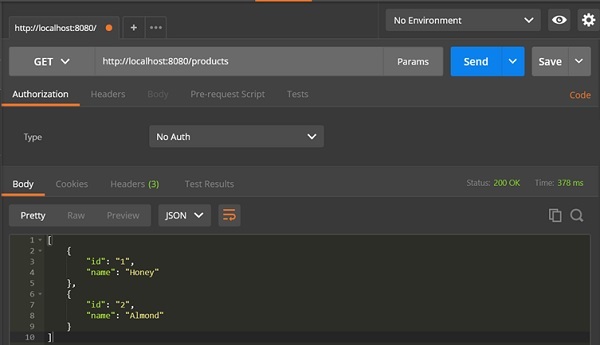
Trong cửa sổ bảng điều khiển, bạn có thể thấy các câu lệnh System.out.println được thêm vào Interceptor như được hiển thị trong ảnh chụp màn hình bên dưới: