स्प्रिंग बूट - Google OAuth2 साइन-इन
इस अध्याय में, हम यह देखने जा रहे हैं कि ग्रैड बिल्ड के साथ स्प्रिंग बूट एप्लिकेशन का उपयोग करके Google OAuth2 साइन-इन कैसे जोड़ा जाए।
सबसे पहले, अपनी बिल्ड कॉन्फ़िगरेशन फ़ाइल में स्प्रिंग बूट OAuth2 सुरक्षा निर्भरता जोड़ें और आपकी बिल्ड कॉन्फ़िगरेशन फ़ाइल नीचे दी गई है।
buildscript {
ext {
springBootVersion = '1.5.8.RELEASE'
}
repositories {
mavenCentral()
}
dependencies {
classpath("org.springframework.boot:spring-boot-gradle-plugin:${springBootVersion}")
}
}
apply plugin: 'java'
apply plugin: 'eclipse'
apply plugin: 'org.springframework.boot'
group = 'com.tutorialspoint.projects'
version = '0.0.1-SNAPSHOT'
sourceCompatibility = 1.8
repositories {
mavenCentral()
}
dependencies {
compile('org.springframework.boot:spring-boot-starter')
testCompile('org.springframework.boot:spring-boot-starter-test')
compile('org.springframework.security.oauth:spring-security-oauth2')
compile('org.springframework.boot:spring-boot-starter-web')
testCompile('org.springframework.boot:spring-boot-starter-test')
}अब, नीचे दिए गए मुख्य स्प्रिंग बूट एप्लिकेशन क्लास फ़ाइल में स्प्रिंग बूट के माध्यम से प्रमाणित करने के बाद Google से उपयोगकर्ता प्रिंसिपल को पढ़ने के लिए HTTP समापन बिंदु जोड़ें।
package com.tutorialspoint.projects.googleservice;
import java.security.Principal;
import org.springframework.boot.SpringApplication;
import org.springframework.boot.autoconfigure.SpringBootApplication;
import org.springframework.web.bind.annotation.RequestMapping;
import org.springframework.web.bind.annotation.RestController;
@SpringBootApplication
@RestController
public class GoogleserviceApplication {
public static void main(String[] args) {
SpringApplication.run(GoogleserviceApplication.class, args);
}
@RequestMapping(value = "/user")
public Principal user(Principal principal) {
return principal;
}
}अब, वेब सुरक्षा के लिए OAuth2SSO को सक्षम करने के लिए एक कॉन्फ़िगरेशन फ़ाइल लिखें और index.html फ़ाइल के लिए प्रमाणीकरण को हटा दें जैसा कि दिखाया गया है -
package com.tutorialspoint.projects.googleservice;
import org.springframework.boot.autoconfigure.security.oauth2.client.EnableOAuth2Sso;
import org.springframework.context.annotation.Configuration;
import org.springframework.security.config.annotation.web.builders.HttpSecurity;
import org.springframework.security.config.annotation.web.configuration.WebSecurityConfigurerAdapter;
@Configuration
@EnableOAuth2Sso
public class WebSecurityConfiguration extends WebSecurityConfigurerAdapter {
@Override
protected void configure(HttpSecurity http) throws Exception {
http
.csrf()
.disable()
.antMatcher("/**")
.authorizeRequests()
.antMatchers("/", "/index.html")
.permitAll()
.anyRequest()
.authenticated();
}
}अगला, स्थिर संसाधनों के तहत index.html फ़ाइल जोड़ें और नीचे दिखाए गए Google उपयोगकर्ता प्रिंसिपल को पढ़ने के लिए उपयोगकर्ता HTTP समापन बिंदु में पुनर्निर्देशित करने के लिए लिंक जोड़ें -
<!DOCTYPE html>
<html>
<head>
<meta charset = "ISO-8859-1">
<title>Insert title here</title>
</head>
<body>
<a href = "user">Click here to Google Login</a>
</body>
</html>Note - Google क्लाउड कंसोल में - Gmail सेवाएँ, Analytics सेवाएँ और Google+ सेवा API (s) सक्षम करें।
फिर, क्रेडेंशियल अनुभाग पर जाएं और क्रेडेंशियल्स बनाएं और OAuth क्लाइंट आईडी चुनें।
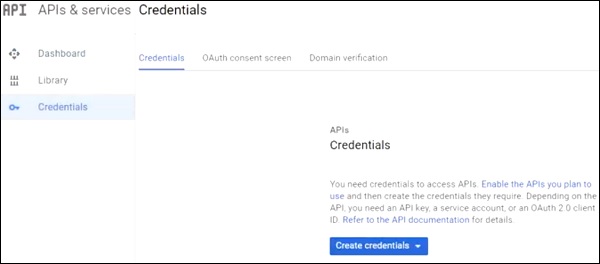
अगला, OAuth2 सहमति स्क्रीन में एक उत्पाद का नाम प्रदान करें।
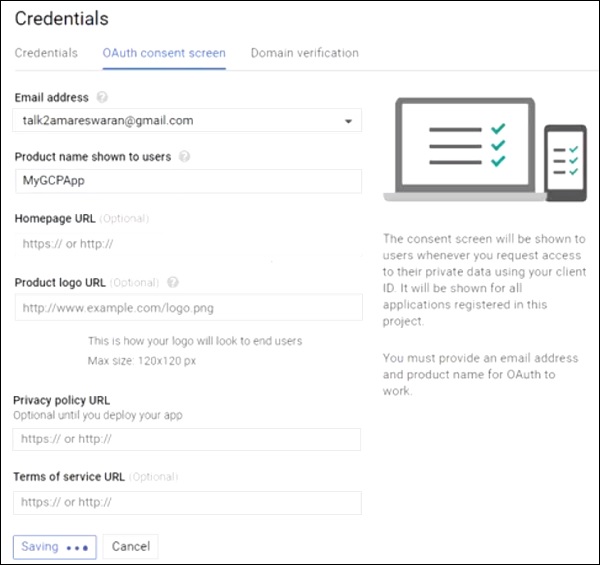
अगला, "वेब एप्लिकेशन" के रूप में एप्लिकेशन प्रकार चुनें, अधिकृत जावास्क्रिप्ट उत्पत्ति और अधिकृत पुनर्निर्देशित यूआरआई प्रदान करें।
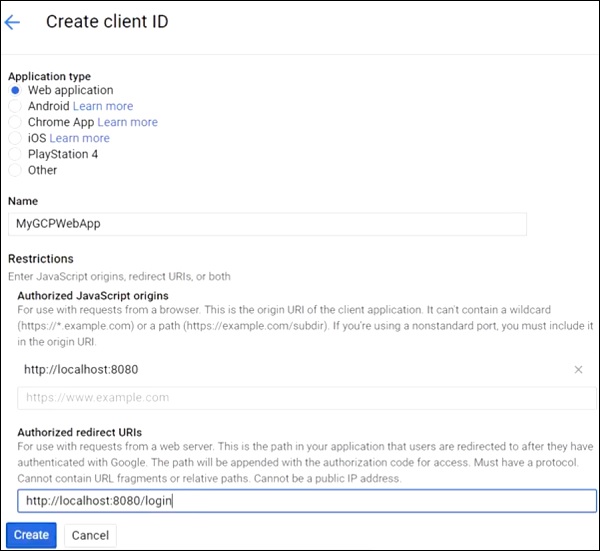
अब, आपका OAuth2 क्लाइंट आईडी और क्लाइंट सीक्रेट बनाया गया है।
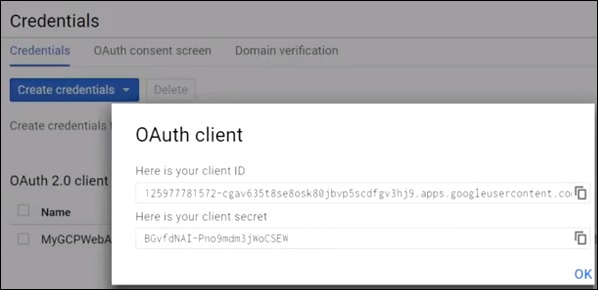
इसके बाद, अपने एप्लिकेशन प्रॉपर्टी फ़ाइल में क्लाइंट आईडी और क्लाइंट सीक्रेट जोड़ें।
security.oauth2.client.clientId = <CLIENT_ID>
security.oauth2.client.clientSecret = <CLIENT_SECRET>
security.oauth2.client.accessTokenUri = https://www.googleapis.com/oauth2/v3/token
security.oauth2.client.userAuthorizationUri = https://accounts.google.com/o/oauth2/auth
security.oauth2.client.tokenName = oauth_token
security.oauth2.client.authenticationScheme = query
security.oauth2.client.clientAuthenticationScheme = form
security.oauth2.client.scope = profile email
security.oauth2.resource.userInfoUri = https://www.googleapis.com/userinfo/v2/me
security.oauth2.resource.preferTokenInfo = falseअब, आप एक निष्पादन योग्य JAR फ़ाइल बना सकते हैं, और निम्न ग्रेड कमांड का उपयोग करके स्प्रिंग बूट एप्लिकेशन चला सकते हैं।
ग्रेडल के लिए, आप कमांड को दिखाए अनुसार उपयोग कर सकते हैं -
gradle clean build“BUILD SUCCESSFUL” के बाद, आप JAR फाइल को बिल्ड / लिबास डायरेक्टरी के तहत पा सकते हैं।
Java फ़ाइल को कमांड java –jar <JARFILE> का उपयोग करके चलाएँ और आवेदन Tomcat पोर्ट 8080 पर शुरू किया गया है।
अब URL को हिट करें http://localhost:8080/ और Google लॉगिन लिंक पर क्लिक करें।
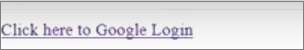
यह Google लॉगिन स्क्रीन पर रीडायरेक्ट करेगा और जीमेल लॉगिन विवरण प्रदान करेगा।
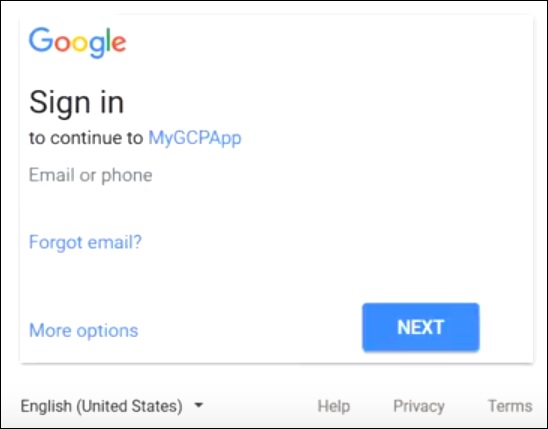
यदि लॉगिन सफलता मिलती है, तो हमें जीमेल उपयोगकर्ता की प्रमुख वस्तु प्राप्त होगी।
