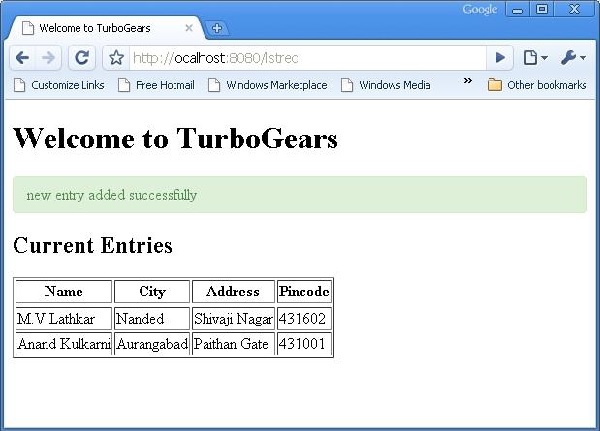TurboGears - CRUD संचालन
निम्नलिखित सत्र विधियां CRUD संचालन करती हैं -
DBSession.add(model object) - मैप किए गए टेबल में एक रिकॉर्ड सम्मिलित करता है।
DBSession.delete(model object) - तालिका से रिकॉर्ड हटाता है।
DBSession.query(model).all() - तालिका से सभी रिकॉर्ड को पुनः प्राप्त करता है (एक सेलेक्ट क्वेरी के अनुसार)।
आप फ़िल्टर विशेषता का उपयोग करके पुनर्प्राप्त रिकॉर्ड सेट पर फ़िल्टर लागू कर सकते हैं। उदाहरण के लिए, छात्रों की तालिका में शहर = 'हैदराबाद' के साथ रिकॉर्ड प्राप्त करने के लिए, निम्नलिखित कथन का उपयोग करें -
DBSession.query(model.student).filter_by(city = ’Hyderabad’).all()अब हम देखेंगे कि कंट्रोलर URL के माध्यम से मॉडल के साथ कैसे बातचीत करें।
पहले हमें छात्र के डेटा को दर्ज करने के लिए एक ToscaWidgets फ़ॉर्म डिज़ाइन करें
Hello\hello\controllers.studentform.py
import tw2.core as twc
import tw2.forms as twf
class StudentForm(twf.Form):
class child(twf.TableLayout):
name = twf.TextField(size = 20)
city = twf.TextField()
address = twf.TextArea("",rows = 5, cols = 30)
pincode = twf.NumberField()
action = '/save_record'
submit = twf.SubmitButton(value = 'Submit')रूटकंट्रोलर (हेलो एप्लीकेशन का रूटहोम) में निम्नलिखित फंक्शन मैपिंग '/' जोड़कर URL जोड़ें -
from hello.controllers.studentform import StudentForm
class RootController(BaseController):
@expose('hello.templates.studentform')
def add(self, *args, **kw):
return dict(page='studentform', form = StudentForm)निम्न HTML कोड के रूप में सहेजें studentform.html टेम्प्लेट फ़ोल्डर में -
<!DOCTYPE html>
<html xmlns = "http://www.w3.org/1999/xhtml"
xmlns:py = "http://genshi.edgewall.org/"
lang = "en">
<head>
<title>Student Registration Form</title>
</head>
<body>
<div id = "getting_started">
${form.display(value = dict(title = 'Enter data'))}
</div>
</body>
</html>दर्ज http://localhost:8080/addसर्वर शुरू करने के बाद ब्राउज़र में। निम्न छात्र सूचना फ़ॉर्म ब्राउज़र में खुल जाएगा -
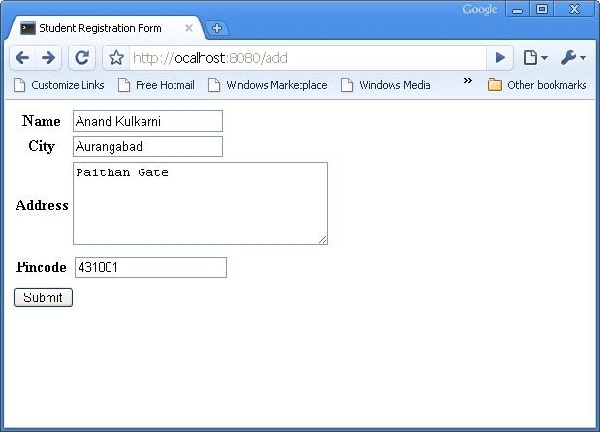
उपरोक्त प्रपत्र को प्रस्तुत करने के लिए डिज़ाइन किया गया है ‘/save_record’यूआरएल। इसलिए एsave_record() फ़ंक्शन को इसमें जोड़ने की आवश्यकता है root.pyइसे उजागर करने के लिए। इस फ़ंक्शन द्वारा छात्र के डेटा को इस प्रकार प्राप्त किया जाता हैdict()वस्तु। इसका उपयोग छात्र तालिका अंतर्निहित छात्र मॉडल में एक नया रिकॉर्ड जोड़ने के लिए किया जाता है।
@expose()
#@validate(form = AdmissionForm, error_handler = index1)
def save_record(self, **kw):
newstudent = student(name = kw['name'],city = kw['city'],
address = kw['address'], pincode = kw['pincode'])
DBSession.add(newstudent)
flash(message = "new entry added successfully")
redirect("/listrec")कृपया ध्यान दें कि सफल जोड़ के बाद, ब्राउज़र को पुनर्निर्देशित किया जाएगा ‘/listrec’ URL। यह URL एक द्वारा उजागर किया गया हैlistrec() function। यह फ़ंक्शन छात्र तालिका में सभी रिकॉर्डों का चयन करता है और उन्हें एक विधमान ऑब्जेक्ट के रूप में studentlist.html टेम्पलेट पर भेजता है। यहlistrec() फ़ंक्शन निम्नानुसार है -
@expose ("hello.templates.studentlist")
def listrec(self):
entries = DBSession.query(student).all()
return dict(entries = entries)Studentlist.html टेम्प्लेट py का उपयोग करते हुए प्रविष्टियों शब्दकोश ऑब्जेक्ट के माध्यम से पुनरावृत्त करता है: निर्देश के लिए। Studentlist.html टेम्पलेट इस प्रकार है -
<html xmlns = "http://www.w3.org/1999/xhtml"
xmlns:py = "http://genshi.edgewall.org/">
<head>
<link rel = "stylesheet" type = "text/css" media = "screen"
href = "${tg.url('/css/style.css')}" />
<title>Welcome to TurboGears</title>
</head>
<body>
<h1>Welcome to TurboGears</h1>
<py:with vars = "flash = tg.flash_obj.render('flash', use_js = False)">
<div py:if = "flash" py:replace = "Markup(flash)" />
</py:with>
<h2>Current Entries</h2>
<table border = '1'>
<thead>
<tr>
<th>Name</th>
<th>City</th>
<th>Address</th>
<th>Pincode</th>
</tr>
</thead>
<tbody>
<py:for each = "entry in entries">
<tr>
<td>${entry.name}</td>
<td>${entry.city}</td>
<td>${entry.address}</td>
<td>${entry.pincode}</td>
</tr>
</py:for>
</tbody>
</table>
</body>
</html>अब फिर से देखें http://localhost:8080/addऔर फ़ॉर्म में डेटा दर्ज करें। सबमिट बटन पर क्लिक करके, यह ब्राउज़र को studentlist.html पर ले जाएगा। यह एक 'नया रिकॉर्ड सफलतापूर्वक जोड़ा गया' संदेश भी फ्लैश करेगा।