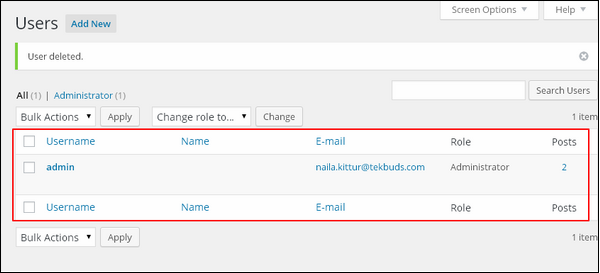WordPress-ユーザーを削除
この章では、WordPressでユーザーを削除する方法を学びます。
ユーザーを削除する手順は次のとおりです。
Step (1) −をクリックします Users → All Users。
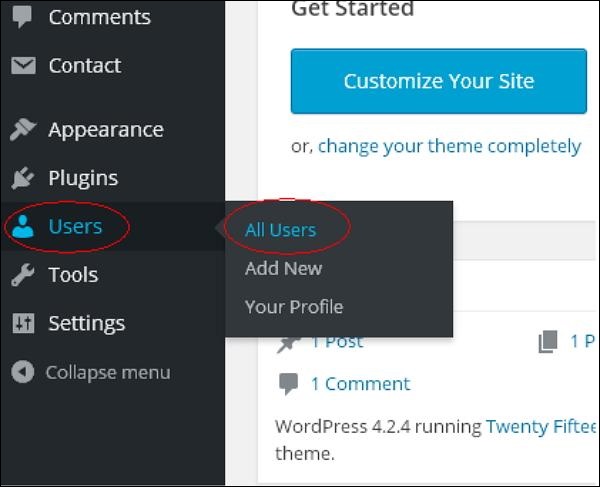
Step (2) −次の画面のようにユーザー一覧が表示されます。
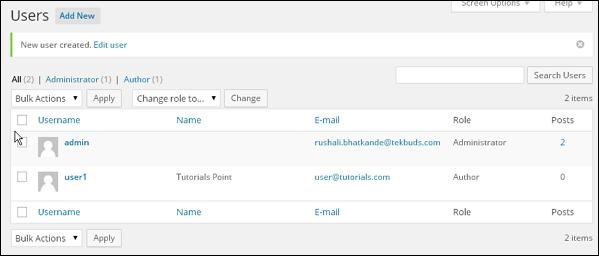
Step (3)−削除するものを選択します。そして、をクリックしますDelete。
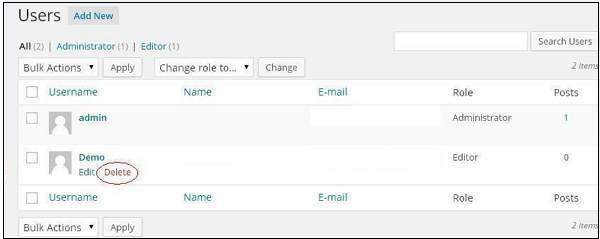
Step (4) −をクリックすると Delete 次のページが表示されます。
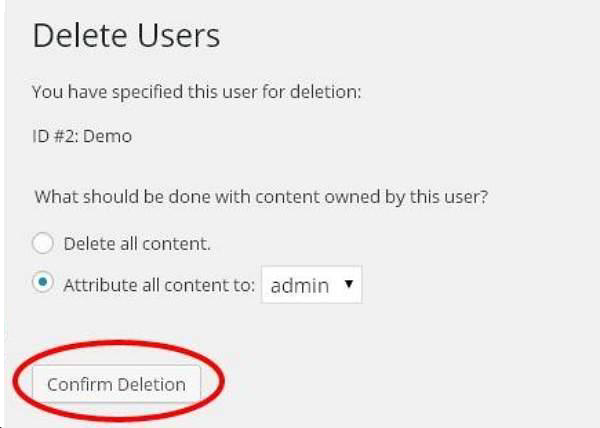
Step (5) −必要に応じてオプションを選択し、をクリックします Confirm Deletion。ユーザーが削除されます。
Step (6)−ユーザーを削除する別の方法があります。次のショットのような画面が表示されます。
ここで、削除するユーザーを選択し、チェックボックスをオンにして、をクリックすることができます Delete ドロップダウンリストから、をクリックします Apply。
Step (7) −クリックしたら Apply、選択したユーザーは削除されます。