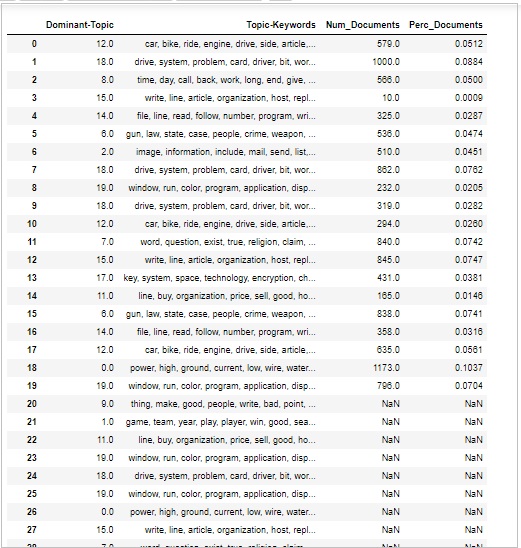Gensim-문서 및 LDA 모델
이 장에서는 Gensim의 문서와 LDA 모델에 대해 설명합니다.
LDA에 대한 최적의 주제 수 찾기
다양한 토픽 가치를 가진 많은 LDA 모델을 만들어 LDA를위한 최적의 토픽 수를 찾을 수 있습니다. 이러한 LDA 중에서 일관성 값이 가장 높은 것을 선택할 수 있습니다.
다음 함수 이름 coherence_values_computation()여러 LDA 모델을 훈련시킵니다. 또한 모델과 해당 일관성 점수를 제공합니다.
def coherence_values_computation(dictionary, corpus, texts, limit, start=2, step=3):
coherence_values = []
model_list = []
for num_topics in range(start, limit, step):
model = gensim.models.wrappers.LdaMallet(
mallet_path, corpus=corpus, num_topics=num_topics, id2word=id2word
)
model_list.append(model)
coherencemodel = CoherenceModel(
model=model, texts=texts, dictionary=dictionary, coherence='c_v'
)
coherence_values.append(coherencemodel.get_coherence())
return model_list, coherence_values이제 다음 코드의 도움으로 그래프의 도움으로 표시 할 수있는 최적의 항목 수를 얻을 수 있습니다.
model_list, coherence_values = coherence_values_computation (
dictionary=id2word, corpus=corpus, texts=data_lemmatized,
start=1, limit=50, step=8
)
limit=50; start=1; step=8;
x = range(start, limit, step)
plt.plot(x, coherence_values)
plt.xlabel("Num Topics")
plt.ylabel("Coherence score")
plt.legend(("coherence_values"), loc='best')
plt.show()산출
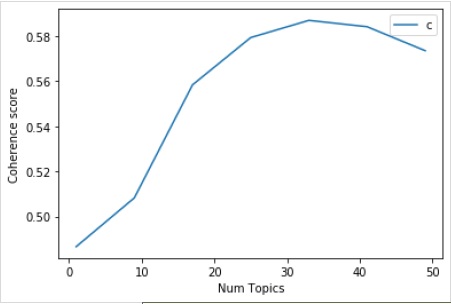
다음으로 다음과 같이 다양한 주제에 대한 일관성 값을 인쇄 할 수도 있습니다.
for m, cv in zip(x, coherence_values):
print("Num Topics =", m, " is having Coherence Value of", round(cv, 4))산출
Num Topics = 1 is having Coherence Value of 0.4866
Num Topics = 9 is having Coherence Value of 0.5083
Num Topics = 17 is having Coherence Value of 0.5584
Num Topics = 25 is having Coherence Value of 0.5793
Num Topics = 33 is having Coherence Value of 0.587
Num Topics = 41 is having Coherence Value of 0.5842
Num Topics = 49 is having Coherence Value of 0.5735이제 어떤 모델을 선택해야할까요? 좋은 관행 중 하나는 모델을 선택하는 것입니다. 이는 아첨하기 전에 가장 높은 일관성 값을 제공하는 것입니다. 그래서 우리는 위 목록에서 4 위인 25 개의 주제를 가진 모델을 선택할 것입니다.
optimal_model = model_list[3]
model_topics = optimal_model.show_topics(formatted=False)
pprint(optimal_model.print_topics(num_words=10))
[
(0,
'0.018*"power" + 0.011*"high" + 0.010*"ground" + 0.009*"current" + '
'0.008*"low" + 0.008*"wire" + 0.007*"water" + 0.007*"work" + 0.007*"design" '
'+ 0.007*"light"'),
(1,
'0.036*"game" + 0.029*"team" + 0.029*"year" + 0.028*"play" + 0.020*"player" '
'+ 0.019*"win" + 0.018*"good" + 0.013*"season" + 0.012*"run" + 0.011*"hit"'),
(2,
'0.020*"image" + 0.019*"information" + 0.017*"include" + 0.017*"mail" + '
'0.016*"send" + 0.015*"list" + 0.013*"post" + 0.012*"address" + '
'0.012*"internet" + 0.012*"system"'),
(3,
'0.986*"ax" + 0.002*"_" + 0.001*"tm" + 0.000*"part" + 0.000*"biz" + '
'0.000*"mb" + 0.000*"mbs" + 0.000*"pne" + 0.000*"end" + 0.000*"di"'),
(4,
'0.020*"make" + 0.014*"work" + 0.013*"money" + 0.013*"year" + 0.012*"people" '
'+ 0.011*"job" + 0.010*"group" + 0.009*"government" + 0.008*"support" + '
'0.008*"question"'),
(5,
'0.011*"study" + 0.011*"drug" + 0.009*"science" + 0.008*"food" + '
'0.008*"problem" + 0.008*"result" + 0.008*"effect" + 0.007*"doctor" + '
'0.007*"research" + 0.007*"patient"'),
(6,
'0.024*"gun" + 0.024*"law" + 0.019*"state" + 0.015*"case" + 0.013*"people" + '
'0.010*"crime" + 0.010*"weapon" + 0.010*"person" + 0.008*"firearm" + '
'0.008*"police"'),
(7,
'0.012*"word" + 0.011*"question" + 0.011*"exist" + 0.011*"true" + '
'0.010*"religion" + 0.010*"claim" + 0.008*"argument" + 0.008*"truth" + '
'0.008*"life" + 0.008*"faith"'),
(8,
'0.077*"time" + 0.029*"day" + 0.029*"call" + 0.025*"back" + 0.021*"work" + '
'0.019*"long" + 0.015*"end" + 0.015*"give" + 0.014*"year" + 0.014*"week"'),
(9,
'0.048*"thing" + 0.041*"make" + 0.038*"good" + 0.037*"people" + '
'0.028*"write" + 0.019*"bad" + 0.019*"point" + 0.018*"read" + 0.018*"post" + '
'0.016*"idea"'),
(10,
'0.022*"book" + 0.020*"_" + 0.013*"man" + 0.012*"people" + 0.011*"write" + '
'0.011*"find" + 0.010*"history" + 0.010*"armenian" + 0.009*"turkish" + '
'0.009*"number"'),
(11,
'0.064*"line" + 0.030*"buy" + 0.028*"organization" + 0.025*"price" + '
'0.025*"sell" + 0.023*"good" + 0.021*"host" + 0.018*"sale" + 0.017*"mail" + '
'0.016*"cost"'),
(12,
'0.041*"car" + 0.015*"bike" + 0.011*"ride" + 0.010*"engine" + 0.009*"drive" '
'+ 0.008*"side" + 0.008*"article" + 0.007*"turn" + 0.007*"front" + '
'0.007*"speed"'),
(13,
'0.018*"people" + 0.011*"attack" + 0.011*"state" + 0.011*"israeli" + '
'0.010*"war" + 0.010*"country" + 0.010*"government" + 0.009*"live" + '
'0.009*"give" + 0.009*"land"'),
(14,
'0.037*"file" + 0.026*"line" + 0.021*"read" + 0.019*"follow" + '
'0.018*"number" + 0.015*"program" + 0.014*"write" + 0.012*"entry" + '
'0.012*"give" + 0.011*"check"'),
(15,
'0.196*"write" + 0.172*"line" + 0.165*"article" + 0.117*"organization" + '
'0.086*"host" + 0.030*"reply" + 0.010*"university" + 0.008*"hear" + '
'0.007*"post" + 0.007*"news"'),
(16,
'0.021*"people" + 0.014*"happen" + 0.014*"child" + 0.012*"kill" + '
'0.011*"start" + 0.011*"live" + 0.010*"fire" + 0.010*"leave" + 0.009*"hear" '
'+ 0.009*"home"'),
(17,
'0.038*"key" + 0.018*"system" + 0.015*"space" + 0.015*"technology" + '
'0.014*"encryption" + 0.010*"chip" + 0.010*"bit" + 0.009*"launch" + '
'0.009*"public" + 0.009*"government"'),
(18,
'0.035*"drive" + 0.031*"system" + 0.027*"problem" + 0.027*"card" + '
'0.020*"driver" + 0.017*"bit" + 0.017*"work" + 0.016*"disk" + '
'0.014*"monitor" + 0.014*"machine"'),
(19,
'0.031*"window" + 0.020*"run" + 0.018*"color" + 0.018*"program" + '
'0.017*"application" + 0.016*"display" + 0.015*"set" + 0.015*"version" + '
'0.012*"screen" + 0.012*"problem"')
]문장에서 지배적 인 주제 찾기
문장에서 지배적 인 주제를 찾는 것은 주제 모델링의 가장 유용한 실용적인 응용 프로그램 중 하나입니다. 주어진 문서의 주제를 결정합니다. 여기에서 특정 문서에서 가장 높은 비율을 차지하는 주제 번호를 찾을 수 있습니다. 테이블의 정보를 집계하기 위해 다음과 같은 이름의 함수를 생성합니다.dominant_topics() −
def dominant_topics(ldamodel=lda_model, corpus=corpus, texts=data):
sent_topics_df = pd.DataFrame()다음으로 모든 문서의 주요 주제를 살펴 보겠습니다.
for i, row in enumerate(ldamodel[corpus]):
row = sorted(row, key=lambda x: (x[1]), reverse=True)다음으로 모든 문서에 대한 지배적 인 주제, 퍼크 기여 및 키워드를 얻을 것입니다.
for j, (topic_num, prop_topic) in enumerate(row):
if j == 0: # => dominant topic
wp = ldamodel.show_topic(topic_num)
topic_keywords = ", ".join([word for word, prop in wp])
sent_topics_df = sent_topics_df.append(
pd.Series([int(topic_num), round(prop_topic,4), topic_keywords]), ignore_index=True
)
else:
break
sent_topics_df.columns = ['Dominant_Topic', 'Perc_Contribution', 'Topic_Keywords']다음 코드를 사용하여 출력 끝에 원본 텍스트를 추가합니다.
contents = pd.Series(texts)
sent_topics_df = pd.concat([sent_topics_df, contents], axis=1)
return(sent_topics_df)
df_topic_sents_keywords = dominant_topics(
ldamodel=optimal_model, corpus=corpus, texts=data
)이제 다음과 같이 문장에서 주제의 형식을 지정하십시오.
df_dominant_topic = df_topic_sents_keywords.reset_index()
df_dominant_topic.columns = [
'Document_No', 'Dominant_Topic', 'Topic_Perc_Contrib', 'Keywords', 'Text'
]마지막으로 다음과 같이 지배적 인 주제를 보여줄 수 있습니다.
df_dominant_topic.head(15)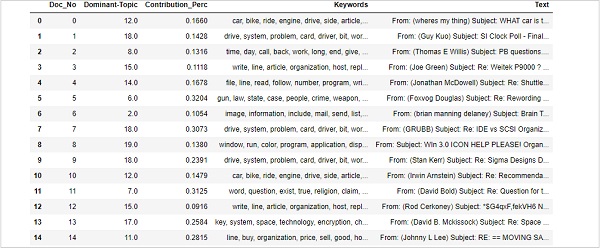
가장 대표적인 문서 찾기
주제에 대해 더 많이 이해하기 위해 주어진 주제가 가장 많이 기여한 문서를 찾을 수도 있습니다. 특정 문서를 읽음으로써 그 주제를 추론 할 수 있습니다.
sent_topics_sorteddf_mallet = pd.DataFrame()
sent_topics_outdf_grpd = df_topic_sents_keywords.groupby('Dominant_Topic')
for i, grp in sent_topics_outdf_grpd:
sent_topics_sorteddf_mallet = pd.concat([sent_topics_sorteddf_mallet,
grp.sort_values(['Perc_Contribution'], ascending=[0]).head(1)], axis=0)
sent_topics_sorteddf_mallet.reset_index(drop=True, inplace=True)
sent_topics_sorteddf_mallet.columns = [
'Topic_Number', "Contribution_Perc", "Keywords", "Text"
]
sent_topics_sorteddf_mallet.head()산출
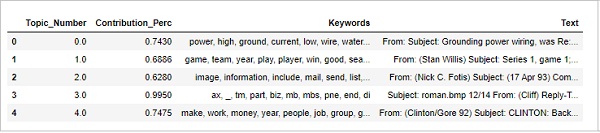
주제의 양 및 분포
때때로 우리는 또한 문서에서 주제가 얼마나 광범위하게 논의되는지 판단하고 싶습니다. 이를 위해서는 문서 전반에 걸친 주제의 양과 분포를 이해해야합니다.
먼저 다음과 같이 모든 주제에 대한 문서 수를 계산하십시오.
topic_counts = df_topic_sents_keywords['Dominant_Topic'].value_counts()다음으로 다음과 같이 모든 주제에 대한 문서 비율을 계산합니다.
topic_contribution = round(topic_counts/topic_counts.sum(), 4)이제 다음과 같이 주제 번호 및 키워드를 찾으십시오-
topic_num_keywords = df_topic_sents_keywords[['Dominant_Topic', 'Topic_Keywords']]이제 다음과 같이 컬럼 현명한 연결-
df_dominant_topics = pd.concat(
[topic_num_keywords, topic_counts, topic_contribution], axis=1
)다음으로 열 이름을 다음과 같이 변경합니다.
df_dominant_topics.columns = [
'Dominant-Topic', 'Topic-Keywords', 'Num_Documents', 'Perc_Documents'
]
df_dominant_topics산출