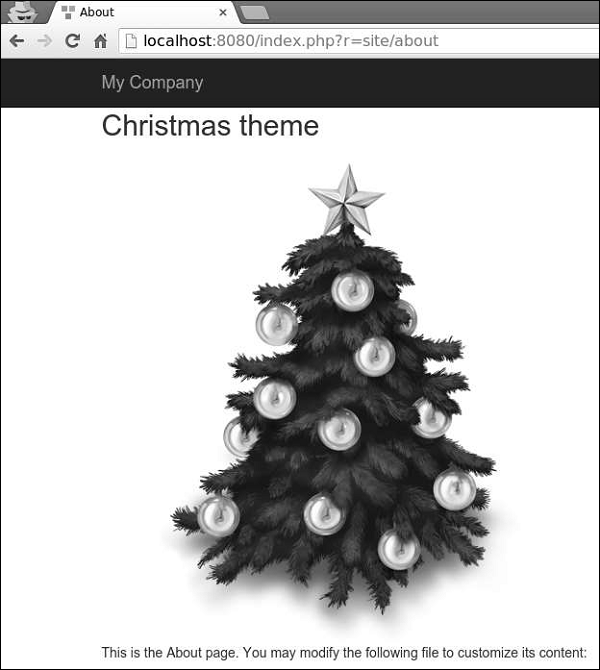Yii - Темы
Тематика помогает заменить набор представлений другим без необходимости изменения исходных файлов представлений. Вы должны установитьtheme свойство компонента просмотра приложения использовать тематику.
Вы также должны определить следующие свойства -
yii\base\Theme::$basePath - Определяет базовый каталог для CSS, JS, изображений и т. Д.
yii\base\Theme::$baseUrl - Определяет базовый URL-адрес тематических ресурсов.
yii\base\Theme::$pathMap - Определяет правила замены.
Например, если вы позвоните $this->render('create') в UserController @app/views/user/create.phpфайл просмотра будет визуализирован. Тем не менее, если вы включите создание тем, как в следующей конфигурации приложения, вместо этого будет отображаться файл представления @ app / themes / basic / user / create.php.
Step 1 - Измените config/web.php файл таким образом.
<?php
$params = require(__DIR__ . '/params.php'); $config = [
'id' => 'basic',
'basePath' => dirname(__DIR__),
'bootstrap' => ['log'],
'components' => [
'request' => [
// !!! insert a secret key in the following (if it is empty) - this
//is required by cookie validation
'cookieValidationKey' => 'ymoaYrebZHa8gURuolioHGlK8fLXCKjO',
],
'cache' => [
'class' => 'yii\caching\FileCache',
],
'user' => [
'identityClass' => 'app\models\User',
'enableAutoLogin' => true,
],
'errorHandler' => [
'errorAction' => 'site/error',
],
'mailer' => [
'class' => 'yii\swiftmailer\Mailer',
// send all mails to a file by default. You have to set
// 'useFileTransport' to false and configure a transport
// for the mailer to send real emails.
'useFileTransport' => true,
],
'log' => [
'traceLevel' => YII_DEBUG ? 3 : 0,
'targets' => [
[
'class' => 'yii\log\FileTarget',
'levels' => ['error', 'warning'],
],
],
],
'view' => [
'theme' => [
'basePath' => '@app/themes/basic',
'baseUrl' => '@web/themes/basic',
'pathMap' => [
'@app/views' => '@app/themes/basic',
],
],
],
'db' => require(__DIR__ . '/db.php'),
],
'modules' => [
'hello' => [
'class' => 'app\modules\hello\Hello',
],
],
'params' => $params, ]; if (YII_ENV_DEV) { // configuration adjustments for 'dev' environment $config['bootstrap'][] = 'debug';
$config['modules']['debug'] = [ 'class' => 'yii\debug\Module', ]; $config['bootstrap'][] = 'gii';
$config['modules']['gii'] = [ 'class' => 'yii\gii\Module', ]; } return $config;
?>Мы добавили компонент просмотра приложения.
Step 2 - Теперь создайте web/themes/basic структура каталогов и themes/basic/site. Внутри папки themes / basic / site создайте файл с именемabout.php со следующим кодом.
<?php
/* @var $this yii\web\View */ use yii\helpers\Html; $this->title = 'About';
$this->params['breadcrumbs'][] = $this->title;
$this->registerMetaTag(['name' => 'keywords', 'content' => 'yii, developing, views, meta, tags']); $this->registerMetaTag(['name' => 'description', 'content' => 'This is the
description of this page!'], 'description');
?>
<div class = "site-about">
<h1><?= Html::encode($this->title) ?></h1>
<p style = "color: red;">
This is the About page. You may modify the following file to customize its content:
</p>
</div>Step 3 - А теперь иди в http://localhost:8080/index.php?r=site/about, то themes/basic/site/about.php файл будет отображаться вместо views/site/about.php.
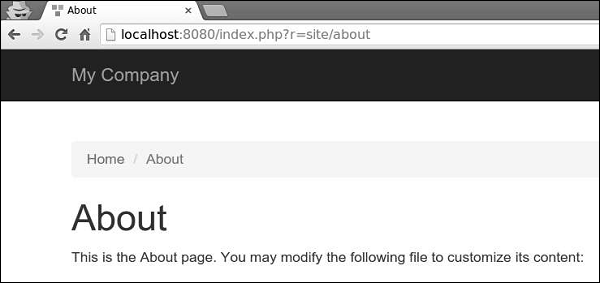
Step 4 - Для модулей темы настройте свойство yii \ base \ Theme :: $ pathMap таким образом.
'pathMap' => [
'@app/views' => '@app/themes/basic',
'@app/modules' => '@app/themes/basic/modules',
],Step 5 - Для виджетов темы настройте yii\base\Theme::$pathMap свойство таким образом.
'pathMap' => [
'@app/views' => '@app/themes/basic',
'@app/widgets' => '@app/themes/basic/widgets', // <-- !!!
],Иногда вам необходимо указать базовую тему, которая содержит базовый внешний вид приложения. Для достижения этой цели вы можете использовать наследование тем.
Step 6 - Измените таким образом компонент приложения просмотра.
'view' => [
'theme' => [
'basePath' => '@app/themes/basic',
'baseUrl' => '@web/themes/basic',
'pathMap' => [
'@app/views' => [
'@app/themes/christmas',
'@app/themes/basic',
],
]
],
],В приведенной выше конфигурации @app/views/site/index.phpфайл представления будет иметь тематическую тематику либо @ app / themes / christmas / site / index.php, либо @ app / themes / basic / site / index.php, в зависимости от того, какой файл существует. Если существуют оба файла, будет использован первый.
Step 7 - Создать themes/christmas/site структура каталогов.
Step 8 - Теперь внутри папки themes / christmas / site создайте файл about.php со следующим кодом.
<?php
/* @var $this yii\web\View */
use yii\helpers\Html;
$this->title = 'About'; $this->params['breadcrumbs'][] = $this->title; $this->registerMetaTag(['name' => 'keywords', 'content' => 'yii, developing,
views, meta, tags']);
$this->registerMetaTag(['name' => 'description', 'content' => 'This is the
description of this page!'], 'description');
?>
<div class = "site-about">
<h2>Christmas theme</h2>
<img src = "http://pngimg.com/upload/fir_tree_PNG2514.png" alt = ""/>
<p style = "color: red;">
This is the About page. You may modify the following file to customize its content:
</p>
</div>Step 9 - Если вы пойдете в http://localhost:8080/index.php?r=site/about, вы увидите обновленную страницу с использованием рождественской темы.