CodeIgniter - การเปรียบเทียบ
การตั้งค่า Benchmark Points
หากคุณต้องการวัดเวลาที่ใช้ในการดำเนินการชุดบรรทัดหรือการใช้หน่วยความจำคุณสามารถคำนวณได้โดยใช้จุดเปรียบเทียบใน CodeIgniter มี“ แยกต่างหากBenchmarking” สำหรับจุดประสงค์นี้ใน CodeIgniter
คลาสนี้โหลดโดยอัตโนมัติ คุณไม่ต้องโหลด สามารถใช้ได้ทุกที่ในคลาสคอนโทรลเลอร์มุมมองและโมเดลของคุณ สิ่งที่คุณต้องทำคือทำเครื่องหมายจุดเริ่มต้นและจุดสิ้นสุดจากนั้นเรียกใช้ไฟล์elapsed_time() ฟังก์ชันระหว่างจุดที่ทำเครื่องหมายทั้งสองนี้และคุณจะได้รับเวลาที่ใช้ในการรันโค้ดดังที่แสดงด้านล่าง
<?php
$this->benchmark->mark('code_start');
// Some code happens here
$this->benchmark->mark('code_end');
echo $this->benchmark->elapsed_time('code_start', 'code_end');
?>หากต้องการแสดงการใช้งานหน่วยความจำให้ใช้ฟังก์ชัน memory_usage() ดังแสดงในรหัสต่อไปนี้
<?php
echo $this->benchmark->memory_usage();
?>ตัวอย่าง
สร้างตัวควบคุมที่เรียกว่า Profiler_controller.php และบันทึกไว้ใน application/controller/Profiler_controller.php
<?php
class Profiler_controller extends CI_Controller {
public function index() {
//enable profiler
$this->output->enable_profiler(TRUE);
$this->load->view('test');
}
public function disable() {
//disable profiler
$this->output->enable_profiler(FALSE);
$this->load->view('test');
}
}
?>สร้างไฟล์มุมมองที่เรียกว่า test.php และบันทึกไว้ที่ application/views/test.php
<!DOCTYPE html>
<html lang = "en">
<head>
<meta charset = "utf-8">
<title>CodeIgniter View Example</title>
</head>
<body>
CodeIgniter View Example
</body>
</html>เปลี่ยนไฟล์ route.php ที่ application/config/routes.php เพื่อเพิ่มเส้นทางสำหรับคอนโทรลเลอร์ด้านบนและเพิ่มบรรทัดต่อไปนี้ที่ท้ายไฟล์
$route['profiler'] = "Profiler_controller";
$route['profiler/disable'] = "Profiler_controller/disable"หลังจากนั้นคุณสามารถพิมพ์ URL ต่อไปนี้ในแถบที่อยู่ของเบราว์เซอร์ของคุณเพื่อดำเนินการตามตัวอย่าง
http://yoursite.com/index.php/profilerURL ด้านบนจะเปิดใช้งานตัวสร้างโปรไฟล์และจะสร้างผลลัพธ์ดังที่แสดงในภาพหน้าจอต่อไปนี้
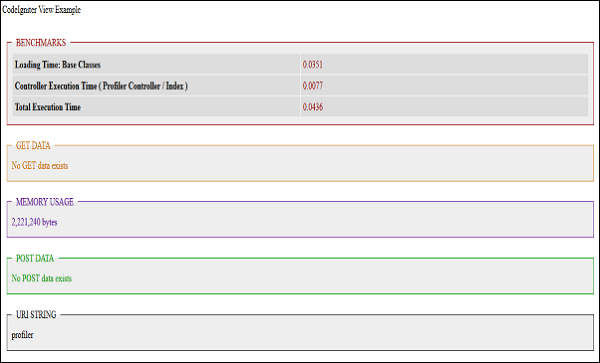
หากต้องการปิดใช้งานการสร้างโปรไฟล์ให้เรียกใช้ URL ต่อไปนี้
http://yoursite.com/index.php/profiler/disable