CodeIgniter - การอัปโหลดไฟล์
การใช้คลาสการอัปโหลดไฟล์เราสามารถอัปโหลดไฟล์และเรายังสามารถ จำกัด ประเภทและขนาดของไฟล์ที่จะอัปโหลด ทำตามขั้นตอนที่แสดงในตัวอย่างที่กำหนดเพื่อทำความเข้าใจกระบวนการอัพโหลดไฟล์ใน CodeIgniter
ตัวอย่าง
คัดลอกรหัสต่อไปนี้และเก็บไว้ที่ application/view/Upload_form.php.
<html>
<head>
<title>Upload Form</title>
</head>
<body>
<?php echo $error;?>
<?php echo form_open_multipart('upload/do_upload');?>
<form action = "" method = "">
<input type = "file" name = "userfile" size = "20" />
<br /><br />
<input type = "submit" value = "upload" />
</form>
</body>
</html>คัดลอกรหัสที่ระบุด้านล่างและเก็บไว้ที่ application/view/Upload_success.php
<html>
<head>
<title>Upload Form</title>
</head>
<body>
<h3>Your file was successfully uploaded!</h3>
<ul>
<?phpforeach ($upload_data as $item => $value):?>
<li><?php echo $item;?>: <?php echo $value;?></li>
<?phpendforeach; ?>
</ul>
<p><?php echo anchor('upload', 'Upload Another File!'); ?></p>
</body>
</html>คัดลอกรหัสที่ระบุด้านล่างและเก็บไว้ที่ application/controllers/Upload.php. สร้าง“uploads” ที่รากของ CodeIgniter เช่นที่ไดเร็กทอรีหลักของโฟลเดอร์แอปพลิเคชัน
<?php
class Upload extends CI_Controller {
public function __construct() {
parent::__construct();
$this->load->helper(array('form', 'url'));
}
public function index() {
$this->load->view('upload_form', array('error' => ' ' ));
}
public function do_upload() {
$config['upload_path'] = './uploads/';
$config['allowed_types'] = 'gif|jpg|png';
$config['max_size'] = 100;
$config['max_width'] = 1024;
$config['max_height'] = 768;
$this->load->library('upload', $config);
if ( ! $this->upload->do_upload('userfile')) {
$error = array('error' => $this->upload->display_errors());
$this->load->view('upload_form', $error);
}
else {
$data = array('upload_data' => $this->upload->data());
$this->load->view('upload_success', $data);
}
}
}
?>ทำการเปลี่ยนแปลงต่อไปนี้ในไฟล์เส้นทางใน application/config/routes.php และเพิ่มบรรทัดต่อไปนี้ที่ท้ายไฟล์
$route['upload'] = 'Upload';ตอนนี้ให้เราดำเนินการตัวอย่างนี้โดยไปที่ URL ต่อไปนี้ในเบราว์เซอร์ แทนที่ yoursite.com ด้วย URL ของคุณ
http://yoursite.com/index.php/uploadมันจะสร้างหน้าจอต่อไปนี้ -
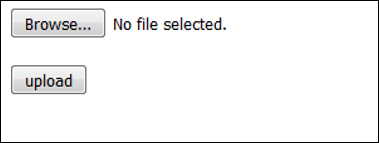
หลังจากอัปโหลดไฟล์สำเร็จคุณจะเห็นหน้าจอต่อไปนี้ -
