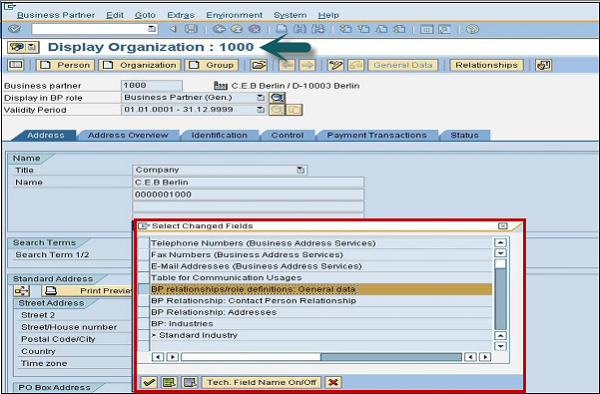SAP SRM - การตรวจสอบและการบันทึก
คุณยังสามารถดำเนินการตรวจสอบและบันทึกข้อมูลใน SAP SRM ระบบข้อมูลผู้ใช้สามารถใช้เพื่อตรวจสอบรายละเอียดเกี่ยวกับผู้ใช้บทบาทโปรไฟล์และการอนุญาต
ในการตรวจสอบเอกสารการเปลี่ยนแปลงสำหรับผู้ใช้ให้ใช้ T-code - SU01
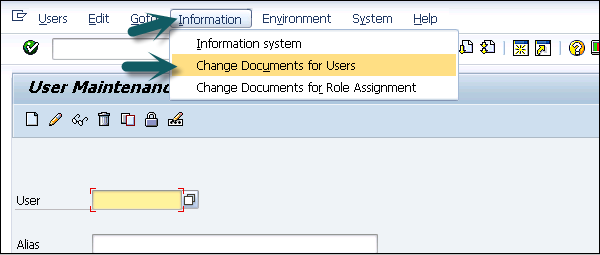
คุณจะถูกนำไปยังหน้าต่างถัดไปซึ่งคุณสามารถป้อนเกณฑ์การคัดเลือกได้
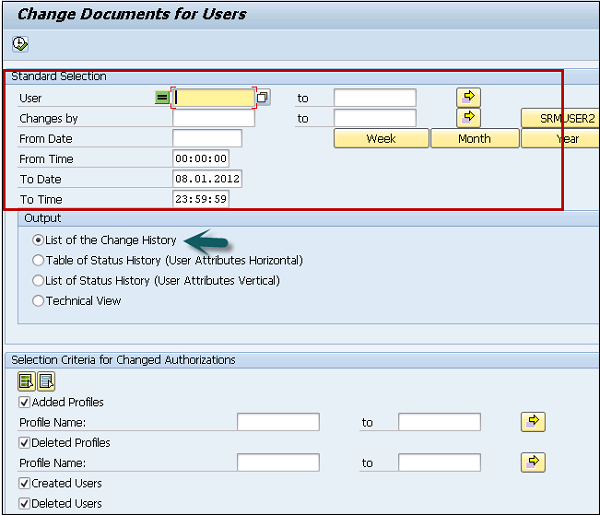
ในการเข้าสู่ระบบข้อมูลผู้ใช้และตรวจสอบฟังก์ชันต่างๆที่เกี่ยวข้องกับประวัติผู้ใช้ให้ใช้ T-code - SUIM
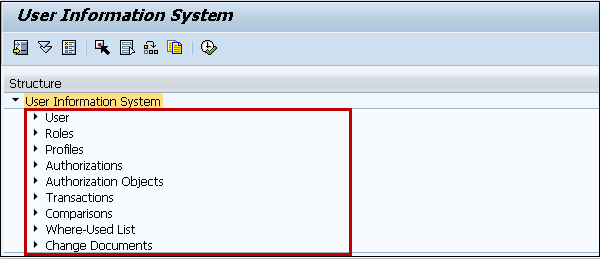
คุณสามารถขยายแต่ละส่วนเพื่อดูประวัติการเปลี่ยนแปลง บันทึกการเปลี่ยนแปลง / การตรวจสอบต่างๆสามารถตรวจสอบได้โดยใช้ระบบข้อมูลผู้ใช้
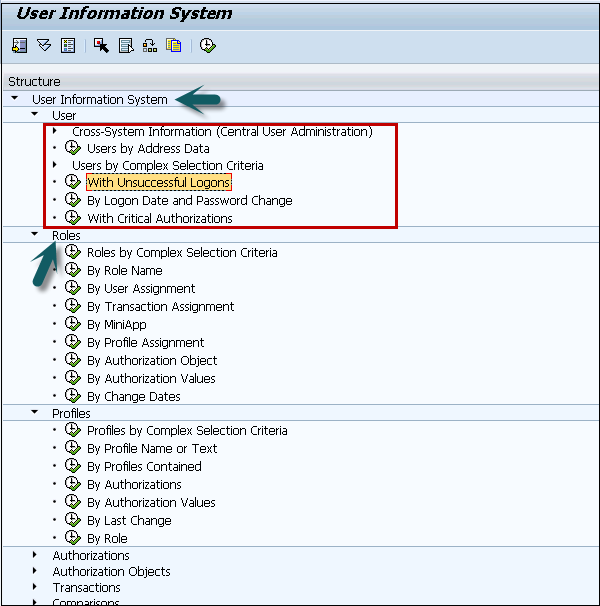
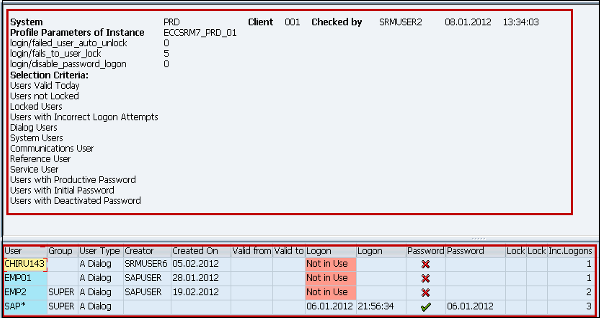
ดู Business Partner ประวัติคุณสามารถใช้ T-code - BP