WebRTC - Güvenlik
Bu bölümde, “WebRTC Signaling” bölümünde oluşturduğumuz sinyalizasyon sunucusuna güvenlik özellikleri ekleyeceğiz. İki geliştirme olacak -
- Redis veritabanını kullanarak kullanıcı kimlik doğrulaması
- Güvenli soket bağlantısını etkinleştirme
Öncelikle Redis'i kurmalısınız.
En son kararlı sürümü adresinden indirin http://redis.io/download(3.05 benim durumumda)
Paketi aç
İndirilen klasörün içinde sudo make install komutunu çalıştırın
Kurulum tamamlandıktan sonra, her şeyin doğru çalışıp çalışmadığını kontrol etmek için make test'i çalıştırın .
Redis'in iki çalıştırılabilir komutu vardır -
redis-cli - Redis için komut satırı arayüzü (istemci bölümü)
redis-server - Redis veri deposu
Redis sunucusunu terminal konsolunda çalıştırmak için redis-server yazın . Aşağıdakileri görmelisiniz -
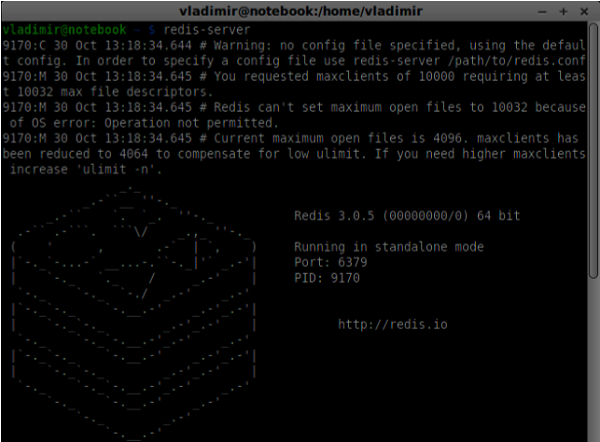
Şimdi yeni bir terminal penceresi açın ve bir istemci uygulamasını açmak için redis-cli'yi çalıştırın .
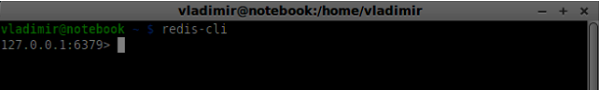
Redis temelde bir anahtar-değer veritabanıdır. Dize değerine sahip bir anahtar oluşturmak için SET komutunu kullanmalısınız. Anahtar değerini okumak için GET komutunu kullanmalısınız. Onlar için iki kullanıcı ve şifre ekleyelim. Anahtarlar kullanıcı adları olacak ve bu anahtarların değerleri karşılık gelen şifreler olacaktır.
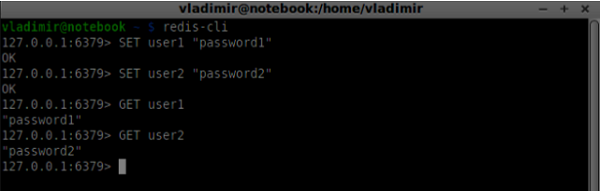
Şimdi bir kullanıcı kimlik doğrulaması eklemek için sinyal sunucumuzu değiştirmeliyiz. Aşağıdaki kodu server.js dosyasının üstüne ekleyin -
//require the redis library in Node.js
var redis = require("redis");
//creating the redis client object
var redisClient = redis.createClient();Yukarıdaki kodda, Node.js için Redis kitaplığına ve sunucumuz için bir redis istemcisi oluşturmaya ihtiyacımız var.
Kimlik doğrulamasını eklemek için bağlantı nesnesindeki mesaj işleyiciyi değiştirin -
//when a user connects to our sever
wss.on('connection', function(connection) {
console.log("user connected");
//when server gets a message from a connected user
connection.on('message', function(message) {
var data;
//accepting only JSON messages
try {
data = JSON.parse(message);
} catch (e) {
console.log("Invalid JSON");
data = {};
}
//check whether a user is authenticated
if(data.type != "login") {
//if user is not authenticated
if(!connection.isAuth) {
sendTo(connection, {
type: "error",
message: "You are not authenticated"
});
return;
}
}
//switching type of the user message
switch (data.type) {
//when a user tries to login
case "login":
console.log("User logged:", data.name);
//get password for this username from redis database
redisClient.get(data.name, function(err, reply) {
//check if password matches with the one stored in redis
var loginSuccess = reply === data.password;
//if anyone is logged in with this username or incorrect password
then refuse
if(users[data.name] || !loginSuccess) {
sendTo(connection, {
type: "login",
success: false
});
} else {
//save user connection on the server
users[data.name] = connection;
connection.name = data.name;
connection.isAuth = true;
sendTo(connection, {
type: "login",
success: true
});
}
});
break;
}
});
}
//...
//*****other handlers*******Yukarıdaki kodda, bir kullanıcı oturum açmaya çalışırsa, şifresini Redis'ten alırız, saklananla eşleşip eşleşmediğini kontrol ederiz ve başarılı olursa, kullanıcı adını sunucuda saklarız. Ayrıca , kullanıcının kimliğinin doğrulanmış olup olmadığını kontrol etmek için bağlantıya isAuth bayrağını da ekleriz . Bu koda dikkat edin -
//check whether a user is authenticated
if(data.type != "login") {
//if user is not authenticated
if(!connection.isAuth) {
sendTo(connection, {
type: "error",
message: "You are not authenticated"
});
return;
}
}Kimliği doğrulanmamış bir kullanıcı teklif göndermeye veya bağlantıyı kesmeye çalışırsa, yalnızca bir hata göndeririz.
Sonraki adım, güvenli bir soket bağlantısı sağlamaktır. WebRTC uygulamaları için şiddetle tavsiye edilir. PKI (Genel Anahtar Altyapısı), bir CA'dan (Sertifika Yetkilisi) gelen dijital bir imzadır. Kullanıcılar daha sonra bir sertifikayı imzalamak için kullanılan özel anahtarın, CA'nın sertifikasının genel anahtarıyla eşleşip eşleşmediğini kontrol eder. Geliştirme amaçlı. kendinden imzalı bir güvenlik sertifikası kullanacağız.
Openssl'yi kullanacağız. SSL (Secure Sockets Layer) ve TLS (Transport Layer Security) protokollerini uygulayan açık kaynaklı bir araçtır. Genellikle varsayılan olarak Unix sistemlerine kurulur. Yüklü olup olmadığını kontrol etmek için openssl version -a komutunu çalıştırın .
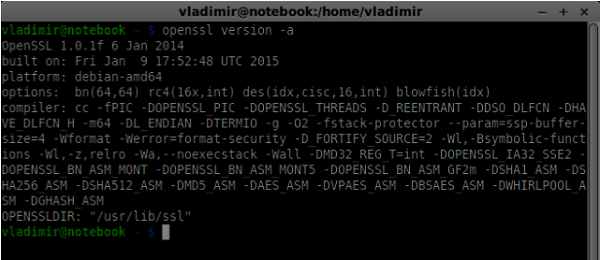
Genel ve özel güvenlik sertifika anahtarları oluşturmak için aşağıda verilen adımları izlemelisiniz -
Generate a temporary server password key
openssl genrsa -des3 -passout pass:x -out server.pass.key 2048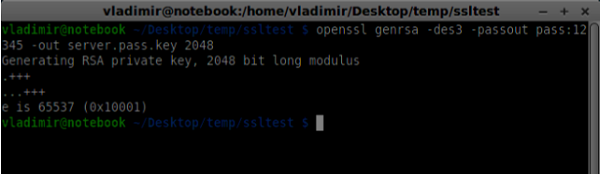
Generate a server private key
openssl rsa -passin pass:12345 -in server.pass.key -out server.key
Generate a signing request. You will be asked additional questions about your company. Just hit the “Enter” button all the time.
openssl req -new -key server.key -out server.csr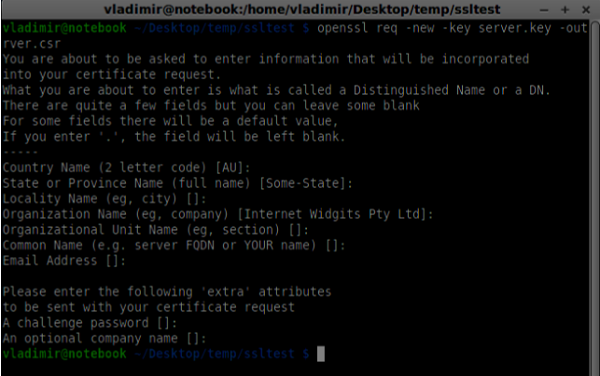
Generate the certificate
openssl x509 -req -days 1095 -in server.csr -signkey server.key -out server.crt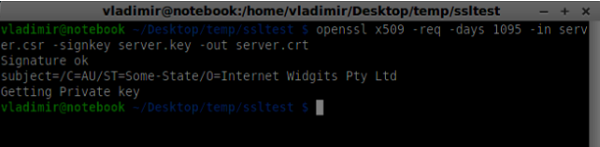
Artık iki dosyanız var, sertifika (server.crt) ve özel anahtar (server.key). Bunları sinyalizasyon sunucusu kök klasörüne kopyalayın.
Güvenli soket bağlantısını etkinleştirmek için sinyal sunucumuzu değiştirin.
//require file system module
var fs = require('fs');
var httpServ = require('https');
//https://github.com/visionmedia/superagent/issues/205
process.env.NODE_TLS_REJECT_UNAUTHORIZED = "0";
//out secure server will bind to the port 9090
var cfg = {
port: 9090,
ssl_key: 'server.key',
ssl_cert: 'server.crt'
};
//in case of http request just send back "OK"
var processRequest = function(req, res) {
res.writeHead(200);
res.end("OK");
};
//create our server with SSL enabled
var app = httpServ.createServer({
key: fs.readFileSync(cfg.ssl_key),
cert: fs.readFileSync(cfg.ssl_cert)
}, processRequest).listen(cfg.port);
//require our websocket library
var WebSocketServer = require('ws').Server;
//creating a websocket server at port 9090
var wss = new WebSocketServer({server: app});
//all connected to the server users
var users = {};
//require the redis library in Node.js
var redis = require("redis");
//creating the redis client object
var redisClient = redis.createClient();
//when a user connects to our sever
wss.on('connection', function(connection){
//...other codeYukarıdaki kodda, fs kütüphanesinin özel anahtarı ve sertifikayı okumasını, özel anahtar ve sertifika için bağlayıcı port ve yollarla cfg nesnesini oluşturmasını istiyoruz . Ardından, 9090 portunda WebSocket sunucusu ile birlikte anahtarlarımızla bir HTTPS sunucusu oluşturuyoruz.
Şimdi aç https://localhost:9090Opera'da. Aşağıdakileri görmelisiniz -
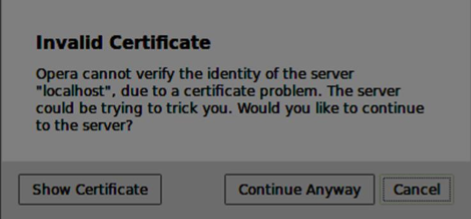
"Yine de devam et" düğmesini tıklayın. "Tamam" mesajını görmelisiniz.
Güvenli sinyalleme sunucumuzu test etmek için, “WebRTC Metin Demosu” eğitiminde oluşturduğumuz sohbet uygulamasını değiştireceğiz. Sadece bir şifre alanı eklememiz gerekiyor. Aşağıdakiler index.html dosyasının tamamıdır -
<html>
<head>
<title>WebRTC Text Demo</title>
<link rel = "stylesheet" href = "node_modules/bootstrap/dist/css/bootstrap.min.css"/>
</head>
<style>
body {
background: #eee;
padding: 5% 0;
}
</style>
<body>
<div id = "loginPage" class = "container text-center">
<div class = "row">
<div class = "col-md-4 col-md-offset-4">
<h2>WebRTC Text Demo. Please sign in</h2>
<label for = "usernameInput" class = "sr-only">Login</label>
<input type = "email" id = "usernameInput"
class = "form-control formgroup" placeholder = "Login"
required = "" autofocus = "">
<input type = "text" id = "passwordInput"
class = "form-control form-group" placeholder = "Password"
required = "" autofocus = "">
<button id = "loginBtn" class = "btn btn-lg btn-primary btnblock"
>Sign in</button>
</div>
</div>
</div>
<div id = "callPage" class = "call-page container">
<div class = "row">
<div class = "col-md-4 col-md-offset-4 text-center">
<div class = "panel panel-primary">
<div class = "panel-heading">Text chat</div>
<div id = "chatarea" class = "panel-body text-left"></div>
</div>
</div>
</div>
<div class = "row text-center form-group">
<div class = "col-md-12">
<input id = "callToUsernameInput" type = "text"
placeholder = "username to call" />
<button id = "callBtn" class = "btn-success btn">Call</button>
<button id = "hangUpBtn" class = "btn-danger btn">Hang Up</button>
</div>
</div>
<div class = "row text-center">
<div class = "col-md-12">
<input id = "msgInput" type = "text" placeholder = "message" />
<button id = "sendMsgBtn" class = "btn-success btn">Send</button>
</div>
</div>
</div>
<script src = "client.js"></script>
</body>
</html>Ayrıca bu satır aracılığıyla client.js dosyasında güvenli bir soket bağlantısını etkinleştirmemiz gerekiyor var conn = new WebSocket ('wss: // localhost: 9090'); . Wss protokolüne dikkat edin . Ardından, kullanıcı adı ile birlikte şifre göndermek için oturum açma düğmesi işleyicisi değiştirilmelidir -
loginBtn.addEventListener("click", function (event) {
name = usernameInput.value;
var pwd = passwordInput.value;
if (name.length > 0) {
send({
type: "login",
name: name,
password: pwd
});
}
});Aşağıdaki tüm client.js dosyasıdır -
//our username
var name;
var connectedUser;
//connecting to our signaling server
var conn = new WebSocket('wss://localhost:9090');
conn.onopen = function () {
console.log("Connected to the signaling server");
};
//when we got a message from a signaling server
conn.onmessage = function (msg) {
console.log("Got message", msg.data);
var data = JSON.parse(msg.data);
switch(data.type) {
case "login":
handleLogin(data.success);
break;
//when somebody wants to call us
case "offer":
handleOffer(data.offer, data.name);
break;
case "answer":
handleAnswer(data.answer);
break;
//when a remote peer sends an ice candidate to us
case "candidate":
handleCandidate(data.candidate);
break;
case "leave":
handleLeave();
break;
default:
break;
}
};
conn.onerror = function (err) {
console.log("Got error", err);
};
//alias for sending JSON encoded messages
function send(message) {
//attach the other peer username to our messages
if (connectedUser) {
message.name = connectedUser;
}
conn.send(JSON.stringify(message));
};
//******
//UI selectors block
//******
var loginPage = document.querySelector('#loginPage');
var usernameInput = document.querySelector('#usernameInput');
var passwordInput = document.querySelector('#passwordInput');
var loginBtn = document.querySelector('#loginBtn');
var callPage = document.querySelector('#callPage');
var callToUsernameInput = document.querySelector('#callToUsernameInput');
var callBtn = document.querySelector('#callBtn');
var hangUpBtn = document.querySelector('#hangUpBtn');
var msgInput = document.querySelector('#msgInput');
var sendMsgBtn = document.querySelector('#sendMsgBtn');
var chatArea = document.querySelector('#chatarea');
var yourConn;
var dataChannel;
callPage.style.display = "none";
// Login when the user clicks the button
loginBtn.addEventListener("click", function (event) {
name = usernameInput.value;
var pwd = passwordInput.value;
if (name.length > 0) {
send({
type: "login",
name: name,
password: pwd
});
}
});
function handleLogin(success) {
if (success === false) {
alert("Ooops...incorrect username or password");
} else {
loginPage.style.display = "none";
callPage.style.display = "block";
//**********************
//Starting a peer connection
//**********************
//using Google public stun server
var configuration = {
"iceServers": [{ "url": "stun:stun2.1.google.com:19302" }]
};
yourConn = new webkitRTCPeerConnection(configuration, {optional: [{RtpDataChannels: true}]});
// Setup ice handling
yourConn.onicecandidate = function (event) {
if (event.candidate) {
send({
type: "candidate",
candidate: event.candidate
});
}
};
//creating data channel
dataChannel = yourConn.createDataChannel("channel1", {reliable:true});
dataChannel.onerror = function (error) {
console.log("Ooops...error:", error);
};
//when we receive a message from the other peer, display it on the screen
dataChannel.onmessage = function (event) {
chatArea.innerHTML += connectedUser + ": " + event.data + "<br />";
};
dataChannel.onclose = function () {
console.log("data channel is closed");
};
}
};
//initiating a call
callBtn.addEventListener("click", function () {
var callToUsername = callToUsernameInput.value;
if (callToUsername.length > 0) {
connectedUser = callToUsername;
// create an offer
yourConn.createOffer(function (offer) {
send({
type: "offer",
offer: offer
});
yourConn.setLocalDescription(offer);
}, function (error) {
alert("Error when creating an offer");
});
}
});
//when somebody sends us an offer
function handleOffer(offer, name) {
connectedUser = name;
yourConn.setRemoteDescription(new RTCSessionDescription(offer));
//create an answer to an offer
yourConn.createAnswer(function (answer) {
yourConn.setLocalDescription(answer);
send({
type: "answer",
answer: answer
});
}, function (error) {
alert("Error when creating an answer");
});
};
//when we got an answer from a remote user
function handleAnswer(answer) {
yourConn.setRemoteDescription(new RTCSessionDescription(answer));
};
//when we got an ice candidate from a remote user
function handleCandidate(candidate) {
yourConn.addIceCandidate(new RTCIceCandidate(candidate));
};
//hang up
hangUpBtn.addEventListener("click", function () {
send({
type: "leave"
});
handleLeave();
});
function handleLeave() {
connectedUser = null;
yourConn.close();
yourConn.onicecandidate = null;
};
//when user clicks the "send message" button
sendMsgBtn.addEventListener("click", function (event) {
var val = msgInput.value;
chatArea.innerHTML += name + ": " + val + "<br />";
//sending a message to a connected peer
dataChannel.send(val);
msgInput.value = "";
});Şimdi güvenli sinyal sunucumuzu düğüm sunucusu aracılığıyla çalıştırın . Düğüm statikini değiştirilmiş sohbet demo klasörünün içinde çalıştırın . Açıklocalhost:8080iki tarayıcı sekmesinde. Giriş yapmayı deneyin. Yalnızca “password1” ile “user1” ve “password2” ile “user2” nin oturum açmasına izin verildiğini unutmayın. Ardından RTCPeerConnection'ı kurun (başka bir kullanıcıyı arayın) ve bir mesaj göndermeyi deneyin.
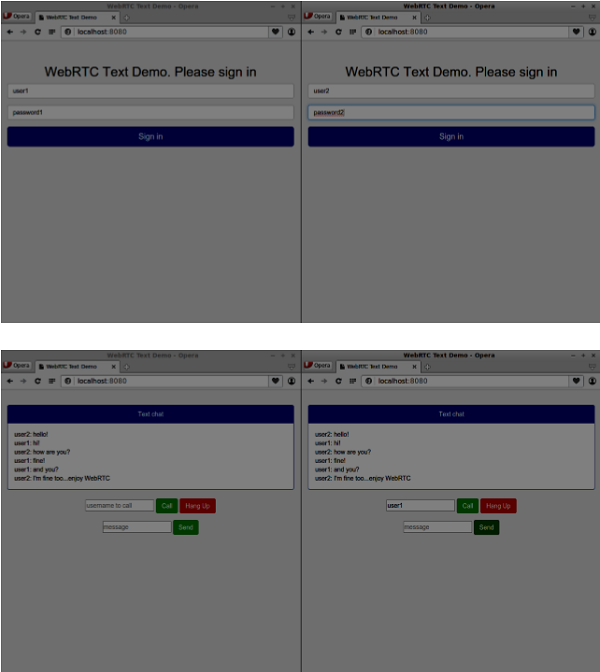
Aşağıda, güvenli sinyalleme sunucumuzun tüm kodu yer almaktadır -
//require file system module
var fs = require('fs');
var httpServ = require('https');
//https://github.com/visionmedia/superagent/issues/205
process.env.NODE_TLS_REJECT_UNAUTHORIZED = "0";
//out secure server will bind to the port 9090
var cfg = {
port: 9090,
ssl_key: 'server.key',
ssl_cert: 'server.crt'
};
//in case of http request just send back "OK"
var processRequest = function(req, res){
res.writeHead(200);
res.end("OK");
};
//create our server with SSL enabled
var app = httpServ.createServer({
key: fs.readFileSync(cfg.ssl_key),
cert: fs.readFileSync(cfg.ssl_cert)
}, processRequest).listen(cfg.port);
//require our websocket library
var WebSocketServer = require('ws').Server;
//creating a websocket server at port 9090
var wss = new WebSocketServer({server: app});
//all connected to the server users
var users = {};
//require the redis library in Node.js
var redis = require("redis");
//creating the redis client object
var redisClient = redis.createClient();
//when a user connects to our sever
wss.on('connection', function(connection) {
console.log("user connected");
//when server gets a message from a connected user
connection.on('message', function(message) {
var data;
//accepting only JSON messages
try {
data = JSON.parse(message);
} catch (e) {
console.log("Invalid JSON");
data = {};
}
//check whether a user is authenticated
if(data.type != "login") {
//if user is not authenticated
if(!connection.isAuth) {
sendTo(connection, {
type: "error",
message: "You are not authenticated"
});
return;
}
}
//switching type of the user message
switch (data.type) {
//when a user tries to login
case "login":
console.log("User logged:", data.name);
//get password for this username from redis database
redisClient.get(data.name, function(err, reply) {
//check if password matches with the one stored in redis
var loginSuccess = reply === data.password;
//if anyone is logged in with this username or incorrect password
then refuse
if(users[data.name] || !loginSuccess) {
sendTo(connection, {
type: "login",
success: false
});
} else {
//save user connection on the server
users[data.name] = connection;
connection.name = data.name;
connection.isAuth = true;
sendTo(connection, {
type: "login",
success: true
});
}
});
break;
case "offer":
//for ex. UserA wants to call UserB
console.log("Sending offer to: ", data.name);
//if UserB exists then send him offer details
var conn = users[data.name];
if(conn != null) {
//setting that UserA connected with UserB
connection.otherName = data.name;
sendTo(conn, {
type: "offer",
offer: data.offer,
name: connection.name
});
}
break;
case "answer":
console.log("Sending answer to: ", data.name);
//for ex. UserB answers UserA
var conn = users[data.name];
if(conn != null) {
connection.otherName = data.name;
sendTo(conn, {
type: "answer",
answer: data.answer
});
}
break;
case "candidate":
console.log("Sending candidate to:",data.name);
var conn = users[data.name];
if(conn != null) {
sendTo(conn, {
type: "candidate",
candidate: data.candidate
});
}
break;
case "leave":
console.log("Disconnecting from", data.name);
var conn = users[data.name];
conn.otherName = null;
//notify the other user so he can disconnect his peer connection
if(conn != null) {
sendTo(conn, {
type: "leave"
});
}
break;
connection.on("close", function() {
if(connection.name) {
delete users[connection.name];
if(connection.otherName) {
console.log("Disconnecting from ", connection.otherName);
var conn = users[connection.otherName];
conn.otherName = null;
if(conn != null) {
sendTo(conn, {
type: "leave"
});
}
}
}
});
default:
sendTo(connection, {
type: "error",
message: "Command no found: " + data.type
});
break;
}
});
//when user exits, for example closes a browser window
//this may help if we are still in "offer","answer" or "candidate" state
connection.on("close", function() {
if(connection.name) {
delete users[connection.name];
}
});
connection.send("Hello from server");
});
function sendTo(connection, message) {
connection.send(JSON.stringify(message));
}Özet
Bu bölümde, sinyalleme sunucumuza kullanıcı kimlik doğrulaması ekledik. Kendinden imzalı SSL sertifikalarının nasıl oluşturulacağını ve WebRTC uygulamaları kapsamında nasıl kullanılacağını da öğrendik.