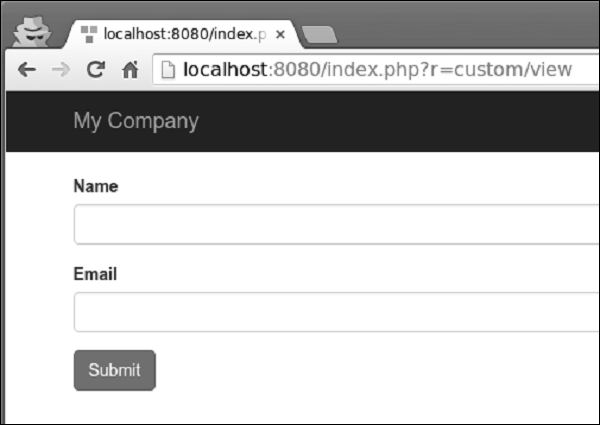Gii - Bộ điều khiển tạo
Hãy để chúng tôi xem cách tạo Bộ điều khiển.
Step 1 - Để tạo bộ điều khiển bằng một số thao tác, hãy mở giao diện bộ tạo bộ điều khiển, điền vào biểu mẫu.
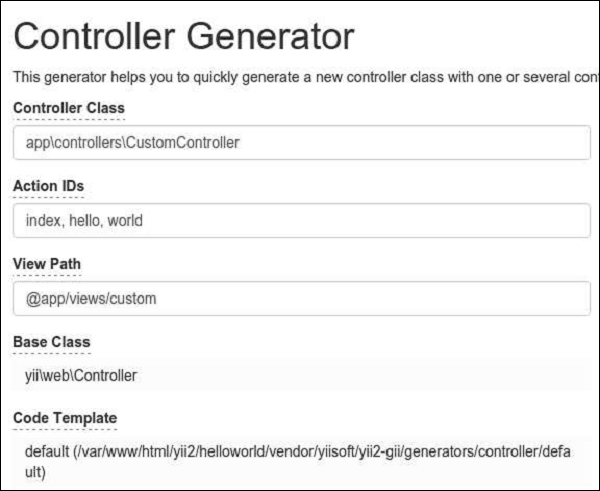
Step 2- Sau đó, nhấp vào nút “Xem trước” và “Tạo”. CácCustomController.php tệp có chỉ mục, xin chào và hành động thế giới sẽ được tạo trong thư mục bộ điều khiển.
<?php
namespace app\controllers;
class CustomController extends \yii\web\Controller {
public function actionHello() {
return $this->render('hello'); } public function actionIndex() { return $this->render('index');
}
public function actionWorld() {
return $this->render('world');
}
}
?>Tạo biểu mẫu
Step 1 - Để tạo tệp dạng xem từ một mô hình hiện có, hãy mở giao diện tạo biểu mẫu và điền vào biểu mẫu.
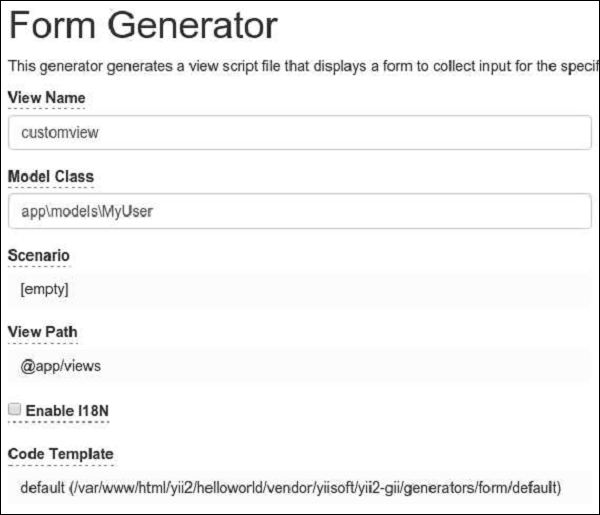
Sau đó, nhấp vào nút “Xem trước” và “Tạo”. Tệp chế độ xem tùy chỉnh sẽ được tạo trong thư mục chế độ xem.
Step 2 - Để hiển thị nó, hãy thêm một phương thức mới vào CustomController.
public function actionView() {
$model = new MyUser();
return $this->render('/customview', [ 'model' => $model,
]);
}Step 3 - Để xem tệp chế độ xem đã tạo, hãy mở URL http://localhost:8080/index.php?r=custom/view.