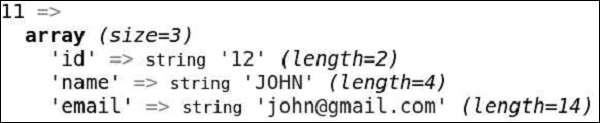Yii - Tạo hành vi
Giả sử chúng ta muốn tạo một hành vi sẽ viết hoa thuộc tính “name” của thành phần mà hành vi được gắn vào.
Step 1 - Bên trong thư mục thành phần, tạo một tệp có tên UppercaseBehavior.php với đoạn mã sau.
<?php
namespace app\components;
use yii\base\Behavior;
use yii\db\ActiveRecord;
class UppercaseBehavior extends Behavior {
public function events() {
return [
ActiveRecord::EVENT_BEFORE_VALIDATE => 'beforeValidate',
];
}
public function beforeValidate($event) { $this->owner->name = strtoupper($this->owner->name);
}
}
?>Trong đoạn mã trên, chúng tôi tạo UppercaseBehavior, viết hoa thuộc tính name khi sự kiện “beforeValidate” được kích hoạt.
Step 2 - Để gắn hành vi này với MyUser mô hình, sửa đổi nó theo cách này.
<?php
namespace app\models;
use app\components\UppercaseBehavior;
use Yii;
/**
* This is the model class for table "user".
*
* @property integer $id
* @property string $name * @property string $email
*/
class MyUser extends \yii\db\ActiveRecord {
public function behaviors() {
return [
// anonymous behavior, behavior class name only
UppercaseBehavior::className(),
];
}
/**
* @inheritdoc
*/
public static function tableName() {
return 'user';
}
/**
* @inheritdoc
*/
public function rules() {
return [
[['name', 'email'], 'string', 'max' => 255]
];
}
/**
* @inheritdoc
*/
public function attributeLabels() {
return [
'id' => 'ID',
'name' => 'Name',
'email' => 'Email',
];
}
}
?>Bây giờ, bất cứ khi nào chúng tôi tạo hoặc cập nhật một người dùng, thuộc tính tên của người đó sẽ được viết hoa.
Step 3 - Thêm một actionTestBehavior chức năng của SiteController.
public function actionTestBehavior() {
//creating a new user
$model = new MyUser(); $model->name = "John";
$model->email = "[email protected]"; if($model->save()){
var_dump(MyUser::find()->asArray()->all());
}
}Step 4 - Loại http://localhost:8080/index.php?r=site/test-behavior trong thanh địa chỉ, bạn sẽ thấy rằng name tài sản của bạn mới tạo MyUser mô hình được viết hoa.