Yii - Sử dụng Cookie
Cookie cho phép dữ liệu được duy trì theo yêu cầu. Trong PHP, bạn có thể truy cập chúng thông qua$_COOKIEBiến đổi. Yii đại diện cho cookie như một đối tượng củayii\web\Cookielớp học. Trong chương này, chúng tôi mô tả một số phương pháp để đọc cookie.
Step 1 - Tạo một actionReadCookies phương pháp trong SiteController.
public function actionReadCookies() {
// get cookies from the "request" component
$cookies = Yii::$app->request->cookies; // get the "language" cookie value // if the cookie does not exist, return "ru" as the default value $language = $cookies->getValue('language', 'ru'); // an alternative way of getting the "language" cookie value if (($cookie = $cookies->get('language')) !== null) { $language = $cookie->value; } // you may also use $cookies like an array
if (isset($cookies['language'])) { $language = $cookies['language']->value; } // check if there is a "language" cookie if ($cookies->has('language')) echo "Current language: $language";
}Step 2 - Để xem việc gửi cookie đang hoạt động, hãy tạo một phương thức được gọi là actionSendCookies bên trong SiteController.
public function actionSendCookies() {
// get cookies from the "response" component
$cookies = Yii::$app->response->cookies; // add a new cookie to the response to be sent $cookies->add(new \yii\web\Cookie([
'name' => 'language',
'value' => 'ru-RU',
]));
$cookies->add(new \yii\web\Cookie([ 'name' => 'username', 'value' => 'John', ])); $cookies->add(new \yii\web\Cookie([
'name' => 'country',
'value' => 'USA',
]));
}Step 3 - Bây giờ, nếu bạn đi đến http://localhost:8080/index.php?r=site/send-cookies, bạn sẽ nhận thấy rằng cookie được lưu bên trong trình duyệt.
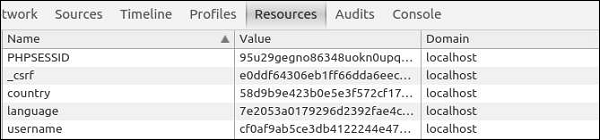
Ở Yii, theo mặc định, xác thực cookie được bật. Nó bảo vệ cookie khỏi bị sửa đổi ở phía máy khách. Chuỗi băm từ tệp config / web.php ký hiệu từng cookie.
<?php
$params = require(__DIR__ . '/params.php'); $config = [
'id' => 'basic',
'basePath' => dirname(__DIR__),
'bootstrap' => ['log'],
'components' => [
'request' => [ // !!! insert a secret key in the following (if it is empty) - this is //required by cookie validation 'cookieValidationKey' => 'ymoaYrebZHa8gURuolioHGlK8fLXCKjO', ],
'cache' => [
'class' => 'yii\caching\FileCache',
],
'user' => [
'identityClass' => 'app\models\User',
'enableAutoLogin' => true,
],
'errorHandler' => [
'errorAction' => 'site/error',
],
'mailer' => [
'class' => 'yii\swiftmailer\Mailer',
// send all mails to a file by default. You have to set
// 'useFileTransport' to false and configure a transport
// for the mailer to send real emails.
'useFileTransport' => true,
],
'log' => [
'traceLevel' => YII_DEBUG ? 3 : 0,
'targets' => [
[
'class' => 'yii\log\FileTarget',
'levels' => ['error', 'warning'],
],
],
],
'urlManager' => [
//'showScriptName' => false,
//'enablePrettyUrl' => true,
//'enableStrictParsing' => true,
//'suffix' => '/'
],
'db' => require(__DIR__ . '/db.php'),
],
'modules' => [
'hello' => [
'class' => 'app\modules\hello\Hello',
],
],
'params' => $params, ]; if (YII_ENV_DEV) { // configuration adjustments for 'dev' environment $config['bootstrap'][] = 'debug';
$config['modules']['debug'] = [ 'class' => 'yii\debug\Module', ]; $config['bootstrap'][] = 'gii';
$config['modules']['gii'] = [ 'class' => 'yii\gii\Module', ]; } return $config;
?>Bạn có thể tắt xác thực cookie bằng cách đặt yii\web\Request::$enableCookieValidation tài sản để false.