आयनिक - जावास्क्रिप्ट मोडल
जब आयोनिक मोडल सक्रिय होता है, तो सामग्री फलक नियमित सामग्री के ऊपर दिखाई देगा। मोडल मूल रूप से अधिक कार्यात्मकता के साथ बड़ा पॉपअप है। मोडल डिफ़ॉल्ट रूप से पूरी स्क्रीन को कवर करेगा लेकिन इसे आपके इच्छित तरीके से अनुकूलित किया जा सकता है।
मोडल का उपयोग करना
आयनिक में मोडल को लागू करने के दो तरीके हैं। एक तरीका अलग टेम्पलेट जोड़ना है और दूसरा इसे नियमित HTML फ़ाइल के शीर्ष पर, इसके अंदर जोड़ना हैscriptटैग। पहली चीज जो हमें करने की ज़रूरत है वह है कि हम अपने मॉड्यूलर को कोणीय निर्भरता इंजेक्शन का उपयोग करके कनेक्ट करें। फिर हमें एक मोडल बनाने की जरूरत है। हम दायरे में पास होंगे और हमारे मोडल में एनीमेशन जोड़ेंगे।
उसके बाद, हम मोडल को खोलने, बंद करने, नष्ट करने के लिए कार्य बनाएंगे। अंतिम दो फ़ंक्शन रखे गए हैं जहां हम उस कोड को लिख सकते हैं जिसे ट्रिगर किया जाएगा यदि एक मोडल छिपा या हटा दिया गया हो। यदि आप किसी भी कार्यक्षमता को ट्रिगर नहीं करना चाहते हैं, जब मोडल को हटा दिया जाता है या छिपाया जाता है, तो आप पिछले दो कार्यों को हटा सकते हैं।
नियंत्रक कोड
.controller('MyController', function($scope, $ionicModal) {
$ionicModal.fromTemplateUrl('my-modal.html', {
scope: $scope,
animation: 'slide-in-up'
}).then(function(modal) {
$scope.modal = modal;
});
$scope.openModal = function() {
$scope.modal.show();
};
$scope.closeModal = function() {
$scope.modal.hide();
};
//Cleanup the modal when we're done with it!
$scope.$on('$destroy', function() {
$scope.modal.remove();
});
// Execute action on hide modal
$scope.$on('modal.hidden', function() {
// Execute action
});
// Execute action on remove modal
$scope.$on('modal.removed', function() {
// Execute action
});
});HTML कोड
<script id = "my-modal.html" type = "text/ng-template">
<ion-modal-view>
<ion-header-bar>
<h1 class = "title">Modal Title</h1>
</ion-header-bar>
<ion-content>
<button class = "button icon icon-left ion-ios-close-outline"
ng-click = "closeModal()">Close Modal</button>
</ion-content>
</ion-modal-view>
</script>जिस तरह से हमने पिछले उदाहरण में दिखाया है जब script कुछ मौजूदा HTML फ़ाइल के अंदर हमारे मोडल के लिए टैग के रूप में कंटेनर का उपयोग किया जाता है।
दूसरा तरीका है कि आप अंदर एक नई टेम्पलेट फ़ाइल बनाएँ templatesफ़ोल्डर। हम अपने अंतिम उदाहरण में उसी कोड का उपयोग करेंगे, लेकिन हम इसे हटा देंगेscript टैग और हमें भी बदलने की जरूरत है fromTemplateUrl नए बनाए गए टेम्पलेट के साथ मोडल कनेक्ट करने के लिए नियंत्रक में।
नियंत्रक कोड
.controller('MyController', function($scope, $ionicModal) {
$ionicModal.fromTemplateUrl('templates/modal-template.html', {
scope: $scope,
animation: 'slide-in-up',
}).then(function(modal) {
$scope.modal = modal;
});
$scope.openModal = function() {
$scope.modal.show();
};
$scope.closeModal = function() {
$scope.modal.hide();
};
//Cleanup the modal when we're done with it!
$scope.$on('$destroy', function() {
$scope.modal.remove();
});
// Execute action on hide modal
$scope.$on('modal.hidden', function() {
// Execute action
});
// Execute action on remove modal
$scope.$on('modal.removed', function() {
// Execute action
});
});HTML कोड
<ion-modal-view>
<ion-header-bar>
<h1 class = "title">Modal Title</h1>
</ion-header-bar>
<ion-content>
<button class = "button icon icon-left ion-ios-close-outline"
ng-click = "closeModal()">Close Modal</button>
</ion-content>
</ion-modal-view>आयोनिक मोडल का उपयोग करने का तीसरा तरीका HTML इनलाइन को सम्मिलित करना है। हम उपयोग करेंगेfromTemplate के बजाय कार्य करते हैं fromTemplateUrl।
नियंत्रक कोड
.controller('MyController', function($scope, $ionicModal) {
$scope.modal = $ionicModal.fromTemplate( '<ion-modal-view>' +
' <ion-header-bar>' +
'<h1 class = "title">Modal Title</h1>' +
'</ion-header-bar>' +
'<ion-content>'+
'<button class = "button icon icon-left ion-ios-close-outline"
ng-click = "closeModal()">Close Modal</button>' +
'</ion-content>' +
'</ion-modal-view>', {
scope: $scope,
animation: 'slide-in-up'
})
$scope.openModal = function() {
$scope.modal.show();
};
$scope.closeModal = function() {
$scope.modal.hide();
};
//Cleanup the modal when we're done with it!
$scope.$on('$destroy', function() {
$scope.modal.remove();
});
// Execute action on hide modal
$scope.$on('modal.hidden', function() {
// Execute action
});
// Execute action on remove modal
$scope.$on('modal.removed', function() {
// Execute action
});
});तीनों उदाहरणों का समान प्रभाव होगा। हम ट्रिगर करने के लिए एक बटन बनाएंगे$ionicModal.show() मोडल खोलने के लिए।
HTML कोड
<button class = "button" ng-click = "openModal()"></button>जब हम मोडल खोलते हैं, तो उसमें एक बटन होता है जिसका उपयोग इसे बंद करने के लिए किया जाएगा। हमने यह बटन एक HTML टेम्पलेट में बनाया है।
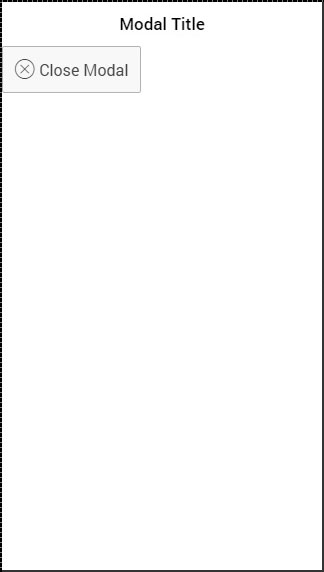
मोडल ऑप्टिमाइज़ेशन के अन्य विकल्प भी हैं। हमने पहले ही दिखाया कि कैसे उपयोग करना हैscope तथा animation। निम्न तालिका अन्य विकल्प दिखाती है।
| विकल्प | प्रकार | विस्तार |
|---|---|---|
| focusFirstInput | बूलियन | यह मोडल के पहले इनपुट को फोकस करेगा। |
| backdropClickToClose | बूलियन | बैकड्रॉप के टैप करने पर यह मोडल को बंद करने में सक्षम होगा। डिफ़ॉल्ट मान सत्य है। |
| hardwareBackButtonClose | बूलियन | हार्डवेयर बैक बटन पर क्लिक करने पर यह मोडल को बंद करने में सक्षम होगा। डिफ़ॉल्ट मान सत्य है। |