Spring Boot - กรณีทดสอบหน่วย
การทดสอบหน่วยเป็นหนึ่งในการทดสอบที่ทำโดยนักพัฒนาเพื่อให้แน่ใจว่าฟังก์ชันแต่ละหน่วยหรือส่วนประกอบทำงานได้ดี
ในบทช่วยสอนนี้เราจะดูวิธีการเขียนกรณีทดสอบหน่วยโดยใช้ Mockito และ Web Controller
Mockito
สำหรับการฉีด Mockito Mocks ลงใน Spring Beans เราจำเป็นต้องเพิ่มการพึ่งพา Mockito-core ในไฟล์คอนฟิกูเรชันบิลด์ของเรา
ผู้ใช้ Maven สามารถเพิ่มการอ้างอิงต่อไปนี้ในไฟล์ pom.xml ของคุณ
<dependency>
<groupId>org.mockito</groupId>
<artifactId>mockito-core</artifactId>
<version>2.13.0</version>
</dependency>
<dependency>
<groupId>org.springframework.boot</groupId>
<artifactId>spring-boot-starter-test</artifactId>
<scope>test</scope>
</dependency>ผู้ใช้ Gradle สามารถเพิ่มการอ้างอิงต่อไปนี้ในไฟล์ build.gradle
compile group: 'org.mockito', name: 'mockito-core', version: '2.13.0'
testCompile('org.springframework.boot:spring-boot-starter-test')รหัสสำหรับเขียนคลาส Service ซึ่งมีวิธีการที่ส่งคืนค่า String จะได้รับที่นี่
package com.tutorialspoint.mockitodemo;
import org.springframework.stereotype.Service;
@Service
public class ProductService {
public String getProductName() {
return "Honey";
}
}ตอนนี้ฉีดคลาส ProductService ลงในไฟล์คลาสบริการอื่นดังที่แสดง
package com.tutorialspoint.mockitodemo;
import org.springframework.beans.factory.annotation.Autowired;
import org.springframework.stereotype.Service;
@Service
public class OrderService {
@Autowired
ProductService productService;
public OrderService(ProductService productService) {
this.productService = productService;
}
public String getProductName() {
return productService.getProductName();
}
}ไฟล์คลาสแอ็พพลิเคชัน Spring Boot หลักมีอยู่ด้านล่าง -
package com.tutorialspoint.mockitodemo;
import org.springframework.boot.SpringApplication;
import org.springframework.boot.autoconfigure.SpringBootApplication;
@SpringBootApplication
public class MockitoDemoApplication {
public static void main(String[] args) {
SpringApplication.run(MockitoDemoApplication.class, args);
}
}จากนั้นกำหนดคอนฟิกบริบทแอปพลิเคชันสำหรับการทดสอบ คำอธิบายประกอบ @Profile (“ test”) ใช้เพื่อกำหนดค่าคลาสเมื่อกรณีทดสอบกำลังทำงาน
package com.tutorialspoint.mockitodemo;
import org.mockito.Mockito;
import org.springframework.context.annotation.Bean;
import org.springframework.context.annotation.Configuration;
import org.springframework.context.annotation.Primary;
import org.springframework.context.annotation.Profile;
@Profile("test")
@Configuration
public class ProductServiceTestConfiguration {
@Bean
@Primary
public ProductService productService() {
return Mockito.mock(ProductService.class);
}
}ตอนนี้คุณสามารถเขียนกรณีทดสอบหน่วยสำหรับบริการสั่งซื้อได้ในส่วน src/test/resources แพ็คเกจ
package com.tutorialspoint.mockitodemo;
import org.junit.Assert;
import org.junit.Test;
import org.junit.runner.RunWith;
import org.mockito.Mockito;
import org.springframework.beans.factory.annotation.Autowired;
import org.springframework.boot.test.context.SpringBootTest;
import org.springframework.test.context.ActiveProfiles;
import org.springframework.test.context.junit4.SpringJUnit4ClassRunner;
@SpringBootTest
@ActiveProfiles("test")
@RunWith(SpringJUnit4ClassRunner.class)
public class MockitoDemoApplicationTests {
@Autowired
private OrderService orderService;
@Autowired
private ProductService productService;
@Test
public void whenUserIdIsProvided_thenRetrievedNameIsCorrect() {
Mockito.when(productService.getProductName()).thenReturn("Mock Product Name");
String testName = orderService.getProductName();
Assert.assertEquals("Mock Product Name", testName);
}
}โค้ดที่สมบูรณ์สำหรับไฟล์คอนฟิกูเรชันบิลด์ได้รับด้านล่าง
Maven – pom.xml
<?xml version = "1.0" encoding = "UTF-8"?>
<project xmlns = "http://maven.apache.org/POM/4.0.0"
xmlns:xsi = "http://www.w3.org/2001/XMLSchema-instance"
xsi:schemaLocation = "http://maven.apache.org/POM/4.0.0
http://maven.apache.org/xsd/maven-4.0.0.xsd">
<modelVersion>4.0.0</modelVersion>
<groupId>com.tutorialspoint</groupId>
<artifactId>mockito-demo</artifactId>
<version>0.0.1-SNAPSHOT</version>
<packaging>jar</packaging>
<name>mockito-demo</name>
<description>Demo project for Spring Boot</description>
<parent>
<groupId>org.springframework.boot</groupId>
<artifactId>spring-boot-starter-parent</artifactId>
<version>1.5.9.RELEASE</version>
<relativePath /> <!-- lookup parent from repository -->
</parent>
<properties>
<project.build.sourceEncoding>UTF-8</project.build.sourceEncoding>
<project.reporting.outputEncoding>UTF-8</project.reporting.outputEncoding>
<java.version>1.8</java.version>
</properties>
<dependencies>
<dependency>
<groupId>org.springframework.boot</groupId>
<artifactId>spring-boot-starter</artifactId>
</dependency>
<dependency>
<groupId>org.mockito</groupId>
<artifactId>mockito-core</artifactId>
<version>2.13.0</version>
</dependency>
<dependency>
<groupId>org.springframework.boot</groupId>
<artifactId>spring-boot-starter-test</artifactId>
<scope>test</scope>
</dependency>
</dependencies>
<build>
<plugins>
<plugin>
<groupId>org.springframework.boot</groupId>
<artifactId>spring-boot-maven-plugin</artifactId>
</plugin>
</plugins>
</build>
</project>Gradle – build.gradle
buildscript {
ext {
springBootVersion = '1.5.9.RELEASE'
}
repositories {
mavenCentral()
}
dependencies {
classpath("org.springframework.boot:spring-boot-gradle-plugin:${springBootVersion}")
}
}
apply plugin: 'java'
apply plugin: 'eclipse'
apply plugin: 'org.springframework.boot'
group = 'com.tutorialspoint'
version = '0.0.1-SNAPSHOT'
sourceCompatibility = 1.8
repositories {
mavenCentral()
}
dependencies {
compile('org.springframework.boot:spring-boot-starter')
compile group: 'org.mockito', name: 'mockito-core', version: '2.13.0'
testCompile('org.springframework.boot:spring-boot-starter-test')
}คุณสามารถสร้างไฟล์ JAR ที่ปฏิบัติการได้และรันแอ็พพลิเคชัน Spring Boot โดยใช้คำสั่ง Maven หรือ Gradle1 ต่อไปนี้
สำหรับ Maven คุณสามารถใช้คำสั่งดังภาพ -
mvn clean installคุณสามารถดูผลการทดสอบได้ในหน้าต่างคอนโซล
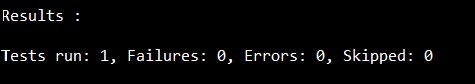
สำหรับ Gradle คุณสามารถใช้คำสั่งดังภาพ -
gradle clean buildคุณสามารถดูผลลัพธ์ที่เหลือได้ในหน้าต่างคอนโซล
