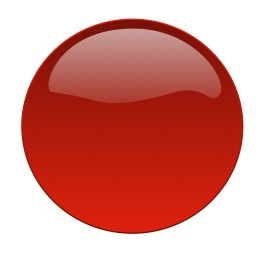BabylonJS - Đề can
Đề can là hình dán thích được dán trên vật thể. Bản vẽ nhãn dán được thực hiện với sự trợ giúp của hình ảnh 2d được vẽ trên lưới (ví dụ: đối tượng trong trò chơi). Trong trò chơi, hãy xem như bạn có một đội quân đang bắn đạn, ấn tượng viên đạn cần được nhìn thấy trên đối tượng. Vì vậy, trong Babylonjs, nó được thực hiện bằng cách sử dụng đề can, trong đó khi bạn nhấp vào bất kỳ đối tượng nào, bạn sẽ vẽ một hình ảnh 2D trên nơi bạn nhấp vào nó.
Đề can được sử dụng để thêm các chi tiết trên lưới đã tạo - các chi tiết như viên đạn, lỗ, v.v. Trong liên kết trình diễn dưới đây, chúng tôi đang sử dụng một hình ảnh và thêm hình ảnh tương tự vào lưới đã nhập.
Để thêm decal, bạn có thể sử dụng mã sau:
var newDecal = BABYLON.Mesh.CreateDecal("decal", mesh, decalPosition, normal, decalSize, angle);Đoạn mã sau được thực thi để thêm đề can trên lưới:
BABYLON.SceneLoader.ImportMesh("Shcroendiger'scat", "scenes/", "SSAOcat.babylon", scene, function (newMeshes) {
var cat = newMeshes[0]; / /this is mesh shown on the screen.
// Set the target of the camera to the first imported mesh
camera.target = cat;
var decalMaterial = new BABYLON.StandardMaterial("decalMat", scene);
decalMaterial.diffuseTexture = new BABYLON.Texture("images/impact1.jpg", scene);
decalMaterial.diffuseTexture.hasAlpha = true;
decalMaterial.zOffset = -2;
var onPointerDown = function (evt) {
if (evt.button !== 0) {
return;
}
// check if we are under a mesh
var pickInfo = scene.pick(scene.pointerX, scene.pointerY, function (mesh) { return mesh === cat;
// this will give all the meshes , but it will pick the mesh whch is same as cat and return true if it is found });
if (pickInfo.hit) { // if true
var decalSize = new BABYLON.Vector3(5, 5, 5); //size of decal is defined
var newDecal = BABYLON.Mesh.CreateDecal("decal", cat, pickInfo.pickedPoint, pickInfo.getNormal(true), decalSize); //decal is created
newDecal.material = decalMaterial; //decal material is added.
}
}
var canvas = engine.getRenderingCanvas();
canvas.addEventListener("pointerdown", onPointerDown, false);
scene.onDispose = function () {
canvas.removeEventListener("pointerdown", onPointerDown);
}
});Bản giới thiệu
<!doctype html>
<html>
<head>
<meta charset = "utf-8">
<title>BabylonJs - Basic Element-Creating Scene</title>
<script src = "babylon.js"></script>
<style>
canvas {width: 100%; height: 100%;}
</style>
</head>
<body>
<canvas id = "renderCanvas"></canvas>
<script type = "text/javascript">
var canvas = document.getElementById("renderCanvas");
var engine = new BABYLON.Engine(canvas, true);
var createScene = function() {
var scene = new BABYLON.Scene(engine);
//Adding a light
var light = new BABYLON.HemisphericLight("Hemi", new BABYLON.Vector3(0, 1, 0), scene);
//Adding an Arc Rotate Camera
var camera = new BABYLON.ArcRotateCamera("Camera", -1.85, 1.2, 200, BABYLON.Vector3.Zero(), scene);
camera.attachControl(canvas, true);
// The first parameter can be used to specify which mesh to import. Here we import all meshes
BABYLON.SceneLoader.ImportMesh("Shcroendiger'scat", "scenes/", "SSAOcat.babylon", scene, function (newMeshes) {
var cat = newMeshes[0];
// Set the target of the camera to the first imported mesh
camera.target = cat;
var decalMaterial = new BABYLON.StandardMaterial("decalMat", scene);
decalMaterial.diffuseTexture = new BABYLON.Texture("images/impact1.jpg", scene);
decalMaterial.diffuseTexture.hasAlpha = true;
decalMaterial.zOffset = -2;
var onPointerDown = function (evt) {
if (evt.button !== 0) {
return;
}
// check if we are under a mesh
var pickInfo = scene.pick(scene.pointerX, scene.pointerY, function (mesh) { return mesh === cat; });
if (pickInfo.hit) {
var decalSize = new BABYLON.Vector3(5, 5, 5);
var newDecal = BABYLON.Mesh.CreateDecal("decal", cat, pickInfo.pickedPoint, pickInfo.getNormal(true), decalSize);
newDecal.material = decalMaterial;
}
}
var canvas = engine.getRenderingCanvas();
canvas.addEventListener("pointerdown", onPointerDown, false);
scene.onDispose = function () {
canvas.removeEventListener("pointerdown", onPointerDown);
}
});
return scene;
};
var scene = createScene();
engine.runRenderLoop(function() {
scene.render();
});
</script>
</body>
</html>Trong liên kết demo ở trên, chúng tôi đã sử dụng lưới SSAOcat.babylon. Bạn có thể tải xuống tệp json cho SSAOcat.babylon từ đây -
SSAOcat.babylon
Lưu tệp trong cảnh / thư mục. Điều này sẽ giúp bạn có kết quả như hình dưới đây.
Đầu ra
Dòng mã trên tạo ra kết quả sau:
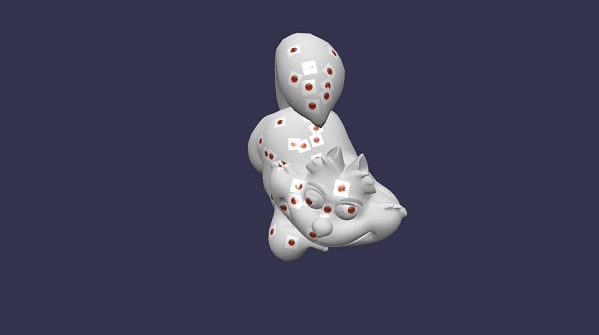
Trong bản demo này, chúng tôi đã sử dụng hình ảnh impact1.jpg. Các hình ảnh được lưu trữ trong thư mục hình ảnh / cục bộ và cũng được dán bên dưới để tham khảo. Bạn có thể tải xuống bất kỳ hình ảnh nào bạn chọn và sử dụng trong liên kết demo.
images/impact1.jpg