Yii - Aset
Aset adalah file (css, js, video, audio atau gambar, dll.) Yang dapat direferensikan di halaman web. Yii mengelola aset diasset bundles. Tujuan dari bundel aset adalah untuk memiliki sekelompok yang terkaitJS atau CSSfile dalam basis kode dan untuk dapat mendaftarkannya dalam satu panggilan PHP. Paket aset juga dapat bergantung pada paket aset lainnya.
Di dalam folder aset, Anda akan menemukan bundel aset untuk templat aplikasi dasar -
<?php
namespace app\assets;
use yii\web\AssetBundle;
/**
* @author Qiang Xue <[email protected]>
* @since 2.0
*/
class AppAsset extends AssetBundle {
public $basePath = '@webroot'; public $baseUrl = '@web';
public $css = [ 'css/site.css', ]; public $js = [];
public $depends = [
'yii\web\YiiAsset',
'yii\bootstrap\BootstrapAsset',
];
}
?>Kelas di atas menetapkan bahwa file aset terletak di dalam @webroot folder, yang sesuai dengan URL @web. Bundel berisi noJS file dan satu CSSmengajukan. Bundel tergantung pada bundel lain -
yii\web\YiiAsset and yii\bootstrap\BootstrapAsset.
Properti AssetBundle
Berikut ini adalah properti AssetBundle.
basePath - Mendefinisikan direktori yang dapat diakses web yang berisi file aset dalam bundel ini.
baseUrl - Menentukan URL yang sesuai dengan properti basePath.
js - Mendefinisikan larik file JS yang terdapat dalam bundel ini.
css - Mendefinisikan sebuah array dari file CSS yang terdapat dalam bundel ini.
depends- Mendefinisikan larik bundel aset yang bergantung pada bundel ini. Ini berarti bahwa file CSS dan JS dari bundel aset saat ini akan disertakan setelah bundel, yang dideklarasikan olehdepends Properti.
sourcePath- Mendefinisikan direktori root yang berisi file aset. Anda harus menyetel properti ini jika direktori root tidak dapat diakses web. Jika tidak, Anda harus menyetelbasePath dan baseUrl properti.
cssOptions - Mendefinisikan opsi yang akan diteruskan ke yii\web\View∷registerCssFile fungsi.
jsOptions - Mendefinisikan opsi yang akan diteruskan ke yii\web\View::registerJsFile fungsi.
publishOptions: Menentukan opsi yang akan diteruskan ke yii\web\AssetManager::publish fungsi.
Klasifikasi Aset
Bergantung pada lokasinya, aset dapat diklasifikasikan sebagai -
Source Assets- Aset terletak di direktori yang tidak dapat langsung diakses melalui web. Mereka harus disalin ke direktori web untuk menggunakan aset sumber di halaman. Proses ini disebutasset publishing.
Published Assets - Aset berada di direktori yang dapat diakses web
External Assets - Aset berada di server web lain.
Menggunakan Asset Bundle
Step 1 - Di dalam assets folder, buat file baru bernama DemoAsset.php dengan konten berikut.
<?php
namespace app\assets;
use yii\web\AssetBundle;
class DemoAsset extends AssetBundle {
public $basePath = ‘@webroot’;
public $baseUrl = ‘@web’; public $js = [‘js/demo.js’];
}
?>Step 2- Kami baru saja mendeklarasikan bundel aset baru dengan satu file demo.js. Sekarang, di dalam folder web / js, buat file bernama demo.js dengan kode ini.
console.log("hello from demo asset");Step 3 - Untuk mendaftarkan bundel aset yang baru dibuat, buka direktori views / layouts dan di bagian atas file main.php, tambahkan baris berikut.
\app\assets\DemoAsset::register($this);Step 4 - Jika mengarahkan browser web Anda ke http://localhost:8080/index.php, Anda akan melihat keluaran konsol chrome berikut.
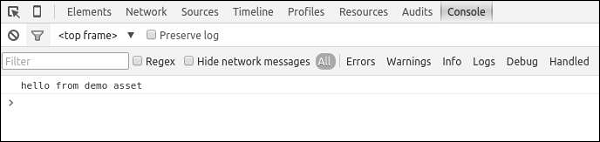
Anda juga dapat menentukan jsOptions dan cssOptions properti untuk menyesuaikan cara itu CSS dan JSfile disertakan dalam sebuah halaman. Secara default, file JS disertakan sebelum tag body penutup.
Step 5 - Untuk memasukkan JS file di bagian kepala, ubah DemoAsset.php mengajukan dengan cara berikut.
<?php
namespace app\assets;
use yii\web\AssetBundle;
use yii\web\View;
class DemoAsset extends AssetBundle {
public $basePath = '@webroot';
public $baseUrl = '@web'; public $js = ['js/demo.js'];
public $jsOptions = ['position' => View::POS_HEAD];
}
?>Step 6 - Sekarang pergilah to http://localhost:8080/index.php, Anda harus melihat bahwa demo.js skrip disertakan di bagian kepala halaman.
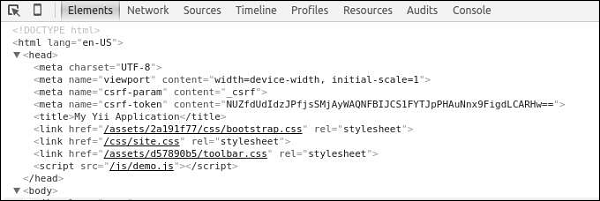
Ini adalah praktik umum untuk aplikasi web, yang berjalan dalam mode produksi, untuk mengaktifkan cache HTTP untuk aset. Dengan demikian, stempel waktu modifikasi terakhir akan ditambahkan ke semua aset yang dipublikasikan.
Step 7 - Pergi ke config folder dan ubah web.php file seperti yang ditunjukkan pada kode berikut.
<?php
$params = require(__DIR__ . '/params.php');
$config = [ 'id' => 'basic', 'basePath' => dirname(__DIR__), 'bootstrap' => ['log'], 'components' => [ 'assetManager' => [ 'appendTimestamp' => true, ], 'request' => [ // !!! insert a secret key in the following (if it is empty) - this is //required by cookie validation 'cookieValidationKey' => 'ymoaYrebZHa8gURuolioHGlK8fLXCKjO', ], 'cache' => [ 'class' => 'yii\caching\FileCache', ], 'user' => [ 'identityClass' => 'app\models\User', 'enableAutoLogin' => true, ], 'errorHandler' => [ 'errorAction' => 'site/error', ], 'mailer' => [ 'class' => 'yii\swiftmailer\Mailer', // send all mails to a file by default. You have to set // 'useFileTransport' to false and configure a transport // for the mailer to send real emails. 'useFileTransport' => true, ], 'log' => [ 'traceLevel' => YII_DEBUG ? 3 : 0, 'targets' => [ [ 'class' => 'yii\log\FileTarget', 'levels' => ['error', 'warning'], ], ], ], 'db' => require(__DIR__ . '/db.php'), ], 'modules' => [ 'hello' => [ 'class' => 'app\modules\hello\Hello', ], ], 'params' => $params,
];
if (YII_ENV_DEV) {
// configuration adjustments for 'dev' environment
$config['bootstrap'][] = 'debug'; $config['modules']['debug'] = [
'class' => 'yii\debug\Module',
];
$config['bootstrap'][] = 'gii'; $config['modules']['gii'] = [
'class' => 'yii\gii\Module',
];
}
return $config;
?>Kami telah menambahkan AssetManager komponen dan setel appendTimestamp Properti.
Step 8 - Sekarang ketik http://localhost:8080/index.php in the address bar of the web browser. You will notice that all the assets now have a timestamp as shown in the following image.
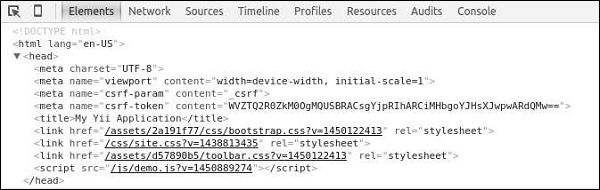
Core Yii Assetbundles
Following are the Core Yii Assetbundles.
yii\web\JqueryAsset − Includes the jquery.js file.
yii\web\YiiAsset − Includes the yii.js file, which implements a mechanism of organizing JS code in modules.
yii\bootstrap\BootstrapAsset − Includes the CSS file from the Twitter Bootstrap framework.
yii\bootstrap\BootstrapPluginAsset − Includes the JS file from the Twitter Bootstrap framework.
yii\jui\JuiAsset − Includes the CSS and JS files from the jQuery UI library.