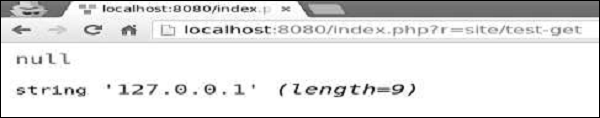Yii - Permintaan HTTP
Permintaan diwakili oleh yii\web\Request objek, yang memberikan informasi tentang header HTTP, parameter permintaan, cookie, dan sebagainya.
Metodenya get() dan post() mengembalikan parameter permintaan dari komponen permintaan.
Example -
$req = Yii::$app->request;
/*
* $get = $_GET;
*/
$get = $req->get();
/*
* if(isset($_GET['id'])) { * $id = $_GET['id']; * } else { * $id = null;
* }
*/
$id = $req->get('id');
/*
* if(isset($_GET['id'])) { * $id = $_GET['id']; * } else { * $id = 1;
* }
*/
$id = $req->get('id', 1);
/*
* $post = $_POST;
*/
$post = $req->post();
/*
* if(isset($_POST['name'])) { * $name = $_POST['name']; * } else { * $name = null;
* }
*/
$name = $req->post('name');
/*
* if(isset($_POST['name'])) { * $name = $_POST['name']; * } else { * $name = '';
* }
*/
$name = $req->post('name', '');Step 1 - Tambahkan actionTestGet berfungsi ke SiteController dari template aplikasi dasar.
public function actionTestGet() {
var_dump(Yii::$app->request->get());
}Step 2 - Sekarang pergilah http://localhost:8080/index.php?r=site/testget&id=1&name=tutorialspoint&message=welcome, Anda akan melihat yang berikut ini.
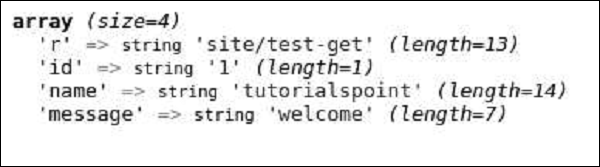
Untuk mengambil parameter metode permintaan lainnya (PATCH, DELETE, dll.), Gunakan yii\web\Request::getBodyParam() metode.
Untuk mendapatkan metode HTTP dari permintaan saat ini, gunakan Yii::$app→request→method Properti.
Step 3 - Ubah actionTestGet berfungsi seperti yang ditunjukkan pada kode berikut.
public function actionTestGet() {
$req = Yii::$app->request;
if ($req->isAjax) { echo "the request is AJAX"; } if ($req->isGet) {
echo "the request is GET";
}
if ($req->isPost) { echo "the request is POST"; } if ($req->isPut) {
echo "the request is PUT";
}
}Step 4 - Pergi ke http://localhost:8080/index.php?r=site/test-get. Anda akan melihat yang berikut ini.

Komponen permintaan menyediakan banyak properti untuk memeriksa URL yang diminta.
Step 5 - Ubah actionTestGet berfungsi sebagai berikut.
public function actionTestGet() {
//the URL without the host
var_dump(Yii::$app->request->url); //the whole URL including the host path var_dump(Yii::$app->request->absoluteUrl);
//the host of the URL
var_dump(Yii::$app->request->hostInfo); //the part after the entry script and before the question mark var_dump(Yii::$app->request->pathInfo);
//the part after the question mark
var_dump(Yii::$app->request->queryString); //the part after the host and before the entry script var_dump(Yii::$app->request->baseUrl);
//the URL without path info and query string
var_dump(Yii::$app->request->scriptUrl); //the host name in the URL var_dump(Yii::$app->request->serverName);
//the port used by the web server
var_dump(Yii::$app->request->serverPort);
}Step 6 - Di bilah alamat browser web, ketik http://localhost:8080/index.php?r=site/testget&id=1&name=tutorialspoint&message=welcome, Anda akan melihat yang berikut ini.
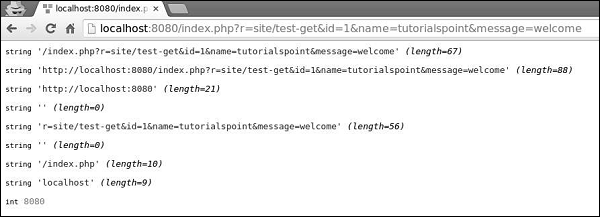
Step 7 - Untuk mendapatkan informasi header HTTP, Anda dapat menggunakan yii\web\Request::$headersProperti. UbahactionTestGet berfungsi seperti ini.
public function actionTestGet() {
var_dump(Yii::$app->request->headers);
}Step 8 - Jika Anda pergi ke URL http://localhost:8080/index.php?r=site/testget&id=1&name=tutorialspoint&message=welcome, Anda akan melihat hasilnya seperti yang ditunjukkan pada kode berikut.
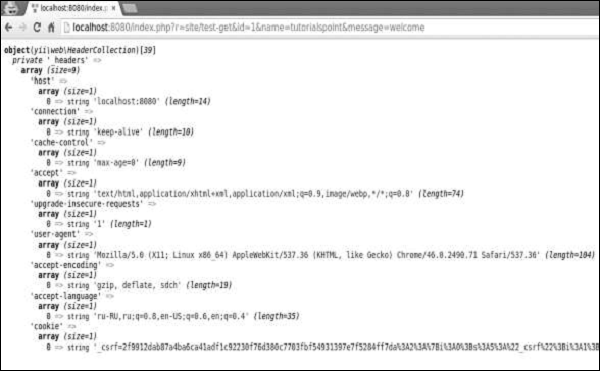
Untuk mendapatkan nama host dan alamat IP dari mesin klien, gunakan userHost dan userIP properti.
Step 9 - Ubah actionTestGet berfungsi seperti ini.
public function actionTestGet() {
var_dump(Yii::$app->request->userHost);
var_dump(Yii::$app->request->userIP);
}Step 10 - Pergi ke alamatnya http://localhost:8080/index.php?r=site/test-get dan Anda melihat layar berikut.