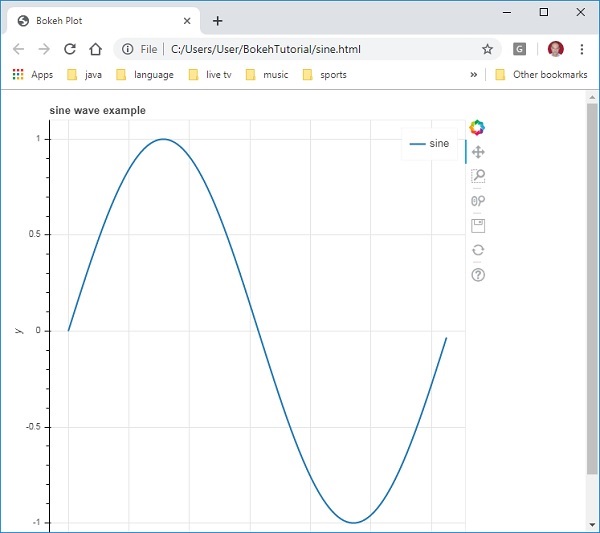Bokeh-시작하기
두 개의 numpy 배열 사이에 간단한 선 플롯을 만드는 것은 매우 간단합니다. 먼저 다음 함수를bokeh.plotting 모듈-
from bokeh.plotting import figure, output_file, show그만큼 figure() 함수는 플로팅을위한 새 그림을 만듭니다.
그만큼 output_file() 함수는 출력을 저장할 HTML 파일을 지정하는 데 사용됩니다.
그만큼 show() 기능은 노트북의 브라우저에 Bokeh 그림을 표시합니다.
다음으로 두 번째 배열이 첫 번째의 사인 값인 두 개의 numpy 배열을 설정합니다.
import numpy as np
import math
x = np.arange(0, math.pi*2, 0.05)
y = np.sin(x)Bokeh Figure 객체를 얻으려면 제목과 x 및 y 축 레이블을 아래와 같이 지정하십시오.
p = figure(title = "sine wave example", x_axis_label = 'x', y_axis_label = 'y')Figure 객체에는 Figure에 선 글리프를 추가하는 line () 메서드가 포함되어 있습니다. x 및 y 축에 대한 데이터 시리즈가 필요합니다.
p.line(x, y, legend = "sine", line_width = 2)마지막으로 출력 파일을 설정하고 show () 함수를 호출합니다.
output_file("sine.html")
show(p)그러면 라인 플롯이 'sine.html'로 렌더링되고 브라우저에 표시됩니다.
완전한 코드 및 출력은 다음과 같습니다.
from bokeh.plotting import figure, output_file, show
import numpy as np
import math
x = np.arange(0, math.pi*2, 0.05)
y = np.sin(x)
output_file("sine.html")
p = figure(title = "sine wave example", x_axis_label = 'x', y_axis_label = 'y')
p.line(x, y, legend = "sine", line_width = 2)
show(p)브라우저에 출력