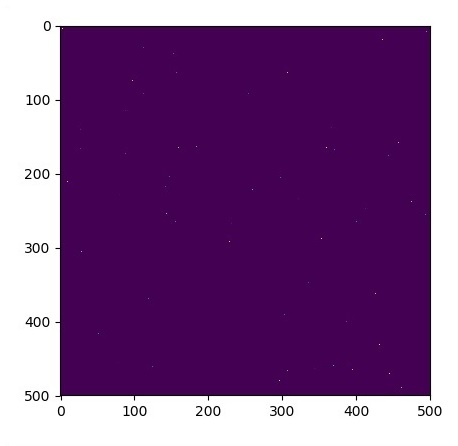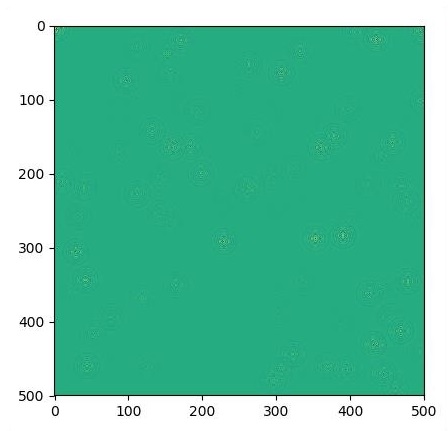TensorFlow-그래프 형성
편미분 방정식 (PDE)은 여러 독립 변수의 기능을 알 수없는 편도 함수를 포함하는 미분 방정식입니다. 편미분 방정식을 참조하여 새로운 그래프를 만드는 데 중점을 둘 것입니다.
크기가 500 * 500 제곱 인 연못이 있다고 가정 해 보겠습니다.
N = 500
이제 편미분 방정식을 계산하고이를 사용하여 각 그래프를 형성합니다. 그래프를 계산하려면 아래 단계를 고려하십시오.
Step 1 − 시뮬레이션을 위해 라이브러리를 가져옵니다.
import tensorflow as tf
import numpy as np
import matplotlib.pyplot as pltStep 2 − 2D 배열을 컨볼 루션 커널로 변환하고 단순화 된 2D 컨볼 루션 연산을위한 함수를 포함합니다.
def make_kernel(a):
a = np.asarray(a)
a = a.reshape(list(a.shape) + [1,1])
return tf.constant(a, dtype=1)
def simple_conv(x, k):
"""A simplified 2D convolution operation"""
x = tf.expand_dims(tf.expand_dims(x, 0), -1)
y = tf.nn.depthwise_conv2d(x, k, [1, 1, 1, 1], padding = 'SAME')
return y[0, :, :, 0]
def laplace(x):
"""Compute the 2D laplacian of an array"""
laplace_k = make_kernel([[0.5, 1.0, 0.5], [1.0, -6., 1.0], [0.5, 1.0, 0.5]])
return simple_conv(x, laplace_k)
sess = tf.InteractiveSession()Step 3 − 반복 횟수를 포함하고 그에 따라 레코드를 표시하도록 그래프를 계산합니다.
N = 500
# Initial Conditions -- some rain drops hit a pond
# Set everything to zero
u_init = np.zeros([N, N], dtype = np.float32)
ut_init = np.zeros([N, N], dtype = np.float32)
# Some rain drops hit a pond at random points
for n in range(100):
a,b = np.random.randint(0, N, 2)
u_init[a,b] = np.random.uniform()
plt.imshow(u_init)
plt.show()
# Parameters:
# eps -- time resolution
# damping -- wave damping
eps = tf.placeholder(tf.float32, shape = ())
damping = tf.placeholder(tf.float32, shape = ())
# Create variables for simulation state
U = tf.Variable(u_init)
Ut = tf.Variable(ut_init)
# Discretized PDE update rules
U_ = U + eps * Ut
Ut_ = Ut + eps * (laplace(U) - damping * Ut)
# Operation to update the state
step = tf.group(U.assign(U_), Ut.assign(Ut_))
# Initialize state to initial conditions
tf.initialize_all_variables().run()
# Run 1000 steps of PDE
for i in range(1000):
# Step simulation
step.run({eps: 0.03, damping: 0.04})
# Visualize every 50 steps
if i % 500 == 0:
plt.imshow(U.eval())
plt.show()그래프는 아래와 같이 그려집니다.