Meteor - บัญชี
แพคเกจนี้ช่วยให้สามารถตรวจสอบผู้ใช้งานได้อย่างสมบูรณ์ คุณสามารถเพิ่มได้โดยเรียกใช้รหัสต่อไปนี้ในหน้าต่างพรอมต์คำสั่ง
C:\Users\username\Desktop\meteorApp>meteor add accounts-passwordตัวอย่างการพิสูจน์ตัวตน
ตัวอย่างนี้จะแสดงการพิสูจน์ตัวตนพื้นฐาน เราจะสร้างregister, loginและ homeเทมเพลต หากมีไฟล์currentUser (หากผู้ใช้ลงทะเบียนหรือเข้าสู่ระบบสำเร็จ) ไฟล์ homeแม่แบบจะแสดงขึ้น ถ้าไม่มีcurrentUser, register และ login แม่แบบจะมองเห็นได้
eorApp.html
<head>
<title>meteorApp</title>
</head>
<body>
{{#if currentUser}}
{{> home}}
{{else}}
{{> register}}
{{> login}}
{{/if}}
</body>
<template name = "register">
<h2>REGISTER:</h2>
<form>
<input type = "email" name = "registerEmail"><br>
<input type = "password" name = "registerPassword"><br>
<input type = "submit" value = "Register"><br>
</form>
</template>
<template name = "login">
<h2>LOGIN:</h2>
<form>
<input type = "email" name = "loginEmail"><br>
<input type = "password" name="loginPassword"><br>
<input type = "submit" value = "Login"><br>
</form>
</template>
<template name = "home">
<p>You're logged in.</p>
<button class = "logout">Logout</button>
</template>ขั้นแรกเราต้องสร้างไฟล์ registerเหตุการณ์. ฟังก์ชันนี้จะอ่านอินพุตรีจิสเตอร์สร้างผู้ใช้ใหม่และจัดเก็บไว้ในฐานข้อมูล
เหตุการณ์ที่สองคือ login. คราวนี้ฟังก์ชั่นจะอ่านอินพุตจากไฟล์login แม่แบบเข้าสู่ระบบผู้ใช้หากอีเมลและรหัสผ่านถูกต้องหรือส่งคืนข้อผิดพลาดหากไม่เป็นเช่นนั้น
และสุดท้าย logout เหตุการณ์จะถูกใช้เพื่อล็อกเอาต์ผู้ใช้เมื่อคลิกปุ่ม
eorApp.js
if (Meteor.isClient) {
Template.register.events({
'submit form': function(event) {
event.preventDefault();
var registerData = {
email: event.target.registerEmail.value,
password: event.target.registerPassword.value
}
Accounts.createUser(registerData, function(error) {
if (Meteor.user()) {
console.log(Meteor.userId());
} else {
console.log("ERROR: " + error.reason);
}
});
}
});
Template.login.events({
'submit form': function(event) {
event.preventDefault();
var myEmail = event.target.loginEmail.value;
var myPassword = event.target.loginPassword.value;
Meteor.loginWithPassword(myEmail, myPassword, function(error) {
if (Meteor.user()) {
console.log(Meteor.userId());
} else {
console.log("ERROR: " + error.reason);
}
});
}
});
Template.home.events({
'click .logout': function(event) {
event.preventDefault();
Meteor.logout(function(error) {
if(error) {
console.log("ERROR: " + error.reason);
}
});
}
});
}เมื่อแอปเริ่มต้นเราจะได้รับหน้าต่อไปนี้

ในการป้อนอีเมลและรหัสผ่านในไฟล์ registerแบบฟอร์มเราสามารถลงทะเบียนและเข้าสู่ระบบผู้ใช้ใหม่ เราจะเห็นว่าคอนโซลบันทึกผู้ใช้id และ home เทมเพลตถูกแสดงผล
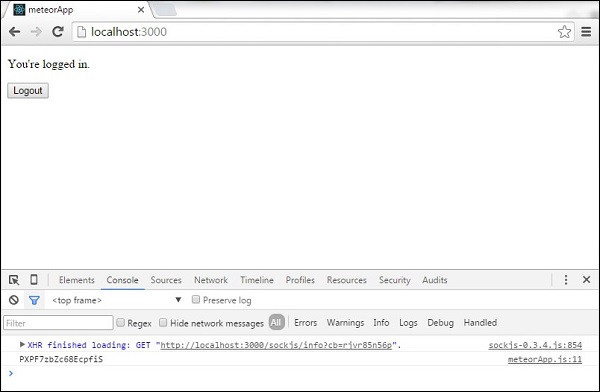
loginเหตุการณ์จะตรวจสอบฐานข้อมูลและเข้าสู่ระบบผู้ใช้หากอีเมลและรหัสผ่านถูกต้อง มิฉะนั้นคอนโซลจะบันทึกข้อผิดพลาด
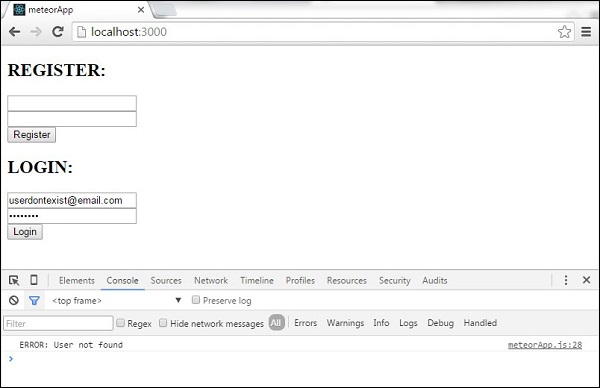
หากผู้ใช้คลิกไฟล์ LOGOUT แอพจะล็อกผู้ใช้ออกและแสดงไฟล์ register และ login เทมเพลต