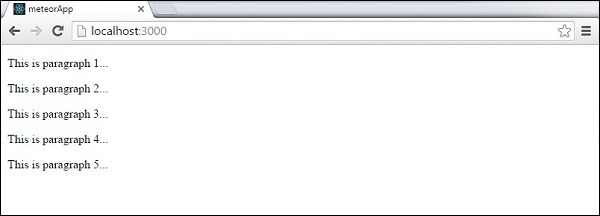Meteor - เทมเพลต
เทมเพลต Meteor ใช้แท็กระดับบนสุดสามแท็ก สองตัวแรกคือhead และ body. แท็กเหล่านี้ทำหน้าที่เหมือนกับใน HTML ทั่วไป แท็กที่สามคือtemplate. นี่คือสถานที่ที่เราเชื่อมต่อ HTML กับ JavaScript
เทมเพลตอย่างง่าย
ตัวอย่างต่อไปนี้แสดงวิธีการทำงาน เรากำลังสร้างเทมเพลตด้วยname = "myParagraph"แอตทริบิวต์ ของเราtemplate สร้างแท็กด้านล่าง bodyอย่างไรก็ตามเราจำเป็นต้องรวมไว้ก่อนที่จะแสดงผลบนหน้าจอ เราสามารถทำได้โดยใช้{{> myParagraph}}ไวยากรณ์ ในเทมเพลตของเราเรากำลังใช้เครื่องหมายปีกกาสองชั้น({{text}}). นี่คือภาษาแม่แบบดาวตกที่เรียกว่าSpacebars.
ในไฟล์ JavaScript ของเราเรากำลังตั้งค่า Template.myParagraph.helpers({})วิธีการที่จะเชื่อมต่อกับแม่แบบของเรา เรากำลังใช้text ผู้ช่วยในตัวอย่างนี้
eorApp.html
<head>
<title>meteorApp</title>
</head>
<body>
<h1>Header</h1>
{{> myParagraph}}
</body>
<template name = "myParagraph">
<p>{{text}}</p>
</template>eorApp.js
if (Meteor.isClient) {
// This code only runs on the client
Template.myParagraph.helpers({
text: 'This is paragraph...'
});
}หลังจากบันทึกการเปลี่ยนแปลงแล้วผลลัพธ์ต่อไปนี้จะเป็น -
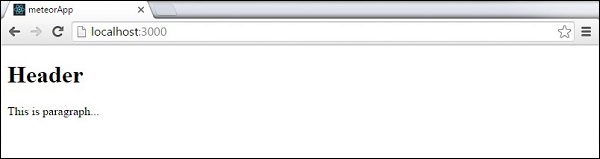
เทมเพลตบล็อก
ในตัวอย่างต่อไปนี้เรากำลังใช้ {{#each paragraphs}} เพื่อทำซ้ำในไฟล์ paragraphs อาร์เรย์และเทมเพลตการส่งคืน name = "paragraph" สำหรับแต่ละค่า
eorApp.html
<head>
<title>meteorApp</title>
</head>
<body>
<div>
{{#each paragraphs}}
{{> paragraph}}
{{/each}}
</div>
</body>
<template name = "paragraph">
<p>{{text}}</p>
</template>เราจำเป็นต้องสร้าง paragraphsผู้ช่วย. นี่จะเป็นอาร์เรย์ที่มีค่าข้อความห้าค่า
eorApp.js
if (Meteor.isClient) {
// This code only runs on the client
Template.body.helpers({
paragraphs: [
{ text: "This is paragraph 1..." },
{ text: "This is paragraph 2..." },
{ text: "This is paragraph 3..." },
{ text: "This is paragraph 4..." },
{ text: "This is paragraph 5..." }
]
});
}ตอนนี้เราสามารถเห็นห้าย่อหน้าบนหน้าจอ