ดาวตก - วิธีการ
เมธอด Meteor เป็นฟังก์ชันที่เขียนบนฝั่งเซิร์ฟเวอร์ แต่สามารถเรียกได้จากฝั่งไคลเอ็นต์
ในฝั่งเซิร์ฟเวอร์เราจะสร้างสองวิธีง่ายๆ อันแรกจะเพิ่ม 5 ให้กับอาร์กิวเมนต์ของเราในขณะที่อันที่สองจะเพิ่ม10.
การใช้วิธีการ
eorApp.js
if(Meteor.isServer) {
Meteor.methods({
method1: function (arg) {
var result = arg + 5;
return result;
},
method2: function (arg) {
var result = arg + 10;
return result;
}
});
}
if(Meteor.isClient) {
var aaa = 'aaa'
Meteor.call('method1', aaa, function (error, result) {
if (error) {
console.log(error);
else {
console.log('Method 1 result is: ' + result);
}
}
);
Meteor.call('method2', 5, function (error, result) {
if (error) {
console.log(error);
} else {
console.log('Method 2 result is: ' + result);
}
});
}เมื่อเราเริ่มแอปเราจะเห็นค่าที่คำนวณได้ในคอนโซล
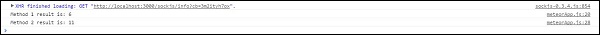
การจัดการข้อผิดพลาด
สำหรับการจัดการข้อผิดพลาดคุณสามารถใช้ไฟล์ Meteor.Errorวิธี. ตัวอย่างต่อไปนี้แสดงวิธีจัดการข้อผิดพลาดสำหรับผู้ใช้ที่ไม่ได้เข้าสู่ระบบ
if(Meteor.isServer) {
Meteor.methods({
method1: function (param) {
if (! this.userId) {
throw new Meteor.Error("logged-out",
"The user must be logged in to post a comment.");
}
return result;
}
});
}
if(Meteor.isClient) { Meteor.call('method1', 1, function (error, result) {
if (error && error.error === "logged-out") {
console.log("errorMessage:", "Please log in to post a comment.");
} else {
console.log('Method 1 result is: ' + result);
}});
}คอนโซลจะแสดงข้อความแสดงข้อผิดพลาดที่เรากำหนดเอง
