WPF - lokalizacja
Lokalizacja to tłumaczenie zasobów aplikacji na zlokalizowane wersje dla określonych kultur obsługiwanych przez aplikację.
Kiedy tworzysz swoją aplikację i jest ona dostępna tylko w jednym języku, ograniczasz liczbę klientów i wielkość swojej firmy. Jeśli chcesz zwiększyć bazę klientów, co również zwiększy Twój biznes, Twój produkt musi być dostępny i osiągalny dla globalnej publiczności. Ekonomicznelocalization Twojego produktu to jeden z najlepszych i najbardziej ekonomicznych sposobów dotarcia do większej liczby klientów.
W WPF lokalizowalne aplikacje są bardzo łatwe do tworzenia za pomocą resxplik, który jest najprostszym rozwiązaniem do lokalizacji. Weźmy prosty przykład, aby zrozumieć, jak to działa -
Utwórz nowy projekt WPF o nazwie WPFLocalization.
In your solution explorer, you will see the Resources.resx file under Properties folder.
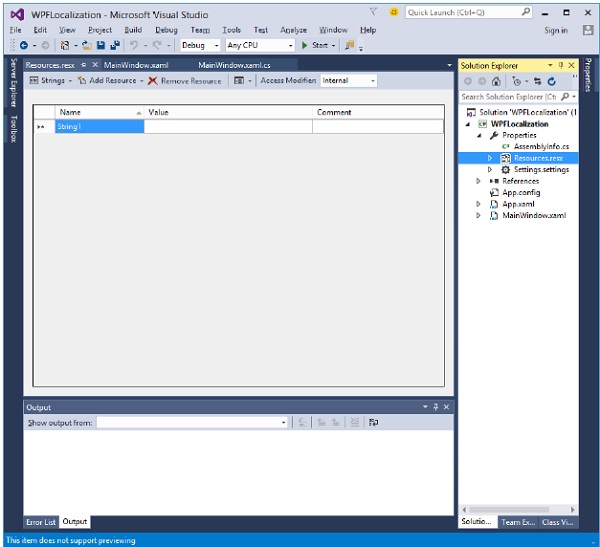
Change the access modifier from internal to public so that it can be accessible in XAML file.

Now add the following string’s name and values which we will be using in our application.

Make two copies of Resources.resx file with the names Resources.en.resx and Resources.ru-RU.resx. These are naming conventions specific to language and country/region name, and it can be found on National Language Support (NLS) API Reference ( https://msdn.microsoft.com/en-us/goglobal/bb896001.aspx ) page.
Change the values in Resources.ru-RU.resx to Russian words, as shown below.

Let’s go to the design window and drag three textboxes, three labels, and three buttons.
In the XAML file, first add the namespace declaration to use localize resources xmlns:p = "clr-namespace:WPFLocalization.Properties"
Set the properties of all the controls as shown below. In this example, we will not use hardcoded strings for the content of labels, buttons, and Title of the window in XAML file. We will be using the strings which are defined in *.resx files. For example, for the Title of window, we use the Title string which is defined in *.resx file like this “Title = "{x:Static p:Resources.Title}"”
Here is the XAML file in which controls are created and initialized with different properties.
<Window x:Class = "WPFLocalization.MainWindow"
xmlns = "http://schemas.microsoft.com/winfx/2006/xaml/presentation"
xmlns:x = "http://schemas.microsoft.com/winfx/2006/xaml"
xmlns:local = "clr-namespace:WPFLocalization"
xmlns:p = "clr-namespace:WPFLocalization.Properties"
Title = "{x:Static p:Resources.Title}" Height = "350" Width = "604">
<Grid>
<TextBox x:Name = "textBox" HorizontalAlignment = "Left" Height = "23"
Margin = "128,45,0,0" TextWrapping = "Wrap" VerticalAlignment = "Top" Width = "304"/>
<Label x:Name = "label" Content = "{x:Static p:Resources.Name}"
HorizontalAlignment = "Left" Margin = "52,45,0,0" VerticalAlignment = "Top" Width = "86"/>
<TextBox x:Name = "textBox1" HorizontalAlignment = "Left" Height = "23"
Margin = "128,102,0,0" TextWrapping = "Wrap" VerticalAlignment = "Top" Width = "304"/>
<Label x:Name = "label1" Content = "{x:Static p:Resources.Address}"
HorizontalAlignment = "Left" Margin = "52,102,0,0" VerticalAlignment = "Top" Width = "86"/>
<TextBox x:Name = "textBox2" HorizontalAlignment = "Left" Height = "23"
Margin = "128,157,0,0" TextWrapping = "Wrap" VerticalAlignment = "Top" Width = "80"/>
<Label x:Name = "label2" Content = "{x:Static p:Resources.Age}"
HorizontalAlignment = "Left" Margin = "52,157,0,0" VerticalAlignment = "Top" Width = "86"/>
<Button x:Name = "button" Content = "{x:Static p:Resources.OK_Button}"
HorizontalAlignment = "Left" Margin = "163,241,0,0" VerticalAlignment = "Top" Width = "75"/>
<Button x:Name = "button1" Content = "{x:Static p:Resources.Cancel_Button}"
HorizontalAlignment = "Left" Margin = "282,241,0,0" VerticalAlignment = "Top" Width = "75"/>
<Button x:Name = "button2" Content = "{x:Static p:Resources.Help_Button}"
HorizontalAlignment = "Left" Margin = "392,241,0,0" VerticalAlignment = "Top" Width = "75"/>
</Grid>
</Window>When the above code is compiled and executed you will see the following window which contains different controls.
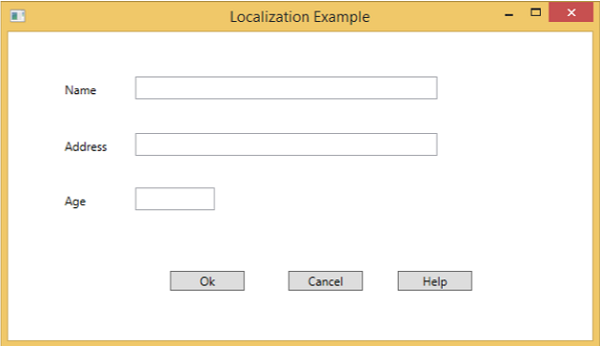
By default, the program uses the default Resources.resx. If you want to show the text in Russian language which are defined in Resources.ru-RU.resx file, then you will need to set the culture explicitly when the program starts in App.xaml file as shown below.
using System.Windows;
namespace WPFLocalization {
/// <summary>
/// Interaction logic for App.xaml
/// </summary>
public partial class App : Application {
App() {
System.Threading.Thread.CurrentThread.CurrentUICulture = new System.Globalization.CultureInfo("ru-RU");
//System.Threading.Thread.CurrentThread.CurrentUICulture = new System.Globalization.CultureInfo("en");
}
}
}When you run your application, you will see all the text in Russian language.

We recommend that you execute the above code and create resx files for other cultures as well.