การวิเคราะห์ข้อมูลขนาดใหญ่ - การสำรวจข้อมูล
Exploratory data analysisเป็นแนวคิดที่พัฒนาโดย John Tuckey (1977) ซึ่งประกอบด้วยมุมมองใหม่ของสถิติ ความคิดของ Tuckey คือในสถิติแบบดั้งเดิมข้อมูลไม่ได้ถูกสำรวจแบบกราฟิกเป็นเพียงการใช้เพื่อทดสอบสมมติฐาน ความพยายามครั้งแรกที่จะพัฒนาเครื่องมือที่ทำในสแตนฟอโครงการนี้ก็ถูกเรียกว่าprim9 เครื่องมือนี้สามารถแสดงภาพข้อมูลในเก้ามิติได้ดังนั้นจึงสามารถให้มุมมองข้อมูลหลายตัวแปรได้
ในช่วงไม่กี่วันที่ผ่านมาการวิเคราะห์ข้อมูลเชิงสำรวจเป็นสิ่งที่จำเป็นและรวมอยู่ในวงจรชีวิตของการวิเคราะห์ข้อมูลขนาดใหญ่ ความสามารถในการค้นหาข้อมูลเชิงลึกและสามารถสื่อสารได้อย่างมีประสิทธิภาพในองค์กรนั้นมาจากความสามารถด้าน EDA ที่แข็งแกร่ง
จากแนวคิดของ Tuckey Bell Labs ได้พัฒนาไฟล์ S programming languageเพื่อให้อินเทอร์เฟซแบบโต้ตอบสำหรับการทำสถิติ แนวคิดของ S คือการให้ความสามารถด้านกราฟิกที่ครอบคลุมด้วยภาษาที่ใช้งานง่าย ในโลกปัจจุบันในบริบทของ Big DataR ที่ขึ้นอยู่กับ S ภาษาโปรแกรมเป็นซอฟต์แวร์ยอดนิยมสำหรับการวิเคราะห์
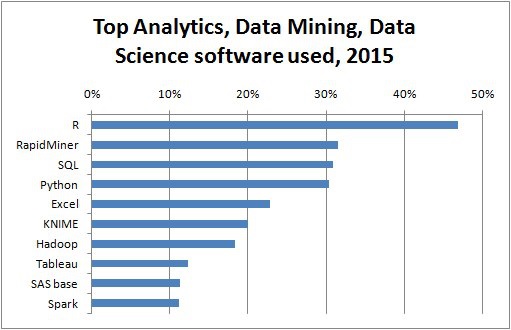
โปรแกรมต่อไปนี้แสดงให้เห็นถึงการใช้การวิเคราะห์ข้อมูลเชิงสำรวจ
ต่อไปนี้เป็นตัวอย่างของการวิเคราะห์ข้อมูลเชิงสำรวจ รหัสนี้ยังมีอยู่ในpart1/eda/exploratory_data_analysis.R ไฟล์.
library(nycflights13)
library(ggplot2)
library(data.table)
library(reshape2)
# Using the code from the previous section
# This computes the mean arrival and departure delays by carrier.
DT <- as.data.table(flights)
mean2 = DT[, list(mean_departure_delay = mean(dep_delay, na.rm = TRUE),
mean_arrival_delay = mean(arr_delay, na.rm = TRUE)),
by = carrier]
# In order to plot data in R usign ggplot, it is normally needed to reshape the data
# We want to have the data in long format for plotting with ggplot
dt = melt(mean2, id.vars = ’carrier’)
# Take a look at the first rows
print(head(dt))
# Take a look at the help for ?geom_point and geom_line to find similar examples
# Here we take the carrier code as the x axis
# the value from the dt data.table goes in the y axis
# The variable column represents the color
p = ggplot(dt, aes(x = carrier, y = value, color = variable, group = variable)) +
geom_point() + # Plots points
geom_line() + # Plots lines
theme_bw() + # Uses a white background
labs(list(title = 'Mean arrival and departure delay by carrier',
x = 'Carrier', y = 'Mean delay'))
print(p)
# Save the plot to disk
ggsave('mean_delay_by_carrier.png', p,
width = 10.4, height = 5.07)รหัสควรสร้างภาพดังต่อไปนี้ -
