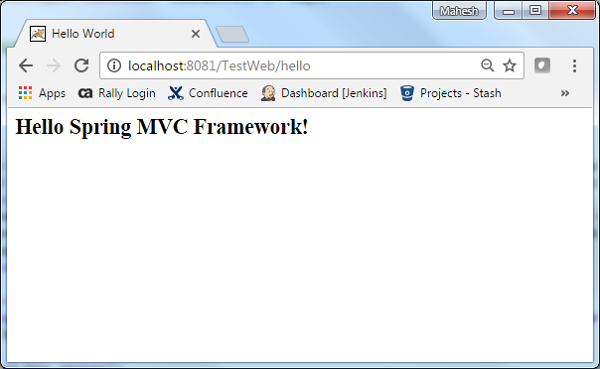Spring MVC - Resource Bundle View Resolver ตัวอย่าง
ResourceBundleViewResolverใช้เพื่อแก้ไขชื่อมุมมองโดยใช้มุมมองถั่วที่กำหนดในไฟล์คุณสมบัติ ตัวอย่างต่อไปนี้แสดงวิธีการใช้ ResourceBundleViewResolver โดยใช้ Spring Web MVC Framework
TestWeb-servlet.xml
<bean class = "org.springframework.web.servlet.view.ResourceBundleViewResolver">
<property name = "basename" value = "views" />
</bean>ที่นี่ basenameหมายถึงชื่อของบันเดิลทรัพยากรซึ่งมีมุมมอง ชื่อเริ่มต้นของบันเดิลทรัพยากรคือviews.propertiesซึ่งสามารถแทนที่ได้โดยใช้คุณสมบัติชื่อฐาน
views.properties
hello.(class) = org.springframework.web.servlet.view.JstlView
hello.url = /WEB-INF/jsp/hello.jspตัวอย่างเช่นการใช้การกำหนดค่าข้างต้นหาก URI -
/ hello ถูกร้องขอ DispatcherServlet จะส่งต่อการร้องขอไปยัง hello.jsp ที่กำหนดโดย bean hello ใน views.properties
ที่นี่ "สวัสดี" คือชื่อมุมมองที่จะจับคู่ ในขณะที่class หมายถึงประเภทมุมมองและ URL คือตำแหน่งของมุมมอง
ในการเริ่มต้นให้เรามี Eclipse IDE ที่ใช้งานได้และพิจารณาขั้นตอนต่อไปนี้เพื่อพัฒนา Web Application ที่ใช้ Dynamic Form โดยใช้ Spring Web Framework
| ขั้นตอน | คำอธิบาย |
|---|---|
| 1 | สร้างโปรเจ็กต์ด้วยชื่อ TestWeb ภายใต้แพ็คเกจ com.tutorialspoint ตามที่อธิบายไว้ในบท Spring MVC - Hello World |
| 2 | สร้างคลาส Java HelloController ภายใต้ com.tutorialspointpackage |
| 3 | สร้างไฟล์มุมมอง hello.jsp ภายใต้โฟลเดอร์ย่อย jsp |
| 4 | สร้างไฟล์คุณสมบัติ views.properties ภายใต้โฟลเดอร์ src |
| 5 | ดาวน์โหลดห้องสมุด JSTL jstl.jar ใส่ไว้ใน CLASSPATH ของคุณ |
| 6 | ขั้นตอนสุดท้ายคือการสร้างเนื้อหาของไฟล์ต้นทางและการกำหนดค่าและส่งออกแอปพลิเคชันตามที่อธิบายด้านล่าง |
HelloController.java
package com.tutorialspoint;
import org.springframework.stereotype.Controller;
import org.springframework.web.bind.annotation.RequestMapping;
import org.springframework.web.bind.annotation.RequestMethod;
import org.springframework.ui.ModelMap;
@Controller
@RequestMapping("/hello")
public class HelloController{
@RequestMapping(method = RequestMethod.GET)
public String printHello(ModelMap model) {
model.addAttribute("message", "Hello Spring MVC Framework!");
return "hello";
}
}TestWeb-servlet.xml
<beans xmlns = "http://www.springframework.org/schema/beans"
xmlns:context = "http://www.springframework.org/schema/context"
xmlns:xsi = "http://www.w3.org/2001/XMLSchema-instance"
xsi:schemaLocation = "
http://www.springframework.org/schema/beans
http://www.springframework.org/schema/beans/spring-beans-3.0.xsd
http://www.springframework.org/schema/context
http://www.springframework.org/schema/context/spring-context-3.0.xsd">
<context:component-scan base-package = "com.tutorialspoint" />
<bean class = "org.springframework.web.servlet.view.ResourceBundleViewResolver">
<property name = "basename" value = "views" />
</bean>
</beans>views.properties
hello.(class) = org.springframework.web.servlet.view.JstlView
hello.url = /WEB-INF/jsp/hello.jsphello.jsp
<%@ page contentType="text/html; charset=UTF-8" %>
<html>
<head>
<title>Hello World</title>
</head>
<body>
<h2>${message}</h2>
</body>
</html>เมื่อคุณสร้างไฟล์ซอร์สและไฟล์คอนฟิกเสร็จเรียบร้อยแล้วให้ส่งออกแอปพลิเคชันของคุณ คลิกขวาที่แอปพลิเคชันของคุณใช้Export → WAR File และบันทึกไฟล์ HelloWeb.war ของคุณในโฟลเดอร์ webapps ของ Tomcat
ตอนนี้เริ่มเซิร์ฟเวอร์ Tomcat ของคุณและตรวจสอบให้แน่ใจว่าคุณสามารถเข้าถึงหน้าเว็บอื่น ๆ จากโฟลเดอร์ webapps โดยใช้เบราว์เซอร์มาตรฐาน พยายามเข้าถึง URL -http://localhost:8080/HelloWeb/hello และหากทุกอย่างเรียบร้อยดีกับ Spring Web Application เราจะเห็นหน้าจอต่อไปนี้