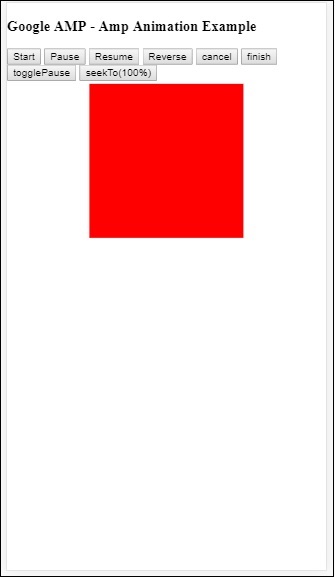Google AMP - एनिमेशन
Amp-एनीमेशन एक amp घटक है जो अन्य amp घटकों पर उपयोग किए जाने वाले एनिमेशन को परिभाषित करता है। इस अध्याय में उन पर विस्तार से चर्चा की गई है।
Amp- एनीमेशन के साथ काम करने के लिए, हमें निम्नलिखित स्क्रिप्ट जोड़ने की आवश्यकता है -
<script async custom-element = "amp-animation"
src = "https://cdn.ampproject.org/v0/amp-animation-0.1.js">
</script>एनीमेशन का विवरण एक जसन संरचना के अंदर परिभाषित किया गया है।
की मूल संरचना amp-animation यहाँ दिखाया गया है -
<amp-animation layout = "nodisplay">
<script type = "application/json">
{
// Timing properties
...
"animations": [
{
// animation 1
},
...
{
// animation n
}
]
}
</script>
</amp-animation>animation घटक में निम्नलिखित शामिल हैं - Selectors, Variables, Timing Properties, Keyframes etc।
{
"selector": "#target-id",
// Variables
// Timing properties
// Subtargets
...
"keyframes": []
}चयनकर्ता
यहां हमें उस तत्व की कक्षा या आईडी देने की आवश्यकता है, जिस पर एनीमेशन का उपयोग किया जाएगा।
चर
वे मान हैं जो कि कीफ्रेम के अंदर उपयोग किए जाने के लिए परिभाषित किए गए हैं। चर का उपयोग कर परिभाषित किया गया हैvar()।
उदाहरण
{
"--delay": "0.5s",
"animations": [
{
"selector": "#target1",
"delay": "var(--delay)",
"--x": "150px",
"--y" : "200px",
"keyframes": {
"transform": "translate(var(--x), var(--y, 0px)"
}
}
]
}यहाँ delay, एक्स और y चर हैं और चर के मूल्यों को दिखाए गए उदाहरण में परिभाषित किया गया है।
समय गुण
यहां आप अपने एनीमेशन के लिए अवधि और देरी को परिभाषित कर सकते हैं। निम्नलिखित समयावधि गुण समर्थित हैं -
| संपत्ति | मूल्य | विवरण |
|---|---|---|
| अवधि | टाइम प्रॉपर्टी।वैल्यू को मिलीसेकंड में होना चाहिए। | एनीमेशन के लिए उपयोग की जाने वाली अवधि। |
| विलंब | टाइम प्रॉपर्टी।वैल्यू को मिलीसेकंड में होना चाहिए। | एनीमेशन शुरू होने से पहले देरी |
| endDelay | टाइम प्रॉपर्टी।वैल्यू को मिलीसेकंड या सेकंड में होना चाहिए। | एनीमेशन पूरा होने पर दिया गया विलंब लागू होता है। |
| पुनरावृत्तियों | मान एक संख्या होना चाहिए। | एनीमेशन को जितनी बार दोहराना है। |
| iterationStart | मान एक संख्या होना चाहिए। | समय ऑफसेट जिस पर प्रभाव शुरू होता है। |
| आसान | मान एक स्ट्रिंग है | इसका उपयोग एनीमेशन को सहजता प्रभाव प्राप्त करने के लिए किया जाता है। सहजता के लिए कुछ उदाहरण रैखिक, सहजता, सहजता, सहजता, सहजता, सहजता आदि में हैं। |
| दिशा | मान एक स्ट्रिंग है | "सामान्य", "रिवर्स", "वैकल्पिक" या "वैकल्पिक-रिवर्स" में से एक। |
| भरण | मान एक स्ट्रिंग है | मान "कोई नहीं", "आगे", "पीछे की ओर", "दोनों", "ऑटो" हो सकते हैं। |
मुख्य-फ़्रेम
कीफ्रेम को कई तरह से परिभाषित किया जा सकता है जैसे कि ऑब्जेक्ट फॉर्म या एरे फॉर्म। निम्नलिखित उदाहरणों पर विचार करें।
उदाहरण
"keyframes": {"transform": "translate(100px,200px)"}उदाहरण
{
"keyframes": {
"opacity": [1, 0],
"transform": ["scale(1)", "scale(2)"]
}
}उदाहरण
{
"keyframes": [
{"opacity": 1, "transform": "scale(1)"},
{"opacity": 0, "transform": "scale(2)"}
]
}उदाहरण
{
"keyframes": [
{"easing": "ease-out", "opacity": 1, "transform": "scale(1)"},
{"opacity": 0, "transform": "scale(2)"}
]
}सीएसएस का उपयोग करते हुए कीफ़्रेम
<style amp-custom>
div {
width: 100px;
height: 100px;
background-color: red;
position: relative;
margin: 0 auto;
transform:scale(3);
}
@keyframes example { 0% {transform:scale(3)}
75% {transform:scale(2)}
100% {transform:scale(1)}
}
</style>
<amp-animation layout = "nodisplay">
<script type = "application/json">
{
"duration": "4s",
"keyframes": "example"
}
</script>
</amp-animation>कुछ सीएसएस गुण हैं जो कि केफ्रेम के अंदर उपयोग किए जा सकते हैं। समर्थित लोगों को सफेदी वाले गुण कहा जाता है। निम्नलिखित श्वेतप्रदर गुण हैं जो कि केफ्रेम के अंदर इस्तेमाल किए जा सकते हैं -
- opacity
- transform
- visibility
- 'offsetDistance'
Note - सफेद सूचीबद्ध लोगों के अलावा किसी भी अन्य संपत्ति का उपयोग कंसोल में त्रुटि फेंक देगा।
आइए अब हम एक सरल उदाहरण के माध्यम से समझते हैं जो एनीमेशन को लागू करने पर छवि को घुमाएगा। इस उदाहरण में, हम amp- एनीमेशन का उपयोग करके छवि को घुमा रहे हैं।
उदाहरण
<!doctype html>
<html amp lang = "en">
<head>
<meta charset = "utf-8">
<script async src = "https://cdn.ampproject.org/v0.js"></script>
<title>Google AMP - Amp Video</title>
<link rel = "canonical" href = "http://example.ampproject.org/article-metadata.html">
<meta name = "viewport" content = "width = device-width, minimum-scale = 1,initial-scale = 1">
<style amp-boilerplate>
body{
-webkit-animation:
-amp-start 8s steps(1,end) 0s 1 normal both;-moz-animation:
-amp-start 8s steps(1,end) 0s 1 normal both;-ms
-amp-start 8s steps(1,end) 0s 1 normal both;animation:
-amp-start 8s steps(1,end) 0s 1 normal both
}
@-webkit-keyframes
-amp-start{from{visibility:hidden}to{visibility:visible}}@-moz-keyframes
-amp-start{from{visibility:hidden}to{visibility:visible}}@-ms-keyframes
-amp-start{from{visibility:hidden}to{visibility:visible}}@-o-keyframes
-amp-start{from{visibility:hidden}to{visibility:visible}}@keyframes
-amp-start{from{visibility:hidden}to{visibility:visible}}
</style>
<noscript>
<style amp-boilerplate>
body{
-webkit-animation:none;
-moz-animation:none;
-ms-animation:none;
animation:none
}
</style>
</noscript>
<script async custom-element = "amp-animation"
src =" https://cdn.ampproject.org/v0/amp-animation-0.1.js">
</script>
<style amp-custom>
amp-img {
border: 1px solid black;
border-radius: 4px;
padding: 5px;
}
</style>
</head>
<body>
<h3>Google AMP - Amp Animation Example</h3>
<amp-animation id = "anim1" layout = "nodisplay" trigger = "visibility">
<script type = "application/json">
{
"duration": "1s",
"fill": "both",
"direction": "alternate",
"animations": [
{
"selector": "#image1",
"easing": "cubic-bezier(0,0,.21,1)",
"keyframes": {
"transform": "rotate(20deg)"
}
}
]
}
</script>
</amp-animation>
<br/>
<br/>
<amp-img
id = "image1"
src = "images/christmas1.jpg"
width = 300
height = 250
layout = "responsive">
</amp-img>
<br/>
</body>
</html>उत्पादन
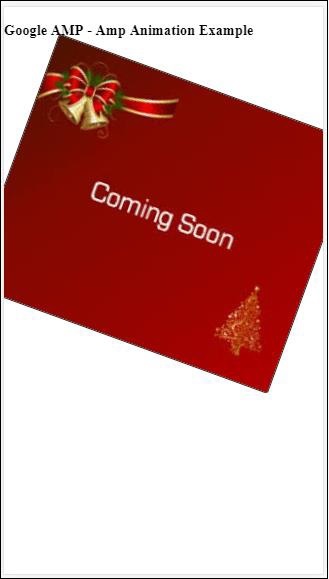
ऊपर उपयोग किए गए amp- एनीमेशन विवरण का विवरण नीचे दिखाए गए कोड में दिया गया है -
<amp-animation id = "anim1" layout = "nodisplay" trigger = "visibility">
<script type = "application/json">
{
"duration": "1s",
"fill": "both",
"direction": "alternate",
"animations": [
{
"selector": "#image1",
"easing": "cubic-bezier(0,0,.21,1)",
"keyframes": {
"transform": "rotate(20deg)"
}
}
]
}
</script>
</amp-animation>चयनकर्ता यहाँ उस छवि की आईडी है जिस पर रोटेट एनीमेशन लागू किया गया है -
<amp-img
id = "image1"
src = "images/christmas1.jpg"
width = 300
height = 250
layout = "responsive">
</amp-img>CSS से Keyframes का उपयोग करके उदाहरण
उदाहरण
<!doctype html>
<html amp lang = "en">
<head>
<meta charset = "utf-8">
<script async src = "https://cdn.ampproject.org/v0.js"></script>
<title>Google AMP - Amp Video</title>
<link rel = "canonical" href = "http://example.ampproject.org/article-metadata.html">
<meta name = "viewport" content = "width = device-width,minimum-scale = 1,initial-scale = 1">
<style amp-boilerplate>
body{
-webkit-animation:
-amp-start 8s steps(1,end) 0s 1 normal both;-moz-animation:
-amp-start 8s steps(1,end) 0s 1 normal both;-ms-animation:
-amp-start 8s steps(1,end) 0s 1 normal both;animation:
-amp-start 8s steps(1,end) 0s 1 normal both
}
@-webkit-keyframes
-amp-start{from{visibility:hidden}to{visibility:visible}}@-moz-keyframes
-amp-start{from{visibility:hidden}to{visibility:visible}}@-ms-keyframes
-amp-start{from{visibility:hidden}to{visibility:visible}}@-o-keyframes
-amp-start{from{visibility:hidden}to{visibility:visible}}@keyframes
-amp-start{from{visibility:hidden}to{visibility:visible}}
</style>
<noscript>
<style amp-boilerplate>
body{
-webkit-animation:none;
-moz-animation:none;
-ms-animation:none;
animation:none
}
</style>
</noscript>
<script async custom-element = "amp-animation"
src = "https://cdn.ampproject.org/v0/amp-animation-0.1.js">
</script>
<style amp-custom>
div {
width: 100px;
height: 100px;
background-color: red;
position: relative;
margin: 0 auto;
transform:scale(3);
}
@keyframes example {
0% {transform:scale(3)}
75% {transform:scale(2)}
100% {transform:scale(1)}
}
</style>
</head>
<body>
<h3>Google AMP - Amp Animation Example</h3>
<amp-animation id = "anim1" layout = "nodisplay" trigger = "visibility">
<script type = "application/json">
{
"duration": "3s",
"fill": "both",
"direction": "alternate",
"animations": [{
"selector": "#image1",
"easing": "cubic-bezier(0,0,.21,1)",
"keyframes":"example"
}]
}
</script>
</amp-animation>
<br/>
<br/>
<div id = "image1"></div>
<br/>
</body>
</html>उत्पादन
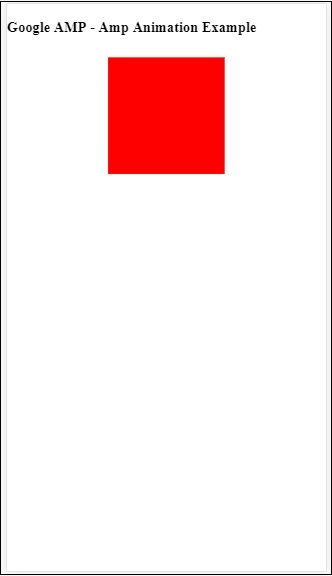
एनिमेशन ट्रिगर
ट्रिगर = "दृश्यता" के साथ, एनीमेशन डिफ़ॉल्ट रूप से लागू होता है। किसी घटना पर एनीमेशन शुरू करने के लिए, हमें ट्रिगर = "दृश्यता" को हटाना होगा और नीचे दिए उदाहरण में दिखाए गए अनुसार एनीमेशन शुरू करने के लिए घटना को जोड़ना होगा -
उदाहरण
<!doctype html>
<html amp lang = "en">
<head>
<meta charset = "utf-8">
<script async src = "https://cdn.ampproject.org/v0.js"></script>
<title>Google AMP - Amp Video</title>
<link rel = "canonical" href = "http://example.ampproject.org/article-metadata.html">
<meta name = "viewport" content = "width = device-width,
minimum-scale = 1,initial-scale = 1">
<style amp-boilerplate>
body{
-webkit-animation:
-amp-start 8s steps(1,end) 0s 1 normal both;-moz-animation:
-amp-start 8s steps(1,end) 0s 1 normal both;-ms-animation:
-amp-start 8s steps(1,end) 0s 1 normal both;animation:
-amp-start 8s steps(1,end) 0s 1 normal both
}
@-webkit-keyframes
-amp-start{from{visibility:hidden}to{visibility:visible}}@-moz-keyframes
-amp-start{from{visibility:hidden}to{visibility:visible}}@-ms-keyframes
-amp-start{from{visibility:hidden}to{visibility:visible}}@-o-keyframes
-amp-start{from{visibility:hidden}to{visibility:visible}}@keyframes
-amp-start{from{visibility:hidden}to{visibility:visible}}
</style>
<noscript>
<style amp-boilerplate>
body{
-webkit-animation:none;
-moz-animation:none;
-ms-animation:none;
animation:none}
</style>
</noscript>
<script async custom-element = "amp-animation"
src = "https://cdn.ampproject.org/v0/amp-animation-0.1.js">
</script>
<style amp-custom>
div {
width: 100px;
height: 100px;
background-color: red;
position: relative;
margin: 0 auto;
transform:scale(2);
}
@keyframes example {
0% {transform:scale(2)}
75% {transform:scale(1)}
100% {transform:scale(0.5)}
}
button{
background-color: #ACAD5C;
color: white;
padding: 12px 20px;
border: none;
border-radius: 4px;
cursor: pointer;
float: left;
}
</style>
</head>
<body>
<h3>Google AMP - Amp Animation Example</h3>
<amp-animation id = "anim1" layout = "nodisplay">
<script type = "application/json">
{
"duration": "3s",
"fill": "both",
"direction": "alternate",
"animations": [{
"selector": "#image1",
"easing": "cubic-bezier(0,0,.21,1)",
"keyframes":"example"
}]
}
</script>
</amp-animation>
<button on = "tap:anim1.start">Start</button>
<br/>
<br/>
<div id = "image1"></div>
</body>
</html>ध्यान दें कि जब प्रारंभ बटन टैप किया जाएगा तो एनीमेशन शुरू हो जाएगा।
उत्पादन
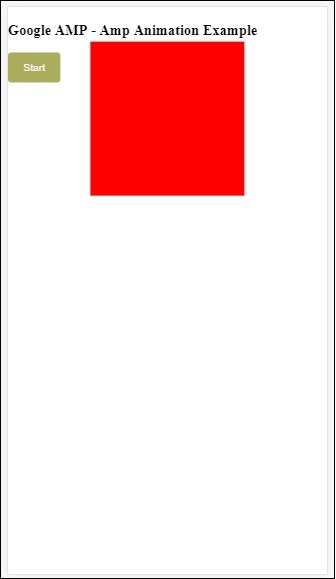
हमने एक्शन का इस्तेमाल किया है startपर एनीमेशन के साथ शुरू करने के लिए। इसी प्रकार, अन्य क्रियाएँ भी समर्थित हैं जो इस प्रकार हैं -
- start
- pause
- restart
- resume
- togglePause
- seekTo
- reverse
- finish
- cancel
आइए हम एक कार्यशील उदाहरण देखें जहां हम कार्रवाई का उपयोग कर सकते हैं।
उदाहरण
<!doctype html>
<html amp lang = "en">
<head>
<meta charset = "utf-8">
<script async src = "https://cdn.ampproject.org/v0.js"></script>
<title>Google AMP - Amp Video</title>
<link rel = "canonical" href = "http://example.ampproject.org/article-metadata.html">
<meta name = "viewport" content = "width=device-width,minimum-scale = 1,initial-scale = 1">
<style amp-boilerplate>
body{
-webkit-animation:
-amp-start 8s steps(1,end) 0s 1 normal both;-moz-animation:
-amp-start 8s steps(1,end) 0s 1 normal both;-ms-animation:
-amp-start 8s steps(1,end) 0s 1 normal both;animation:
-amp-start 8s steps(1,end) 0s 1 normal both
}
@-webkit-keyframes
-amp-start{from{visibility:hidden}to{visibility:visible}}@-moz-keyframes
-amp-start{from{visibility:hidden}to{visibility:visible}}@-ms-keyframes
-amp-start{from{visibility:hidden}to{visibility:visible}}@-o-keyframes
-amp-start{from{visibility:hidden}to{visibility:visible}}@keyframes
-amp-start{from{visibility:hidden}to{visibility:visible}}
</style>
<noscript>
<style amp-boilerplate>
body{
-webkit-animation:none;
-moz-animation:none;
-ms-animation:none;
animation:none}
</style>
</noscript>
<script async custom-element = "amp-animation"
src = "https://cdn.ampproject.org/v0/amp-animation-0.1.js">
</script>
<style amp-custom>
#image1 {
width: 100px;
height: 100px;
background-color: red;
position: relative;
margin: 0 auto;
transform:scale(2);
}
@keyframes example {
0% {transform:scale(2)}
75% {transform:scale(1)}
100% {transform:scale(0.5)}
}
button1{
background-color: #ACAD5C;
color: white;
padding: 12px 20px;
border: none;
border-radius: 4px;
cursor: pointer;
float: left;
}
</style>
</head>
<body>
<h3>Google AMP - Amp Animation Example</h3>
<amp-animation id = "anim1" layout = "nodisplay">
<script type = "application/json">
{
"duration": "3s",
"fill": "both",
"direction": "alternate",
"animations": [{
"selector": "#image1",
"easing": "cubic-bezier(0,0,.21,1)",
"keyframes":"example"
}]
}
</script>
</amp-animation>
<button on = "tap:anim1.start">Start</button>
<button on = "tap:anim1.pause">Pause</button>
<button on = "tap:anim1.resume">Resume</button>
<button on = "tap:anim1.reverse">Reverse</button>
<button on = "tap:anim1.cancel">cancel</button>
<button on = "tap:anim1.finish">finish</button>
<button on = "tap:anim1.togglePause">togglePause</button>
<button on = "tap:anim1.seekTo(percent = 1.00)">seekTo(100%)</button>
<br/>
<br/>
<br/>
<br/>
<div id="image1"></div>
</body>
</html>उत्पादन