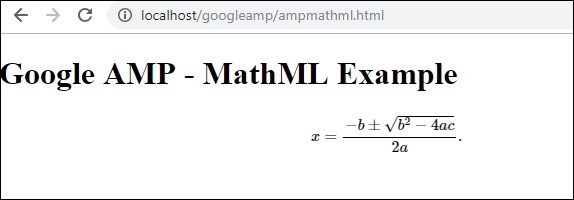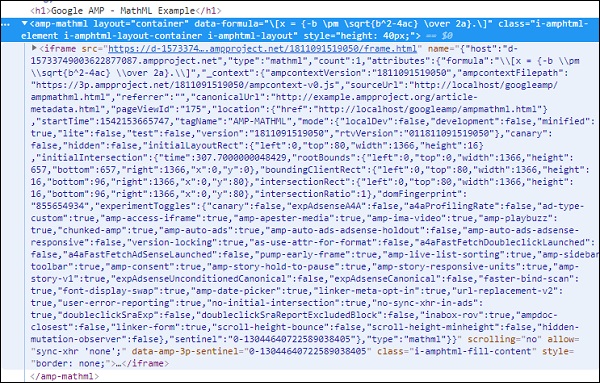Google एएमपी - मैथमिल
MathML का उपयोग करके, हम गणित फॉर्मूला प्रदर्शित कर सकते हैं। इस अध्याय में, हम एक कार्यशील उदाहरण देखते हैं कि कैसे MathML का उपयोग करें और उसी को प्रदर्शित करने के लिए कुछ गणितीय सूत्रों के साथ काम करें।
MathML के साथ काम करने के लिए, हमें निम्नलिखित जावास्क्रिप्ट फ़ाइल को शामिल करना होगा -
<script async custom-element = "amp-mathml"
src = "https://cdn.ampproject.org/v0/amp-mathml-0.1.js">
</script>MathML AMP टैग
मैथमल एम्पी टैग का प्रारूप यहाँ दिखाया गया है -
<amp-mathml layout = "container"
data-formula = "\[x = {-b \pm \sqrt{b^2-4ac} \over 2a}.\]">
</amp-mathml>ध्यान दें कि data-formula वह अनिवार्य विशेषता है जिसके लिए सूत्र दिया गया है।
उदाहरण
आइए एक उदाहरण की मदद से इस टैग को बेहतर तरीके से समझते हैं।
<!doctype html>
<html amp lang = "en">
<head>
<meta charset = "utf-8">
<script async src = "https://cdn.ampproject.org/v0.js"></script>
<title>Google AMP - MathML</title>
<link rel = "canonical" href = " http://example.ampproject.org/article-metadata.html">
<meta name = "viewport" content = "width = device-width,minimum-scale = 1,initial-scale = 1">
<style amp-boilerplate>
body{
-webkit-animation:
-amp-start 8s steps(1,end) 0s 1 normal both;-moz-animation:
-amp-start 8s steps(1,end) 0s 1 normal both;-ms-animation:
-amp-start 8s steps(1,end) 0s 1 normal both;animation:
-amp-start 8s steps(1,end) 0s 1 normal both
}
@-webkit-keyframes
-amp-start{from{visibility:hidden}to{visibility:visible}}@-moz-keyframes
-amp-start{from{visibility:hidden}to{visibility:visible}}@-ms-keyframes
-amp-start{from{visibility:hidden}to{visibility:visible}}@-o-keyframes
-amp-start{from{visibility:hidden}to{visibility:visible}}@keyframes
-amp-start{from{visibility:hidden}to{visibility:visible}}
</style>
<noscript>
<style amp-boilerplate>
body{
-webkit-animation:none;
-moz-animation:none;
-ms-animation:none;
animation:none
}
</style>
</noscript>
<script async custom-element = "amp-mathml"
src = "https://cdn.ampproject.org/v0/amp-mathml-0.1.js">
</script>
</head>
<body>
<h1>Google AMP - MathML Example</h1>
<amp-mathml layout = "container"
data-formula = "\[x = {-b \pm \sqrt{b^2-4ac} \over 2a}.\]">
</amp-mathml>
</body>
</html>उत्पादन
Amp-mathml टैग जब यह निष्पादित करता है, तो नीचे दिखाए गए आइफ्रेम में डिस्प्ले को प्रस्तुत करता है -