Google AMP - Html पेज से Amp पेज
इस अध्याय में, हम समझेंगे कि सामान्य HTML पेज को amp पेज में कैसे परिवर्तित किया जाए। हम amp के लिए पृष्ठ को भी मान्य करेंगे और अंतिम में आउटपुट की जांच करेंगे।
शुरू करने के लिए, आइए हम नीचे दिखाए गए सामान्य HTML पृष्ठ लेते हैं -
test.html
<!DOCTYPE html>
<html>
<head>
<meta charset = "utf-8">
<title>Tutorials</title>
<link href = "style.css" rel = "stylesheet" />
<meta name = "viewport" content = "width = device-width, initial-scale = 1.0">
<script src = "js/jquery.js"></script>
</head>
<body>
<header role = "banner">
<h2>Tutorials</h2>
</header>
<h2>Some Important Tutorials List</h2>
<article>
<section>
<img src = "images/tut1.png" width="90%" height = "90%"/>
</section>
<section>
<img src = "images/tut2.png" width="90%" height = "90%"/>
</section>
<section>
<img src = "images/tut3.png" width="90%" height = "90%"/>
</section>
<section>
<img src = "images/tut4.png" width="90%" height = "90%"/>
</section>
</article>
<footer>
<p>For More tutorials Visit <a href =
"https://tutorialspoint.com/">Tutorials Point</a></p>
</footer>
</body>
</html>ध्यान दें कि हम style.css का उपयोग कर रहे हैं और css फ़ाइल का विवरण यहाँ दिया गया है -
h1 {color: blue;text-align: center;}
h2 {text-align: center;}
img {
border: 1px solid #ddd;
border-radius: 4px;
padding: 5px;
}
article {
text-align: center;
}
header{
width: 100%;
height: 50px;
margin: 5px auto;
border: 1px solid #000000;
text-align: center;
background-color: #ccc;
}
footer {
width: 100%;
height: 35px;
margin: 5px auto;
border: 1px solid #000000;
text-align: center;
background-color: yellow;
}ध्यान दें कि हमने ऊपर सूचीबद्ध .html में jquery.js फ़ाइल का भी उपयोग किया है।
अब, स्थानीय रूप से test.html होस्ट करें और यहां दिए गए लिंक में देखे गए आउटपुट देखें -
http://localhost:8080/googleamp/test.html
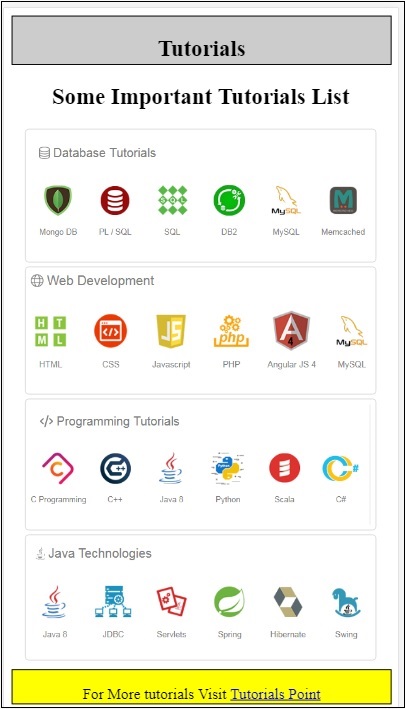
अब, हमें test_amp.html फ़ाइल में test.html फ़ाइल के ऊपर बदलने के लिए चरण-दर-चरण जाना चाहिए।
सबसे पहले, हमें test.html को test_amp.html के रूप में सहेजना होगा और नीचे दिए गए चरणों का पालन करना होगा।
Step 1 - सिर अनुभाग में amp पुस्तकालय जोड़ें जैसा कि नीचे दिखाया गया है -
<script async src = "https://cdn.ampproject.org/v0.js">
</script>उदाहरण के लिए, जैसे ही एक बार test_amp.html में जोड़ा जाता है, यह इस प्रकार होगा -
<head>
<meta charset = "utf-8">
<title>Tutorials</title>
<script async src = "https://cdn.ampproject.org/v0.js">
</script>
<link href = "style.css" rel = "stylesheet" />
<meta name = "viewport" content = "width = device-width, initial-scale = 1.0">
<script src = "js/jquery.js"></script>
</head>अब ब्राउजर में पेज test_amp.html चलाएं और ब्राउजर कंसोल खोलें। यह नीचे दिखाए गए अनुसार सांत्वना संदेश प्रदर्शित करेगा -
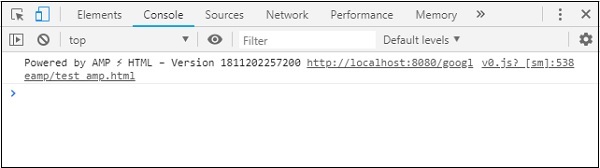
यह जानने के लिए कि क्या आपकी html फ़ाइल आपके html पृष्ठ url में एक मान्य amp जोड़ # विकास = 1 है, जैसा कि नीचे दिखाया गया है -
http://localhost:8080/googleamp/test_amp.html#development=1ब्राउज़र और Google Chrome कंसोल में उपरोक्त url को हिट करें। यह आपको उन त्रुटियों को सूचीबद्ध करेगा, जो amp सोचते हैं कि amp विनिर्देश बिंदु से अमान्य हैं।
हमें test_amp.html के लिए जो त्रुटियां मिली हैं, उन्हें यहां दिखाया गया है -
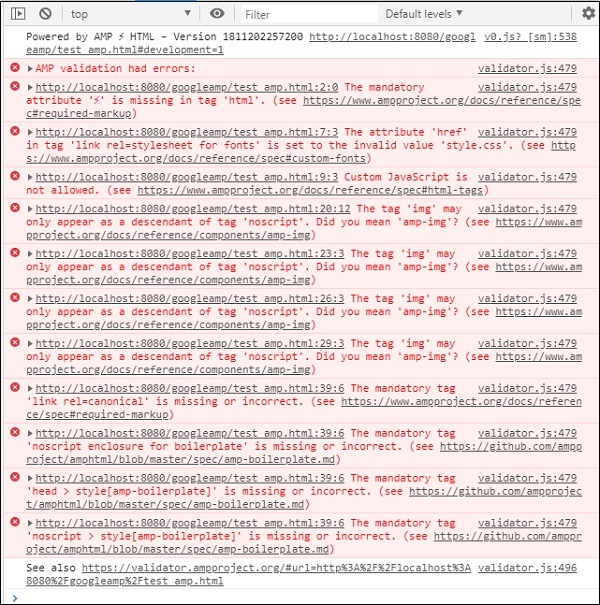
आइए अब हम उन्हें एक-एक करके ठीक करते हैं जब तक कि हमें amp सफल संदेश न मिल जाए।
Step 2 - हम कंसोल में निम्नलिखित त्रुटि देख सकते हैं -

हम html टैग के लिए adding या amp जोड़कर ठीक कर सकते हैं। हम नीचे दिखाए गए अनुसार html टैग में amp जोड़ेंगे -
<html amp>Step 3 कृपया सुनिश्चित करें कि आपके पास मेटा टैग चारसेट और नाम के साथ = "व्यूपोर्ट" है जैसा कि नीचे दिखाए गए टैग में है -
<head>
<meta charset = "utf-8">
<meta name = "viewport" content = "width = device-width, initial-scale = 1.0">
</head>Step 4 - अगली त्रुटि जो हमारे यहां दिखाई गई है -
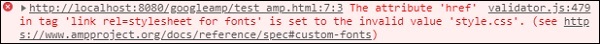
यह कहता है कि लिंक rel = स्टाइलशीट में href यानी निम्न लिंक त्रुटि फेंक रहा है। ऐसा इसलिए है क्योंकि amp बाहरी पृष्ठों के साथ लिंक का उपयोग करके बाहरी स्टाइलशीट की अनुमति नहीं देता है।
<link href = "style.css" rel = "stylesheet" />We can add the all the css in style.css as follows −<style amp-custom>
/*All styles from style.css please add here */
</style>तो शैली में मौजूद सीएसएस डेटा को एम्पी-कस्टम विशेषता के साथ शैली में जोड़ा जाना चाहिए।
<style amp-custom>
h1 {color: blue;text-align: center;}
h2 {text-align: center;}
img {
border: 1px solid #ddd;
border-radius: 4px;
padding: 5px;
}
article {
text-align: center;
}
header{
width: 100%;
height: 50px;
margin: 5px auto;
border: 1px solid #000000;
text-align: center;
background-color: #ccc;
}
footer {
width: 100%;
height: 35px;
margin: 5px auto;
border: 1px solid #000000;
text-align: center;
background-color: yellow;
}
</style>अपने amp पृष्ठ पर शैली टैग जोड़ें। आइए अब हम ब्राउज़र में उपरोक्त शैली टैग के साथ उसी का परीक्षण करते हैं। हमारे द्वारा अब तक test_amp.html में किए गए परिवर्तन यहाँ दिखाए गए हैं -
<!DOCTYPE html>
<html amp>
<head>
<meta charset = "utf-8">
<title>Tutorials</title>
<script async src = "https://cdn.ampproject.org/v0.js">
</script>
<meta name = "viewport" content = "width = device-width, initial-scale = 1.0">
<script src = "js/jquery.js"></script>
<style amp-custom>
h1 {color: blue;text-align: center;}
h2 {text-align: center;}
img {
border: 1px solid #ddd;
border-radius: 4px;
padding: 5px;
}
article {
text-align: center;
}
header{
width: 100%;
height: 50px;
margin: 5px auto;
border: 1px solid #000000;
text-align: center;
background-color: #ccc;
}
footer {
width: 100%;
height: 35px;
margin: 5px auto;
border: 1px solid #000000;
text-align: center;
background-color: yellow;
}
</style>
</head>
<body>
<header role = "banner">
<h2>Tutorials</h2>
</header>
<h2>Some Important Tutorials List</h2>
<article>
<section>
<img src = "images/tut1.png" width = "90%" height = "90%"/>
</section>
<section>
<img src = "images/tut2.png" width = "90%" height = "90%"/>
</section>
<section>
<img src = "images/tut3.png" width = "90%" height = "90%"/>
</section>
<section>
<img src = "images/tut4.png" width="90%" height = "90%"/>
</section>
</article>
<footer>
<p>For More tutorials Visit <a href =
"https://tutorialspoint.com/">Tutorials Point</a></p>
</footer>
</body>
</html>आइए हम उपरोक्त पृष्ठ के कंसोल में आउटपुट और त्रुटियों को देखते हैं। निम्नलिखित स्क्रीनशॉट का निरीक्षण करें -
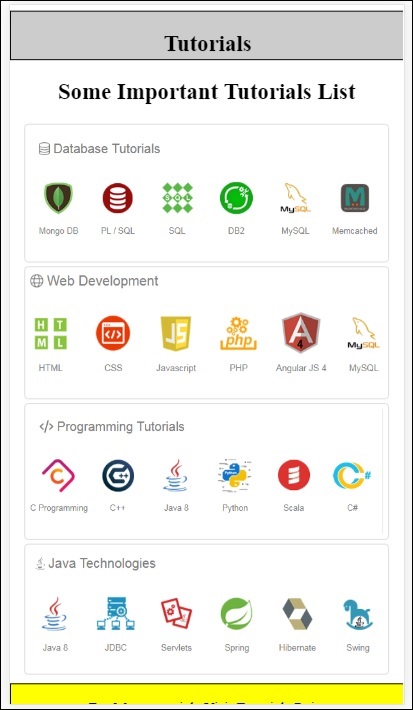
कंसोल में दिखाई गई त्रुटि निम्नानुसार है -
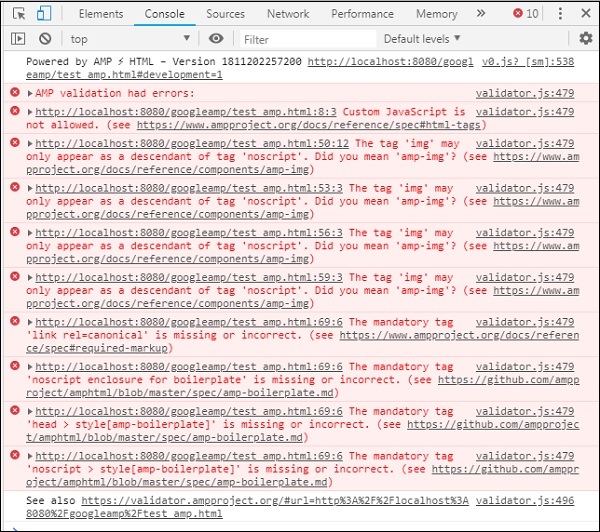
अब, आप देख सकते हैं कि amp के लिए कुछ त्रुटियों के लिए, शैली हटा दी गई है। अब हम शेष त्रुटियों को ठीक करते हैं।
Step 5 - सूची में जो अगली त्रुटि हमें दिखाई देती है, वह इस प्रकार है -
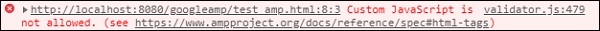
हमने स्क्रिप्ट टैग को jquery फ़ाइल कहा है। ध्यान दें कि amp पृष्ठ पृष्ठ में किसी भी कस्टम जावास्क्रिप्ट की अनुमति नहीं देते हैं। हमें इसे निकालना होगा और amp-घटक का उपयोग करना सुनिश्चित करना होगा जो उपलब्ध है।
उदाहरण के लिए, हमारे पास amp- एनीमेशन है यदि किसी एनीमेशन की आवश्यकता है, तो amp-analytics incase हम पृष्ठ पर Google विश्लेषिकी कोड जोड़ना चाहते हैं। इसी तरह, हमारे पास पृष्ठ पर दिखाए जाने वाले विज्ञापन प्रदर्शित करने के लिए amp-ad घटक है। एक amp-iframe घटक भी है जिसे हम src को एक ही मूल में इंगित कर सकते हैं और amp- iframe में आवश्यकता होने पर किसी भी कस्टम जावास्क्रिप्ट को कॉल कर सकते हैं।
अब, पेज से स्क्रिप्ट टैग हटाते हैं।
Step 6 - अगली त्रुटि यहाँ दिखाई गई है -
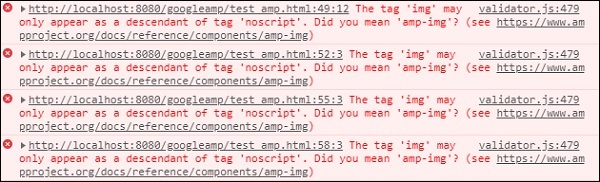
उपरोक्त त्रुटियां उस छवि टैग की ओर इशारा कर रही हैं जिसका हमने पृष्ठ पर उपयोग किया है। पृष्ठ के अंदर उपयोग करने के लिए Amp <img src = ”/> टैग की अनुमति नहीं देता है। ध्यान दें कि हमें इसके बजाय amp-img टैग का उपयोग करने की आवश्यकता है।
हमें यहां दिखाए गए अनुसार <img> टैग को <amp-img> से बदल दें -
<section>
<amp-img alt = "Beautiful Flower"
src = "images/tut1.png"
width = "500"
height = "160"
layout = "responsive">
</amp-img>
</section>
<section>
<amp-img alt = "Beautiful Flower"
src = "images/tut2.png"
width = "500"
height = "160"
layout = "responsive">
</amp-img>
</section>
<section>
<amp-img alt = "Beautiful Flower"
src = "images/tut3.png"
width = "500"
height = "160"
layout = "responsive">
</amp-img>
</section>
<section>
<amp-img alt = "Beautiful Flower"
src = "images/tut4.png"
width = "500"
height = "160"
layout = "responsive">
</amp-img>
</section>हमने ऊपर दिखाए गए अनुसार सभी <img> टैग को <amp-img> में बदल दिया है। अब, आउटपुट और एरर देखने के लिए ब्राउज़र में पेज को रन करते हैं -
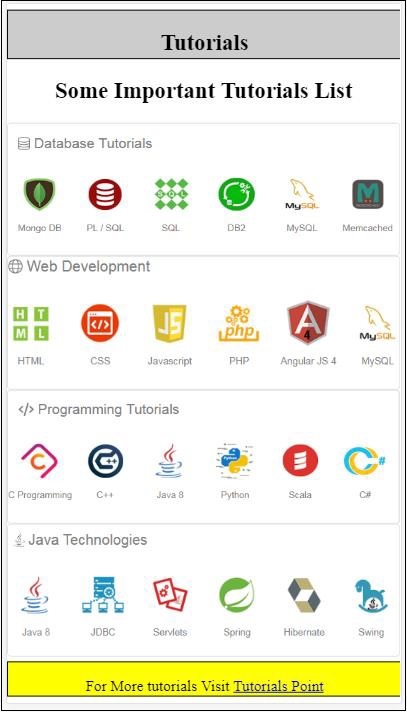
त्रुटियाँ
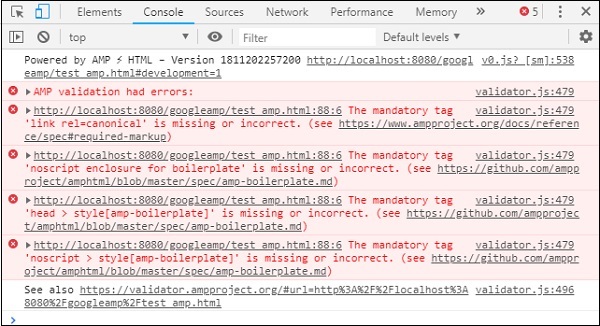
निरीक्षण करें कि त्रुटियां अब कम हो रही हैं।
Step 7 - कंसोल में प्रदर्शित अगली त्रुटि इस प्रकार है -

हमें हेड सेक्शन में लिंक rel = कैनोनिकल टैग जोड़ना होगा। कृपया ध्यान दें कि यह एक अनिवार्य टैग है और इसे हमेशा सिर में जोड़ा जाना चाहिए -
<link rel = "canonical" href =
"http://example.ampproject.org/article-metadata.html">Step 8 - लापता होने के लिए प्रदर्शित की गई अगली त्रुटि noscript tag कंसोल में यहाँ दिखाया गया है -
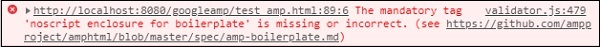
हमें सिर अनुभाग में amp- बॉयलरप्लेट के साथ संलग्न <noscript> टैग जोड़ने की आवश्यकता है -
<noscript>
<style amp-boilerplate>
body{
-webkit-animation:none;
-moz-animation:none;
-ms-animation:none;
animation:none}
</style>
</noscript>Step 9 - प्रदर्शित अगली त्रुटि नीचे दी गई है -
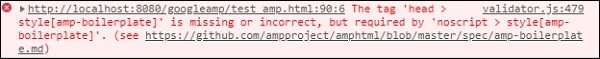
एक अन्य अनिवार्य टैग amp-boilerplate के साथ शैली टैग है और इसे noscript टैग से पहले रखा जाना चाहिए। एम्पी-बायलरप्लेट वाला स्टाइल टैग यहां दिखाया गया है -
<style amp-boilerplate>
body{
-webkit-animation:
-amp-start 8s steps(1,end) 0s 1 normal both;-moz-animation:
-amp-start 8s steps(1,end) 0s 1 normal both;-ms-animation:
-amp-start 8s steps(1,end) 0s 1 normal both;animation:
-amp-start 8s steps(1,end) 0s 1 normal both
}
@-webkit-keyframes
-amp-start{from{visibility:hidden}to{visibility:visible}}@-moz-keyframes
-amp-start{from{visibility:hidden}to{visibility:visible}}@-ms-keyframes
-amp-start{from{visibility:hidden}to{visibility:visible}}@-o-keyframes
-amp-start{from{visibility:hidden}to{visibility:visible}}@keyframes
-amp-start{from{visibility:hidden}to{visibility:visible}}
</style>ऊपर दिए गए स्टाइल टैग को test_amp.html पेज पर जोड़ें।
एक बार आउटपुट और कंसोल देखने के लिए ब्राउज़र में पृष्ठ का परीक्षण करें -
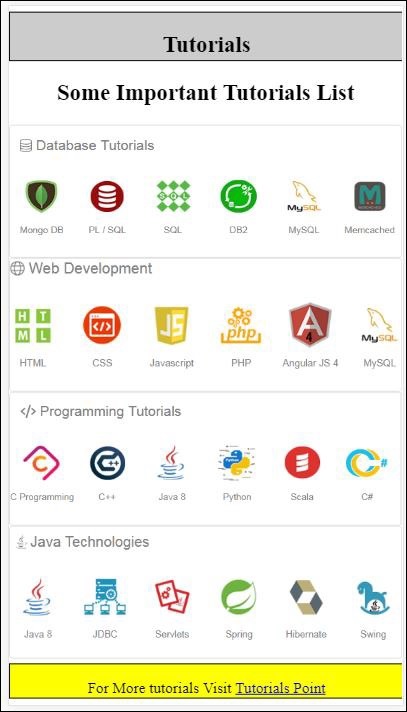
कंसोल विवरण यहां दिखाए गए हैं -
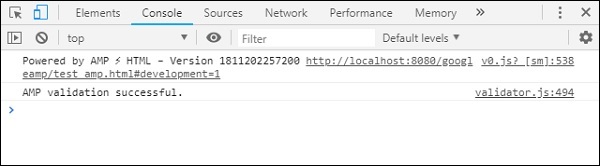
इस प्रकार, हमने अंततः सभी त्रुटियों को हल कर दिया है और अब पृष्ठ test_amp.html एक वैध amp पृष्ठ है।
कुछ स्टाइलिंग को जोड़ा जाना है क्योंकि हेडर और फुटर को अलग किया जा रहा है, हम कस्टम स्टाइल में उसी को अपडेट कर सकते हैं जिसे हमने जोड़ा है। इसलिए हमने चौड़ाई हटा दी है: हेडर और फुटर से 100%।
यहाँ अंतिम उत्पादन है -
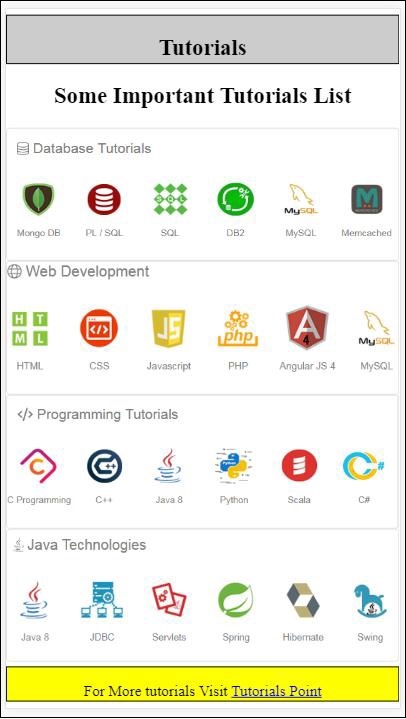
अंतिम test_amp.html फ़ाइल
<!DOCTYPE html>
<html amp>
<head>
<meta charset = "utf-8">
<title>Tutorials</title>
<link rel = "canonical" href=
"http://example.ampproject.org/article-metadata.html">
<script async src = "https://cdn.ampproject.org/v0.js">
</script>
<meta name = "viewport" content = "width = device-width,
initial-scale = 1.0">
<style amp-boilerplate>
body{
-webkit-animation:
-amp-start 8s steps(1,end) 0s 1 normal both;-moz-animation:
-amp-start 8s steps(1,end) 0s 1 normal both;-ms-animation:
-amp-start 8s steps(1,end) 0s 1 normal both;animation:
-amp-start 8s steps(1,end) 0s 1 normal both
}
@-webkit-keyframes
-amp-start{from{visibility:hidden}to{visibility:visible}}@-moz-keyframes
-amp-start{from{visibility:hidden}to{visibility:visible}}@-ms-keyframes
-amp-start{from{visibility:hidden}to{visibility:visible}}@-o-keyframes
-amp-start{from{visibility:hidden}to{visibility:visible}}@keyframes
-amp-start{from{visibility:hidden}to{visibility:visible}}
</style>
<noscript>
<style amp-boilerplate>
body{
-webkit-animation:none;
-moz-animation:none;
-ms-animation:none;
animation:none}
</style>
</noscript>
<style amp-custom>
h1 {color: blue;text-align: center;}
h2 {text-align: center;}
amp-img {
border: 1px solid #ddd;
border-radius: 4px;
padding: 5px;
}
article {
text-align: center;
}
header{
height: 50px;
margin: 5px auto;
border: 1px solid #000000;
text-align: center;
background-color: #ccc;
}
footer {
height: 35px;
margin: 5px auto;
border: 1px solid #000000;
text-align: center;
background-color: yellow;
}
</style>
</head>
<body>
<header role = "banner">
<h2>Tutorials</h2>
</header>
<h2>Some Important Tutorials List</h2>
<article>
<section>
<amp-img
alt = "Beautiful Flower"
src = "images/tut1.png"
width = "500"
height = "160"
layout = "responsive">
</amp-img>
</section>
<section>
<amp-img
alt = "Beautiful Flower"
src = "images/tut2.png"
width = "500"
height = "160"
layout = "responsive">
</amp-img>
</section>
<section>
<amp-img
alt = "Beautiful Flower"
src = "images/tut3.png"
width = "500"
height = "160"
layout = "responsive">
</amp-img>
</section>
<section>
<amp-img
alt = "Beautiful Flower"
src = "images/tut4.png"
width = "500"
height = "160"
layout = "responsive">
</amp-img>
</section>
</article>
<footer>
<p>For More tutorials Visit <a href =
"https://tutorialspoint.com/">
Tutorials Point</a>
</p>
</footer>
</body>
</html>इस प्रकार, अंत में हम एक सामान्य HTML फ़ाइल को amp में परिवर्तित करने के साथ किया जाता है।