Google AMP - दिनांक पिकर
AMP Datepicker एक amp घटक है जो उस पृष्ठ पर कैलेंडर प्रदर्शित करता है जिसमें उपयोगकर्ता तिथियों का चयन कर सकता है। AMP डेटपिकर को एक स्थिर कैलेंडर की तरह या इनपुट चयन के आधार पर प्रदर्शित किया जा सकता है, जो एक बटन के क्लिक के साथ है।
एम्पी-डेट-पिकर काम करने के लिए हमें निम्नलिखित स्क्रिप्ट को पेज पर जोड़ना होगा -
<script async custom-element = "amp-date-picker"
src = "https://cdn.ampproject.org/v0/amp-date-picker-0.1.js">
</script>Amp-date-picker टैग
Amp-date-picker का टैग निम्नानुसार है -
<amp-date-picker layout = "fixed-height" height = "360"></amp-date-picker>समर्थित गुण
एम्पी-डेट-पिकर के लिए निम्नलिखित विशेषताएं समर्थित हैं -
| अनु क्रमांक | विशेषता और विवरण |
|---|---|
| 1 | mode उपलब्ध विकल्प स्थिर और ओवरले हैं। स्थैतिक के लिए, पृष्ठ पर डिफ़ॉल्ट रूप से कैलेंडर खुल जाएगा। ओवरले के लिए, बातचीत पर कैलेंडर खुलेगा। |
| 2 | mode उपलब्ध विकल्प सिंगल और रेंज हैं। सिंगल के साथ, आप कैलेंडर पर केवल एक तारीख का चयन कर सकते हैं। सीमा के साथ, आप एक से अधिक दिनांक का चयन कर सकते हैं लेकिन एक निरंतर सीमा में। |
| 3 | input-selector यह दिनांक इनपुट के लिए एक क्वेरीसेलर हो सकता है। उदाहरण के लिए, आईडी के लिए यह वर्ग है #nameoftheid है। nameoftheclass। जिस टैग को आईडी असाइन किया गया है, उसके लिए तारीख अपडेट की जाएगी। |
| 4 | start-input-selector यह दिनांक इनपुट के लिए एक क्वेरीसेलर हो सकता है। उदाहरण के लिए, आईडी के लिए यह वर्ग है #nameoftheid .nameoftheclass। जिस टैग को आईडी असाइन किया गया है, उसके लिए तारीख अपडेट की जाएगी। |
| 5 | end-input-selector यह दिनांक इनपुट के लिए एक क्वेरीसेलर हो सकता है। आईडी के लिए उदाहरण के लिए यह #nameoftheid है। यह .nameoftheclass है। जिस टैग को आईडी असाइन किया गया है, उसके लिए तारीख अपडेट की जाएगी। |
| 6 | min वह प्रारंभिक तिथि जिसे उपयोगकर्ता चुन सकता है। इसे ISO 8601 दिनांक के रूप में स्वरूपित किया जाना चाहिए। यदि कोई न्यूनतम विशेषता मौजूद नहीं है, तो वर्तमान तिथि न्यूनतम तारीख होगी। |
| 7 | max नवीनतम तारीख जिसे उपयोगकर्ता चुन सकता है। इसे ISO 8601 दिनांक के रूप में स्वरूपित किया जाना चाहिए। यदि कोई अधिकतम विशेषता मौजूद नहीं है, तो तारीख लेने वाले की कोई अधिकतम तिथि नहीं होगी। |
| 8 | month-format महीने का प्रारूप जिसे आपको चयनित तारीख को प्रदर्शित करने की आवश्यकता है। डिफ़ॉल्ट रूप से, मान "MMMM YYYY" हैं |
| 9 | format वह प्रारूप जिसमें आप चाहते हैं कि इनपुट बॉक्स में प्रदर्शित तिथि या कोई htmlelement जिसका चयनकर्ता उपयोग करता है। डिफ़ॉल्ट रूप से यह "YYYY-MM-DD" है |
| 10 | week-day-format सप्ताह के दिन प्रदर्शित करने के लिए प्रारूप। |
| 1 1 | locale कैलेंडर दृश्य प्रदर्शित करने के लिए स्थान। डिफ़ॉल्ट रूप से यह एन है। |
| 12 | minimum-nights रात की संख्या जो उपयोगकर्ता को एक तिथि सीमा में चयन करनी चाहिए। डिफ़ॉल्ट "1" है। "0" का मान उपयोगकर्ताओं को आरंभ और समाप्ति तिथियों के लिए एक ही तिथि का चयन करने की अनुमति देता है। |
| 13 | number-of-months कैलेंडर दृश्य में एक समय में प्रदर्शित करने के लिए महीनों की संख्या। डिफ़ॉल्ट "1" है। |
| 14 | first-day-of-week सप्ताह के पहले दिन (0-6) के रूप में निर्दिष्ट करने का दिन। डिफ़ॉल्ट मान "0" (रविवार) है। |
| 15 | day-size कैलेंडर दृश्य तालिका में दिनांक कक्षों की px में आकार। डिफ़ॉल्ट 39 है। |
मुख्य विशेषताएं हैं type तथा mode। के लियेmode, हमारे पास है static तथा overlayकैलेंडर टाइप करें। के लियेtype हम ले सकते हैं single तथा rangeविकल्प। साथ मेंtype = ”single” हम कैलेंडर से और के लिए केवल एक तिथि का चयन कर सकते हैं type = ”range” हम एक सीमा में एक से अधिक डेटा का चयन कर सकते हैं।
अब, कुछ स्थिर उदाहरणों के माध्यम से स्थैतिक और ओवरले प्रकार के कैलेंडर के लिए amp-date-picker को समझें।
एएमपी स्टेटिक तिथि पिकर
स्टैटिक टाइप डेट पिकर के लिए हमें मोड = स्टैटिक निर्दिष्ट करना होगा जैसा कि नीचे दिए गए उदाहरण में दिखाया गया है।
उदाहरण
<!doctype html>
<html amp lang = "en">
<head>
<meta charset = "utf-8">
<script async src = "https://cdn.ampproject.org/v0.js"></script>
<title>Google AMP - Amp Date-Picker Static </title>
<link rel = "canonical" href = " http://example.ampproject.org/article-metadata.html">
<meta name = "viewport" content = "width = device-width, minimum-scale = 1,initial-scale = 1">
<style amp-boilerplate>
body{
-webkit-animation:
-amp-start 8s steps(1,end) 0s 1 normal both;-moz-animation:
-amp-start 8s steps(1,end) 0s 1 normal both;-ms-animation:
-amp-start 8s steps(1,end) 0s 1 normal both;animation:
-amp-start 8s steps(1,end) 0s 1 normal both
}
@-webkit-keyframes
-amp-start{from{visibility:hidden}to{visibility:visible}}@-moz-keyframes
-amp-start{from{visibility:hidden}to{visibility:visible}}@-ms-keyframes
-amp-start{from{visibility:hidden}to{visibility:visible}}@-o-keyframes
-amp-start{from{visibility:hidden}to{visibility:visible}}@keyframes
-amp-start{from{visibility:hidden}to{visibility:visible}}
</style>
<noscript>
<style amp-boilerplate>
body{-webkit-animation:
none;-moz-animation:none;-ms-animation:none;animation:none}
</style>
</noscript>
<script async custom-element = "amp-date-picker"
src = "https://cdn.ampproject.org/v0/amp-date-picker-0.1.js">
</script>
<script async custom-element = "amp-bind"
src = "https://cdn.ampproject.org/v0/amp-bind-0.1.js">
</script>
<script async custom-template = "amp-mustache"
src = "https://cdn.ampproject.org/v0/amp-mustache-0.1.js">
</script>
<style>
input[type = text]{
width: 50%;
padding: 12px;
border: 1px
solid #ccc;
border-radius: 4px;
resize: vertical;
}
label {
padding: 12px 12px 12px 0;display: inline-block;
}
.col-label {
float: left;width: 25%;margin-top: 6px;
}
.col-content {
float: left;width: 75%;margin-top: 6px;
}
.row:after {
content: "";display: table;clear: both;
}
.amp_example {
background-color: #f1f1f1;
padding: 0.01em 16px;
margin: 20px 0;
box-shadow: 0 2px 4px 0
rgba(0,0,0,0.16),0 2px 10px 0
rgba(0,0,0,0.12)!important;
}
h3{font-family: "Segoe UI",Arial,sans-serif;
font-weight: 400;margin: 10px 0;}
</style>
</head>
<body>
<div class = "amp_example">
<h3>Google AMP - Amp Date-Picker using type = single</h3>
<amp-date-picker
id = "static-date"
type = "single"
mode = "static"
layout = "fixed-height"
height = "600"
format = "YYYY-MM-DD"
input-selector = "#date">
<div class = "row">
<div class = "col-label">
<label for = "start">
Date is:
</label>
</div>
<div class = "col-content">
<input type = "text" id = "date" name = "date"
placeholder = "Date Selected Is...">
</div>
</div>
</amp-date-picker>
<div>
</body>
</html>निरीक्षण करें कि इस उदाहरण में हम स्क्रीन पर डिफ़ॉल्ट रूप से कैलेंडर यानि डेटपिकर प्रदर्शित कर रहे हैं।
उपयोगकर्ता द्वारा चुनी गई तारीख को पाठ फ़ील्ड में दिखाया गया है जैसा कि नीचे प्रदर्शित डेमो स्क्रीन में दिखाया गया है -
उत्पादन
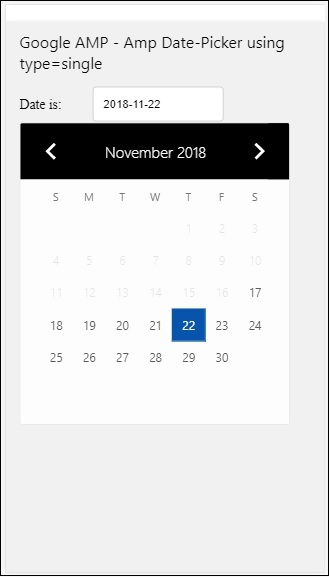
एम्पी-डेट-पिकर से चयनित तिथि कैसे प्राप्त करें?
यदि आप उपरोक्त उदाहरण की जांच करते हैं, तो एक विशेषता कहा जाता है input-selectorजिसे टेक्स्ट फ़ील्ड की आईडी दी गई है। जब उपयोगकर्ता दिनांक का चयन करता है, तो उसे इनपुट फ़ील्ड के अंदर दिखाया जाता है।
<amp-date-picker
id = "static-date"
type = "single"
mode = "static"
layout = "fixed-height"
height = "600"
format = "YYYY-MM-DD"
input-selector = "#date"
<div class = "row">
<div class = "col-label">
<label for = "start">Date is:</label>
</div>
<div class = "col-content">
<input type = "text" id = "date" name = "date"
placeholder = "Date Selected Is...">
</div>
</div>
</amp-date-picker>आप निम्नानुसार इनपुट-चयनकर्ता विशेषता को नाम संपत्ति भी दे सकते हैं -
<amp-date-picker
type = "single"
mode = "static"
layout = "container"
input-selector = "[name = date]">
<input type = "text" id = "date" name = "date" placeholder = "Date Selected Is...">
</amp-date-picker>यदि इनपुट-चयनकर्ता एम्पी-डेट-पिकर की तुलना में नहीं दिया गया है, तो एक छिपा इनपुट फ़ील्ड बनाता है और इसे एक नाम देता है date or ${id}-date amp-date पिकर आईडी का उपयोग करना।
हम डेट-पिकर के साथ उपलब्ध विभिन्न विशेषताओं के साथ कुछ और उदाहरणों पर चर्चा करेंगे। उपर्युक्त में, हम उसी तिथि का चयन कर सकते हैं जैसा हमने उल्लेख किया हैtype=”single”और स्थिर रूप में मोड। हम निम्न प्रकार से तारीखों का चयन भी कर सकते हैंtype=”range”।
उदाहरण
<!doctype html>
<html amp lang = "en">
<head>
<meta charset = "utf-8">
<script async src = "https://cdn.ampproject.org/v0.js"></script>
<title>Google AMP - Amp Date-Picker Static </title>
<link rel = "canonical" href = "http://example.ampproject.org/article-metadata.html">
<meta name = "viewport" content = "width = device-width, minimum-scale = 1,initial-scale = 1">
<style amp-boilerplate>
body{-webkit-animation:
-amp-start 8s steps(1,end) 0s 1 normal both;-moz-animation:
-amp-start 8s steps(1,end) 0s 1 normal both;-ms-animation:
-amp-start 8s steps(1,end) 0s 1 normal both;animation:
-amp-start 8s steps(1,end) 0s 1 normal both
}
@-webkit-keyframes
-amp-start{from{visibility:hidden}to{visibility:visible}}@-moz-keyframes
-amp-start{from{visibility:hidden}to{visibility:visible}}@-ms-keyframes
-amp-start{from{visibility:hidden}to{visibility:visible}}@-o-keyframes
-amp-start{from{visibility:hidden}to{visibility:visible}}@keyframes
-amp-start{from{visibility:hidden}to{visibility:visible}}
</style>
<noscript>
<style amp-boilerplate>
body{
-webkit-animation:
none;-moz-animation:none;-ms-animation:none;animation:none}
</style>
</noscript>
<script async custom-element = "amp-date-picker"
src = "https://cdn.ampproject.org/v0/amp-date-picker-0.1.js">
</script>
<script async custom-element = "amp-bind"
src = "https://cdn.ampproject.org/v0/amp-bind-0.1.js">
</script>
<script async custom-template = "amp-mustache"
src = "https://cdn.ampproject.org/v0/amp-mustache-0.1.js">
</script>
<style>
input[type = text]{
width: 50%;
padding: 12px;
border: 1px solid #ccc;
border-radius: 4px;
resize: vertical;
}
label {padding: 12px 12px 12px 0;display: inline-block;}
.col-label {float: left;width: 25%;margin-top: 6px;}
.col-content {float: left;width: 75%;margin-top: 6px;}
.row:after {content: "";display: table;clear: both;}
.amp_example {
background-color: #f1f1f1;
padding: 0.01em 16px;
margin: 20px 0;
box-shadow: 0 2px 4px 0
rgba(0,0,0,0.16),0 2px 10px 0
rgba(0,0,0,0.12)!important;
}
h3{
font-family: "Segoe UI",Arial,sans-serif;
font-weight: 400;margin: 10px 0;
}
</style>
</head>
<body>
<div class = "amp_example">
<h3>Google AMP - Amp Date-Picker Static Multi Select Dates using type = range</h3>
<amp-date-picker
id = "static-date"
type = "range"
mode = "static"
layout = "fixed-height"
height = "600"
start-input-selector = "#start"
end-input-selector = "#end"
format = "YYYY-MM-DD"
input-selector = "#static-date-input">
<div class = "row">
<div class = "col-label">
<label for = "start">Start Date:</label>
</div>
<div class = "col-content">
<input type = "text" id = "start"
name = "start" placeholder = "Start Date">
</div>
</div>
<div class = "row">
<div class = "col-label">
<label for = "end">End Date:</label>
</div>
<div class = "col-content">
<input type = "text" id = "end"
name = "end" placeholder = "End Date">
</div>
</div>
</amp-date-picker>
</div>
</body>
</html>उत्पादन
ऊपर दिखाए गए कोड का आउटपुट नीचे दिया गया है -
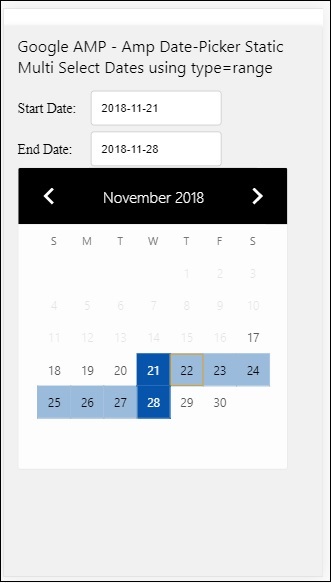
How to get the start and end date using type= ”range” selected from amp-date-picker?
प्रारंभ और समाप्ति तिथि प्राप्त करने के लिए, हमने amp-date-picker विशेषता का उपयोग किया है start-input-selector तथा end-input-selector।
वाक्य रचना का विवरण यहाँ दिखाया गया है -
<amp-date-picker
id = "static-date"
type = "range"
mode = "static"
layout = "fixed-height"
height = "600"
start-input-selector = "#start"
end-input-selector="#end"
format = "YYYY-MM-DD"
input-selector = "#static-date-input">
<input type = "text" id = "start" name = "start" placeholder="Start Date">
<input type = "text" id = "end" name = "end" placeholder = "End Date">
</amp-date-picker>दोनों चयनकर्ताओं के पास इनपुट फ़ील्ड आईडी है जहां हम चाहते हैं कि प्रारंभ और समाप्ति तिथि प्रदर्शित हो। आप यहाँ चर्चा के रूप में इनपुट क्षेत्र का नाम भी दे सकते हैं।
एएमपी ओवरले डेट पिकर
ओवरले मोड दिनांक पिकर के लिए, कैलेंडर इनपुट फ़ील्ड की प्रतिक्रिया में प्रदर्शित होता है। जैसा कि हमने स्टैटिक डेट-पिकर के लिए देखा है, हम टाइप = "सिंगल" और टाइप = "रेंज" के साथ ओवरले कर सकते हैं।
आइए अब हम ओवरले टाइप डेट-पिकर के लिए डेट रेंज चुनने का एक कार्यशील उदाहरण देखते हैं।
उदाहरण
<!doctype html>
<html amp lang = "en">
<head>
<meta charset = "utf-8">
<script async src = "https://cdn.ampproject.org/v0.js"></script>
<itle>Google AMP - Amp Date-Picker Static</title>
<link rel = "canonical" href = "http://example.ampproject.org/article-metadata.html">
<meta name = "viewport" content = "width = device-width,minimum-scale = 1,initial-scale = 1">
<style amp-boilerplate>
body{
-webkit-animation:
-amp-start 8s steps(1,end) 0s 1 normal both;-moz-animation:
-amp-start 8s steps(1,end) 0s 1 normal both;-ms-animation:
-amp-start 8s steps(1,end) 0s 1 normal both;animation:
-amp-start 8s steps(1,end) 0s 1 normal both
}
@-webkit-keyframes
-amp-start{from{visibility:hidden}to{visibility:visible}}@-moz-keyframes
-amp-start{from{visibility:hidden}to{visibility:visible}}@-ms-keyframes
-amp-start{from{visibility:hidden}to{visibility:visible}}@-o-keyframes
-amp-start{from{visibility:hidden}to{visibility:visible}}@keyframes
-amp-start{from{visibility:hidden}to{visibility:visible}}
</style>
<noscript>
<style amp-boilerplate>
body{
-webkit-animation:
none;-moz-animation:none;-ms-animation:none;animation:none}
</style>
</noscript>
<script async custom-element = "amp-date-picker"
src = "https://cdn.ampproject.org/v0/amp-date-picker-0.1.js">
</script>
<script async custom-element = "amp-bind"
src = "https://cdn.ampproject.org/v0/amp-bind-0.1.js">
</script>
<script async custom-template = "amp-mustache"
src = "https://cdn.ampproject.org/v0/amp-mustache-0.1.js">
</script>
<style>
input[type=text]{
width: 50%;
padding: 12px;border:
1px solid #ccc;
border-radius: 4px;resize: vertical;
}
label {
padding: 12px 12px 12px 0;
display: inline-block;
font-family: "Segoe UI",Arial,sans-serif;
font-weight: 400;
}
.col-label {float: left;width: 25%;margin-top: 6px;}
.col-content {float: left;width: 75%;margin-top: 6px;}
.row:after {content: "";display: table;clear: both;}
.amp_example {
background-color: #f1f1f1;
padding: 0.01em 16px;
margin: 20px 0;
box-shadow: 0 2px 4px 0
rgba(0,0,0,0.16),0 2px 10px 0
rgba(0,0,0,0.12)!important;
}
h3{font-family: "Segoe UI",Arial,sans-serif;font-weight: 400;margin: 10px 0;}
button { background-color: #ACAD5C;
color: white;
padding: 12px 20px;
border: none;
border-radius: 4px;
cursor: pointer;
float: right;
}
</style>
</head>
<body>
<div class = "amp_example">
<h3>Google AMP - Amp Date-Picker Overlay Multi Select Dates using type = rangelt;/h3>
<amp-date-picker id = "overlay-date"
type = "range"
mode = "overlay"
start-input-selector = "#start"
end-input-selector = "#end"
format = "YYYY-MM-DD"
open-after-select
input-selector = "#start">
<div class = "row">
<div class = "col-label">
<label for = "start">Start Date:lt;/label>
</div>
<div class = "col-content">
<input type = "text" id = "start"
name = "start" placeholder = "Start Date">
</div>
</div>
<div class = "row">
<div class = "col-label">
<label for = "end">End Date:lt;/label>
</div>
<div class = "col-content">
<input type = "text" id="end" name = "end"
placeholder = "End Date">
</div>
</div>
<div class = "row">
<div class = "col-label">
</div>
<div class = "col-content">
<button class = "ampstart-btn caps" on = "tap:overlay-date.clear">
Clear
</button>
</div>
</div>
</amp-date-picker>
</div>
</body>
</html>उत्पादन
ऊपर दिखाए गए कोड का आउटपुट नीचे दिया गया है -
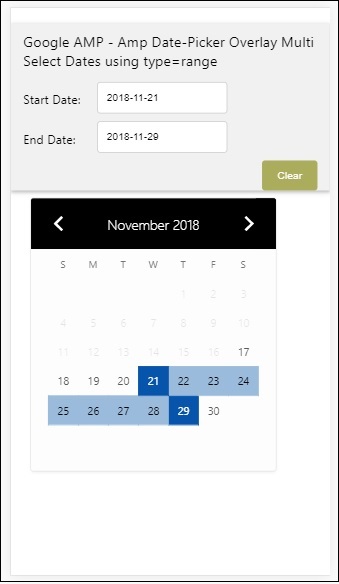
हम पहले ही देख चुके हैं कि शुरुआत और अंतिम तिथि कैसे प्राप्त करें। निरीक्षण करें कि हमने यहां एक और विशेषता का उपयोग किया हैopen-after-select। यह विशेषता चयन के बाद ओवरले को खुला रखेगा। यदि आप दिनांक-पिकर के बाहर क्लिक करते हैं, तो यह बंद हो जाएगा। इसमें एक बटन भी जोड़ा जाता है जिसे क्लियर कहा जाता है। क्लियर बटन की ऑन्लाइन क्लिक की गई तारीखों को क्लियर कर दिया जाए। ऐसा करने के लिए सिंटैक्स निम्नानुसार है -
<button class = "ampstart-btn caps" on = "tap:overlay-date.clear">
Clear
</button>ईवेंट जोड़ने के लिए, हमें उपयोग करना होगा onविशेषता। घटनाओं के बारे में अधिक जानकारी में चर्चा की जाएगीEventsइस ट्यूटोरियल का चैप्टर। हमने टैग व्यवहार का उपयोग किया है और इसके लिए तारीख की आईडी दी गई है और स्पष्ट घटना है, जो चयनित तिथि-व्यवस्था को साफ करने का ध्यान रखती है।
इसके बाद, आइए देखें कि कैसे एक लाइटबॉक्स के रूप में एम्पी-डेट-पिकर का उपयोग करें।
एएमपी लाइटबॉक्स डेट पिकर
दिनांक-पिकर का उपयोग एक मोडल विंडो के अंदर किया जा सकता है। हम उसी के लिए लाइटबॉक्स डेट-पिकर का भी उपयोग कर सकते हैं। इसे काम के उदाहरण की मदद से समझते हैं।
लाइटबॉक्स के अंदर डेट-पिकर का उपयोग करने के लिए, हमें लाइट-बॉक्स स्क्रिप्ट को नीचे दिखाए अनुसार जोड़ना होगा -
<script async custom-element = "amp-lightbox"
src = "https://cdn.ampproject.org/v0/amp-lightbox-0.1.js">
</script>उदाहरण
<!doctype html>
<html amp lang = "en">
<head>
<meta charset = "utf-8">
<script async src = "https://cdn.ampproject.org/v0.js"></script>
<title>Google AMP - Amp Date-Picker Static </title>
<link rel = "canonical" href = "http://example.ampproject.org/article-metadata.html">
<meta name = "viewport" content = "width=device-width,minimum-scale = 1,initial-scale = 1">
<style amp-boilerplate>
body{
-webkit-animation:
-amp-start 8s steps(1,end) 0s 1 normal both;-moz-animation:
-amp-start 8s steps(1,end) 0s 1 normal both;-ms-animation:
-amp-start 8s steps(1,end) 0s 1 normal both;animation:
-amp-start 8s steps(1,end) 0s 1 normal both
}
@-webkit-keyframes
-amp-start{from{visibility:hidden}to{visibility:visible}}@-moz-keyframes
-amp-start{from{visibility:hidden}to{visibility:visible}}@-ms-keyframes
-amp-start{from{visibility:hidden}to{visibility:visible}}@-o-keyframes
-amp-start{from{visibility:hidden}to{visibility:visible}}@keyframes
-amp-start{from{visibility:hidden}to{visibility:visible}}
</style>
<noscript>
<style amp-boilerplate>
body{
-webkit-animation:none;
-moz-animation:none;
-ms-animation:none;
animation:none}
</style>
</noscript>
<script async custom-element = "amp-date-picker"
src = "https://cdn.ampproject.org/v0/amp-date-picker-0.1.js">
</script>
<script async custom-element = "amp-bind" src = "
https://cdn.ampproject.org/v0/amp-bind-0.1.js">
<script>
<script async custom-template = "amp-mustache"
src = "https://cdn.ampproject.org/v0/amp-mustache-0.1.js">
</script>
<script async custom-element = "amp-lightbox"
src = "https://cdn.ampproject.org/v0/amp-lightbox-0.1.js">
</script>
<style>
input[type=text]{
width: 50%;
padding: 12px;
border: 1px solid #ccc;
border-radius: 4px;
resize: vertical;
}
label {
padding: 12px 12px 12px 0;
display: inline-block;
font-family: "Segoe UI",Arial,sans-serif;
font-weight: 400;
}
.col-label {
float: left;width: 25%;
margin-top: 6px;
}
.col-content {
float: left;
width: 75%;
margin-top: 6px;
}
.row:after {
content: "";
display: table;clear: both;
}
.amp_example {
background-color: #f1f1f1;
padding: 0.01em 16px;
margin: 20px 0;
box-shadow: 0 2px 4px 0 rgba(0,0,0,0.16),0 2px 10px 0rgba(0,0,0,0.12)!important;
}
h3{font-family: "Segoe UI",Arial,sans-serif;
font-weight: 400;
margin: 10px 0;
}
button {
background-color: #ACAD5C;
color: white;
padding: 12px 20px;
border: none;
border-radius: 4px;
cursor: pointer;
float: right;
}
.lightbox {background-color: rgba(100, 100, 100, 0.5);}
</style>
</head>
<body>
<div class = "amp_example">
<h3>Google AMP - Amp Date-Picker Overlay Multi Select Dates using type = range</h3>
<div class = "row">
<div class = "col-label">
<label for = "start">Start Date:</label>
<div>
<div class = "col-content">
<input type = "text" id = "start" name =
"start" placeholder = "Start Date" on = "tap:lightbox.open">
</div>
</div>
<div class = "row">
<div class = "col-label">
<label for = "end">End Date:</label>
</div>
<div class = "col-content">
<input type = "text" id = "end" name =
"end" placeholder = "End Date" on = "tap:lightbox.open">
</div>
</div>
<div class = "row">
<div class = "col-label"></div>
<div class = "col-content">
<button class = "ampstart-btn caps" on =
"tap:overlay-date.clear">Clear</button>
</div>
</div>
<amp-lightbox id = "lightbox" layout = "nodisplay" class = "lightbox">
<amp-date-picker id = "overlay-date"
type = "range"
layout = "fill"
start-input-selector = "#start"
end-input-selector = "#end"
format = "YYYY-MM-DD"
on = "activate: lightbox.open;deactivate: lightbox.close">
</amp-date-picker>
</amp-lightbox>
</div>
</body>
</html>उत्पादन
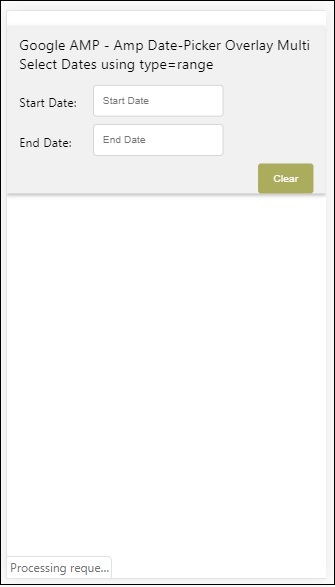
जब कोई उपयोगकर्ता इनपुट फ़ील्ड पर क्लिक करता है तो दिनांक-पिकर को लाइटबॉक्स के अंदर खोला जाता है जैसा कि नीचे दिखाया गया है -
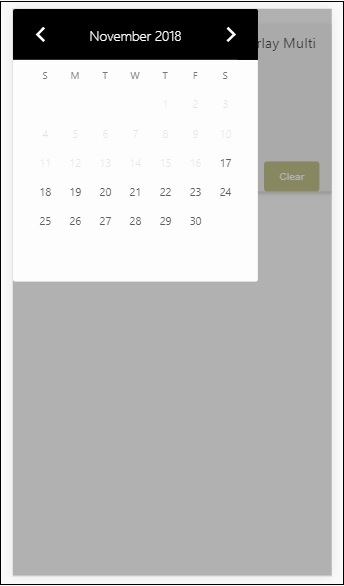
इसे करने के लिए, इनपुट फ़ील्ड पर एक ईवेंट जोड़ा गया है जैसा कि नीचे दिखाया गया है -
<input type = "text" id = "start" name = "start"
placeholder = "Start Date" on = "tap:lightbox.open">
<input type = "text" id = "end" name = "end"
placeholder = "End Date" on = "tap:lightbox.open">ध्यान दें कि “on” वह घटना है जिसे टैप कहते हैं - लाइटबॉक्स खोलने के लिए lightbox.open।
यहाँ lightbox एम्पी-लाइटबॉक्स को दी गई आईडी है जैसा कि नीचे दिखाया गया है। Amp-date-picker को amp-lightbox के अंदर कहा जाता है और यह इनपुट फ़ील्ड्स के टैप पर सक्रिय होता है।
<amp-lightbox id = "lightbox" layout = "nodisplay" class = "lightbox">
<amp-date-picker id = "overlay-date"
type = "range"
layout = "fill"
start-input-selector = "#start"
end-input-selector = "#end"
format = "YYYY-MM-DD"
on = "activate: lightbox.open;deactivate: lightbox.close">
</amp-date-picker>
</amp-lightbox>