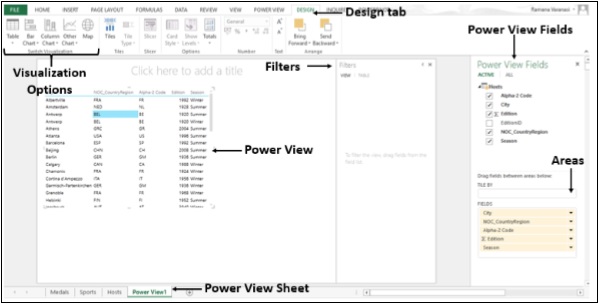Excel ขั้นสูง - Power View
Power View เป็นคุณลักษณะของ Microsoft Excel 2013 ที่เปิดใช้งาน interactive การสำรวจข้อมูลการแสดงภาพและการนำเสนอที่สนับสนุนการรายงานเฉพาะกิจที่ใช้งานง่าย
สร้างแผ่นงาน Power View
ตรวจสอบให้แน่ใจ Power View เปิดใช้งาน Add-in ใน Excel 2013
Step 1 - คลิกที่ไฟล์ File จากนั้นคลิกที่ Options.
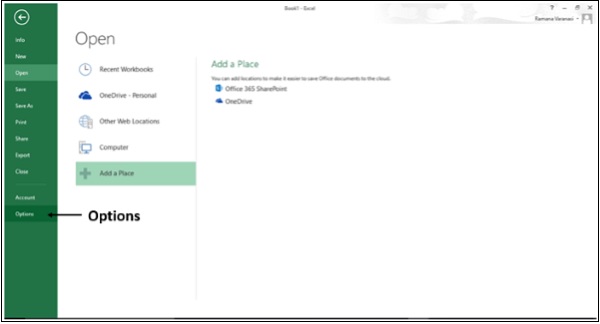
Excel Options หน้าต่างจะปรากฏขึ้น
Step 2 - คลิกที่ Add-Ins.
Step 3 - ในไฟล์ Manage คลิกลูกศรดรอปดาวน์แล้วเลือก Excel Add-ins.
Step 4 - ทั้งหมดที่มีอยู่ Add-insจะปรากฏขึ้น ถ้าPower View เปิดใช้งาน Add-in ปรากฏใน Active Application Add-in
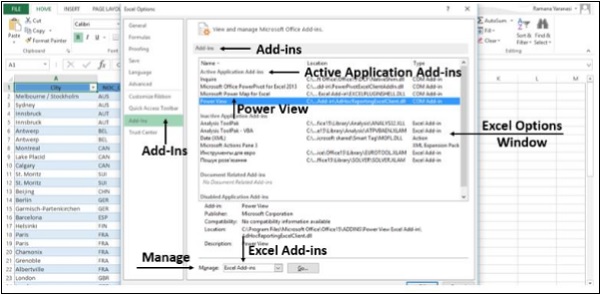
หากไม่ปรากฏขึ้นให้ทำตามขั้นตอนต่อไปนี้ -
Step 1 - ในไฟล์ Excel Options หน้าต่างคลิกที่ Add-Ins.
Step 2 - ในไฟล์ Manage คลิกลูกศรดรอปดาวน์แล้วเลือก COM Add-ins
Step 3 - คลิกที่ไฟล์ Goปุ่ม. กCOM Add-Ins กล่องโต้ตอบปรากฏขึ้น
Step 4 - ตรวจสอบไฟล์ Power View กล่องกาเครื่องหมาย
Step 5 - คลิก OK.
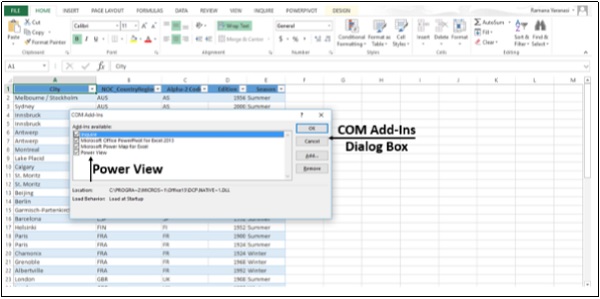
ตอนนี้คุณพร้อมที่จะสร้างไฟล์ Power View sheet.
Step 1 - คลิกที่ไฟล์ Data Table.
Step 2 - คลิกที่ Insert แท็บ
Step 3 - คลิกที่ Power View ใน Reports กลุ่ม.

อัน Opening Power View หน้าต่างจะเปิดขึ้นโดยแสดงความคืบหน้าของการทำงานในการเปิดแผ่นงาน Power View
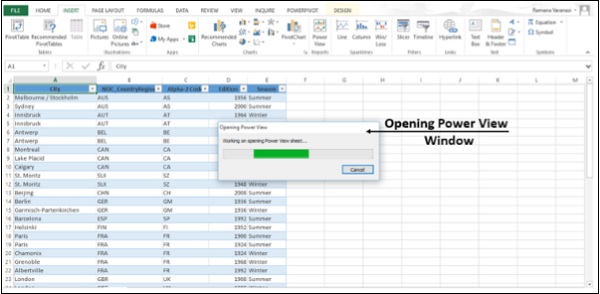
Power View sheet ถูกสร้างขึ้นสำหรับคุณและเพิ่มลงในสมุดงานของคุณด้วยไฟล์ Power View. ทางด้านขวาของไฟล์Power Viewคุณจะพบไฟล์ Power View Fields. ภายใต้Power View Fields คุณจะพบว่า Areas.
ใน Ribbon หากคุณคลิกที่ Design tabคุณจะพบว่า Visualization ตัวเลือก.